Expansion board setup on Duet3D wifi using external controller
-
@dc42 @Phaedrux I need to run my extruder with an external drive. I have the expansion board plugged in with all the step, dir, ena wiring correct. In my config.g file I have set my M569 to P5 S1 T2.5. i get no response when I try to extrude or use G1 to move the motor. I have read several postings but nothing has worked for me yet. I am missing something obvious. 0_1559075826296_ACE-102_Manual_Rev_1.07 (1).pdf
-
Have you used M584 to map your extruder to driver 5 ?
-
Yes, I followed the wiki instructions
-
@dc42 here is my config and a screen shot of my M5840_1559139181955_config.g
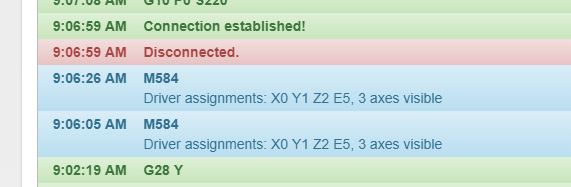
-
@billsrf you will not get extruder movement if the extruder is cold, unless you enable the override:
https://duet3d.dozuki.com/Wiki/Gcode#Section_M302_Allow_cold_extrudes -
@t3p3tony I did enable the heater on my test bench. I can remap it to E0 (3) on the board and it works fine. I remap it to Expansion (5) and no movement
-
When you try to extrude, do you get about 4V between pins 5 and 6 (MF+ and MF-) on the external driver, with pin 5 being positive?
Likewise you can check that you are getting 4V between DIR+ and DIR- and that the polarity reverses when you reverse the direction.
It's harder to test STEP, but you should have -4V on STEP+ relative to STEP-. The step pulses themselves will be too short to measure with a multimeter.
Try increasing the T2.5 parameter to a higher value such as T10. If that fixes it then you can try lower values.
-
@dc42 im using the remapping M code to set the pulse dir. But, it will not accept it. I upload it, reset the firmware and go back to check it and the step timing is not there, its not updating the settings. I am getting 3.8 volts+ and 3.7V- across the DIR+ and -. The little blue light flashes when I hit extrude like it is getting the command pulse. The motor is active mode, ie.. when it is powered, i cannot move the motor by hand. 0_1559312541048_config (1).g
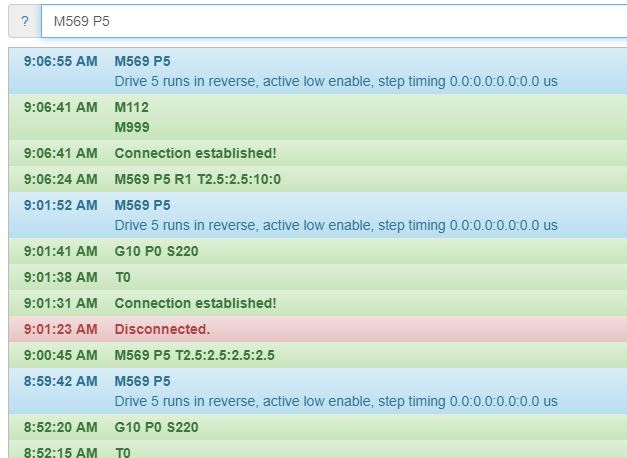
-
@dc42 says only 3 axis visable?
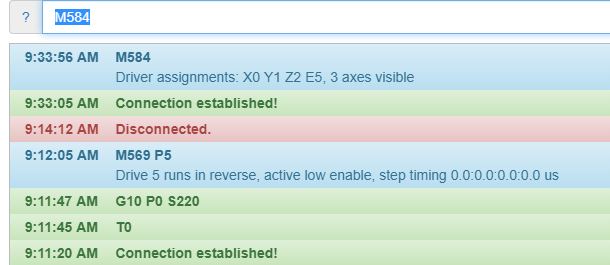
-
I'm sorry, I haven't yet found a way to view a .g file on an Android tablet. If anyone knows how to, please tell me. Otherwise I'll look at this tomorrow.
-
@dc42 said in Expansion board setup on Duet3D wifi using external controller:
I'm sorry, I haven't yet found a way to view a .g file on an Android tablet. If anyone knows how to, please tell me. Otherwise I'll look at this tomorrow.
I don't use Android myself, but one of these perhaps? https://techwiser.com/android-text-editor-for-programming/
-
@phaedrux said in Expansion board setup on Duet3D wifi using external controller:
@dc42 said in Expansion board setup on Duet3D wifi using external controller:
I'm sorry, I haven't yet found a way to view a .g file on an Android tablet. If anyone knows how to, please tell me. Otherwise I'll look at this tomorrow.
I don't use Android myself, but one of these perhaps? https://techwiser.com/android-text-editor-for-programming/
The problem seems to be that the app has to declare to Android what file extensions it supports, and I haven't yet found an editor that declares .g and/or .gcode as a supported extension.
-
@billsrf said in Expansion board setup on Duet3D wifi using external controller:
@dc42 im using the remapping M code to set the pulse dir. But, it will not accept it. I upload it, reset the firmware and go back to check it and the step timing is not there, its not updating the settings. I am getting 3.8 volts+ and 3.7V- across the DIR+ and -. The little blue light flashes when I hit extrude like it is getting the command pulse. The motor is active mode, ie.. when it is powered, i cannot move the motor by hand. 0_1559312541048_config (1).g
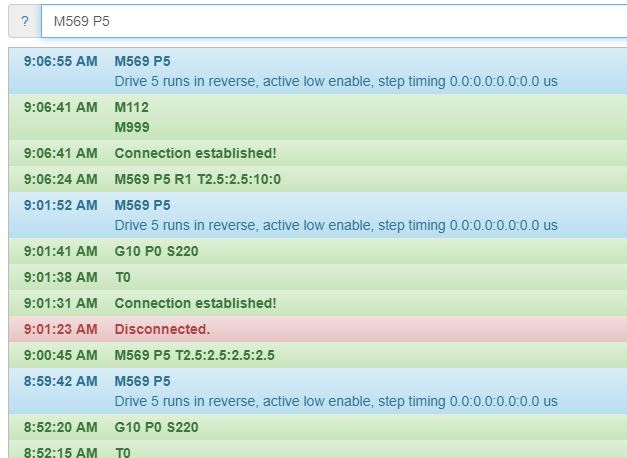
From the config.g file that you posted:
; Drives
M569 P0 S1 ; Physical drive X goes forwards
M569 P1 S1 ; Physical drive Y goes forwards
M569 P2 S1 ; Physical drive Z goes forwards
M569 P5 S0 ; Physical drive EXT goes backwards
M584 X0 Y1 Z2 E5 ; Apply custom drive mappingSo you have not set the step pulse timing on driver 5.
Your earlier posts suggested that when you sent M569 P5 T2.5:2.5:2.5:2.5 from the command line, it wasn't sticking, or possibly the board was resetting. Which firmware version are you using?
-
@dc42 here is the firmware version.
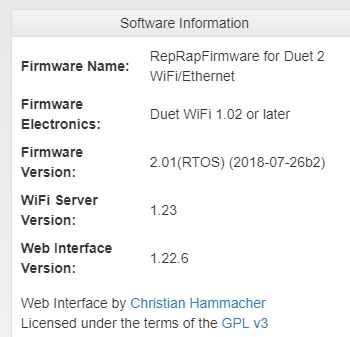
-
Please upgrade to firmware 2.02 and then try the M569 command again: send M569 P5 T2.5:2.5:2.5:2.5 from the command line or in config,g, then send M569 P5 from the command line and see if the correct parameters are reported.
-
@dc42 said in Expansion board setup on Duet3D wifi using external controller:
M569 P5 T2.5:2.5:2.5:2.5
I did as you said and it updated, but not what I typed in..??? still does not move. I went to a better driver controller but still no movement.
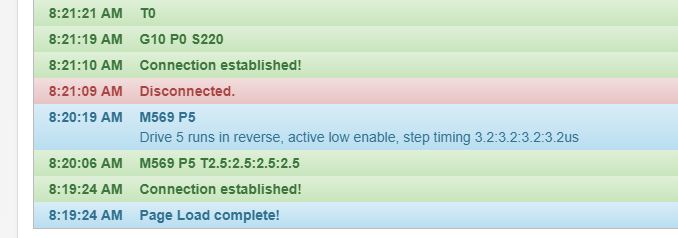 0_1559655180593_ACE-102_Manual_Rev_1.07.pdf 0_1559655190635_config (2).g
0_1559655180593_ACE-102_Manual_Rev_1.07.pdf 0_1559655190635_config (2).g -
@dc42 is my tool map correct?

-
@dc42 @phaedrux it will not allow up date to active high setting either. Im very confused why it will not change settings??? I set the R to 1 as it says in the wiki, M569 P5 R1 T2.5:2.5:5.0 and it does't change anything. 0_1559665353230_M569-2.JPG
-
-
@billsrf said in Expansion board setup on Duet3D wifi using external controller:
@dc42 @phaedrux it will not allow up date to active high setting either. Im very confused why it will not change settings??? I set the R to 1 as it says in the wiki, M569 P5 R1 T2.5:2.5:5.0 and it does't change anything. 0_1559665353230_M569-2.JPG
R1 on the M569 command is needed when connecting stepstick and similar drivers directly to the expansion connector of the Duet. It is not needed when connecting large external drivers via the breakout board.
The test for whether the R parameter is correct is to see whether the stepper motors are locked. With the correct setting, the motor shafts should be free to move after power up, but each motor should lock the first time you try to move it.
The step pulse timings get rounded up to the next multiple of whole step clocks. That is why the values reported by M569 are a little larger than the values you commanded.
