DWC - GUI Color Change?
-
Edit: This is DWC Beta 2.x
I know we have white and black theme - Can I change GUI color to other as I get more printers? - To separate them in the browser more easely? - And I dont like the white one.


-
You should be able to choose different themes in the settings area.
-
Thanks - l only find a way to go dark theme or white. It would be nice to have various colors on the tab for different printers to identify them more easy in the browser. Or maybe just able to change the favicon or something
-
If you give each printer a unique name it should reflect in the browser tab?
-
@pro3d DWC comes with light and dark. You may be able to look at how those themes are put together and them make another one that fits the colours you want.
-
Hi @T3P3Tony,
Would you mind sharing a quick and simple guide on how to change the color of the header in Duet Web Control? I'm not very experienced with web development, but I’d love to customize it a bit.
From what I’ve gathered, the styles seem to be in the app.*.css file in the DWC files. Can I just modify that directly to change the header color?
Or is there a better way to do it? I imagine that file is auto-generated, so maybe any updates would overwrite my changes? I guess that the
src/App.vue on the DuetWebControl repo could be the one?Thanks in advance for your help!
-
@Paski BtnCmd can be used to change the header colour
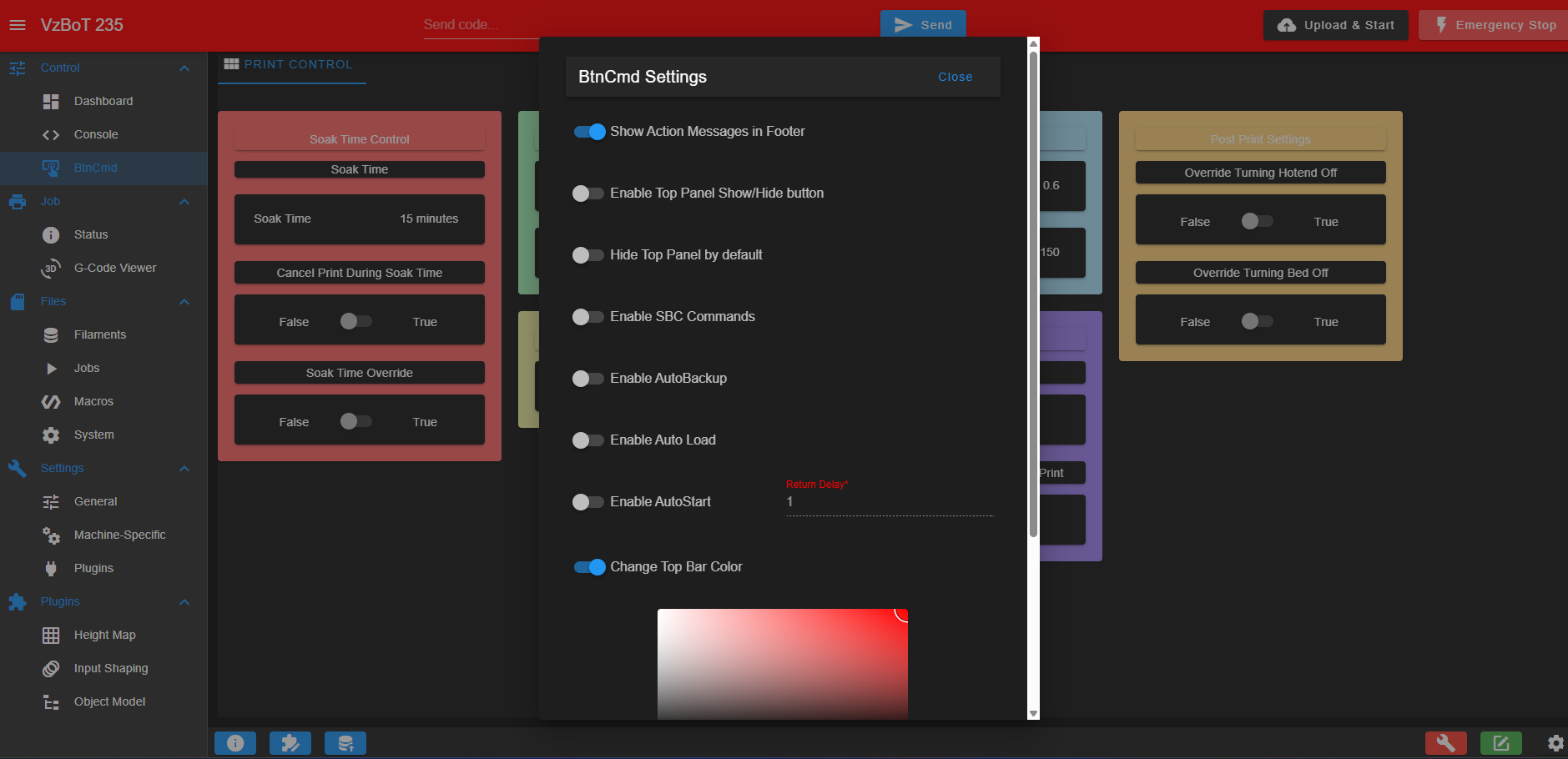
-
@jay_s_uk That's super awesome.
Thanks!