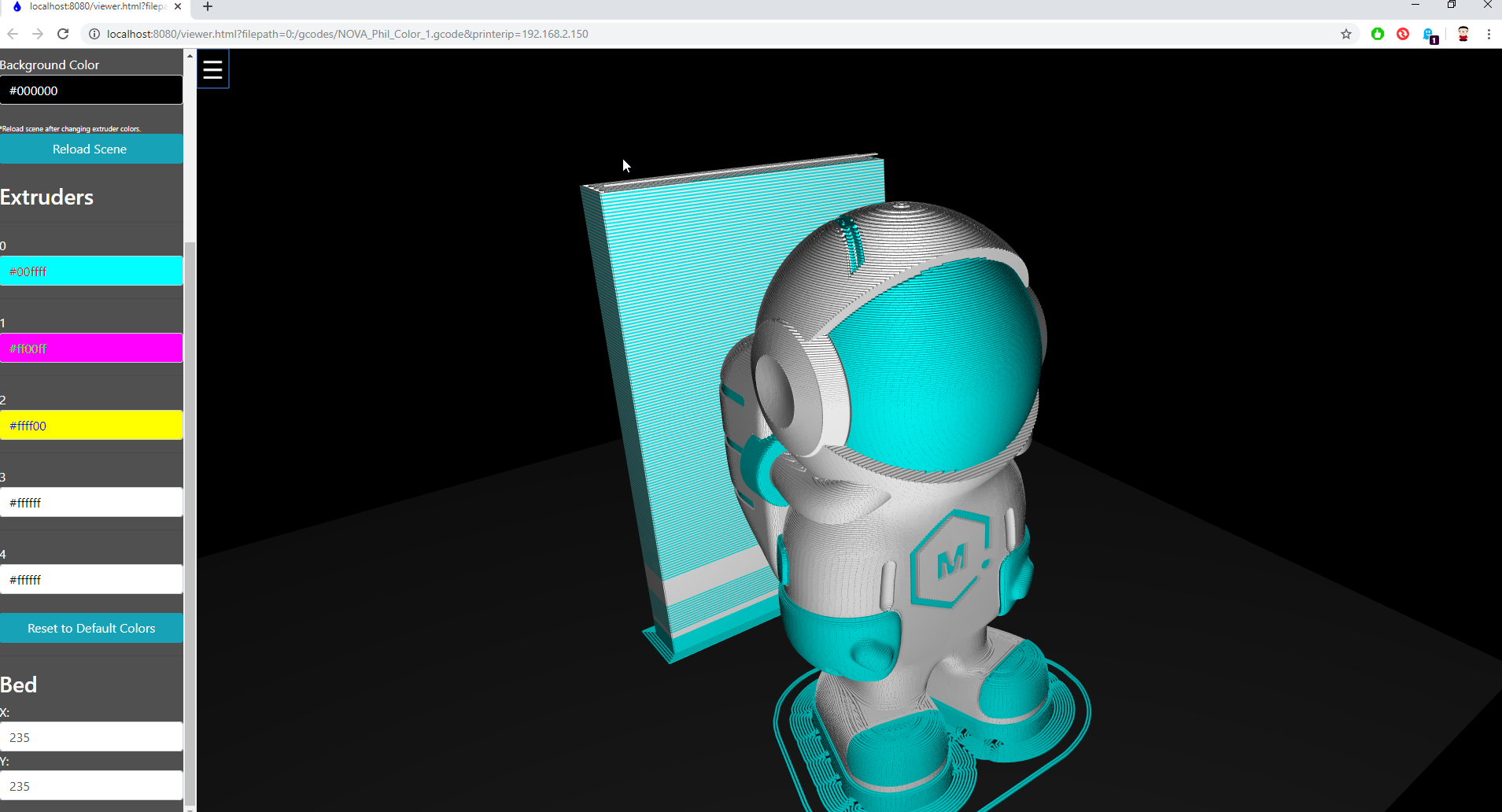3D GCode Viewer integrated with DWC
-
I have been working on a little side project to add a GCode Viewer to the DWC 2.0. I don't know if anyone would be interested in something like this but I have a little video showing it to see if there'd be interest in this.https://www.youtube.com/watch?v=rlreuMFQjJ8
Update
The newest versions of a new plugin for DWC 3.2 is a available here. -
That's very cool. Many people have requested just such a feature.
-
@sindarius that's very nice! I know @chrishamm has looked at a couple of options some time ago but it looks like you have something working.
Are you in a position to submit a pull request to Christian?
-
Not quite yet the code is up on github but I want to add a couple more things. For larger models it does switch to a wire render mode but maintains the colors. More than happy to have it incorporated into the dwc2. I like being able to double check gcode and the colors based on loaded filament.
-
Looks really cool and professional!
But I have a possibly stupid question (which is by no means intended to talk down your creation): What is this used for when there's a layer preview in the slicer? For production runs to check whether you selected the right file? -
Would be especially nice if can link to current layer being printed.
-
@sindarius Whoa... awesome !!
-
This is the only thing I was missing from octoprint. Having the gcode viewer would close the door on my need for it. .
-
@robm That's something I am looking at adding later, my main concern was making sure that I could get a good view working.
-
@eumldeuml I do a lot of multi-material & color mixing printing and one of the biggest problems I have is knowing how the extruders or m567 was setup on the print. Also this gives me the opportunity to setup the filament colors on each of the extruders to get an approximation of what the final result will roughly look. The code I wrote supports T# tool changes and M567 extruder %'s. Beyond that sometimes it's nice to see what you're about to print

-
@sindarius I understand! Sounds very practical for your purposes

-
Great implementation, well done.
Gave me a though I might start another thread in - why not incorporate a slicer in at this point? You’ve got the 3D viewer, and on a pi, you could fairly easily run a slic3r program in the background from the server.
Thoughts?
-
That is too awesome! Yes, Yes, Yes.....
-
I have a branch set up here for anyone interested in playing with this.
https://github.com/Sindarius/DuetWebControl/tree/3DViewer
and you can download a test version from here
https://juan-rosario.com/DuetWebControl.zip
I brought this up to date with the new master.
-
This is really great, please keep going!
-
I've been playing around with the code a little bit while I wait for a plugin system to be put in place. Recently added the ability to change the bed size and have the release on GitHub for anyone who wants to play with this. I use it fairly often at this point.
-
Forgot to mention that I am looking at adding a toggle to move the layer height slider based off the current print height this weekend hopefully.
-
Awesome! This is getting installed right after the ongoing print is done for sure!
Hope it get's integrated to the master asap!
-
This is awesome
Is this Client or DWC based? -
@AS-3D-Druck this is DWC based. Opens a new browser window to launch the 3D viewer but no special installation beyond the branch I have with it integrated.