3D GCode Viewer integrated with DWC
-
@PCR This probably looks better.
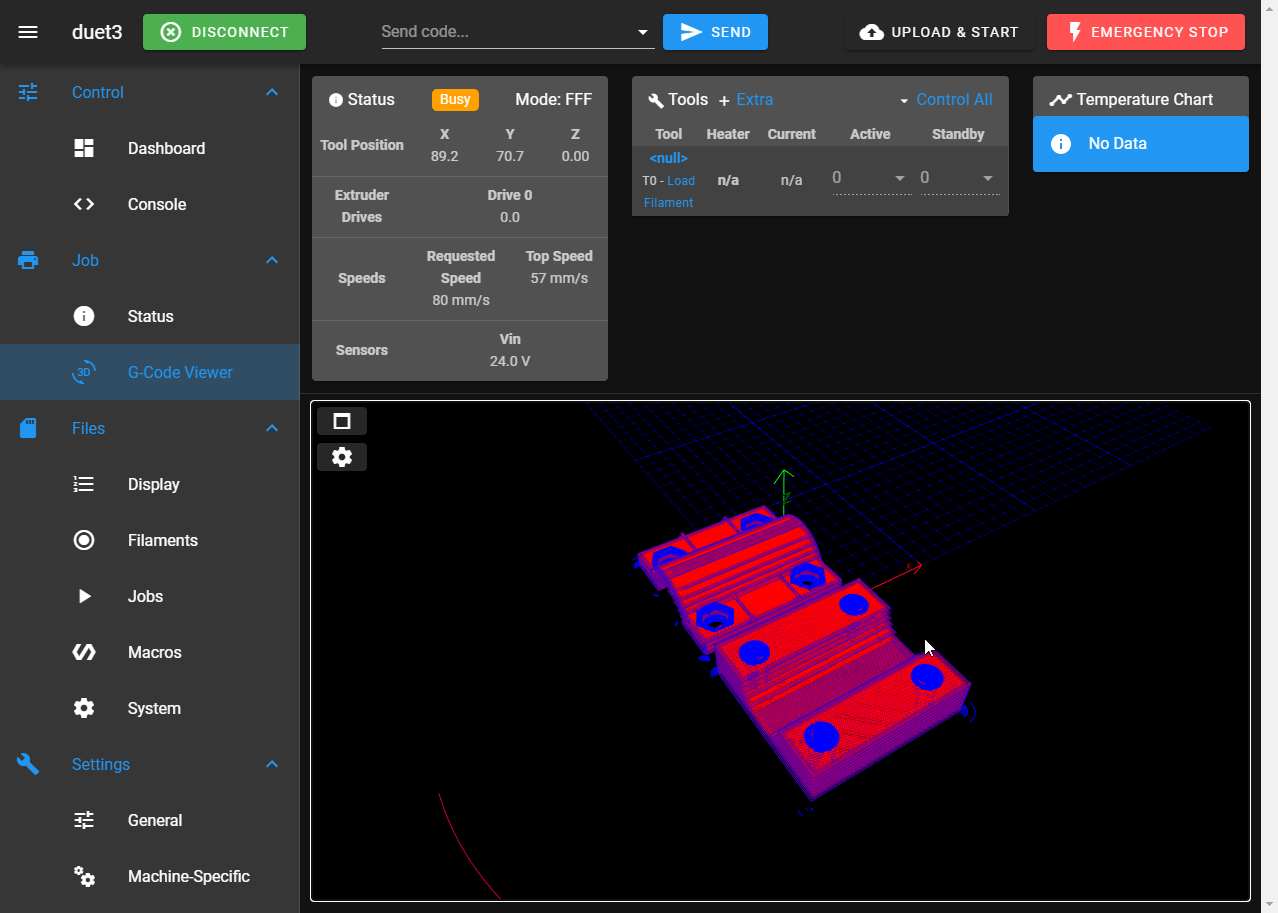
-
G3 fix is in RC2
https://github.com/Duet3D/DuetWebControl/releases/tag/3.2.0-rc2
-
A small thing that I catched:
On all 3-d-software I am aware of, if a cartesian-csys-system is used -> x-y-z are coloured in r-g-b,
e.g. "sol...orks" here:

e.g. "rh...-3d":
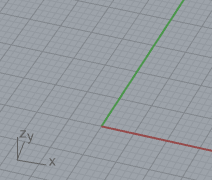
e.g. "sim....y-3D":
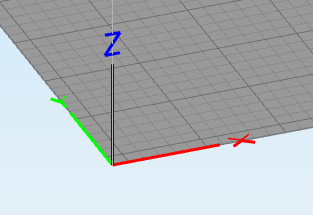
e.g. or the height-map within "DWC":
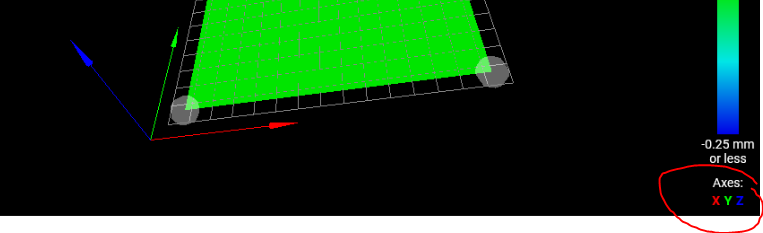
but here it is r-b-g:
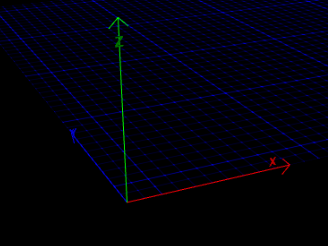
Before I forget: Thanks for you cool work!

-
@LB Since it is cosmetic I’ll work the change into 3.3
-
Cool plugin!
I'm trying it out on a Duet Maestro on DWC/RRF 3.2 RC2
Seeing some weirdness on one file. With "spread lines" enabled, everything looks good:
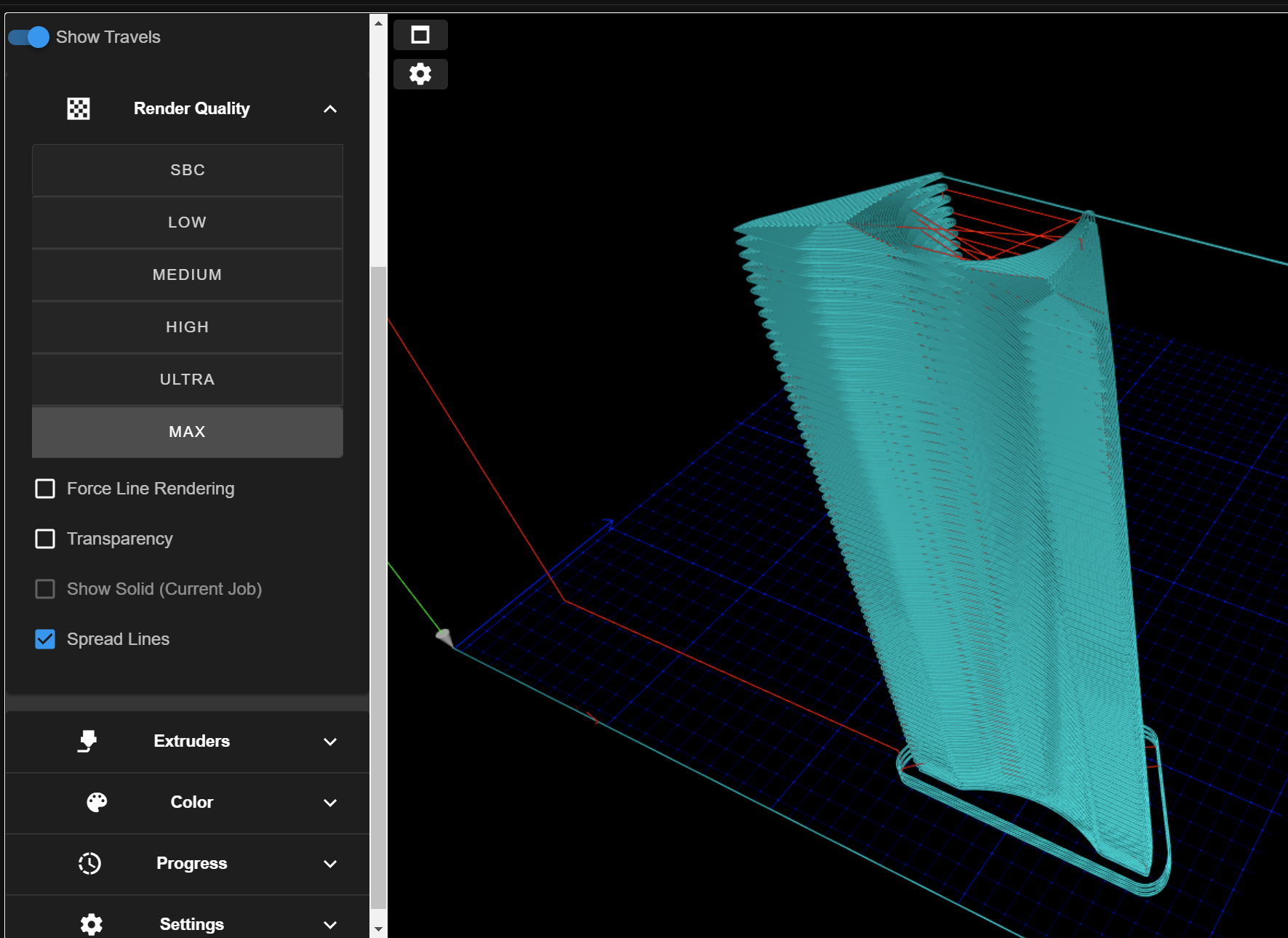
But with it disabled, some weirdness:

-
Cool
 - looking forward!
- looking forward!Another small thing that´s related to it:
When within "settingS" choosing "volume" (instead of "bed") the wireframe is by default blue, and since 1 of the axis is also blue it might be a unlucky default colour for the wireframe of the print-volume regarding the default-csys-colouring: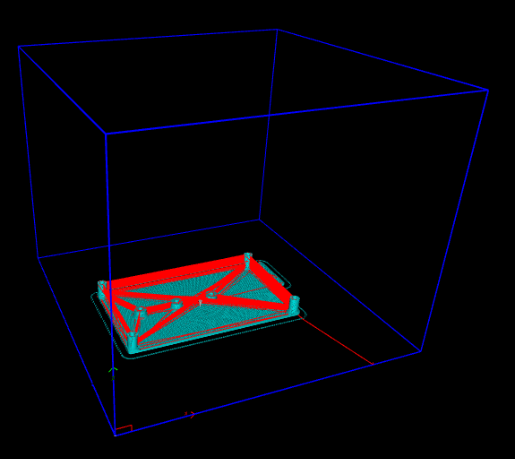
If the default would be a slightly transparent white (I know transparency is not there yet so to show what I mean I picked a greyish tone), you could better see the the csys:
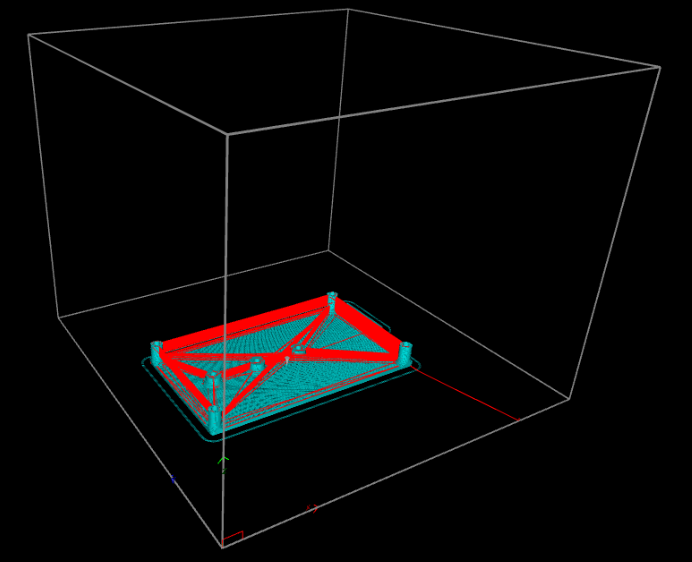
I know this is a field where opinions might easily differ, so it is maybe just something to think about

Thanks for all your work,
cheers! -
@CCS86 if you could share your file that would help me to look at it.
-
@LB volume is an odd duck because I had to do some things to make something work for delta beds. Transparency is always a pain heh
-
reliable results with (alpha + all-of-the-webbrowsers-out-there)=oxymoron

-
@Sindarius said in 3D GCode Viewer integrated with DWC:
@CCS86 if you could share your file that would help me to look at it.
Sure thing.
-
@CCS86 Thanks for the file. I managed to take a look at it and the line that is tripping up the viewer is in your ending gcode trips up the viewer into thinking the last layer height should be 5mm tall which causes it to freak out.
G1 Z5 E-3 F4000I commented out that line and got this
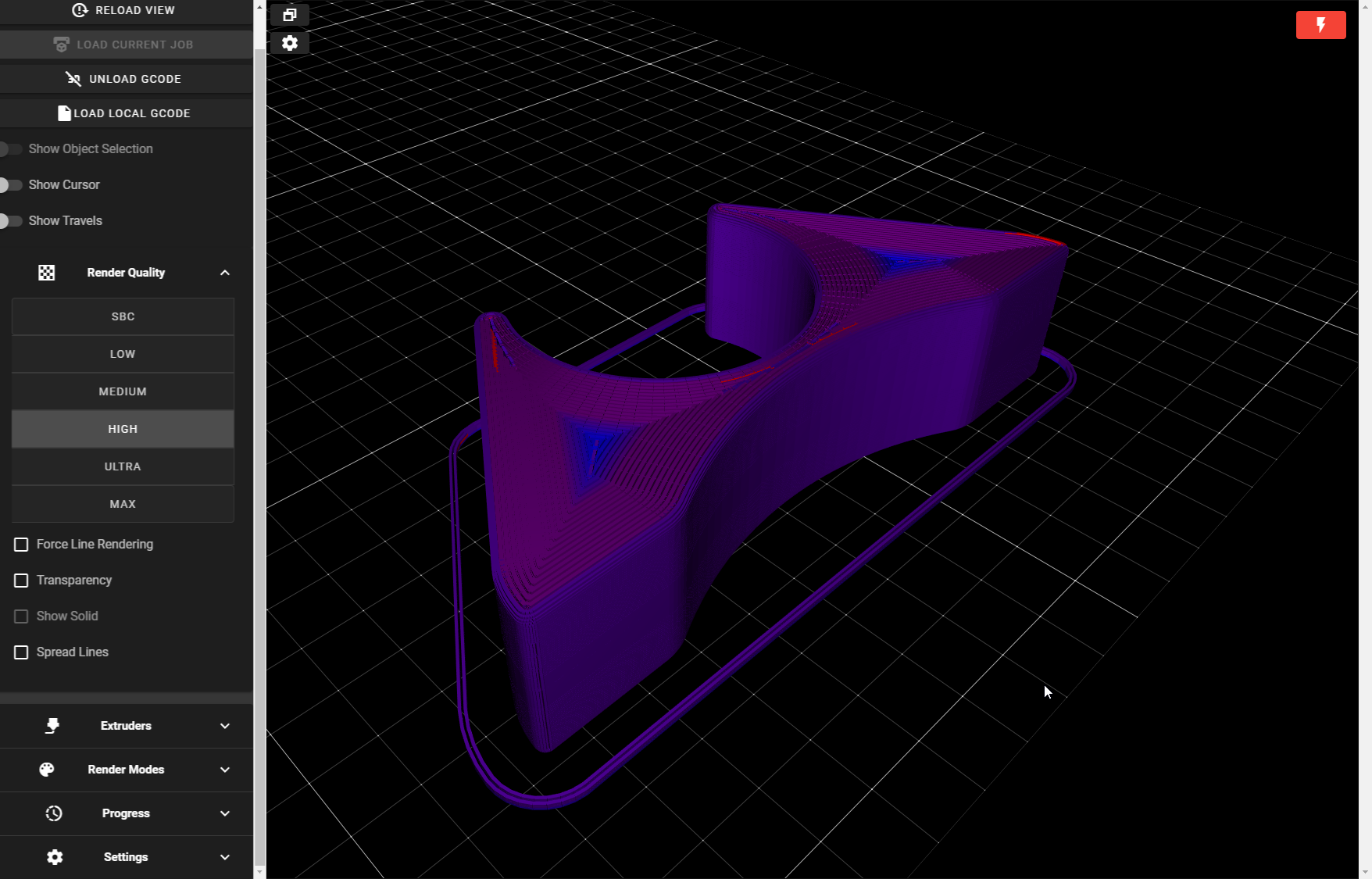
This is not an issue with your gcode but an issue with how the viewer not appreciating a retract and z travel in the same line. I'll look at getting a fix in for 3.3
Also because line rendering does not care about layer height doing forced line rendering showed the correct results.
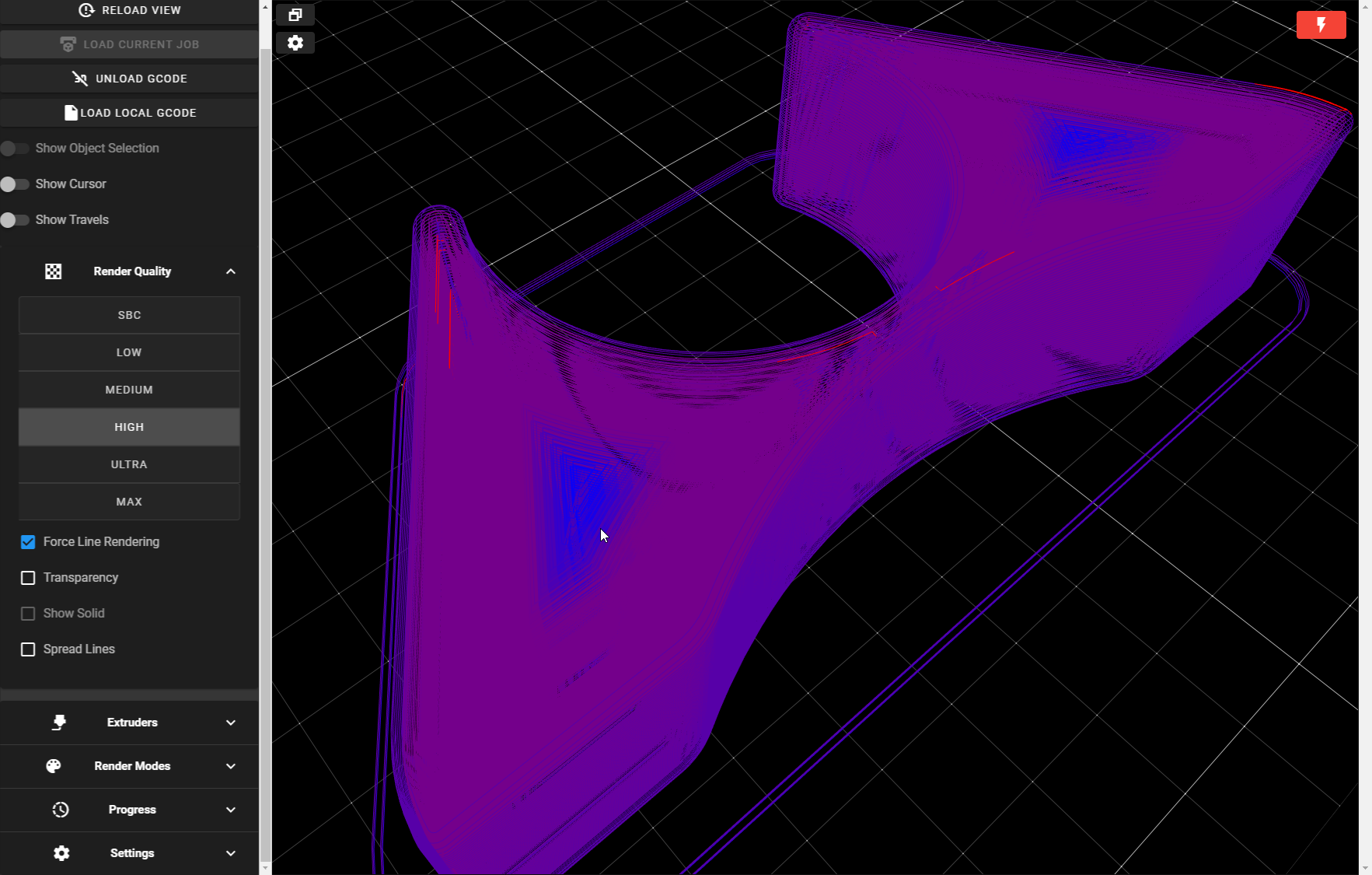
Either way thank you for sharing your file and I'll get this resolved.
Thanks!
-
Awesome, glad it helped!
-
*is printing a multi part file...
One of the parts as apparently on a blob of oil or some nonsense, is going to fail and probably ruin the whole print.
Pause print. Sigh.
Remember that the g-code viewer has a cancel part function.
upload version 3.2 of DWC.
enable Gcode Viewer plugin.
cancel the failing part.RESUME PRINT!
ALL. OF. THE. WINNING.
Like seriously, epic epic feature to have.
-
@theruttmeister said in 3D GCode Viewer integrated with DWC:
upload version 3.2 of DWC.
Mid Print?! Without skipping a beat? Nice.
-
@theruttmeister I have to say that I am impressed with this
-
@Phaedrux said in 3D GCode Viewer integrated with DWC:
@theruttmeister said in 3D GCode Viewer integrated with DWC:
upload version 3.2 of DWC.
Mid Print?! Without skipping a beat? Nice.
Yep.
Just paused, uploaded the zip of the right version of DWC.
Took longer to load the gcode for visualization!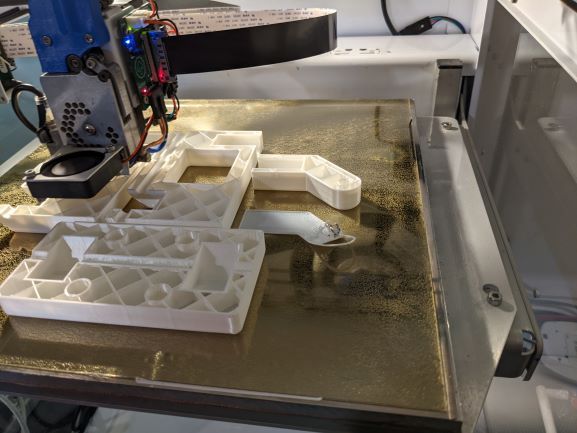
Killer feature!
-
Very nice. Thank you for your work!
What's about displaying some print job infos into the view (for example time estimations)?
-
@MartinNYHC this is something I have been considering for full screen mode. Panels for temperature, position, job status. It’ll probably be beyond a 3.3 release at this moment.
-
@Sindarius said in 3D GCode Viewer integrated with DWC:
@MartinNYHC this is something I have been considering for full screen mode. Panels for temperature, position, job status. It’ll probably be beyond a 3.3 release at this moment.
Very nice!
-
@theruttmeister which slicer are you using? I never got the object Feature to Work!