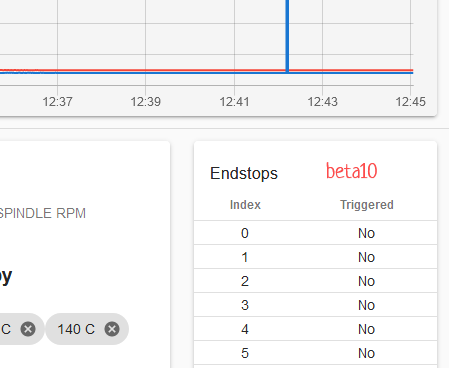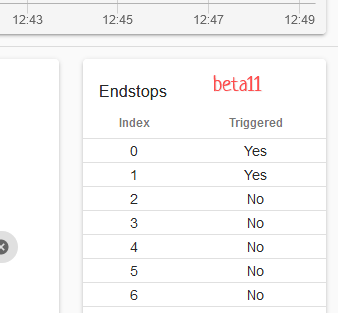RepRapFirmware 3.0beta 11 released
-
@Danal thanks for explanation! ... did not do M500 yet
 since this is a work in progres conversion to duet, and I never used duet before, i'm trying to setup everything directly in main config's for now
since this is a work in progres conversion to duet, and I never used duet before, i'm trying to setup everything directly in main config's for now  .. that's also why I started with RRF3 and not gone with stable version
.. that's also why I started with RRF3 and not gone with stable version  (still don't have thermistors nor heaters in the hotends so..)
(still don't have thermistors nor heaters in the hotends so..) -
@smece, just to confirm:
- You are using RRF3 on a Duet WiFi
- You have connected the BLTouch white wire to IN on the ZProbe connector, and the black wire to GND on the ZProbe connector
- You are getting a reading of 0 for the Z probe in DWC
- If you disconnect the BLTouch from the Z probe connector, you get a reading of 250 for the Z probe
- If you send G31 without parameters, it reports the P parameter is 100 (or whatever you set it to, less than 250)
- You had the BLTouch working with firmware 3.0beta10
Is that all correct?
-
On update 10->11 not work homex(y)(all) files. Change S1 to H1..
G91 ; relative positioning
G1 H1 X-355 F1800 ; move quickly to X axis endstop and stop there (first pass)
no reaction to the command at least earlier moved where necessary.Immediately provide 0.
G91
G1 X-5
NOT WORK TO! IF X = 0 -
@dc42 said in RepRapFirmware 3.0beta 11 released:
@smece, just to confirm:
- You are using RRF3 on a Duet WiFi
No, Duet2Ethernet, RRF3.0beta10 works, RRF3.0beta11 does not
not sure if duet wifi is the same board (I guess it is, with the net module difference, but can't be sure)
- You have connected the BLTouch white wire to IN on the ZProbe connector, and the black wire to GND on the ZProbe connector
Yes
- You are getting a reading of 0 for the Z probe in DWC
Yes
- If you disconnect the BLTouch from the Z probe connector, you get a reading of 250 for the Z probe
No clue what was DWC showing but when I disconnect zprobe (just the zprobe.in and gnd, was not touching the power and servo) and shoot G31 I get
Current reading 250
So I assume DWC is doing same and showing 250
- If you send G31 without parameters, it reports the P parameter is 100 (or whatever you set it to, less than 250)
Yes
- You had the BLTouch working with firmware 3.0beta10
Yes, it's on beta10 now and works flawlesly
When on beta10 I disconnect probe
DWC shows 1000
G31 showsG31 Current reading 1000, threshold 100, trigger height 2.20, offsets X35.0 Y0.0rebooting now into beta11
DWC showing 250
G31:G31 Current reading 250, threshold 100, trigger height 2.20, offsets X35.0 Y0.0connecting connector back
DWC showing 0
G31:G31 Current reading 0, threshold 100, trigger height 2.20, offsets X35.0 Y0.0executing
G0X0Y0
G30 ; so no deploy/retract as you saidbed start closing in as expected, I trigger the bltouch with finger, bed continues to move bltouch deploy again I trigger again it deploys aga I trigger again ... bed moves ... I powercycle the printer
-
now I tried (beta11) to jenk the cable during G30 and
10/23/2019, 10:05:32 PM G30 Error: Z probe already triggered at start of probing movethis error is probbly 'cause my probing is configured (don't remembe where) to touch out 2 times so when it started the second round it was still triggered..
do you want me to measure length of the impulse BLT sends when is triggered? I read somewhere that original v3 bltouch might be too fast for some firmware to detect.. should be simple to capture.
-
Do all home X, Y work fine? Am I the only one? show homex.g
On beta10G91 ; relative positioning
G1 Z5 F6000 H2 ; lift Z relative to current position
G1 H1 X-335 F1800 ; move quickly to X axis endstop and stop there (first pass)
G1 X5 F6000 ; go back a few mm
G1 H1 X-335 F360 ; move slowly to X axis endstop once more (second pass)
G1 Z-5 F6000 H2 ; lower Z again
G90 ; absolute positioningwork good.
On beta11 goto Z5,Z-5,X5.. but does not go to the microswitch.
-
@stereo said in RepRapFirmware 3.0beta 11 released:
Do all home X, Y work fine? Am I the only one? show homex.g
On beta10G91 ; relative positioning
G1 Z5 F6000 H2 ; lift Z relative to current position
G1 H1 X-335 F1800 ; move quickly to X axis endstop and stop there (first pass)
G1 X5 F6000 ; go back a few mm
G1 H1 X-335 F360 ; move slowly to X axis endstop once more (second pass)
G1 Z-5 F6000 H2 ; lower Z again
G90 ; absolute positioningwork good.
On beta11 goto Z5,Z-5,X5.. but does not go to the microswitch.
Please post your config.g file. Which Duet are you using?
-
-
@dc42 FOUND THE CAUSE OF THE BUG

This is ZPROBE.IN in beta10 (bltouch disconnected)
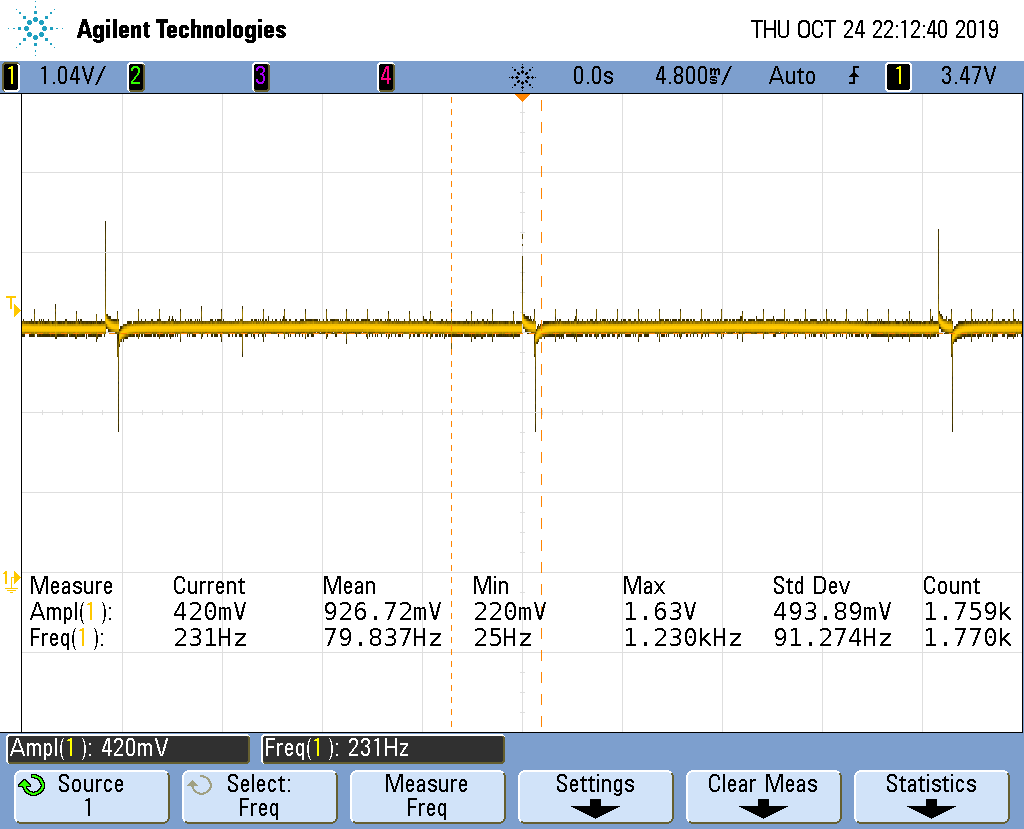
as you can see ~3V with some ugly 50Hz garbage that should not interfere
but this is ZPROBE.IN in beta11 (bltouch disconnected)
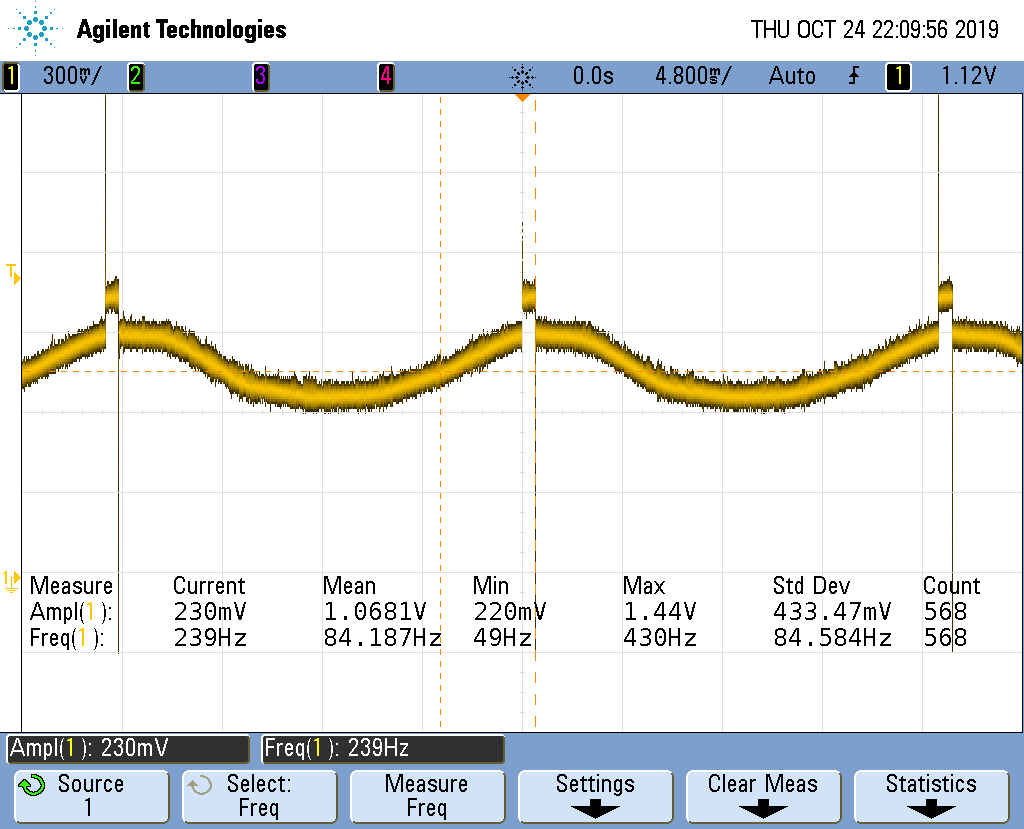
as you can see it's floating around 1V at 50Hz so I'd say ZPROBE.IN is HIZ at this point and there is no pullup enabled... I don't see on schematic where zprobe_in becomes zprobe_mcu, are you using external pullup or you just need to configure it as in with pullup enabled .. anyhow .. there's no pullup on zprobe.in with beta11
-
found the zprobe_in to zprobe_mcu .. just 10k trough and 2n2 down .. so def port configuration missing

and I also found the commit that introduced the bug:
src/Endstops/LocalZProbe.cpp:42
you switched it from PinAccess::readWithPullup; to PinAccess::read;
-
This will probbly work ok with bltouch v2 or v1 as they have 0/1 output, v3/v3.1 is open drain output so it can only pull low. Not sure why you switched from readWithPullup to read, but maybe create a new probe type with pullup, or should we add external pullup if this is to remain without one on the port?
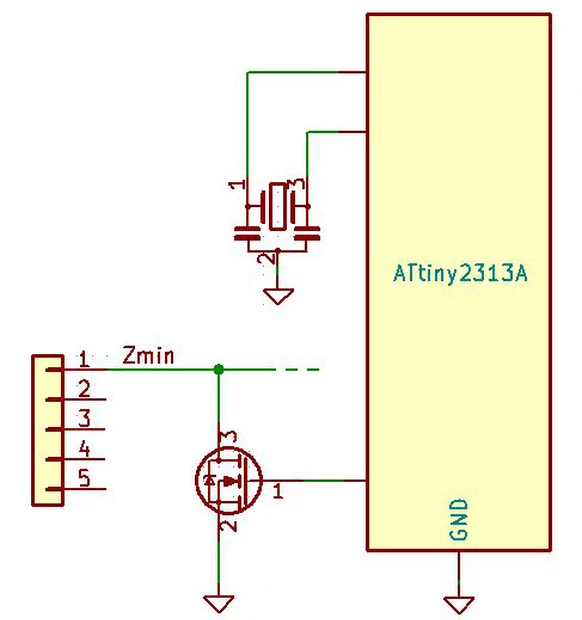
-
@smece sadly, I saw your posts 3 minutes too late :p.
Thought my errant height map was a fluke due to a part swap. I dug a nice groove into my test spring plate (luckily I always use a sacrificial test plate whenever I change anything on the printer, hardware or software).
Moving back to 10 brought everything back to “normal”.
-
@smece said in RepRapFirmware 3.0beta 11 released:
so I'd say ZPROBE.IN is HIZ at this point and there is no pullup enabled... I don't see on schematic where zprobe_in becomes zprobe_mcu, are you using external pullup or you just need to configure it as in with pullup enabled .. anyhow .. there's no pullup on zprobe.in with beta11
Thanks for tracking this down. I removed implicit enabling of pullup resistors in beta 11 because it meant that you couldn't turn them off. If you want to enable the pullup resistor, you need to be explicit by using C"^zprobe.in" in your M558 command.
The BLTouch that I test with is the older version that drives the output high when triggered, that's why I didn't see the problem during testing.
I'll update the documentation to make this clear.
-
@dc42 said in RepRapFirmware 3.0beta 11 released:
you need to be explicit by using C"^zprobe.in" in your M558 command.
Perfect, this solves the problem. Everything works ok now.
M558 P9 C"^zprobe.in" H5 F120 T3000 A2 M950 S0 C"exp.heater3" G31 P100 X35 Y0 Z2.2 -
I just installed RRF3.0beta11 on my DuetWifi2, and I have troubles configuring Fans. In my config.g file, I have:
M950 F0 C"heater1" Q100 ; Fan 0 (water pump) is connected to heater 1, PWM at 100Hz M950 F1 C"heater2" Q100 ; Fan 1 (Berd air pump) is connected to heater 2, PWM at 100Hz M950 F2 C"duex.fan3" Q100 ; Fan 2 (Leds) is connected to heater 2, PWM at 100Hz M950 S0 C"fan0" ; Servo 0 is connected to "fan0" pin ; Tools M563 P0 D0 H1 F1 S"Manual" ; Define tool 0 using Drive 0, Heater 1 and Fan 1But I don't see any fan controls in DWC2... What I missed?
I also would like to know:
- how to setup thermostatic control for a fan
- how to name a fan
Thanks,
PS: the tool is working fine.
-
@fma You still need M106 commands...
This is for a Duet3 but
; Fans & LEDs M950 F0 C"out7" Q25000 M106 P0 C"PartCooling" S0 H-1 M950 F1 C"out8" Q25000 M106 P1 C"HotEnd" T45 H1 M950 F2 C"out9" Q100 M106 P2 S255 B0 C"Bed LED" -
Ok, I see. Thanks!
-
I also have the homing issue G0/G1: insufficient axes homed.
But it does not happen all the time. It can home fine, then it does not. I can't find a pattern, it can happens at different stages...
I'm using a Duet2Wifi.
Here are my congif.g and all homing files:
; Configuration file for Duet WiFi ; executed by the firmware on start-up ; General preferences M111 S0 ; Debugging off G21 ; Work in millimetres G90 ; Send absolute coordinates... M83 ; ...but relative extruder moves M555 P2 ; Set firmware compatibility to look like Marlin M667 S1 ; Select CoreXY mode ; Drives M208 X-60:302 Y-100:305 Z0:320 U-1000:1000 ; Set axis limits M584 X0 Y1 Z2 E5 U6 ; Remap axes M569 P0 S1 ; Drive 0 goes forwards M569 P1 S1 ; Drive 1 goes forwards M569 P2 S0 ; Drive 2 goes reverse M569 P5 S0 ; Drive 5 goes reverse M569 P6 S1 ; Drive 6 goes forward M350 X16 Y16 Z16 E16 U16 I1 ; Configure microstepping with interpolation M92 X66.667 Y66.667 Z1417.323 E530 U140 ; Set steps per mm M203 X30000 Y30000 Z1200 E3600 U3600 ; Set maximum speeds (mm/min) M201 X1000 Y1000 Z100 E3000 U3000 ; Set accelerations (mm/s^2) M566 X900 Y900 Z60 E600 U600 ; Set maximum instantaneous speed changes (mm/min) M906 X1750 Y1750 Z1750 E750 U1250 I30 ; Set motor currents (mA) and motor idle factor in per cent M84 S30 ; Set motors idle timeout ; Endstops (must be defined after any M584 command) M574 X2 S1 P"xstop" ; X min active high endstop switch M574 Y2 S1 P"ystop" ; Y min active high endstop switch M574 Z1 S1 P"zstop" ; Z min active high endstop switch ; Sensors M308 S0 P"bedtemp" Y"thermistor" T100000 B4138 R4700 ; bed temperature sensor uses 'bedtemp' pin M308 S1 P"duex.e2temp" Y"thermistor" T100000 B4725 C7.06e-8 R4700 ; E0 temperature sensor uses 'deux.e2temp' pin ; Heaters M950 H0 C"bedheat" T0 ; heater 0 uses the 'bedheat' pin and sensor 0 M143 H0 S120 ; Set maximum heater 0 temperature to 120°C (not yet supported) M307 H0 A105.6 C627.9 D1.5 B0 ; Auto-tune values for heater 0 M950 H1 C"duex.e2heat" T1 ; heater 1 uses the 'duex.e2heat' pin and sensor 1 M143 H1 S280 ; Set maximum heater 1 temperature to 280C (not yet supported) ; Fans M950 F0 C"e0heat" Q100000 ; Fan 0 connected to 'e0heat' pin, PWM at 100KHz M106 P0 C"Part cooling" ; Part cooling fan uses fan 0 M950 F1 C"e1heat" Q100000 ; Fan 1 connected to 'e1heat' pin, PWM at 100KHz M106 P1 C"Water pump" T45 H1 X0.25 ; Thermostatic fan uses fan 1, monitor heater 1, max PWM 25% (6V out of 24V) M950 F2 C"duex.fan3" Q100 ; Fan 2 connected to 'duex.fan3' pin, PWM at 100Hz M106 P2 C"Leds" ; Leds uses fan 2 ; Servos M950 S0 C"fan0" ; Servo 0 connected to 'fan0' pin ; Tools M563 P0 D0 H1 F1 S"Manual" ; Define tool 0 using Drive 0, Heater 1 and Fan 1 G10 P0 X0 Y0 Z0 ; Set tool 0 axis offsets G10 P0 R190 S190 ; Set initial tool 0 active and standby temperatures M207 S1.5 F2400 ; Set retraction length (G10/G11) M572 D0 S0.08 ; Pressure advance ; Network M550 PDuetWifi ; Set machine name M551 Pxxxxxx ; Set password M552 S1 ; Enable network ; Access point is configured manually via M587 by the user M586 P0 S1 ; Enable HTTP M586 P1 S1 ; Enable FTP M586 P2 S0 ; Disable Telnet ; Misc M912 P0 S-13 ; Calibrate CPU temp. M106 P2 S0.1 ; Turn leds on 10% ; Custom settings are not configured; homeall.g ; called to home all axes M98 P0:/sys/homexy.g M98 P0:/sys/homez.g M98 P0:/sys/homeu.g; homexy.g ; called to home the X and Y axis G91 ; relative positioning G1 Z1 F1200 H2 ; lift Z G1 X325 Y325 F1800 H1 ; course home X or Y G1 X325 H1 ; course home X G1 Y325 H1 ; course home Y G1 X-5 Y-5 F6000 ; move away from the endstops G1 X325 F300 H1 ; fine home X G1 Y325 H1 ; fine home Y G1 Z-1 F1200 H2 ; lower Z G90 ; absolute positioning; homez.g ; called to home the Z axis G91 ; relative positioning G1 Z-325 F600 H1 ; course home Z G1 Z5 F1200 ; move away from the endstop G1 Z-325 F120 H1 ; Fine home Z G90 ; absolute positioning; homeu.g ; called to home the U axis G92 U0Thanks for you help.
-
@fma You need to put your M584 before M667 and M208. Look at the order dependencies here https://duet3d.dozuki.com/Wiki/Gcode#Section_M584_Set_drive_mapping. Also, it probably won't make any difference but M667 is deprecated and you should really be using M669 instead of M667.
-
Ok, thanks. I applied all these corrections, but I still have the issue.
I tried to removed the U axis: not better.