My 6 input (5+1) mixing hot end
-
@deckingman said in My 6 input (5+1) mixing hot end:
It's had image stabilization for quite some time
awesome

YouTube also attempts to do image stabilization and it's bloody awful.
ah, YT processing is terrible, always better to prepare everything at home and let YT just encode it's required sizes

-
@arhi I came across this https://www.vegascreativesoftware.com/us/video-editing/vegas-pro-vs-davinci-resolve/. It seems that dv has also moved on since I last looked.
Although the source is vegas, it seems to be quite an unbiased comparison - (they do state that dv has better colour grading tools for example).
On balance, they both seem highly capable with not much to choose between them. Both have pros and cons when comparing one with the other. I'd say that Vegas biggest downside for some might be that it's for Windows machines only. It's also more expensive. So if I was starting out again, I'd certainly take a serious look at davinci but as I already have vegas and I'm reasonably familiar with it, I'll stick with it.
-
@deckingman good find, looking now, I'd say biggest difference is that dvresolve's free version is way more capable than anything available (vegas has no free option, only free trial, dvresolve is fully free in non studio version where it only lacks the "AI stuff") ... so as you already paid for vegas I don't see a reason to think about resolve at all
 ... resolve started as professional color grading tool (was doing only that) and used to cost in 5 digits levels but then they reorganized, purchased some companies, created all arounder and went on to big numbers.... I'm mentioning it to ppl "new to video" as most ppl (like me till few months ago) have no clue where resolve is today and how much it can give in free version and use very limited stuff like imovie or shotcut or openshot and similar free but super limited stuff... (or worse, cracked premier/after effects) ... I made a mistake, I see that you are in video for a while, I assumed you just started from the way you went with (I'm noving from blog to YT), but I see you have bunch of videos there already
... resolve started as professional color grading tool (was doing only that) and used to cost in 5 digits levels but then they reorganized, purchased some companies, created all arounder and went on to big numbers.... I'm mentioning it to ppl "new to video" as most ppl (like me till few months ago) have no clue where resolve is today and how much it can give in free version and use very limited stuff like imovie or shotcut or openshot and similar free but super limited stuff... (or worse, cracked premier/after effects) ... I made a mistake, I see that you are in video for a while, I assumed you just started from the way you went with (I'm noving from blog to YT), but I see you have bunch of videos there already  ... my mistake ...
... my mistake ... -
@arhi Yes, I've been into making my own videos since about 2013. Mostly when I go travelling (not that there is much scope for that right now). I have a Panasonic HC-X900 camcorder. It's old by modern standards but works quite well. Being a camcorder, it will shoot continuously for hours at a time no matter how hot the ambient - that's something that DSLRs struggle to do. I would like something better with large format sensor and interchangeable lenses but my pension income won't stretch that far. My home movies are all 1080p AVCHD with 5.1 surround but I don't put them on YT. I've uploaded a few in MP4 format just to share with family members but they don't show up on my channel.
Resolve looks a very good choice for anyone starting out - especially as there is a free version to start with. I'm fairly locked in to Vegas as I've purchased several third party fx add-ons from the likes of Pixelan, NewBlue, and HitFilm (as well as the cost of Vegas itself).
-
I have few dslr's (1dx, 5d3, 5d4... all canons) and while they are awesome for professional recording they suck big time for hobby use and almost every camcorder is better choice IMHO
 .. I'm not a panasonic users but most of camcorders with fixed lens that are sold in quantity now have 3rd party addons to attach "modifier lens", especially panasonic ones, I had 20 years ago a panasonic camcorder (high8 I think, something like that, digital storage with analog output) with fixed lens and I found on ebay alu adapter you screw on and then a x0.25 wide lense, that goes on top of that adapter, x2 tele lens, x5 tele lens and a macro lens that made that camera many many many many many many more versatile
.. I'm not a panasonic users but most of camcorders with fixed lens that are sold in quantity now have 3rd party addons to attach "modifier lens", especially panasonic ones, I had 20 years ago a panasonic camcorder (high8 I think, something like that, digital storage with analog output) with fixed lens and I found on ebay alu adapter you screw on and then a x0.25 wide lense, that goes on top of that adapter, x2 tele lens, x5 tele lens and a macro lens that made that camera many many many many many many more versatile  ... you might want to check out ebay if something like that exist for that hcx900
... you might want to check out ebay if something like that exist for that hcx900and yes, resolve is awesome for beginners as free version is totally useful for everything beginner needs, that's why I recommended, had no idea you are already experienced with video

-
@arhi You also ought to know that, although I started video photography about 7 years ago, I have been into still photography for more like 50 years. In fact, I used to shoot a lot of black and white because colour photography was new and costly when I started.
 A bit later, I used to develop my own film and mount my own slides but that was still in the pre-digital age. I've spent many a Sunday afternoon in a bathroom converted to a dark room slopping around with trays of chemicals.
A bit later, I used to develop my own film and mount my own slides but that was still in the pre-digital age. I've spent many a Sunday afternoon in a bathroom converted to a dark room slopping around with trays of chemicals.  I've long since thrown away all my old film cameras and slide projector but I do still have a DSLR (Canon as it happens) but it doesn't do video.
I've long since thrown away all my old film cameras and slide projector but I do still have a DSLR (Canon as it happens) but it doesn't do video.Ref lenses, the Panasonic has a half reasonable 12X optical zoom Leica (it also has digital zoom as well but I'm not a huge fan of digital zoom). Indeed there are lens converters and extenders available but again, I'm not a huge fan due to various aspects of image degradation. They can screw up auto focus and stabilisation too (although with a tripod that's not a huge problem). But the big problem is that they all affect lens speed - as general rule they add at least 1 f stop and the stock lens is only f2.8 to 3.4 (depending on zoom setting) to start with. What I'd really like is to be able to use faster lenses (smaller f stop= bigger aperture = smaller depth of field) to get a nice out of focus background.
For those reasons I prefer interchangeable lenses to adaptors or "tele converters". But large sensor camcorders with interchangeable lenses start at about £2,500 and go up from there - much more than a pensioner can afford or a that a hobbyist can justify. Maybe if I win the lottery.......(oh wait, that won't work as I don't buy a ticket...........)
-
@deckingman I'm not that old
 I started with still photography seriously only in '97 with my rebel-g
I started with still photography seriously only in '97 with my rebel-g  ... you started before I was born
... you started before I was born 

 u old
u old 

 and u know it
and u know it 


the adapters I used were actually superb quality and apart for slight image purple fringing (that can easily be fixed in post) on images with high backlight there were no issues and the combo of macro+wide actually gave one stop instead of taking it (tele was taking one stop) so with macro+wide you would get around x1 wrt zoom but x2 wrt light and 2x wrt DoF so effectively faster lens
 (probably 'cause it's collecting light from a 4x larger glass surface) ....
(probably 'cause it's collecting light from a 4x larger glass surface) ....
technology with new coating went very far now and for YT quality I think those adapters could be useful... on the other hand, I don't know the cost today but the pack of lenses I took back then for that camera, all packed in individual wooden boxes with felt and golden lettering inside, costed lot more than the camera itself
on the other hand, I recently got for my kid a kit of clip-on lenses for the mobile phone and WOOOOOOOW, I did not expect that .. I took the "most expensive kit" from a store as they had some PRC noname ones and this one was HAMA (yeah I know, not a reputable name but..) and that "most expensive one" was 99eur so not really that much, comes with 6 lenses and adding this to kids iphone 8 the ... wow .. for a super tiny sensor and super tiny lenses ... just wow ... object separation like I was using f/1 ... crazy .. it does not work on modern xs, 11, 12.. iphones with multiple cameras and on some phones is hard to use (like samsung s8) as clip is not deep enough but that's a totally usable for YT .. also, the iphone xs and 11 ... I'd say, without any addons, usable for YT right now.. dunno how they are doing it with sensors size of a nail but..
-
I am not deep into video yet, dabbling around a little and using Resolve. Quite capable, but man, that program sucks up system resources (and especially GPU) like there is no tomorrow. Ryzen 3700x and NVidia RTX2070 barely cuts it with 2k footage from my Foxeer Box 2.
-
@DaBit said in My 6 input (5+1) mixing hot end:
I am not deep into video yet, dabbling around a little and using Resolve. Quite capable, but man, that program sucks up system resources (and especially GPU) like there is no tomorrow. Ryzen 3700x and NVidia RTX2070 barely cuts it with 2k footage from my Foxeer Box 2.
I'm using bit newer cpu (3900x) with only 64G of ram and older generation gpu (1080) and I have no issues... the secret is, when you add the clips to your project left click on them and "generate optimized media" and then in the menus you need to select to always use optimized media ... then, the work is easy, everything is super fast no matter how big the files are

-
Hmm. I wonder if there are any differences between Vegas and resolve in that respect. My PC is nothing too fancy. It has an i7 8700K - std frequency of 3.7 GHz - not overclocked or anything. 16GB RAM. NO GPU - just the stock intel UHD 630 graphics that's bundled with the ASRock 370 Extreme mobo. Mostly because earlier versions of Vegas didn't leverage GPUs all that well so it was generally best advice to spend the money on the processor instead. The latest Vegas does leverage GPUs a lot better so a graphics card is on my wish list - need to decide which one - any advice for a budget of (say) £200?
Anyway, depending on what is going one - stuff like picture in picture and motion tracking slow it down a bit more - but a typical 1080p AVCHD renders in about the same time as playback. i.e. a 20 minute 1080p AVCHD at 50 fps with 5.1 surround will render in about the same 20 minutes. An MP4 for YouTube renders in about half that time - about 10 mins for a 20 min video. Dunno if that's good or bad........
-
@deckingman no clue, dv depends heavily on what you did with the futage, with object tracking, many nodes of corrections and stuff, it can take hours .. on the other hand, some light corrections and 60min video is exported in 5-6 minutes ... I assume vegas is the same, basically they all use cpu fully all cores of cpu and lot of power from the gpu... and I doubt their algo's are too different in efficiency
-
@deckingman said in My 6 input (5+1) mixing hot end:
So the YouTube channel reaches a lot more people than the blog.
That is normal nowadays, the people to not want to check and check a blog for changes. The people prefer the push notifications on youtube, as I do.
 (Nobody uses RSS any more, unfortunately.)
(Nobody uses RSS any more, unfortunately.)I love to see more updates from your tremendous project.
Thumps up for your channel! You do a very good job there!
Cheers, Chriss
-
@deckingman an RX 580 or RX 5500XT should fit the budget, with 8GB VRAM, if barely. 4GB would probably be just fine for 1080P, but more would help for 4K. Vegas doesn't care too much about AMD vs Nvidia, just memory, memory bandwidth, and GPU throughput. Resolve can and will use the GPU a lot, but also all of your logical CPU cores, where most others don't.
As an aside, it's the i7-8700 that houses your current GPU, not the motherboard itself.
-
@yellowedplastic Thanks for the recomendations and the clarification about the graphics. I'll take a look at those boards (Xmas isn't far away
 )
) -
@Chriss Aww, thanks man!
-
...........and now Part 13............https://youtu.be/YDG6BTwp4AU
-
Kudos on that great design, and bravvo for your amazing printer, the results are incredible.
If I may, I believe you are overthinking the water cooling for this project.
I've built many water cooled print heads (I think I'm at my 5th design now) and it's really not rocket science, especially compared to what you've done already.My first and most basic design was this one I showed in the following instructable, and it worked perfectly fine for years, despite being super basic.
https://www.instructables.com/Water-Cool-Your-3D-Printer-Nozzle-the-Cheap-and-Ea/Since then I made some other fully 3D printed watercooled nozzle, and never had any issue with these even though they are printed with PLA. You can see the last one I made here: https://forum.duet3d.com/topic/18741/box-large-format-diy-printer
So far it seems to work just fine, but I only have a few dozens of printing hours with it so it's relatively new.I suggest you to give it another go, In my opinion your current design is quite suitable to do this. If you need any help in designing it just let me know, I'd be glad to contribute

-
@MrDui Thanks.
But I have 6 inputs and I really don't have space to use those E3D style heat breaks.
Currently the spacing between the heat breaks is 12mm and I'm looking at reducing this further. The plate they fix to is about 40mm x 28mm plus 6mm mounting bosses giving maximum outside dimensions of 40mm x 42mm.
An E3D style heat break with it's air cooling fins has a diameter of 22mm and if we assume the water jacket has a modest wall thickness of say 3mm, then the effective diameter would be about 28mm. If I installed 6 of those in such a way that were touching (as close as possible), then the plate would be 84mm x 56mm which is pretty huge for a hot end. In addition to that, there would still need to be mounting bosses and of course the coolant inlet and outlet connectors would be protruding out even further. By the time one has added elbows and pipework (because the coolant entry and exit are at the side), I would not be surprised if the resultant envelope was in the order of 100mm square .
Also, with 28mm spacing between the inlets, this would mean that the combining block which takes the 6 inputs to a single point, would need to increase in size from 40mm x 28mm to at least 62mm x 34mm. But this would mean that the compound angles would be too acute for the filament path unless the length was increased from about 31 mm to about 50mm.
All in all, those type heat breaks just make the entire assembly far too to big to be practical. (Which is why I started out using Slice Engineering Mosquito) heat breaks).
-
Maybe my previous post wasn't clear, I wasn't suggesting to use the E3D, but to keep your exact current system and add a 3D printed sleeve around the copper heatsinks (not one per heatsink but all at once).
It's difficult to explain so hopefully you get the idea, if not then maybe you can send me the basic shapes of the parts and I can design it for you or at least try

(I know you want to keep part of your design confidential so just send whatever isn't critical, or even with different dimensions if you want).I'm almost 100% sure it can be done within the same volume you currently have, or maybe very marginally larger.
-
Well actually I realized that I don't really need any dimensions, so I just done a quick little 3D to explain the idea:
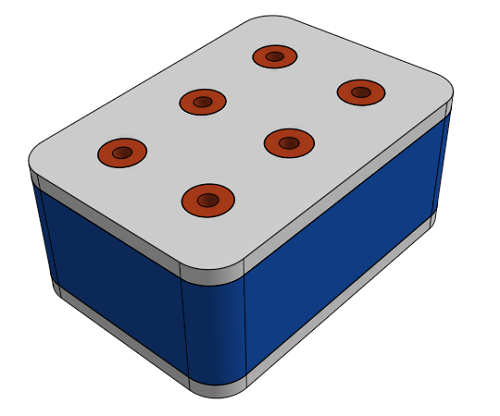
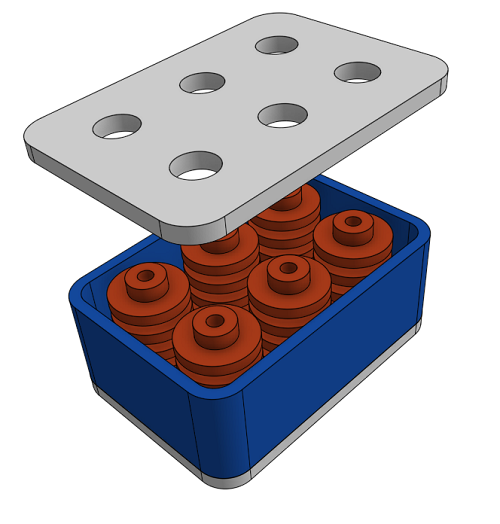
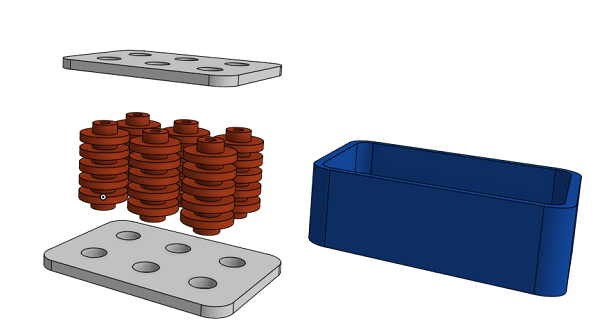
The two white parts would be made of aluminum,
The orange ones are your copper heatsinks. It's possible that they would need to be slightly modified, but nothing really difficult if you have a lathe around
The blue one can just be 3D printed.The idea is to sandwich the heatsinks between those two aluminum plates and have a 3D printed aluminum sleeve around to keep the water in. I made the sketch very basic but you'd need some grooves in the aluminum plate to ensure a good seal, as well as water inlets/outlets and screws to tighten everything.
The bottom plate would need to be slightly separated from your current heating block, I guess 6 washers should do the trick.
To seal everything, the easiest way is to use some automotive sealant, it is made for high temperatures, it's cheap and it's easy to do

Hope it helps !