Wierd Corner pattern
-
Hello All,
I would like to pick your brain with my question.
Got a CoreXY with a Duet Wifi that has been printing for some time with no issues, only to notice today the following. (See pictures)
Gold cube has been printed square to the bed and its corners are perfect.
Red Cude on the same print settings has been printer 45 degrees to the bed. On the same red cube there are some rounded corners on the top side and those have been printed perfectly.
Your ideas are welcome!!!

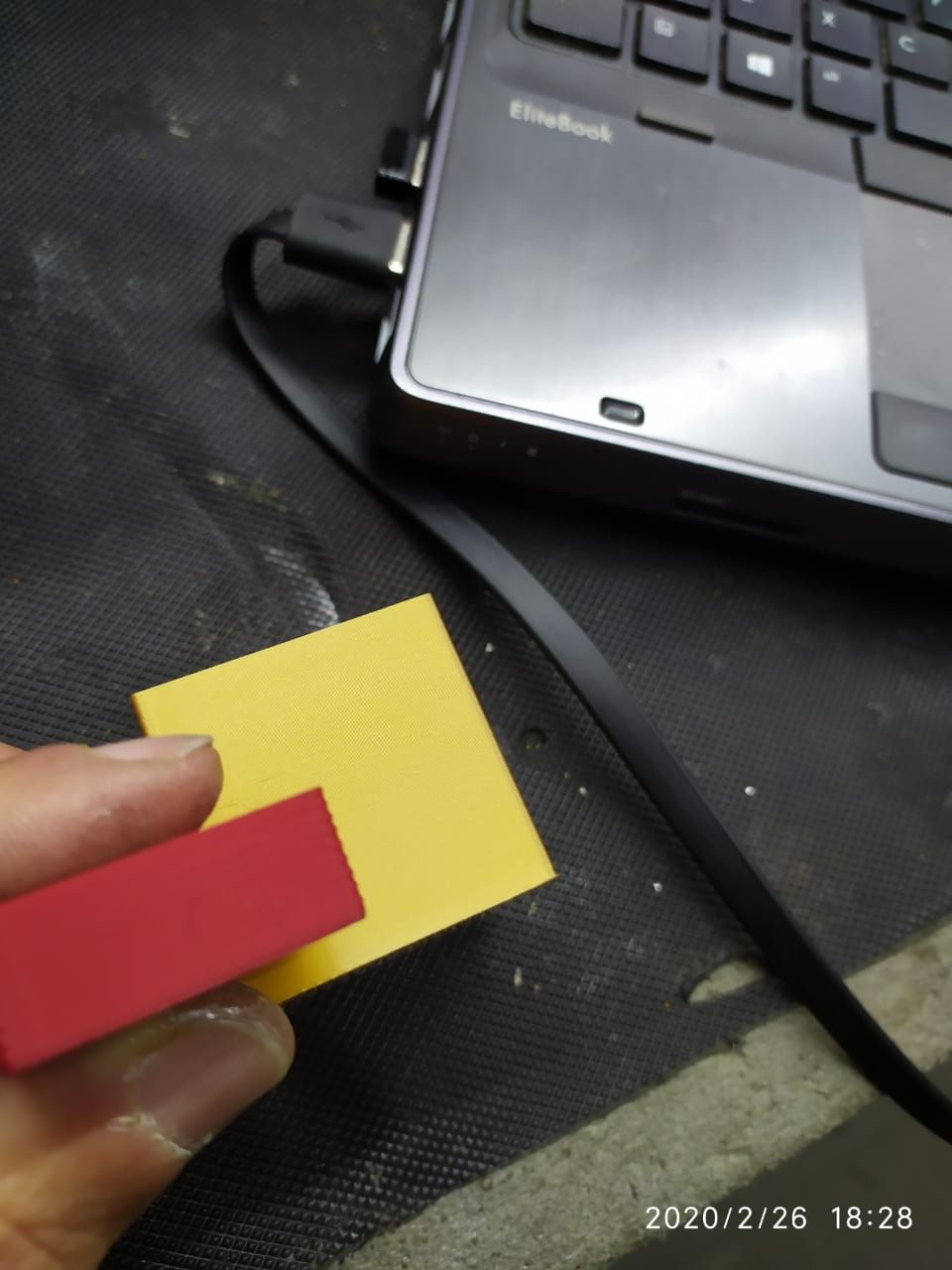
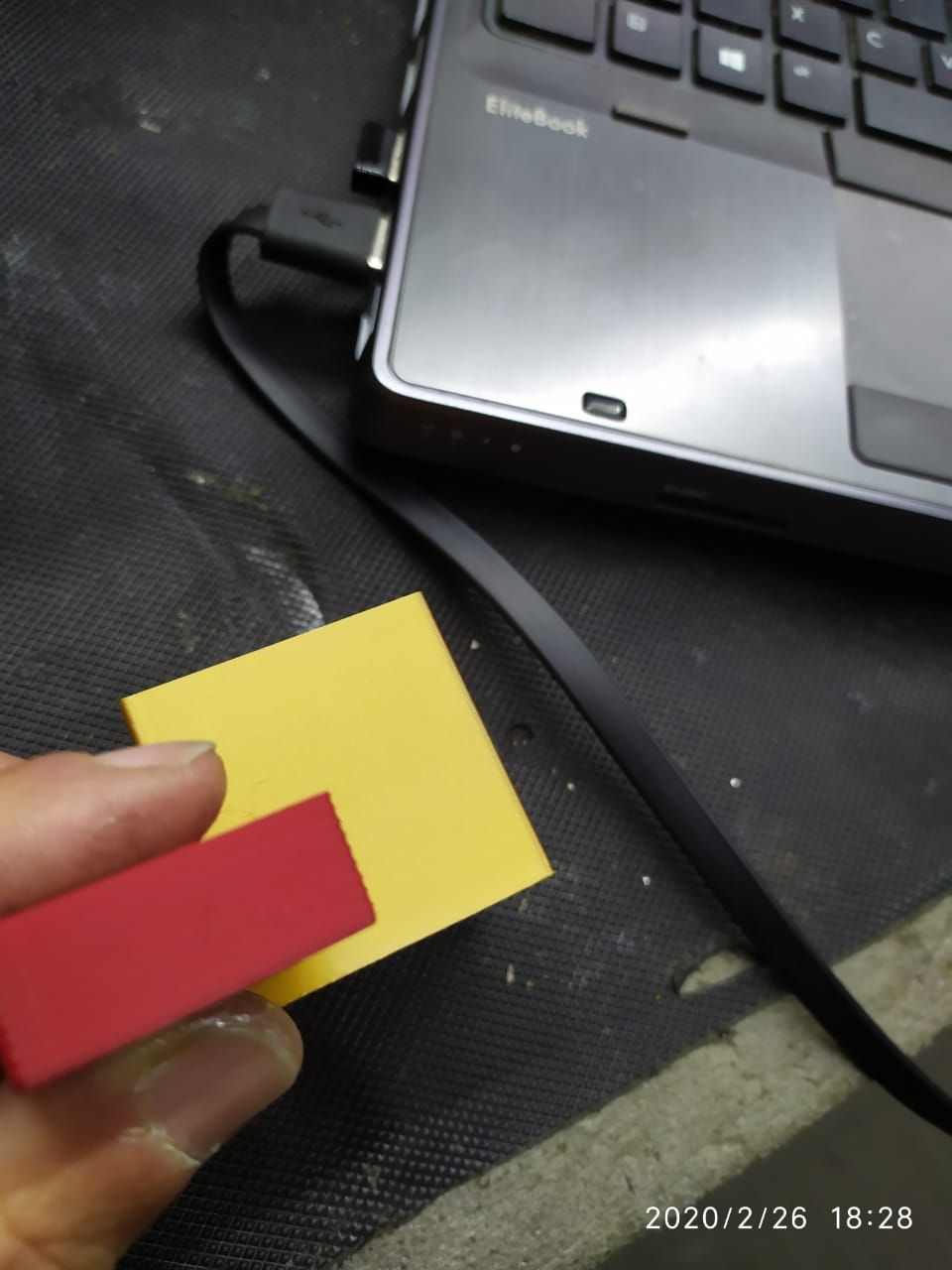
-
is it possible that you can deliver sharper Photos of the edges? so it's hard to say where the problem can be. Maybe a cooling Problem
-
Put that edge next to your Z screw, see if defect on the edge follow the Z screw
-
@SIam , Here is a better image.
These two cubes were printed next to each other and the smaller size stl i also tested on another printer, same slic3r without this issue. -
@arhi As you can see from the image i posted, this is not a Z binding issue.
-
@TonyGR This feels like a motor jerk issue, particularly as you have a CoreXY. When the cube is printed straight to the bed, at the corners both motors are moving, and one changes direction at the corner. At 45º to the bed, at the corners only one motor is moving, stops at the corner while the other one starts. What are your current motor settings?
For jerk, see M566: https://duet3d.dozuki.com/Wiki/Gcode#Section_M566_Set_allowable_instantaneous_speed_change
You could try increasing jerk, or change the jerk policy with 'P' parameter. I don't have a particular idea what settings for jerk would work, unfortunately, just a vague guess that this may be causing the issue.Ian
-
Due to the fact that it was printing fine until recently, I would look into one of the belts being loose or stretching. Looks more like a backlash type issue as the head moves back and forth per layer.
Print it in vase mode and see if the problem goes away. The head will always travel in the same direction in vase mode.
-
@droftarts i had 900 and tested 1200 and 600 with no change. i will check some more but i had never printed with the corners in this orientation since most of my prints are 100 rounded. Since my motors are original LDO Nema 17 w/1.8deg and a high amp rating i am running them X2050.00 Y2050.00 Z1000.00 and they hardly get hot even after 15hours of print time.
@timcurtis67 i had checked the belt slack also as also proper tension and i think i am ok on this, but i will try once again.
