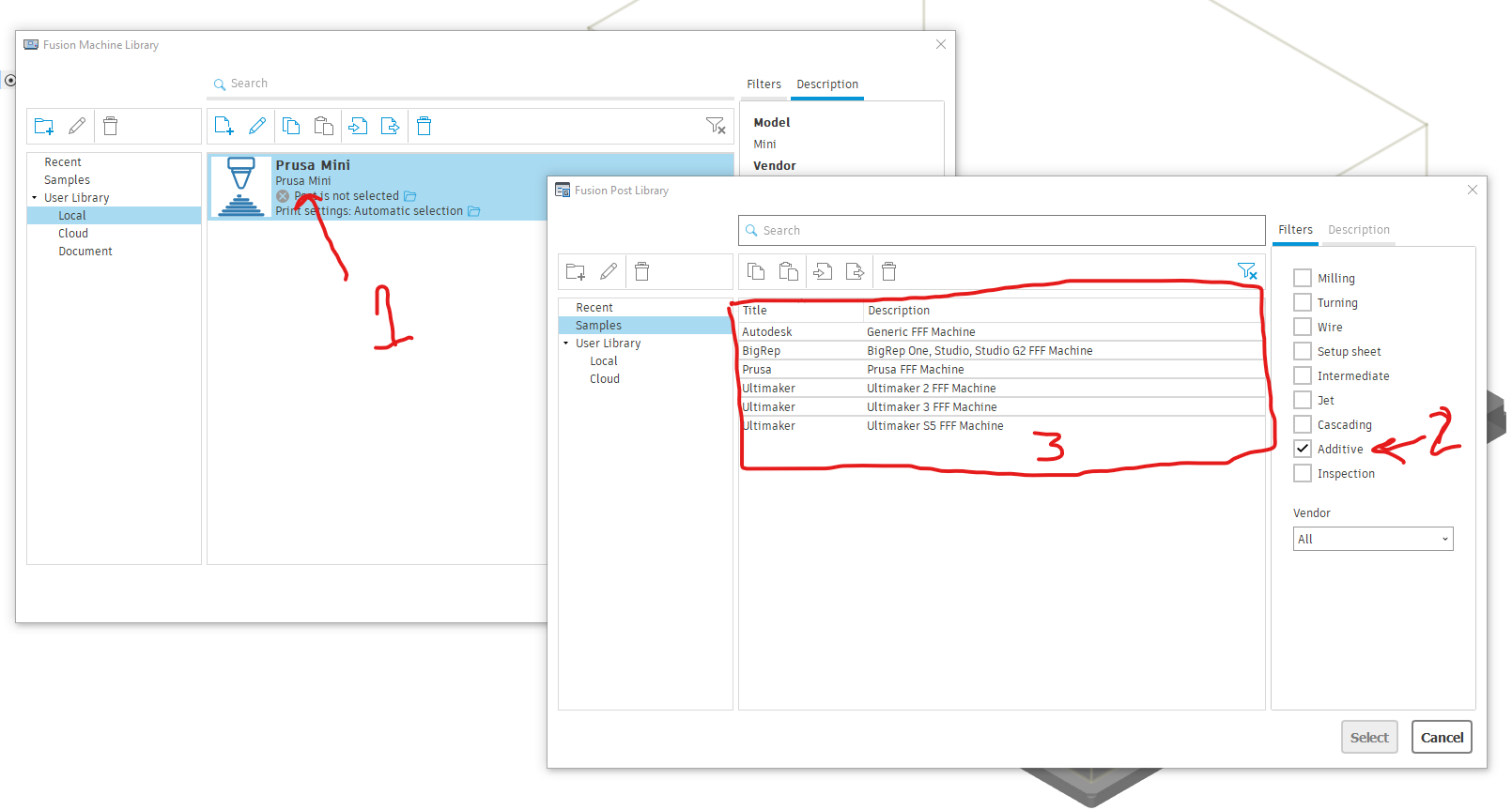Slicing G-Code curves from solid (not mesh) geometry.
-
I just pulled it down as well. Looks promising at first glance. Now if I could figure out how to generate gcode instead of a 3mf file...
-
How are you guys getting this into your fusion install ?
-
@gtj0 lol... I just generated some toolpaths and they certainly do NOT look promising.
I see no settings for "meshing" or smoothing/tolerance, and the supports are generated based on settings and it seems you can't edit them.
We shall see how they improve it...
-
@jens55 I had to close down fusion, restart it -- then when I restarted it started downloading the update, then when its done you click retsrat fusion 360 (it's in the clock icon at the top right)...
Then it's in the additive pane of the manufacture workspace.
-
Tried that initially but it didn't do an upgrade. Trying again ....
-
Ahh, this time it updated ... maybe I wasn't patient enough. Thanks !
-
I rest my case re my previous opinion about their ability to come up with anything that competes with the current slicers. They have a LONG way to go !
-
@jens55 I'm actually very upset right now how right you were. Damn.

-
Have you guys actually generated a gcode file? If so, how?
-
@gtj0 I did not generate a gcode file. A post-processing script would be required or something..
However, you can "simulate" the toolpath and see the preview of the toolpaths... they use the lowest resolution imagineable in generating the toolpaths. Not even close to approximating curves...
-
@gtj0 said in Slicing G-Code curves from solid (not mesh) geometry.:
Have you guys actually generated a gcode file? If so, how?
Tried but wasn't able to ... thought it was just me but glad to hear that it isn't just old age creeping up on me

-
@bot said in Slicing G-Code curves from solid (not mesh) geometry.:
@gtj0 I did not generate a gcode file. A post-processing script would be required or something..
However, you can "simulate" the toolpath and see the preview of the toolpaths... they use the lowest resolution imagineable in generating the toolpaths. Not even close to approximating curves...
Tried to simulate but no dice on that either

-
So they didn't include a post processor capable of outputting gcode to print on the machines they even have profiles for?
I was able to slice a model for the Ender3Pro and simulate it, but... what post processor are you supposed to choose? The default gives an .NC files...
A .3MF isn't much use?
It doesn't seem too bad for a first release. It's definitely very FUSION360 like, if you know what I mean.
-
@Phaedrux said in Slicing G-Code curves from solid (not mesh) geometry.:
It's definitely very FUSION360 like, if you know what I mean.
Con-fusion ....

-
This post is deleted! -
Try this. Open the Machine Configs from the additive toolbar.
In the samples find a test machine, and drag it to your local folder so you can modify it.
Next, select the local folder, pick the machine and choose the post (1).This brings up the post library. Filter to Additive (2).
Then select one of the sample posts to use (3). -
@Phaedrux said in Slicing G-Code curves from solid (not mesh) geometry.:
The default gives an .NC files...
thats fusions default extension for g-code btw; but weather or not compatible with RRF is another story.
-
@bearer Using an additive post will default to .gcode
-
Ahh, they have a "generic FFF" post process.. Gonna see what the toolpaths look like in s3d preview.
-
@bot I have a work in progress post for Duet3D hardware... it's still very rough.
Th Post is attached and here is a link to the github page for future developments: https://github.com/schneik80/ACME-REPRAP-F360Post