G29 G32 😱
-
I suggest you read this article http://boim.com/DeltaUtil/CalDoc/Calibration.html which shows well what kind of errors in probing are introduced by what mechanical issues and take it from there.
-
@oliof
ok thanks I don't think I understand correctly I send you a photo to understand better
the part where it does not print well (too low) should I raise the values that I put in the square?
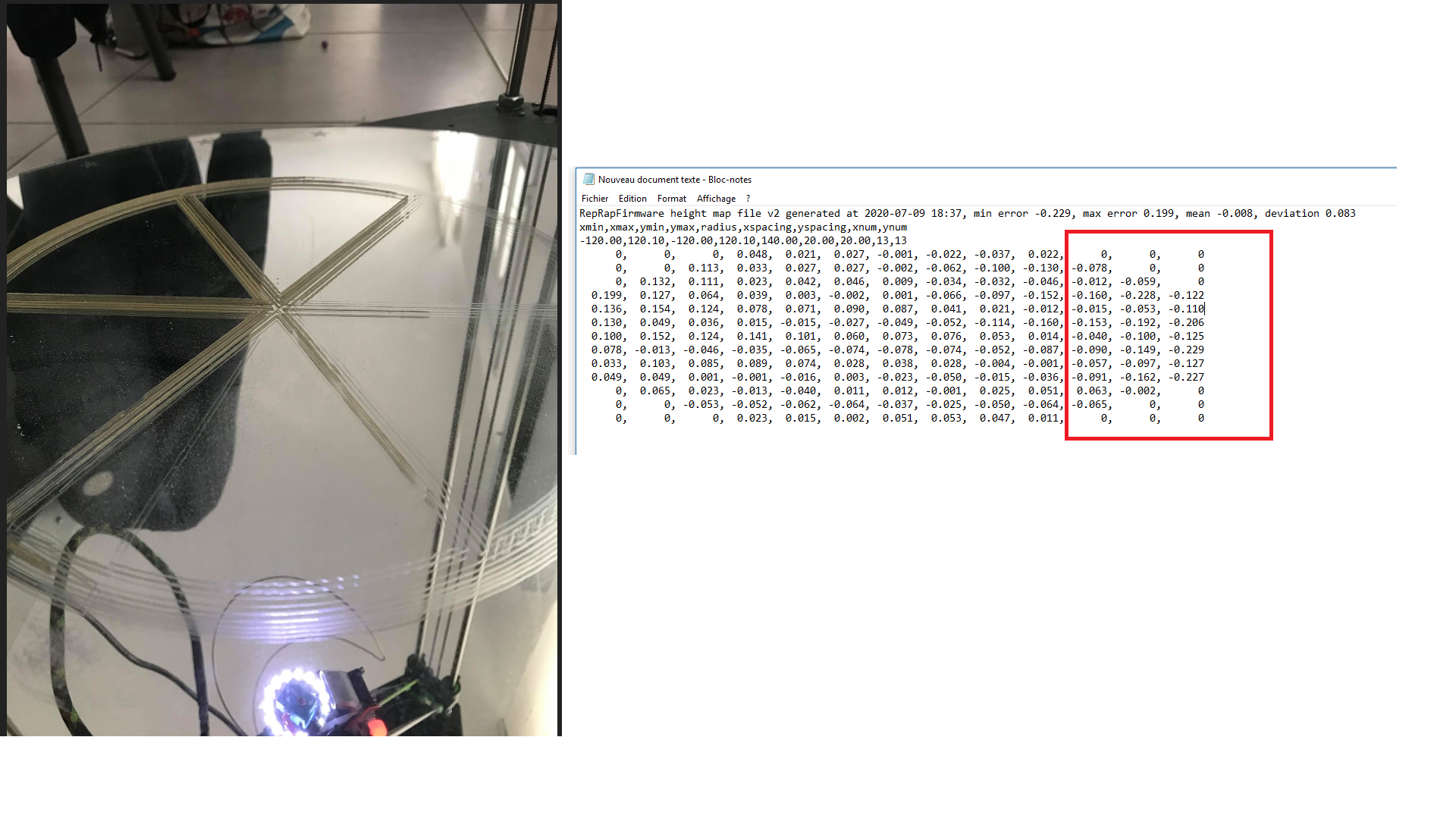
-
@nemecek you could do that, or run the delta autocalibration multiple times until it converges to flat printing
-
@oliof OK thanks. when you talk about delta calibration. you mean the G32 to do it several times?
-
@nemecek yes until the numbers stop changing. If they don't stop changing after 4 it 5 runs you very likely have a mechanical issue (something loose, backlash, whatever) you need to solve.
-
@oliof ok thanks for the explanation I try now
-
10/07/2020 à 19:16:24 G32
Calibrated 9 factors using 19 points, deviation before 0.046 after 0.044
10/07/2020 à 19:10:43 G32
Calibrated 9 factors using 19 points, deviation before 0.048 after 0.043
10/07/2020 à 19:05:44 G32
Calibrated 9 factors using 19 points, deviation before 0.062 after 0.044 -
no guys it's not a mechanical problem I think that even if you load the map not the law doesn't correct there is little error in the level you can see it with the photos I sent you. I say this because I only print with the G32 and it is the same as when I also send the identical G29 nothing changes .. I can't understand what's wrong. Is it normal that here where I highlighted it doesn't activate and always like this? is my start print script correct?
G28; home all axes
G1 Z5
G30
G29 S1 P "heightmap.csv"
M116 T0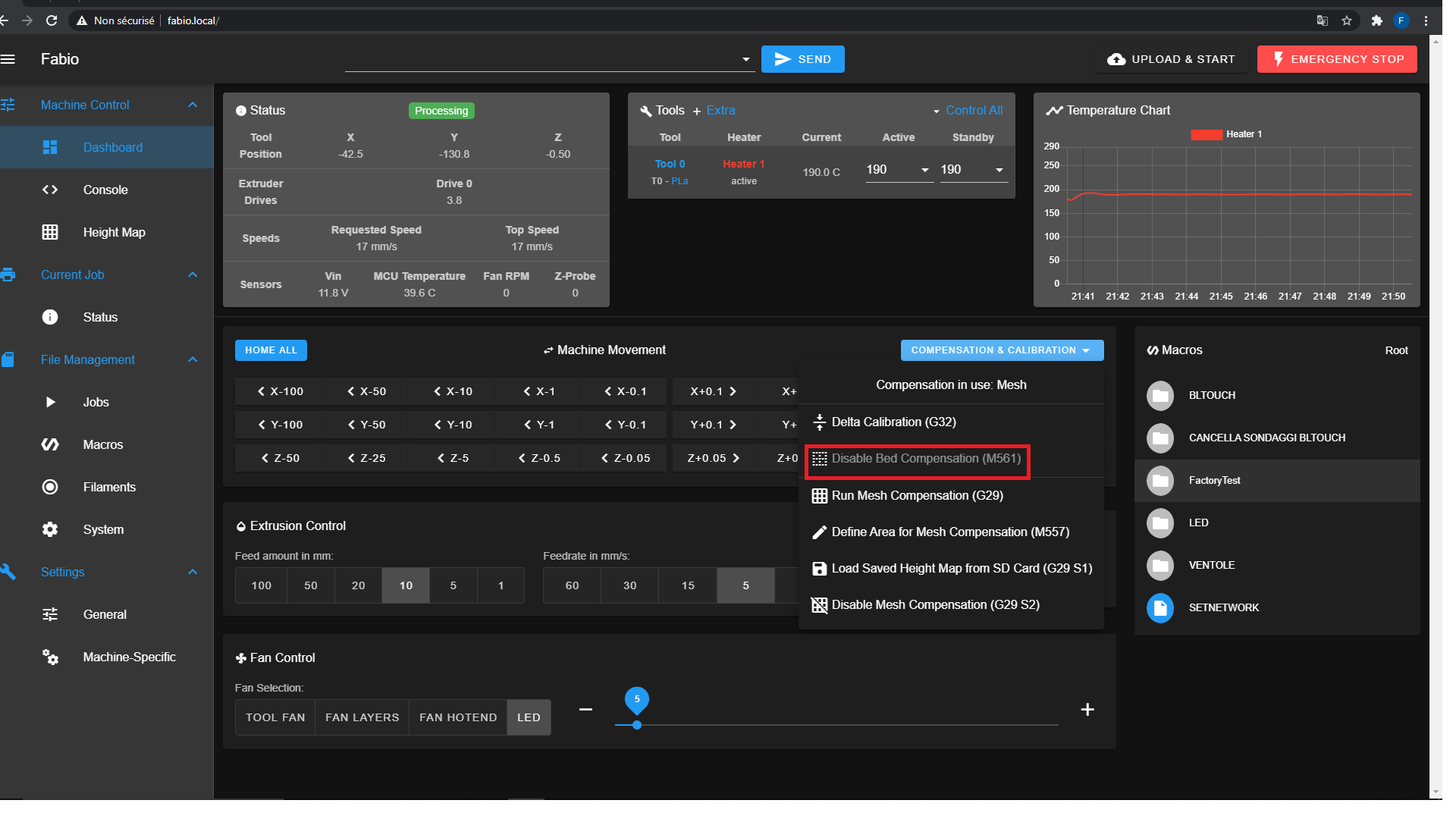
-
The highlighted item being greyed out is ok because It's referring to a different means of compensation. You are using mesh compensation (it shows it as active "compensation in use" mesh" To disable it you would use "disabled mesh compensation (g29 S2)"
-
@Phaedrux hello agree so here is fine. can you please tell me if my start script is correct?
-
Yes that looks like it should work
-
-
I'm afraid the issue is with the calibration and mesh creation being inaccurate due to mechanical issues. Some things software can't correct for.
-
I also tried to lower 40% of the values in the map where I highlighted in the photo above ...
without success I have not noticed any difference -
and how is it possible then that without the map doing only the G32 and putting a thickness of paper folded in 2 under the plate I adjust only the height print well

-
If it's printing well without G29, why use G29?
The combination of probe offset from the nozzle and effector tilt varying with position can lead to probed points being inaccurate.
-
yes I understand but something should change if I change the values of the map manually instead nothing changes ok thanks for everything I keep the thickness of cards under the plate

-
-
-

