Heater Fault and z Stall since the RRF 3.0 Update
-
Ok so now the thermistor seem more stable, thats good.
But if I comment the "M574 Z1 S2" the printer report an error
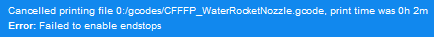
I think it normal as the S2 parameter is to use the zProbe as endstopper witch is my case.
So I still get the Z stall on every layer and the board fan not working.
-
If you are using the zprobe (as you've implied) as an endstop then your homing files need adjusting accordingly.
If you are using an endstop separate to your zprobe then you would keep it in but you would need to add a pin name for it to function correctly.Your fans are using frequencies that are a lot higher than expected. Typically they would be Q500.
You also haven't actually set the fans up using M106.It may be a good idea for you to run through the RRF configurator and compare the outputted files against your config and adjust accordingly.
-
I do believe that H100:101:102 isn’t supported in the new firmware you need to change the numbering to something less than 32 I think. So that could be why your board fan isn’t working.
-
@baird1fa said in Heater Fault and z Stall since the RRF 3.0 Update:
I do believe that H100:101:102 isn’t supported in the new firmware you need to change the numbering to something less than 32 I think. So that could be why your board fan isn’t working.
That's right. In RRF2 every temperature sensor had to be associated with a heater, so we allowed you to configure heaters 100 upwards as "virtual heaters". In RRF3 the H parameter in the M108 command is a [list of] sensor numbers, and sensor numbers can't exceed 31 on Duet 2 or 55 on Duet 3.
You will need to configure sensors for the MCU and stepper drivers using M308 commands.
-
Thank you everyone, the MCU fan now work fine.
The only remaining problem is the Z stall on every layer...
-
@Donpi said in Heater Fault and z Stall since the RRF 3.0 Update:
The only remaining problem is the Z stall on every layer...
Either reduce the Z acceleration, or increase the S parameter in the M915 Z command.
-
But stall detection is not enabled on Z axis, i dont have any M915 for Z axis
I use the probe as sensor with this command M574 Z1 S2
-
M350 X256 Y256 Z256 E256 I0 ; Configure microstepping without interpolationIt's not recommended to use native x256 microstepping. It can limit the top speed of movements and cause pauses/hiccups. Use x16 microstepping with interpolation enabled. This gives the best of both worlds of low CPU overhead and the drivers will interpolate the motor steps to x256 for smooth and quiet movement.
;Reset sensor M280 P0 S160 ;Rough prob M402 ; Retract prob M401 ; Deploy prob G1 H1 Z-305 F6000 M402 ; Retract prob ;Down 5mm G1 H2 Z5 F6000 ;Fine prob M402 ; Retract prob M401 ; Deploy prob G30 ; Prob M402 ; Retract probThis is unnecessary for the BLtouch. You do not need to manually control the pin. Remove all of the M401 M402 commands. G30 will automatically deploy and retract as needed.
@Donpi said in Heater Fault and z Stall since the RRF 3.0 Update:
The only remaining problem is the Z stall on every layer...
What exactly does this mean? Is it stalling mechanically? Is it just pausing briefly? Can you post a video showing what you mean?
-
About my z Stall, the print itself is nearly perfect and there is no mecanical manifestation ( no pause ).
Juste the popup on the panel due or the web control.
I can try to make a little video later in the day, but you would not see anything.
-
What does the pop up say?
-
@Phaedrux
Sometimes
Warning driver(s) 0 stalled at Z Height xx.xxsometimes
Warning driver(s) 1 stalled at Z Height xx.xxand sometimes
Warning driver(s) 0 1 stalled at Z Height xx.xxI my printer is a coreXY
-
Now you ask, I noticed that it's never on Z
-
Thats reporting stalls on X and Y then, not on Z
-
I setted the microstepping of all axis to 16 with interpolation ( and changed the steps per mm by the way)
And set my M915 with a bigger S
But I still get the warning
-
how do you have stall detection set up?
what do you have it setup to report? -
At this moment I am trying with :
M574 X1 S4 ; Set endstops controlled by multiple motor load detection M574 Y1 S4 ; Set endstops controlled by multiple motor load detection M915 X Y S5 R1 ; Configure motor load detectionAnd still having the stall popup.
I dont realy whant to disable de report with R0 because this will only hide the problem. (if there is one)
-
Well then you're getting expected behaviour. R1 logs the error in DWC.
You may have to look at retuning your stall detection.
There are a few factors that can be adjusted, such as motor current, The H and S values on M915 etc.