Bug? In Retraction and Movement Junction
-
@jatmn thanks, I am going to be testing without PA initially to help rule that out.
-
For what it's worth - I also have been experiencing less-than-optimal seam performance as well, similar series of troubleshooting steps, PA tuning, jerk/speed/accel adjustments, slicer tweaks, slicer changes, hardware updates, and the like on 3.2 (and earlier betas) I do not use aligned seam, so the bulges are everywhere and are just tiny zits.
I haven't changed my jerk policy yet and will change that to see if it resolves, but I eagerly anticipate the results from the work you all are doing.
-
@jatmn Just as an update I did a number of cylinder prints here on a delta and e3d toolchanger. I can see a similar seam presentation as you showed with some variation between slicers (Cura, ideamaker, Prusa slicer) but not enough to be conclusive. I also tried the latest beta firmware and spent a not entirely fruitful time with pressure advance settings.. I ended up ordering a well regarded small printer that does not run RRF to use as a comparison machine. It will be interesting to set it up with both control options and run the same gcode through to see what changes.
-
I'm having quite the similar printer, Bondtech extruder, Bear frame and so on with Duet 3 Mini 5+ and RRF 3.3b2.
So I also did a test cylinder and like to share my results. Printed in PLA with PA set to 0.056.
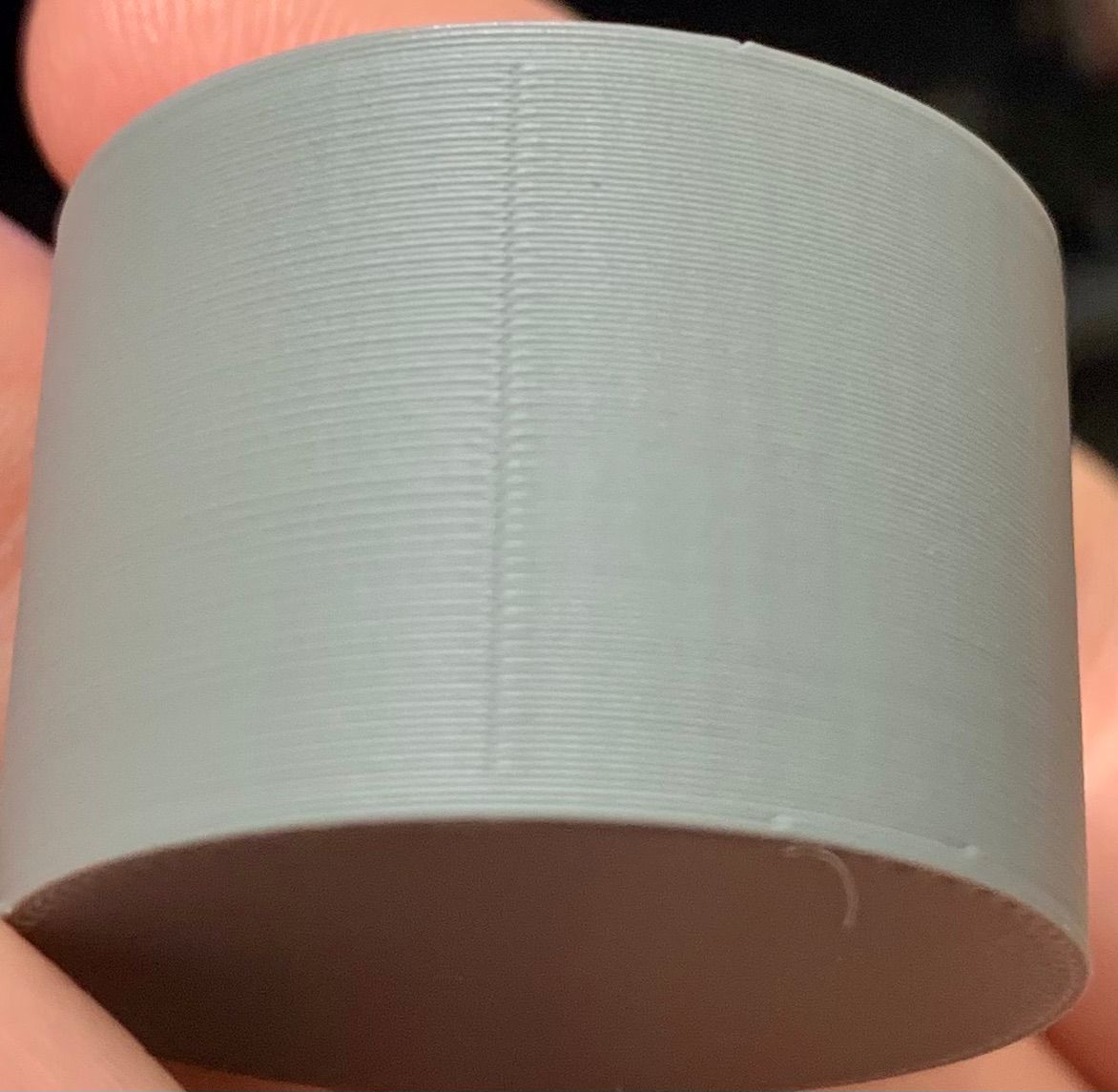
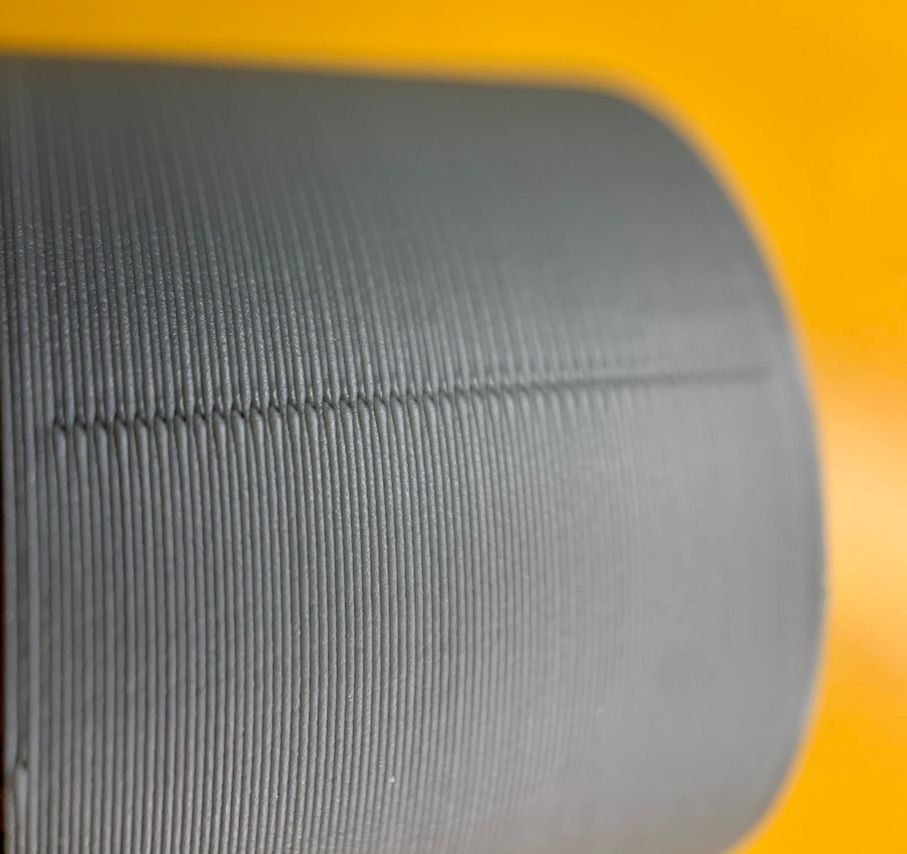
-
@Argo Perfect!
-
It looks like the seam is showing "bulges" only on alternate layers.
IF that is what is happening how are you doing that?
Thanks.
Frederick
-
It looks like it's alternating the layer seam.
-
You are right, it's alternating the layer seam.
I've made another picture closer to the print where you can see this more clearly.
I'm using SuperSlicer (inofficial branch of PrusaSlicer):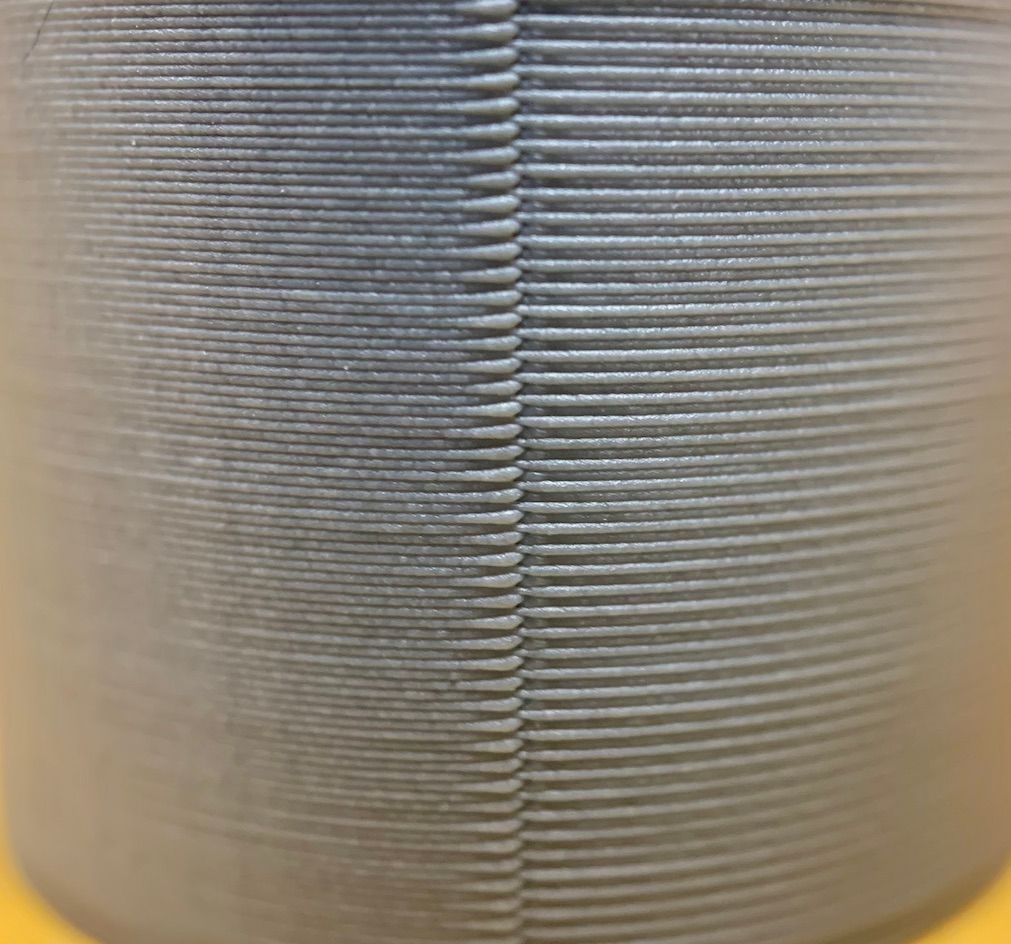
-
Anyone still has this issue? Was there a resolution? I might have something similar but I'm still testing.
How about you @jatmn?