White screen on PanelDue 5i
-
Yes there is a mac version, though depending on how recent your mac version is it may be a bit tricky. If you have a windows PC handy though it's pretty straight forward.
-
@gloomyandy Awesome stuff thanks, I'm on 3.3b2fw but DWC is 3.2.2, ive uploaded the files in dwc but I assume I need to send a code for it to update? the files are there in sys but its still on 3.2.2. Just struggling to see how to actually update?

-
When you uploaded the DWC files, did you upload it as a directory? You should be able to upload the zip file as is and then it will take care of the unzip and update process, so try uploading the DWC zip file again.
-
@phaedrux Im cursed...
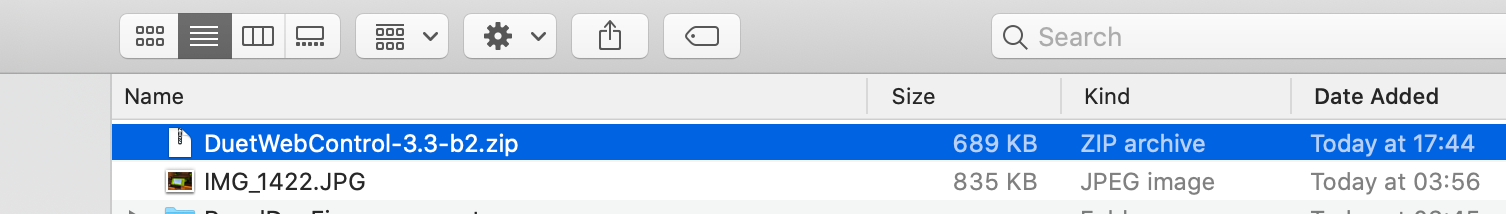
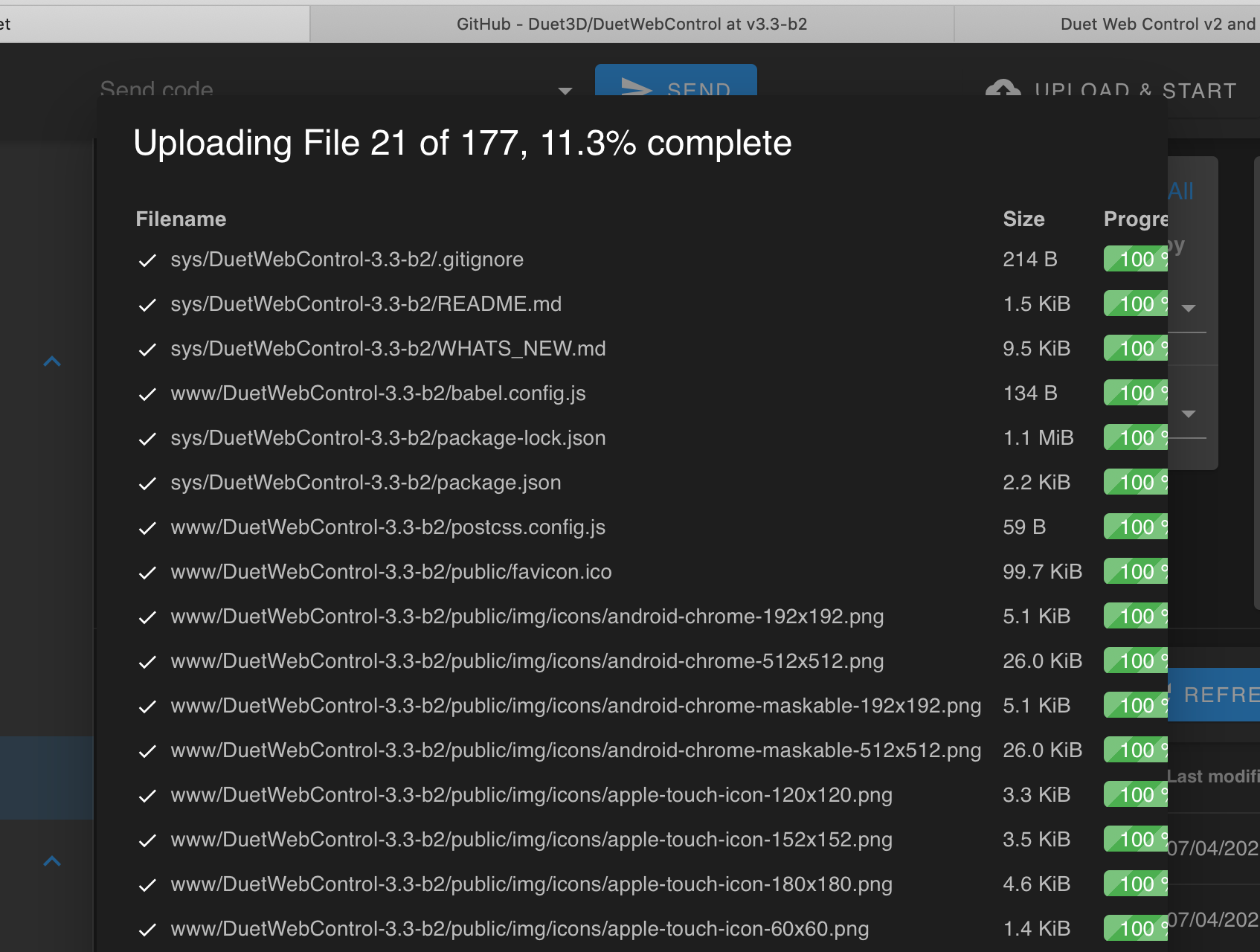

-
@carcamerarig Did the upload of DWC complete? if it did and you haven't already done so, try forcing a full refresh in your browser: https://www.digitalcitizen.life/hard-refresh-browser-mac/
-
@gloomyandy @Phaedrux
Sorted and PanelDue back up, thanks.I have no idea why its happened but when I upload it the file goes into the sys folder, when I send M997 S4 it reports it can't find the file in Firmware folder. Ive manually dropped it into the folder on the SD on my Mac, restarted DWC and M997 S4 job done. Why is DWC uploading to the wrong place? Again is it me?

-
@carcamerarig said in White screen on PanelDue 5i:
Why is DWC uploading to the wrong place? Again is it me?
I think it's just beta.
-
Well that and me being green behind the ears... But boy is it making it difficult, its good I'm learning I guess but then nothing seems to go as the dozuki infers just really frustrating.
Thanks for help as usual -
@carcamerarig The firmware folder is being introduced in RRF 3.3, and it's in the beta versions. There is a DWC 3.3 beta for SD card (ie standalone), but not SBC, which you can see the contents of the /firmware folder on the System page (I think you have updated to this now). If you're running DWC 3.2.2, you can't see the /firmware folder in the browser. However, you can use gcode M20:
M20 P"/firmware" GCode files: "PanelDueFirmware.bin","Duet3_SBCiap32_Mini5plus.bin","Duet3Firmware_Mini5plus.uf2"I just tested uploading the PanelDueFirmware-5.0i-7.0i.zip file and the PanelDueFirmware.bin file (the first unzipped), and both uploaded to the /firmware directory. So I'm not sure why yours did not. Did you change the name before uploading?
Ian
-
@droftarts
The file was already the right name when it downloaded, the issue was it was always uploading it to the sys folder and I didn’t know why. I manually created the firmware folder and dropped the file in it, I was able to install it then. I realised afterwards I can actually change the directory in dwc from sys to firmware where the uploaded files end up. Just never knew that. Once the file was in the firmware folder it worked 1st time and I’m going to print a new case with a pin hole instead of the button if I can ever get it to stop banging and layer shifting.