Diode laser installation on duet 2 workbee cnc
-
Hi folks,
I have bought a diode laser to upgrade my workbee cnc machine with more functionality
 (I have an eleksmaker too but it's too small and not stable)
(I have an eleksmaker too but it's too small and not stable)
Already invested a lot into the machines of my woodworking workshop, I def want a opt laser but it's too expensive for now!I have bought this laser: http://voidmicro.com/Products/Laser/LD3070LA-en.html?page=page_laser
5.5W diode laser.
It has a 3 pin cable: (yellow) PWM-TTL 3.3v-12v / (black) GROUND / (red) voltage input 9V- 15 VI am totally lost now, too much/different info available..
I have read different topics on the duet forum, i have searched how the opt laser is connected to the duet and also asked the workbee facebook group for help but I'm not getting any wiser!
Links I've already read:
https://forum.duet3d.com/topic/17278/neje-like-laser-as-cnc-upgrade?fbclid=IwAR123N_hwk74q808p7SDluPqOgeKdP7viGCEymC9OwJf8NcrcrEvnk2VP3whttps://forum.duet3d.com/topic/18440/duet-laser-software/5?_=1617965482930
Can someone help me out and explain in a simple way (I'm not good with electronics) how to connect it to my duet 2 ethernet board? Atm I use 24V on the duet and fan outputs.
Do I need step down buck converter 24V-12V for the voltage of the laser? Or an optocoupler as protection? Or a pull down resistor for current flowing back to the duet board?
Or is the simplest way buying a duex 5 extension board and use that to control the laser?
Or changing to a diode laser with control board like the neje ones that are supplied with an external 12V power supply?
I really don't want to destroy my duet ofcourse
The software I want to use is Lightburn, which I already found how to create Gcode ( based on this one https://codingblog.galcomp.net/2021/01/04/optlaser-duet2-and-lightburn-setup/ ), I may need to change a few settings I suppose....
I hope I can get a bit wiser by you! Thanks a lot!
Christophe
PS: this is my cnc setup:
Ooznest workbee 1500*1000, AMB Kress spindle 1050FME-P DI digitally controlled with PWM converter. The digital control I found out myself and wrote a manual for it on the ooznest learn portal to help others


-
Or can I install it like this?
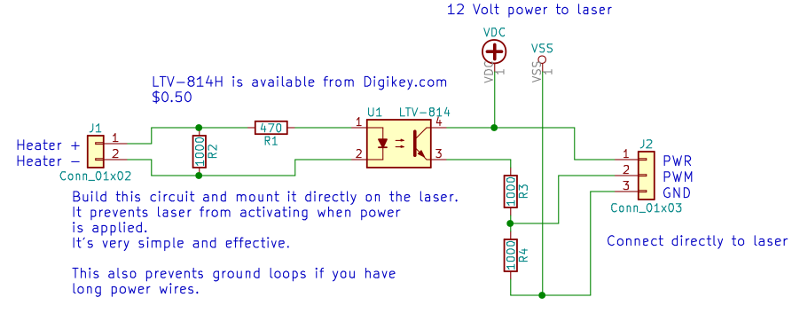
-
@beickybeer
You need a small board that inverts the signal
https://forum.duet3d.com/topic/19842/weird-laser-mode/28?_=1618486087095
I actualy get my laser wired on heater3 and i use rrf3 on my duet2 wifiI was able to order that board online , i need to double check to find out the link and i'll post it here
-
@g0rg Did you order a fully assembled board or just the components and assembled yourself?
-
@chimaeragh
Just the boards and the components on the same website and i soldered the comps afterward.
I should buy 5 pieces minimum but for for a very cheap price -
@g0rg Okay, thanks. Can you provide the link?
-
@chimaeragh
https://easyeda.com/keyz182/laserpwmduet
click on open in editor.
from that editor you can purchase the board and components -
@g0rg Seems some of the components are discontinued or out of stock

-
If you mean the LTV-814H, Digikey is showing no stock, but Mouser has some, and so does RS.
-
@dc42 Actually, I was trying to have the board on your wiki built and assembled for me.
https://duet3d.dozuki.com/Wiki/Laser_PWM_control
https://easyeda.com/keyz182/laserpwmduet
The 74HCT02D,653 is out of stock on jlcpcb.com so have I to explore other options -
@chimaeragh said in Diode laser installation on duet 2 workbee cnc:
The 74HCT02D,653 is out of stock on jlpcb.com so have I to explore other options
Any other 74HCT02 in SOIC-14 package should do.
-
@dc42 Thanks