Toolboard V1.0 error
-
@tecno No, until you get the updated firmware on the Mini.....
Reboot the board, either using e-stop or power off, wait 10 secs, then on again.
If M115 still reports the beta....
Use a different browser, Firefox maybe or Edge. Never trusted Chrome......
Download this, it is the same file that is on the Github
https://www.dropbox.com/s/csixik6j89bsaiq/Duet3Firmware_Mini5plus.uf2?dl=0Using a browser other than Chrome, upload to the board using the 'Upload System Files' button.
Sorry, for teaching you to suck eggs, but after 3 years of running Duet boards, I have never had an issue!Without the latter firmware the M303 will not work on a remote board.
-
OK, so FF did download the same as before
Your dropbox same sameThere is somthing fischy going on. Maybe update via browser is not working OK?
-
@tecno IIRC, there was an issue updating the mini from 3.2beta3.2
You need to recover your board as described here https://duet3d.dozuki.com/Wiki/Installing_and_Updating_Firmware#Section_Duet_3_Mini_5_WiFi_Ethernet -
Now next issues as the update via USB is OK
-
Homing Z not working = Z0 is way up and goes up for ever try setting Z0 evern higher.
-
No heater working on hotend
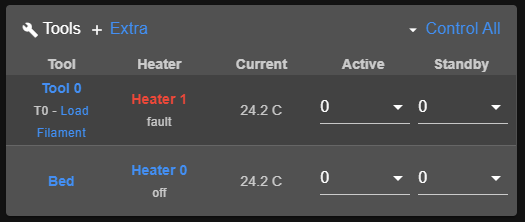
-
-
@tecno are there any messages in the console relating to heater issues?
As previously mentioned, I know nothing about your type of Z probe, I am afraid
-
Nothing else than the fault in picture.
I think rc42 is the man behind this probe. It did work connected directly to Mini 5 before.
Is there a way to check endstops if they are open or closed?
-
@tecno sounds like you need to flip the S value on M569 for the driver you've assigned to Z. Or you need to edit your homing files or endstop position.
And for the heater fault you probably need to PID tune your hotend.
-
m119 gives endstop status
-
Sorry but M303 goes nowhere
-
Found it, sorry but I am so new to RepRap so all these commands are twisting myt head

m119
Endstops - X: not stopped, Y: not stopped, Z: at min stop, Z probe: at min stopAbove says that there is something wrong in config.
-
@jay_s_uk said in Toolboard V1.0 error:
@tecno sounds like you need to flip the S value on M569 for the driver you've assigned to Z. Or you need to edit your homing files or endstop position.
And for the heater fault you probably need to PID tune your hotend.
M564 and I can move Z as intended -25 goes down below 0
-
@tecno so hold one of the endstops and send the command again
-
X and Y are OK only Z is giving me problems.
-
@tecno what Z probe is it?
how many wires etc. Picture -
-
@tecno Bit of RTFM required

With Duet 3 main board, expansion board or tool board: Connect the VCC, GND and OUT pins of the sensor to 3.3V, GND and IN respectively on an IO probe connector, and select mode 8 in the M558 command.So pick a IO port such as IO_1, connect as above.
-
Got it workin with homeing. Did miss the correct port under endstops.
; Endstops
M574 X1 S1 P"!^121.io2.in" ; configure active-high endstop for low end on X via pin ^io3.in
M574 Y1 S1 P"!^io0.in" ; configure active-high endstop for low end on Y via pin ^io0.in
M574 Z1 S1 P"!!121.io1.in" ;; Z-Probe
M558 P"!121.io1.in" X0 Y0 Z1 H3 F200 T5000 R0 ; P"!^io6.in"
M557 X15:400 Y15:400 S20 ; define mesh gridNow to next Hotend Heater
-
Hotend tuning on its way now.
-
Glad you are getting there.
-
M308 S1 P"121.temp0" Y"thermistor" T100000 B4138 ; configure sensor 1 as thermistor on pin temp1
M950 H1 C"121.out0" T1 ; create nozzle heater output on out2 and map it to sensor 1
M307 H1 B0 R3.567 C155.0 D5.77 S1.00 V24.3 ; disable bang-bang mode for heater and set PWM limit B0 S1.00
M143 H1 S280 ; set temperature limit for heater 1 to 280CWrong port

So hopefully the last issue.
M950 F0 C"121.out2" Q500 ; create fan 0 on pin out5 and set its frequency
M106 P0 S0 H-1 ; set fan 0 value. Thermostatic control is turned off
M950 F1 C"121.out1" Q500 ; create fan 1 on pin out6 and set its frequency
M106 P1 S1 H1 T45 ; set fan 1 value. Thermostatic control is turned onFan0 is for what??
Fan1 ditto?Some small mixed errors in config such as ports I assume.
At boot parts fans are on, heating hotend no toolfan.