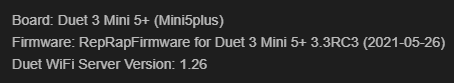No WiFi this morning !?
-
@tecno sounds like you lost your config.g again?
-
Maybe, how do I get the board to respond?
-
@tecno well i suggest following this https://duet3d.dozuki.com/Wiki/What_to_do_if_your_Duet_won't_respond#Section_Check_the_voltage_indication_LEDs
check your sd card to see if config.g is there and what its contents is
-
LED's are lit
config.g is there and all looks familiar -
-
As I wrote earlier this morning:
In red, terminal response to what ever command is sent
Warning : x bytes not sent anymore
-
@tecno no idea then. never seen that warning, especially not in red. all terminal programs I use are black and white
-
-
@tecno using M587 https://duet3d.dozuki.com/Wiki/Gcode#Section_M587_Add_WiFi_host_network_to_remembered_list_or_list_remembered_networks
or the better way is to reserve the IP at the router side -
Thanks Jay!
Went M587 way as my router is not so friendly
-
@tecno Did both config.g and config.g.bak disappear, or did you have a config.g that was blank? Did you edit config.g before last reset/power off? See my reply here https://forum.duet3d.com/post/233267
Ian
-
Today everything was on the card, it just didn´t boot. So card out to see what was there and back was all it took to start working with another IP
-
@tecno Have you replaced the SD card? And can you have a close look at the SD card socket, see https://duet3d.dozuki.com/Wiki/SD_Card#Section_SD_Card_Socket
Ian
-
No
Will take a look next time I dig out the printer from its cabinette. -
@phaedrux said in No WiFi this morning !?:
@tecno said in No WiFi this morning !?:
WiFi firmware version 1.24beta2-05b1
Your wifi server version needs to be updated.
Place this bin file in your firmware folder and then boot up and send M997 S1 to re-flash the wifi module.
https://github.com/Duet3D/RepRapFirmware/releases/download/3.3RC3/DuetWiFiServer.bin
Then check M122 again it should show the wifi server version as 1.26.
Were you able to update the wifi server?
-