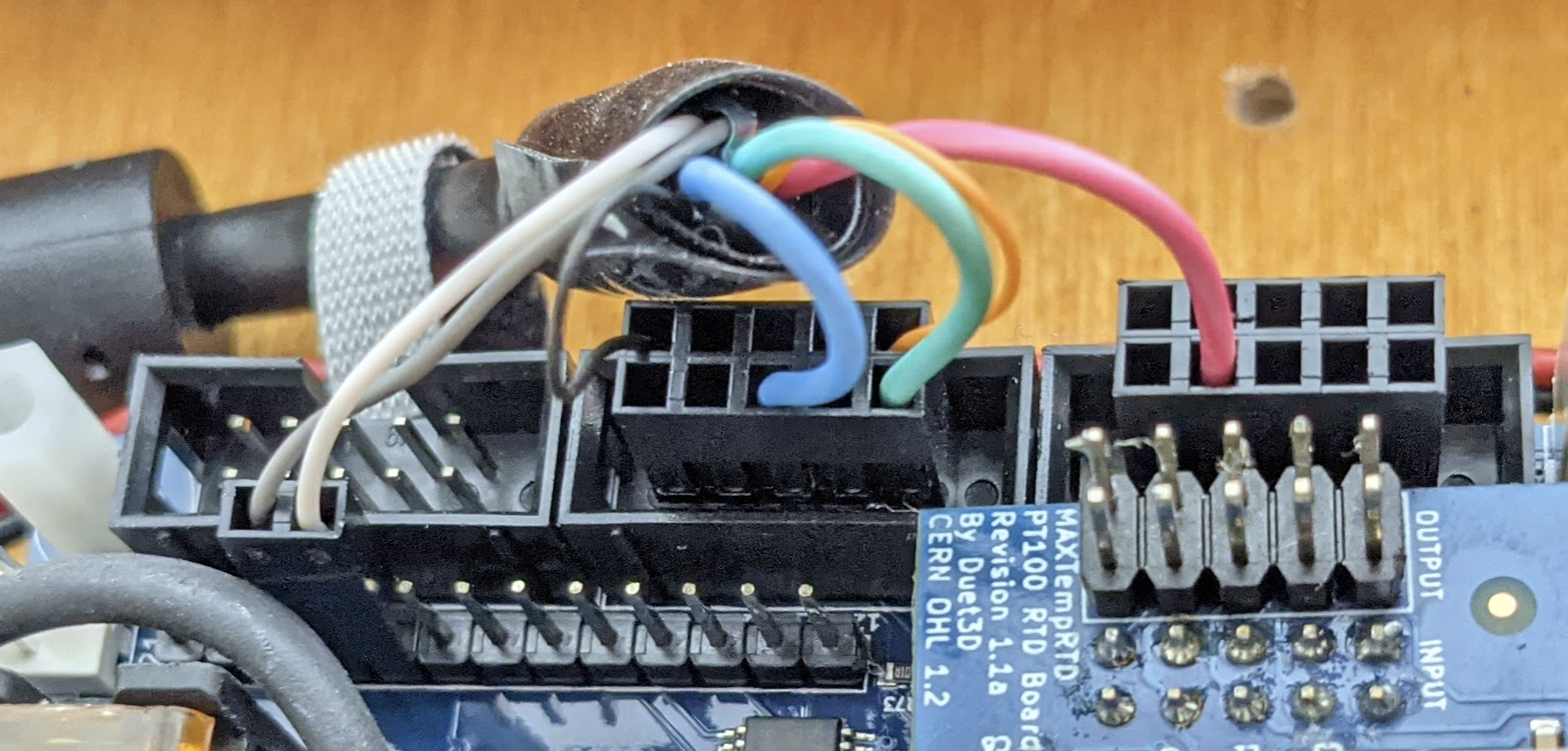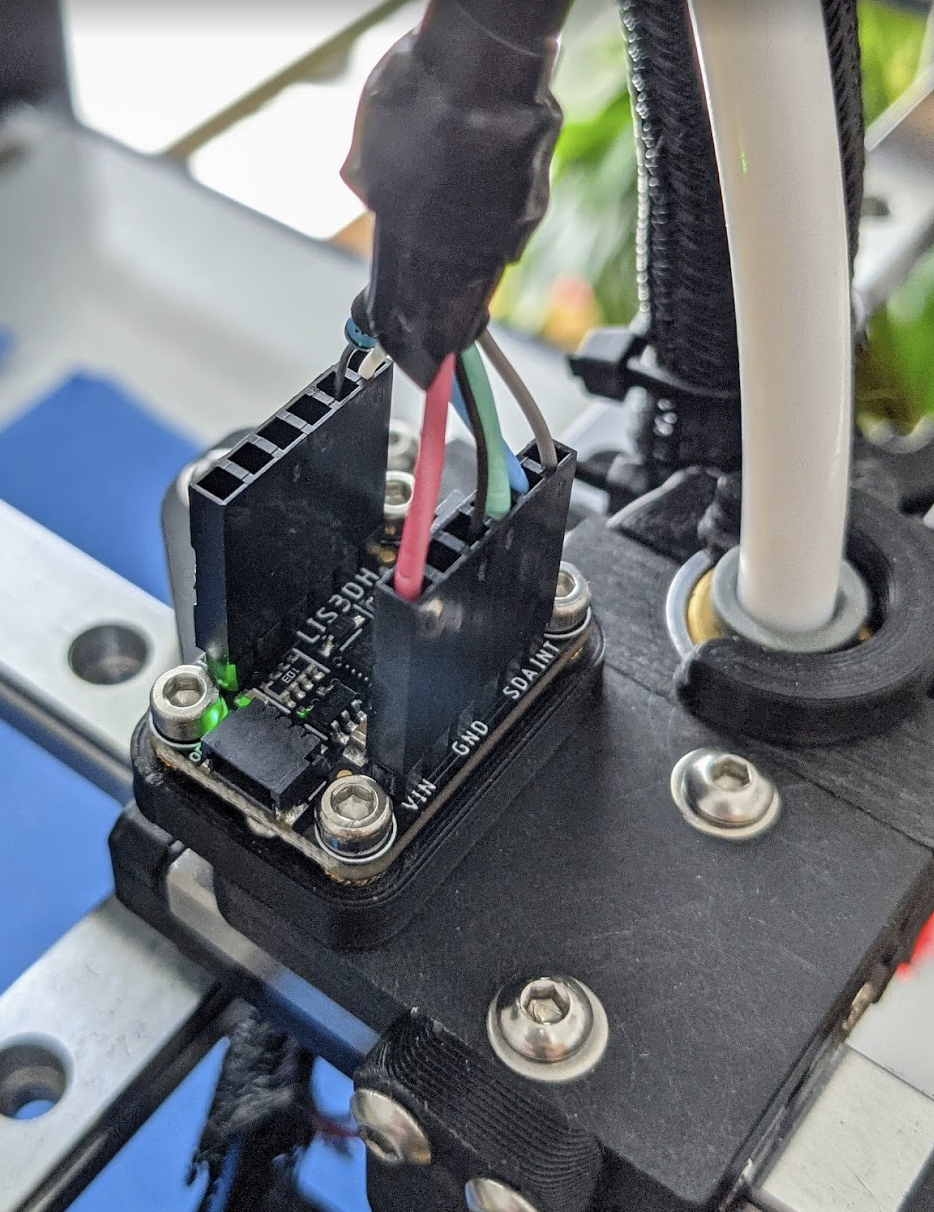Accelerometer Usage
-
@staticred seems like it still did record some data at some point.
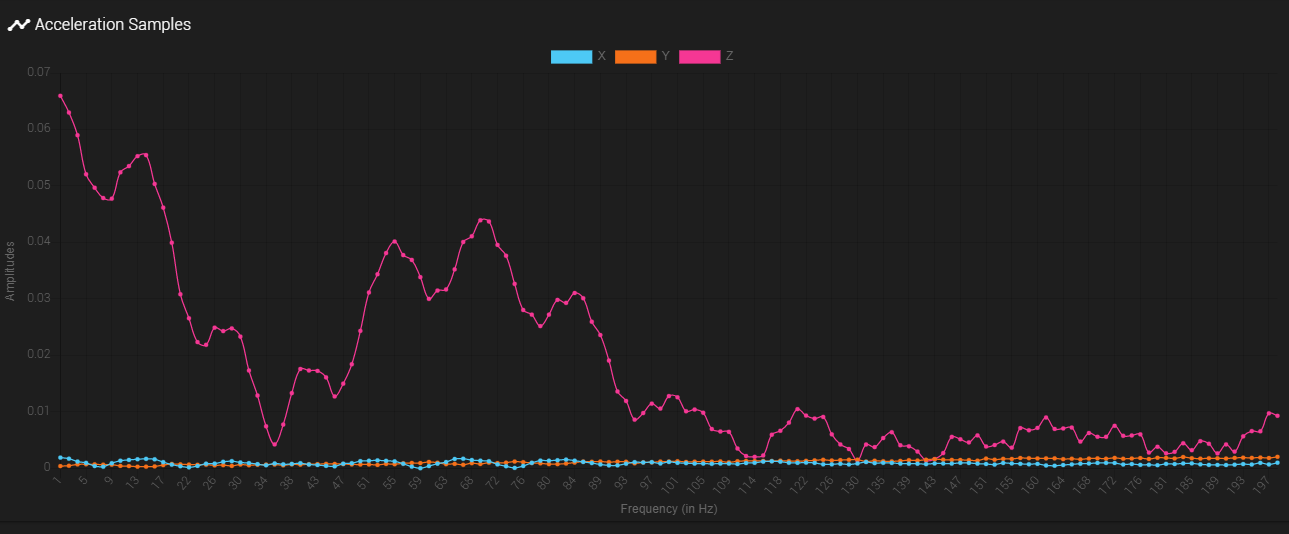
But it does not make sense that that is the z axis. Because the board is mounted flat on the toolhead. Really strange
-
@staticred I will re-test accelerometer with Duet 3 Mini later today or tomorrow.
What did the raw data look like, before you clicked Analyse?
-
@dc42 Thank you alot!
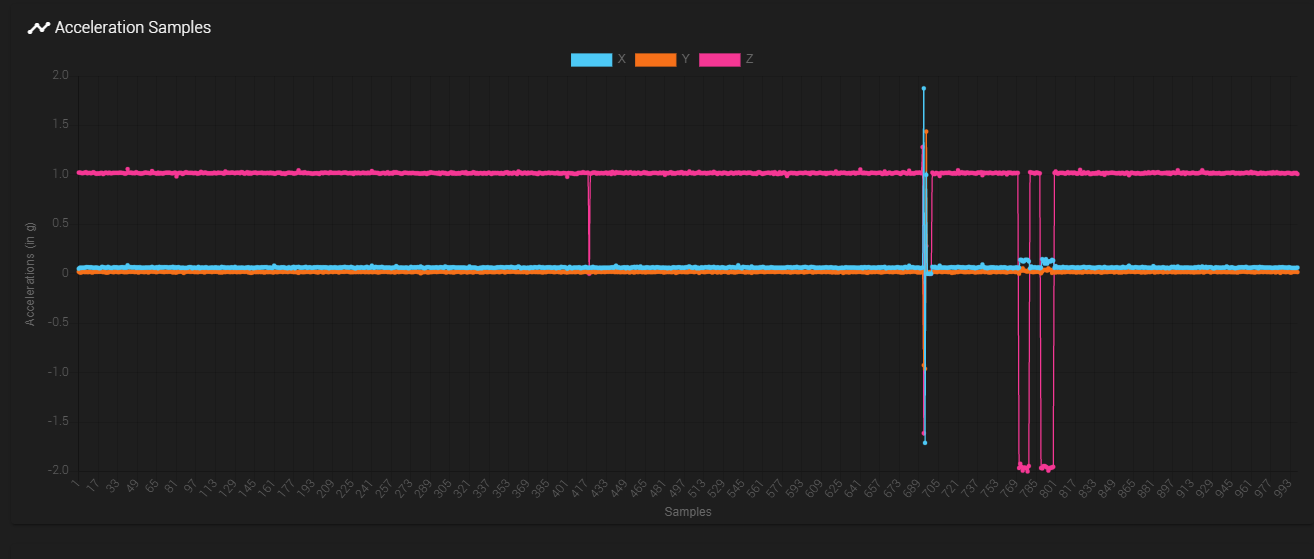
This is what the raw data looked like -
@staticred the raw data looks OK except for the spikes and drops, assuming that you collected that data while the machine was stationary. My guess is that those spikes/drops were where the firmware was unable to extract the data from the accelerometer fast enough. You can check this by looking at the end of the .csv file to see if there is a message about this. I think the DWC accelerometer plugin may report it too. See the notes at https://duet3d.dozuki.com/Wiki/Accelerometers#Section_Retrieving_the_data to see what you can do about it; or just try re-running it a few times to see if you can get a clean run.
The analysis isn't valid if the data contains dropouts. To get a useful analysis you need to do a suitable move while the data is being collected as described at https://duet3d.dozuki.com/Wiki/Accelerometers#Section_Using_accelerometers.
-
@staticred I just connected a LIS3DH board to my Duet 3 Mini5+ WiFi and it is working as expected. I used connector IO2 to connect the CS and INT lines.
-
@dc42 thank you for all the infos. I will tomorrow (after upgrading to my new orbiter extruder) solder all the wires to the lis3DH and also make proper connections. Maybe just a faulty cable caused it.
-
For anyone having problems getting an SPI-connected accelerometer to work:
I have found that capacitive coupling between the SDO and CS signals in the cable can cause a glitch on CS when the accelerometer replied to a read register request, and this glitch stops the accelerometer sending any more data. This is especially likely if those two signals, which use adjacent pins on the Adafruit LIS3DH board, use adjacent conductors in a flat cable. I was able to work around this by putting a 1K resistor in series with SDO at the accelerometer end of the cable.
-
I'm having an issue with the connection. I used a CAT7 ethernet cable but nothing works. Every time I try to launch the command, the accelerator is not found. Any suggest about which cable I should use? Thankt you.
-
@ducati87 I use a USB3 cable and have no problems since then
https://forum.duet3d.com/topic/22878/software-package-3-3beta3-released/68?_=1624809172098 -
@siam Thank you Slam, I will try it

-
@ducati87 said in Accelerometer Usage:
I'm having an issue with the connection. I used a CAT7 ethernet cable but nothing works. Every time I try to launch the command, the accelerator is not found. Any suggest about which cable I should use? Thankt you.
See my reply immediately before your post.
-
@dc42 what do you mean for "in series with SDO at the accelerometer end of the cable"?
-
@ducati87 I mean connect the resistor between the SDO pin of the accelerometer board and the wire that goes to MISO on the Duet, instead of connecting the wire directly to the SDO pin.
-
@dc42 perfect thank you!
-
@dc42 i will definetly try that out. I had firstly swap my board because of that early production process. While doing that i also swapped my z axis, now need to reconfigure than, and then can test the lis3dh again.
-
@dc42 said in Accelerometer Usage:
@ducati87 I mean connect the resistor between the SDO pin of the accelerometer board and the wire that goes to MISO on the Duet, instead of connecting the wire directly to the SDO pin.
in spite of the 1K resistor, the accelerometer is not found. I checked the cable on my duet daughter board and everything seems to be ok. Any suggest? Thank you.
-
@ducati87 thanks for trying. I've no more suggestion yet, but I will get back to this when I have time. What sort of cable are you using, and how long is it? Photos of the two ends please.
-
@dc42 i'm in the same situation as @Ducati87 . Here's the thread where i have asked for help and post a photo of the wiring https://forum.duet3d.com/topic/24099/accelerometer-on-duet2wifi-duex5-expansion/3
-
Same boat here.
M955 P0 >>>> "Accelerometer not found"
M955 P0 C"exp.pa22+exp.pa21" >>>> "Accelerometer not found on specified port"
-
Running RRF3.3 Stable
-
Wired with a VGA cable. I could probably take about 12" out of the cable length. I left it longer to keep the second ferrite noise filter in place.
-
-
@ccs86 I can't see anything wrong with the wiring or configuration command; so I guess it's an issue of cable length. How long is the cable? A 900mm long multicore cable is working OK for me on a Duet WiFi.
Have you tried temporarily unplugging the PT100 daughter board?