How to connect a PanelDue
-
Hello,
my PanelDue is running perfect on my Duet3 MB6HC ... I connect to IO_0
But i have see a picture on a cheap Chinese Shop Site (
 ) the PanelDue is connected to OUT 6 ???
) the PanelDue is connected to OUT 6 ???
Will this work too?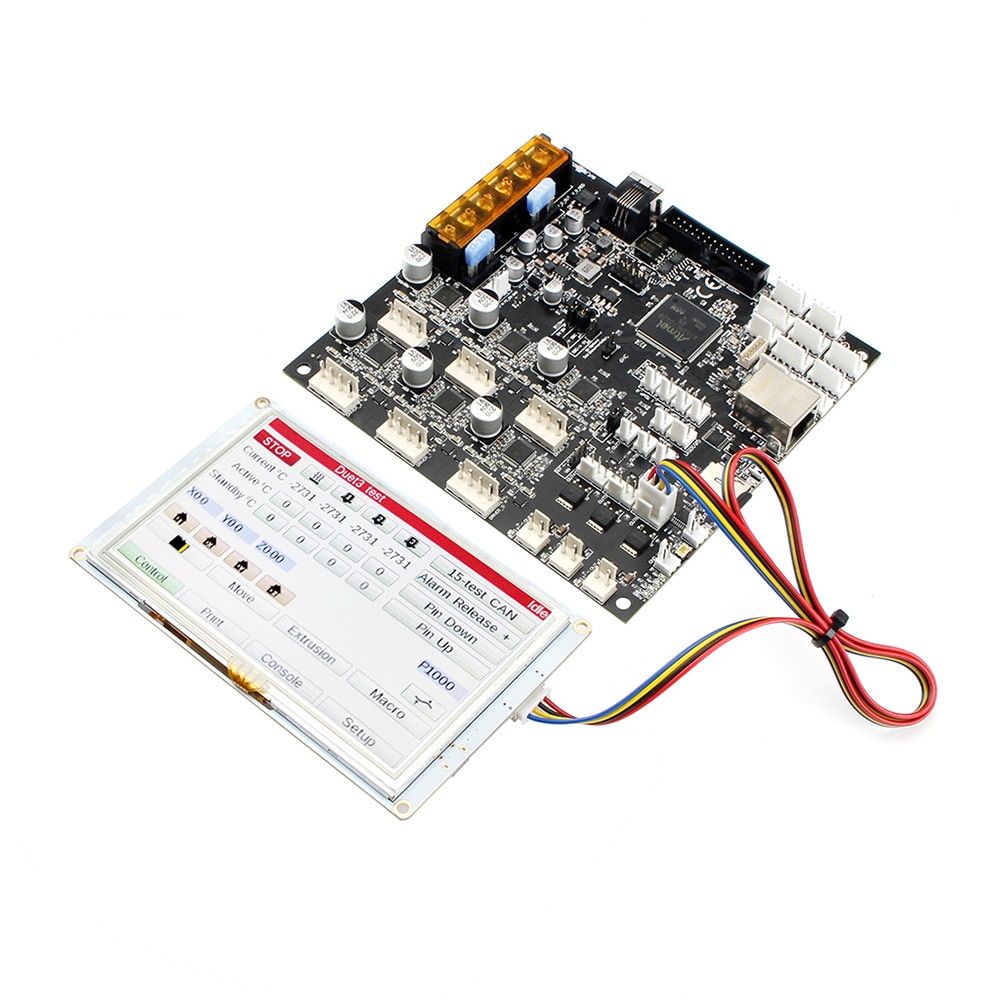
-
@crazycreator it will not
-
@jay_s_uk
I thought so.
Because in the documentary it's also quite different.Stupid guys

-
-
You're absolutely right
-
@jay_s_uk said in How to connect a PanelDue:
@crazycreator it will not
The photographer decided that this connector will give the best picture composition.

-
@zapta I think they didn't know where to plug it in, because the PanelDue has a 4 pin molex shell on it's wire, when it needs a 5-pin shell to plug in on the MB6HC mainboard. So chose a header where it fitted. The screen content looks like a piece of paper placed on top of the PanelDue; the red bar at the top looks wobbly, like it's curling up! But then the board has got no power, so how can it be showing anything, anyway?
Ian
-
@droftarts said in How to connect a PanelDue:
The screen content looks like a piece of paper placed on top of the PanelDue; the red bar at the top looks wobbly, like it's curling up!
Photoshop is hard, let's fake it in camera! A+ for thinking outside the box.
-
@droftarts I was looking for info on the wiring of my 7" screen when one place tells me to connect the ribbon cable with the 10 pin plug. When i've had the 4 wire plugged in and it works as far as the screen responding to the touch. But not seeming to make any changes or movements to the printer. So do I need the both of them plugged in at the same time?
-
@billsherenow It's usually either or. The 10 pin cable allows you to use the SD card slot in the PanelDue for Duets that support it. Otherwise the 4 wire cable is usually the better option.
https://duet3d.dozuki.com/Wiki/PanelDue#Section_Connecting_a_PanelDue