Anyone tested ironing with transparent filament?
-
I have been making coasters in three colors using Prusa Slicer and multi extruder with one hot end (pause and change filament).
Mostly I have printed with the pattern/text downwards at the bed, but it is not always so easy when tiny details become small dots that will not stick to the bed.
So when printing with the pattern/text facing upwards I got the Idea to change filament and let the Ironing be done with a transparent/natural filament. The idea being to get at smooth surface and kind of lacquer finish. Probably there will be some smearing, but would be interesting to test.
Unfortunately Prusa Slicer irons one extruder/color at the time and not the complete top in one go.
Maybe a 0.1 mm layer on top covering the whole part, printed in transparent filament and then Irioning on top of that?
Is there anyone that have tried this or have any idea how to accomplish this?
-
What about adding a thin transparent layer on the bed side? I think ironing would make it cloudy?
-
@phaedrux Good idea! Maybe not Witherspoon a coarse powder coated PEI but with glass bed maybe...
This needs to be tested.
-
@fotomas
Did a test, first layer transparent PLA layed down in a concentric pattern. On top of that black and red PLA and lastlt a black layer. All layers printed with a .4 mm nozzle and layerheight .4 mm. The coaster has a diameter of 80 mm.There some moiré effects so there are things to improve. But as a first test I think it worked out fine.
(The text translates to "transmission interruption")


-
@fotomas are you using Cura, and do you have the Monotonic setting enabled?
https://community.ultimaker.com/topic/37964-ultimaker-cura-411-is-available-now/
I think Superslicer has a similar setting. It may help with the visual pattern.
-
@baenwort I am using PrusaSlicer that also has the monotonic pattern, for the top layer.
This is the bottom pattern and second layer so monotonic is not applicable.
It is the crossing between the spiral pattern in the bottom layer and the rect linear pattern in the second payer that causes the moiré effect.
As far as I know there is no way of choose the fillpattern of solid layers within a model other than 100% infill and a infill pattern, but those are 3D patterns in almost all cases...
-
@fotomas you could do a layer variation and add ironing to the first layer? Would at least flatten off the clear layer to avoid some of the interactions?
-
SuperSlicer might give you some more control.
A thinner first layer might help?
-
@engikeneer Testing ironing on top of first/bottom layer.... will know more in 1hr...
Did not work. For some reason did not the setting have any effect.
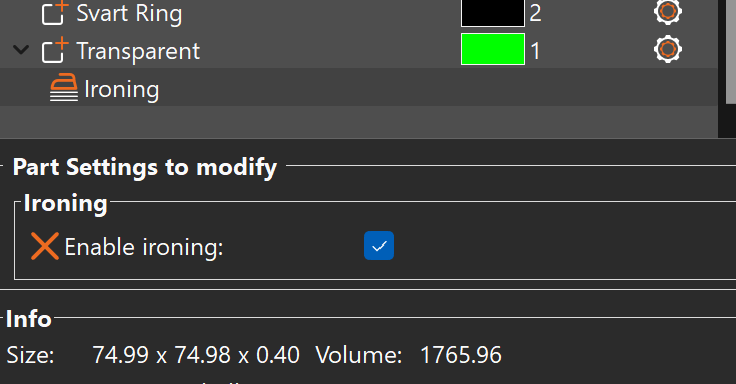
Maybe not intended to be used like that or me doing something wrong....
-
I think ironing may be limited to external layer only. Unless I misunderstood what you mean by ironing the first layer.
-
@phaedrux @fotomas PrusaSlicer has an option for where you apply it: top most layer, all top surfaces, or all solid surfaces. I guess you'll need to apply all solid surfaces then turn it off for every layer above 1
EDIT: you should also be able to see the ironing in the slicer preview so may be worth double checking it's put it in properly before hitting print.
-
@fotomas said in Anyone tested ironing with transparent filament?:
@baenwort I am using PrusaSlicer that also has the monotonic pattern, for the top layer.
This is the bottom pattern and second layer so monotonic is not applicable.
It is the crossing between the spiral pattern in the bottom layer and the rect linear pattern in the second payer that causes the moiré effect.
As far as I know there is no way of choose the fillpattern of solid layers within a model other than 100% infill and a infill pattern, but those are 3D patterns in almost all cases...
The setting in Curate can be applied to Top and Bottom lines. It can also be applied to Ironing and or the actual top/bottom layer lines.
You'll need to go into Setting visibility and enable them but it may help.
Combined with setting a bottom layers thickness that causes the bottom several layers to be monotonic and the same pattern (doesn't need to be just concentric) you might improve things. It may also need you to set the top/bottom line direction manually so they go the same way for non concentric patterns. The default has each layer of the bottom going in a different direction.