FAN 0 & FAN 1 allways ON
-
@fcwilt said in FAN 0 & FAN 1 allways ON:
@gixxerfast said in FAN 0 & FAN 1 allways ON:
@fcwilt Edit: No it isn't
Is H100 predefined as MCU temp?From the documentation:
The fourth example sets up an electronics cooling fan that starts to turn on when the MCU temperature (virtual heater 100) reaches 45C and reaches full speed when the MCU temperature reaches 65C or if any TMC2660 drivers (virtual heaters 101 and 102) report that they are over-temperature
I can only assume the documentation is correct.
Frederick
Yes it is correct in RRF2. And in RRF3 you can target the virtual heaters by name now. mcu-temp
Is that text from the cooling the board page?
Yes. And it does show both RRF2 and RRF3 options.
https://duet3d.dozuki.com/Wiki/Mounting_and_cooling_the_board#Section_Notes
-
@phaedrux It's from here as far as I can see: https://duet3d.dozuki.com/Wiki/M106
But can you really refer to it via number >=100 in the H parameter ?
I see nothing that implies that.
OK, so with RRF V3 you cannot use +100 to refer to the MCU or other sensor (virtual heater) as I initally wrote far above here somewhere.
-
@phaedrux said in FAN 0 & FAN 1 allways ON:
Is that text from the cooling the board page?
It was from the M106 documentation page:
It mentions v3 firmware and references M308 which is where there are references to virtual heater names.
The H parameter relates to the sensor number(s) created by M308, not the temperature sensor pin number on the board.
Perhaps that could be expanded a little to provide a bit more info as to the connection between M308 and virtual heaters, etc.
Frederick
-
Maybe just a link to this?
https://docs.duet3d.com/en/User_manual/Connecting_hardware/Temperature_configuring_mcu_temp
In RRF2 the virtual heater number would go directly into the M106 command. But in RRF3 it's a bit more abstracted with M308 creating the sensor first. The entire example is almost out of scope for the normal usage of M106, especially in RRF3.
-
@phaedrux said in FAN 0 & FAN 1 allways ON:
Maybe just a link to this?
https://docs.duet3d.com/en/User_manual/Connecting_hardware/Temperature_configuring_mcu_temp
In RRF2 the virtual heater number would go directly into the M106 command. But in RRF3 it's a bit more abstracted with M308 creating the sensor first. The entire example is almost out of scope for the normal usage of M106, especially in RRF3.
That looks fine.
It took me to a site that I was not aware of. Is that the current site for documentation?
Is the "Gcode dictionary" site obsolete?
Thanks.
Frederick
-
@fcwilt said in FAN 0 & FAN 1 allways ON:
Is the "Gcode dictionary" site obsolete?
It's back like it was before!
https://docs.duet3d.com/en/User_manual/Reference/Gcodes
@fcwilt said in FAN 0 & FAN 1 allways ON:
It took me to a site that I was not aware of. Is that the current site for documentation?
The new documentation site went is live now.
The old dozuki site will be archived and retired at some point I believe.
-
@phaedrux said in FAN 0 & FAN 1 allways ON:
The new documentation site went is live now.
I didn't even know it was planned.
Thanks.
Frederick
-
@fcwilt it hasn’t been announced formally as we’re still tinkering with it, and there’s still a few pages to add, but it’s live and what we are generally using now. We’ll be formally announcing it and posting messages on the Dozuki pages to redirect people to the new site in the next couple of days. It’s taken quite a few months to migrate and update it! That’s why I haven't been around on the forum as much.
Ian
-
@droftarts said in FAN 0 & FAN 1 allways ON:
@fcwilt it hasn’t been announced formally as we’re still tinkering with it, and there’s still a few pages to add, but it’s live and what we are generally using now. We’ll be formally announcing it and posting messages on the Dozuki pages to redirect people to the new site in the next couple of days. It’s taken quite a few months to migrate and update it! That’s why I have been around on the forum as much.
Ian
At first glance it looks grand.
Thanks much for your efforts.
Frederick
-
hELLO
I updated fan 2.
However I haven't managed to make fan 1, which is the extruder cooler fan stop and turn on when the heater turns on.
; Heaters
M308 S0 P"bedtemp" Y"thermistor" T100000 B4138 ; configure sensor 0 as thermistor on pin bedtemp
M950 H0 C"bedheat" T0 ; create bed heater output on bedheat and map it to sensor 0
M307 H0 B1 S1.00 ; enable bang-bang mode for the bed heater and set PWM limit
M140 H0 ; map heated bed to heater 0
M143 H0 S120 ; set temperature limit for heater 0 to 120C
M308 S1 P"e0temp" Y"thermistor" T100000 B4138 ; configure sensor 1 as thermistor on pin e0temp
M950 H1 C"e0heat" T1 ; create nozzle heater output on e0heat and map it to sensor 1
M307 H1 B0 S1.00 ; disable bang-bang mode for heater and set PWM limit
M143 H1 S280 ; set temperature limit for heater 1 to 280C
M308 S10 Y"mcu-temp" A"MCU" ; defines sensor 10 as MCU temperature sensor
M308 S11 Y"drivers" A"Duet stepper drivers" ; defines sensor 11 as stepper driver temperature sensor; Fans
M950 F0 C"fan0" Q500 ; create fan 0 on pin fan0 and set its frequency
M106 P0 S1 H-1 ; set fan 0 value. Thermostatic control is turned off
M950 F1 C"fan1" Q500 ; create fan 1 on pin fan1 and set its frequency
M106 P1 S1 H1 T45 ; set fan 1 value. Thermostatic control is turned on
M950 F2 C"fan2" Q100 ; create fan 2 on pin fan2 and set its frequency
M106 P2 H10:11 T40:70 ; set fan 2 value -
If configure that fan to non-thermostatic control can you then set it's speed using it's DWC fan speed slider?
Frederick
-
Or send
M106 P1 S1 H-1That should turn it on full blast. -
@fcwilt I have connected this fan in the non PWM fan output
-
@phaedrux That's the problem. The extruder fan, NOT the part cooling fan is running full blast. Allways. Usually these fans turn on after T45celcius automatically
-
Sorry, can you clarify which fan is connected where?
What happens when you send M106 P1 S1 H-1 ?
-
@cozyp said in FAN 0 & FAN 1 allways ON:
@fcwilt I have connected this fan in the non PWM fan output
Sorry but I don't understand what you mean by that.
I was wanting you to verify that whatever output you were using was still working.
Frederick
-
Ok. First things first.
Phaedrux, I sent M106 on config file. Nothing changed. Fan stays ON no matter what. FAN 1 was added as option on DWC screen, but it cannot be controlled, which is correct, as the fan is connected in a non PWM output.
dcwilt, the extruder heater fan and the motherboard fan are connected in a NON PWM output, but they allways stay ON, full blast no matter what....
I wanted to turn them on via thermostat, as they should work. Am I missing something???; Fans
M950 F0 C"fan0" Q500 ; create fan 0 on pin fan0 and set its frequency
M106 P0 S1 H-1 ; set fan 0 value. Thermostatic control is turned off
M950 F1 C"fan1" Q500 ; create fan 1 on pin fan1 and set its frequency
M106 M106 P1 S1 H-1 ; set fan 1 value. Thermostatic control is turned on
M950 F2 C"fan2" Q100 ; create fan 2 on pin fan2 and set its frequency
M106 P2 H10:11 T40:70 ; set fan 2 value -
; Heaters
M308 S0 P"bedtemp" Y"thermistor" T100000 B4138 ; configure sensor 0 as thermistor on pin bedtemp
M950 H0 C"bedheat" T0 ; create bed heater output on bedheat and map it to sensor 0
M307 H0 B1 S1.00 ; enable bang-bang mode for the bed heater and set PWM limit
M140 H0 ; map heated bed to heater 0
M143 H0 S120 ; set temperature limit for heater 0 to 120C
M308 S1 P"e0temp" Y"thermistor" T100000 B4138 ; configure sensor 1 as thermistor on pin e0temp
M950 H1 C"e0heat" T1 ; create nozzle heater output on e0heat and map it to sensor 1
M307 H1 B0 S1.00 ; disable bang-bang mode for heater and set PWM limit
M143 H1 S280 ; set temperature limit for heater 1 to 280C
M308 S10 Y"mcu-temp" A"MCU" ; defines sensor 10 as MCU temperature sensor
M308 S11 Y"drivers" A"Duet stepper drivers" ; defines sensor 11 as stepper driver temperature sensor; Fans
M950 F0 C"fan0" Q500 ; create fan 0 on pin fan0 and set its frequency
M106 P0 S1 H-1 ; set fan 0 value. Thermostatic control is turned off
M950 F1 C"fan1" Q500 ; create fan 1 on pin fan1 and set its frequency
M106 M106 P1 H1 T45 ; set fan 1 value. Thermostatic control is turned on
M950 F2 C"fan2" Q100 ; create fan 2 on pin fan2 and set its frequency
M106 P2 H10:11 T40:70 ; set fan 2 value; Tools
M563 P0 D0 H1 F0 ; define tool 0
G10 P0 X-15 Y-15 Z0 ; set tool 0 axis offsets
G10 P0 R0 S0 ; set initial tool 0 active and standby temperatures to 0C -
@cozyp said in FAN 0 & FAN 1 allways ON:
Phaedrux, I sent M106 on config file. Nothing changed. Fan stays ON no matter what.
Yes,
M106 P1 S1 H-1will disable thermostatic control and turn the fan on. SendM106 P1 S0to turn it off again.@cozyp said in FAN 0 & FAN 1 allways ON:
FAN 1 was added as option on DWC screen, but it cannot be controlled, which is correct, as the fan is connected in a non PWM output.
Fan1 port is indeed PWM controllable.
Fan0, Fan1, Fan2 are controllable. Plus two more always on fan ports.
Which are you actually plugged into?
Fan0 1 2 can be used as thermostatically controlled or by the slicer to set speed for part cooling.
The always on ports are... always on.
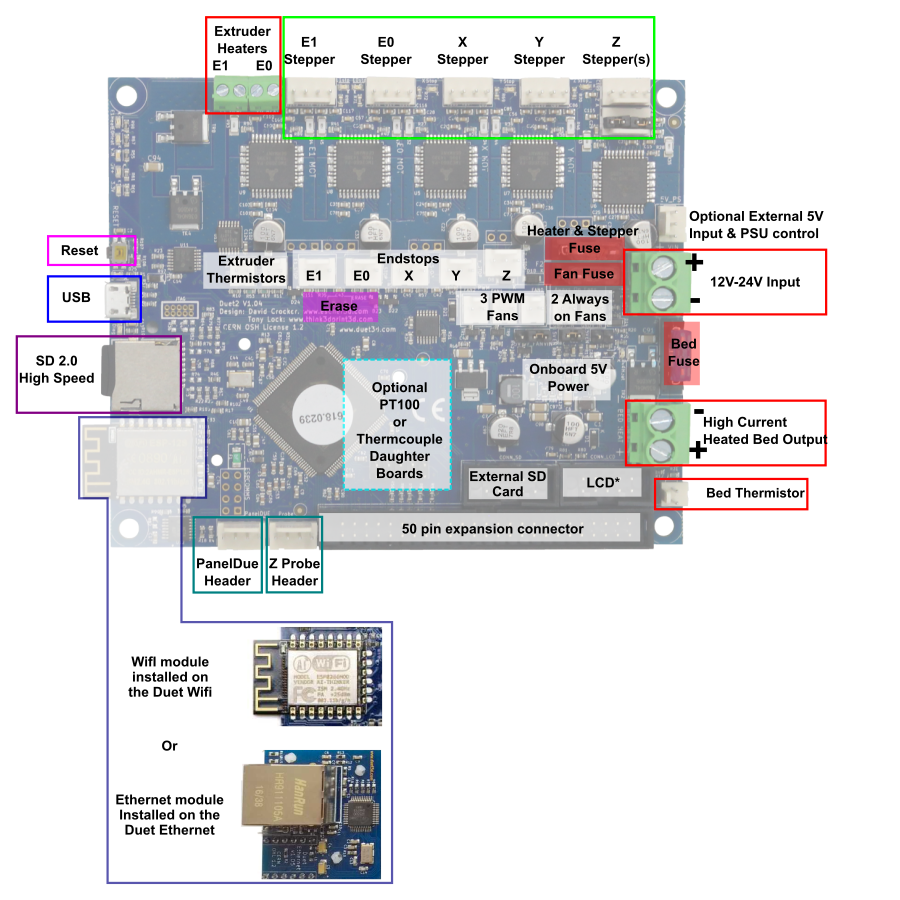
If you send M106 P1 S0 and the fan won't turn off, then either it's plugged into a different port than you are expecting, or the fan mosfet has been damaged and failed in the on position.
-
@cozyp said in FAN 0 & FAN 1 allways ON:
dcwilt, the extruder heater fan and the motherboard fan are connected in a NON PWM output, but they allways stay ON, full blast no matter what....
I wanted to turn them on via thermostat, as they should work. Am I missing something???It sounds like you are referring to the "always on" fan outputs - they are not controllable.
Frederick