Duet2 Wifi 12864 Display
-
Hello,
I have followed all the directions that I can find on the topic of hooking up a 12864 Display to my Duet2 Wifi. The one thing I have seem to have missed is how to get the Duet Web Control to display the "Display" function. I was able to make the custom wired cable for the 12864 and it powers up and displays nothing which seems right. But I can't seem to convince my duet2 wifi to communicate with the screen. Any help on this topic would be greatly appreciated. I seem to be just chasing my tail at this point in time.
In addition, I have added the M code into my config file to activate the screen.
-
Have you setup a menu system and folder structure?
-
@marq01dee does your 12864 display have a contrast potentiometer? If so, have you tried adjusting it?
-
@Marq01DEE what @Phaedrux means is you need to add menu definition files here
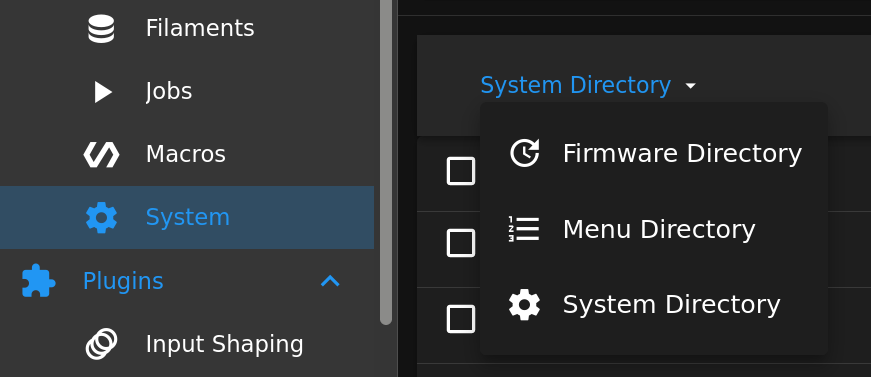
Choose Menu Directory and upload files. If the task of defining your own seems daunting, several options exist, like the Ultimate Duet Menu System.
-
@marq01dee
Depends on the display....for the ST7920 ones you need a level shifter....
https://duet3d.dozuki.com/Wiki/Connecting_an_LCD_control_panel#Section_Connecting_a_12864_mono_graphics_LCD_display_with_rotary_encoder -
I was able to create a Menu Directory and upload the files. I guess my understanding was that a "Display" option is suppose to be available in the Files menu, where the filaments, jobs, macros, and system files are.
-
@marq01dee this was the case in older releases of DWC, it moved to that dropdown with 3.3 IIRC.
-
I see now that I am a fool and ignored the big "N" in the table for the ST7920 in the table for Duet2 WIFI. Luckily I have purchased a ST7567 and I will retry my efforts. I can look through the forums but if you happen to have any links handy that involve the mini12864 Bigtree tech and the duet2Wifi that would be great.
-
So I read on a different forum that my BigtreeTech mini12864 may need to be plugged in with the exp1 and exp2 swapped and the connectors rotated 180 degrees. Can anyone confirm that is also the case with the duet2 wifi.
This information was specific to a Fystec spider board.
-
@phaedrux Good day,
I am wondering if my btt 7" can be run in portrate instead of landscape mode with a duet 2 it would be 800mm plus cable as the duet 2 sbc is in the back and the 7" is in the front is this legenth acheivable ? if compatable i can't remember if its a 12864 or 18650... 13850,but is a BBT 7" touch
and it was at this time i realized how much parts i have accumuliated ...wow...its here somewhere!!yes my duets are OG not clones any guidance is appreciated here!
found the model is BTT TFT70 v3.0
-
@rexx Sorry I have no experience with those displays. As far as I know there is no support for portrait mode.
-
So, I am making progress on getting my mini12864 to function but I have some confusion when it comes to the LED back light command.
Do I need to connect a separate wire and then Activate the M150? Or is that LED connection already established in my custom loom?
Thanks for the help this forum is a life saver.
-
@marq01dee the Neopixel-style backlight on the Mini 12864 v2.1 display is included in the ribbon cable connections, but you need to activate it using M150.