DUET 2 Wifi, DIAG Led is constantly ON, no respond from terminal
-
@darkcolman what format is the SD card?
-
@jay_s_uk FAT 32
-
@darkcolman post an output of M122
-
-
@jay_s_uk weird, the SD card seems not detected ...
I can say that when it's fully inserted, I can hear a faint click and when I push again, it release the SD card.
and all pins seems okay to me -
@darkcolman that was my guess that the sd card wasn't being detected. I would reformat the sd card using the sd card formatter and start again https://www.sdcard.org/downloads/formatter/
or try another sd card
if that doesn't work, tryM39and see what it reports -
If the steps provided by Jay don't get it working there may be a problem with the SD card slot. Could you provide some close up photos of the slot and it's soldering?
-
-
@darkcolman how did you fix it?
-
@jay_s_uk I've followed your advice and I've formatted the SD Card from Formatter software and it worked perfectly.
But Now I've another issue....
I can't connect the duet to the wifi to set it up.the link that I've followed :
https://docs.duet3d.com/How_to_guides/Getting_connected/Getting_connected_to_your_Duet
And this is what I've done

I can't or maybe I don't understand how to Configure network SSID and password.
What I've missed ? -
@darkcolman don't use pronterface. It converts all text to uppercase. You can faff on adding a ' in front of each lowercase letter but it's better just to use putty or YAT
-
For MacOS your best bet is probably SerialTools
-
@phaedrux Yes I have this app but don't know why, but never been a success when I've tried to connect the duet to the router

@jay_s_uk I found a PC and I've download YAT and it works !!!!!!
I mean Almost !!!!!


the blue wifi led is now ON !
the duet is connected but When I tried to be on the IP address, I can't access to the duet platform. I've got this message ERR_CONNECTION_REFUSEDalso I can't see the duet on the wifi network list



-
@darkcolman ok, thats good that its connected. Is the IP address of the duet on the same range that you are connected to with your PC/laptop?
How is the PC/Laptop you're using connected? Wireless or wired? -
@jay_s_uk router is in wireless but I've realized that I did a mistake in the IP router. so I've done it again. The module is connected to access point to the IP address: 192.168.0.10 and my IPv4 address of my router is 192.168.0.14.
On the PC, nothing changed but on my Mac I've got this.

here is my sd card


-
@darkcolman the www folder should contain all the files that are in the duetwebcontrol folder, not another folder.
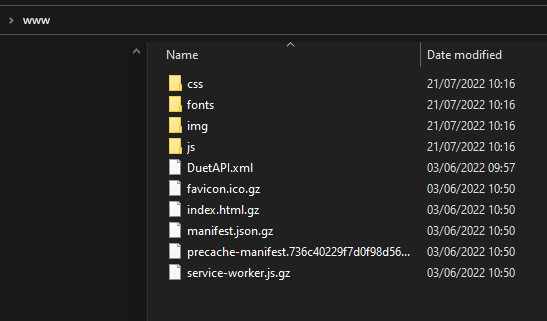
-
@jay_s_uk I've done it and still the same problem.
I've send a M122 command and the SD card is not detected...
-
@darkcolman I don't see anything wrong with that response.
Could you show the contents of the root of the SD card and the contents of the www folder -
-
@darkcolman that looks fine as well.
do you not have a config? are you just sendingM552 S1over serial?






