Calibrate Input Shaping
-
Hey Guys,
Im lacking of a calibration guide for input shaping, the thing itself is explained but not how to
configure. The three main topics are:- How to choose the right shaper?
- How to use collected data for analysing?
- How to apply the collected data knowledge for a good result?
Just for info im on RRF 3.4 and later on a Duet3 6HC, SBC setup
Speed settings: (Im not sure about the settings may edit and update my thread when i have acces to my settings)M566 X1000.00 Y1000.00 Z60.00 E120.00 ; set maximum instantaneous speed changes (mm/min) M203 X20000.00 Y20000.00 Z180.00 E1200.00 ; set maximum speeds (mm/min) M201 X10000.00 Y10000.00 Z20.00 E250.00 ; set accelerations (mm/s^2)So i did 2 Test runs like mentioned:
G1 X-50 G4 S2 M956 P0 S1000 A0 G4 P10 G1 X50 F20000and
G1 X-50 G4 S2 G1 X50 F20000 M400 M956 P0 S1000 A0should i modify this commands to get more accurate results to my machine? but ok go ahead
analyse the stuff: (sadly i have no own examples atm, maybe i edit and add it later)
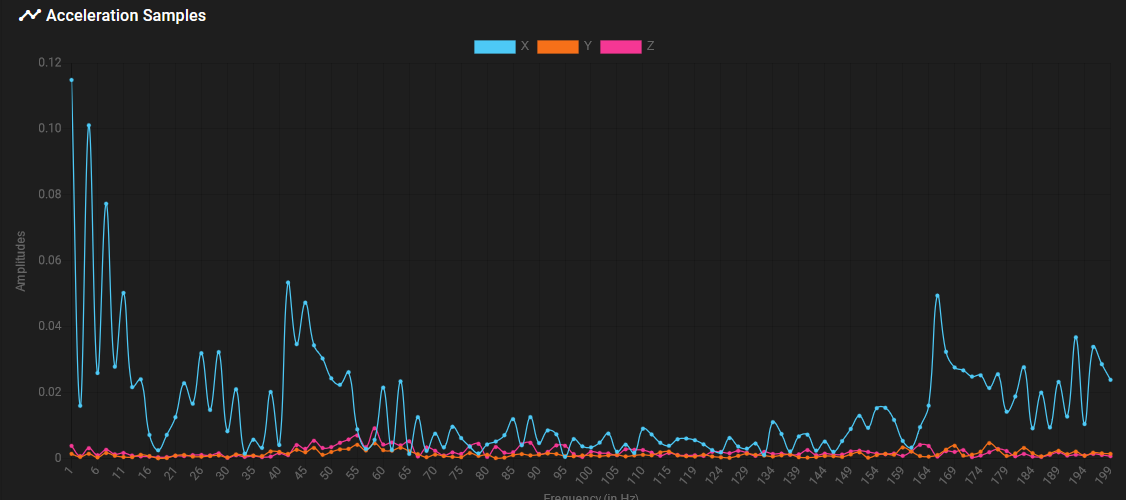
- what should i do with this data? i mean it has no acutally effect on shaping its a sample what should u do to tune your shaping. How?
Tried to adapt from Klipper documentation but the measure method from there is a totally different,
commands are also different.So i sliced a file with a
M593 P"zvd" F40.5 ; use ZVD input shaping to cancel ringing at 40.5HzOk i get it P"" is the shaper used and F the frequency, theres now the point what do i put in there
in relation of my before collected data?We have this nice Table
Input Shaper Shaper Duration Vibration reduction with default damping factor (0.1) ZVD 1 / Frequency ± 15% Frequency ZVDD 1.5 / Frequency ZVDDD 2 / Frequency MZV 1 / Frequency ± 4% Frequency EI2 1.5 / Frequency ± 35% Frequency EI3 3 / Frequency ± -45%...+50% FrequencyDoes it mean if i just define the shaper the F will be the dampening factor? for e.g.
M593 P"zvd" F40.5-
Dampening starts at frequency 40.5 +15% = 46,575?
-
At a frequency of =>40.5 it will be reduced 15% = 39,425?
-
How i set another dampening factor on command?
-
Why do not use just an strong input shaper as EI3
I mean the documentation as it is quite good except a bit missing on examples for a full command
at this, but without advanced knowledge the documentation dont give any hints to tune this thingI Hope to find some help and advise here.
-
-
@r3shy which plugin are you using to collect and analyse the data: the input shaping plugin, or the older accelerometer plugin?
-
@jay_s_uk
Well... i think thats it for the most basic tuning, didnt get that i was redirected to the old documentation@dc42
with the infos i now have iam using the input shaping plugin.
before i had it but didnt use it because as i mentioned before.
i think i can discard the command story with the pluginThan just understanding things here
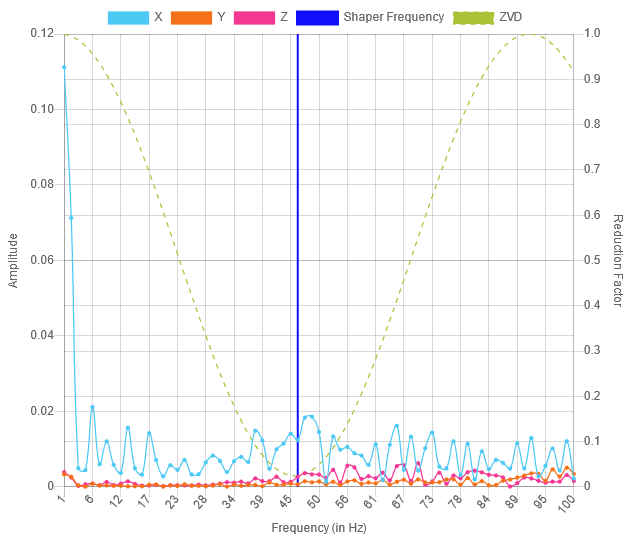
- Why is ZVD here the most suited
- Why at 46 HZ?
I Know you Ignore the Inital move, but i also can set 73HZ because there alot peaks, something here im not getting. Or it it like the shaper has a static value at which HZ he is compensating and how much?
OK here the ZVDDD sample which looks like better compensation to me as ZVD
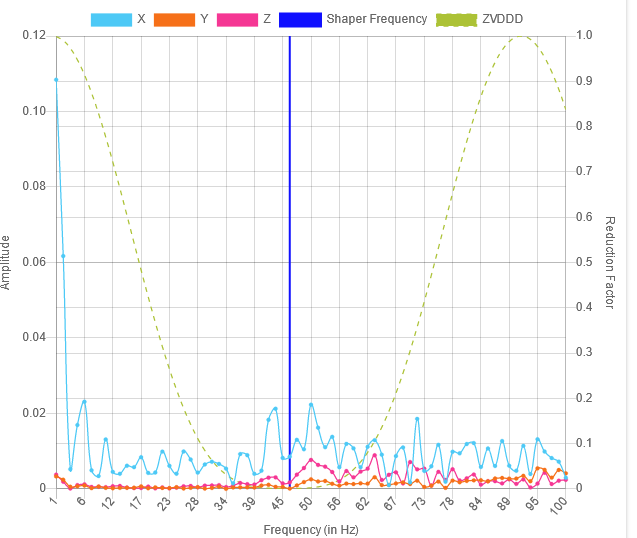
Or it is over shaping because it compensate Y and Z of an bed slinger?
If we turn to an CoreXY
is this ZVDDD the better shaper? i mean i can measure X aswell as Y -
@r3shy your measurements suggest that ringing is not a serious issue in your machine, because the amplitude is low (less than 0.02g) across the entire range, ignoring the very low frequencies which are from the commanded move itself. Do you get any evidence of ringing on the prints that you do?
46Hz is suggested because the band around there is where the most concentrated energy is. The ZVD shaper will give a ten-fold reduction over the band 37 to 53Hz so it appears to be good enough. Higher order shapers such as ZVDD and ZVDDD reduce resonances over a wider band, but they require additional acceleration time, which would slow the print down. The main use of wide-band input shapers is when you have two distinct resonance peaks, for example from the bed and from the gantry of a bed-slinger printer.
As you have only measured the response to an X movement, you should also measure the response to a Y movement. If your machine is a bed-slinger then you will need to move the accelerometer to the bed.
-
I used the input shaper plugin, recorded motion with no shaper, then recorded motion with each of the other shapers activated, then i can compare. I have obvious spikes on my chart.
Your chart has literally no spikes at all. It would indicated you dont have any frame or belt issues with your printer, but i've never seen this. even the best printers still yield a peak resonance frequency. are you sure your accelerometer is tight, and at the proper location as close to the nozzle as possible?
-
I see theres confusion about the examples, as i mentioned this just examples (picked from the duet doku)
I can now share acutal accelerometer records.
Printer Type: CoreXYRecord no shaping:

Based on what i learned here MZV should suits best in relation to curves

No Shape with MZV curve:

Shaped with MZV

it looks for me pretty well shaped, except a bit the area arround 58Hz-78Hz
So my question that is now remain after i understand most of the whole thing (i guess so, if not correct me in my statements)
Is there any tweaking point on this?After experimenting a bit i tried modified ZVDDD, if im right this one is lacking because it have a longer frequenzy and give me
almost the same result as MZV?

excuse me again for not beeing clearly enough that i used examples
Edit: Is the MZV Shaper is automatically right on 40Hz, because its the highest peak and the first curve of the shaper, shapes this peak best?
-
 undefined R3shY has marked this topic as solved
undefined R3shY has marked this topic as solved