4 wire PWM fan turn on
-
I'm trying to setup my 4 wire 4028 pwm fan on my toolboard 1lc.
Everything seems to be connected correctly but I have some troubles with it turning on at lower percentages.To specify I'm running a ...
I've followed the suggestions here https://os.ratrig.com/docs/guides/4028/ regarding the frequency being used. When using 100hz it would turn on around 12%. When using 25khz it would turn on around 15%.
I've put the frequency on 50hz and it seems to be turning on now from 1% and upwards. I'm just wondering if this seems to be alright or if it might just be hiding another issue somewhere -
@mher EDIT: btw i think this fan needs 25000 frequency if i read the guide correctly.
i'm curious because my 4028 fan from RatRig is always on at 8000 RPM, and only increases from 20% to 100% normally. from the datasheet this seems to be the correct behavior.
btw make sure the toolboard 1LC can provide enough current. i go directly to a 12v source because Duet is limited to only 800 mA. my setup is as follows:
; Fans M308 S2 Y"drivers" A"4028 Power" ; 4028 power using spare heater M950 H2 C"!out2" T2 Q10 ; Define Heater2 as the 4028 fan power, bind to Sensor2 M143 H2 P2 S200 M950 F0 C"!121.out1+out1.tach" Q25000 M106 P0 C"Layer Fan" S0 L0.0 X1.0 H-1 -
@rogerpodacter
I'm running a 12V line to the fan for this from a separate power supply to make sure there are no problems.
Where did you find the specs of the always on at 8000 RPM?
I do know that ratrig had some issues with the fans they got delivered and they got Sanyo S003's marked as S001's and the S003's only have an always on option.These fans running on 20% give off a lot of air already it would seem strange to me that you can't turn it on below 20% especially when trying to print something that doesn't require a lot of cooling
-
@mher here is the datasheet, the 001 and 003 are slightly different.
the 001 only operates 20-100%. the 003 is supposed to operate 0-100%.
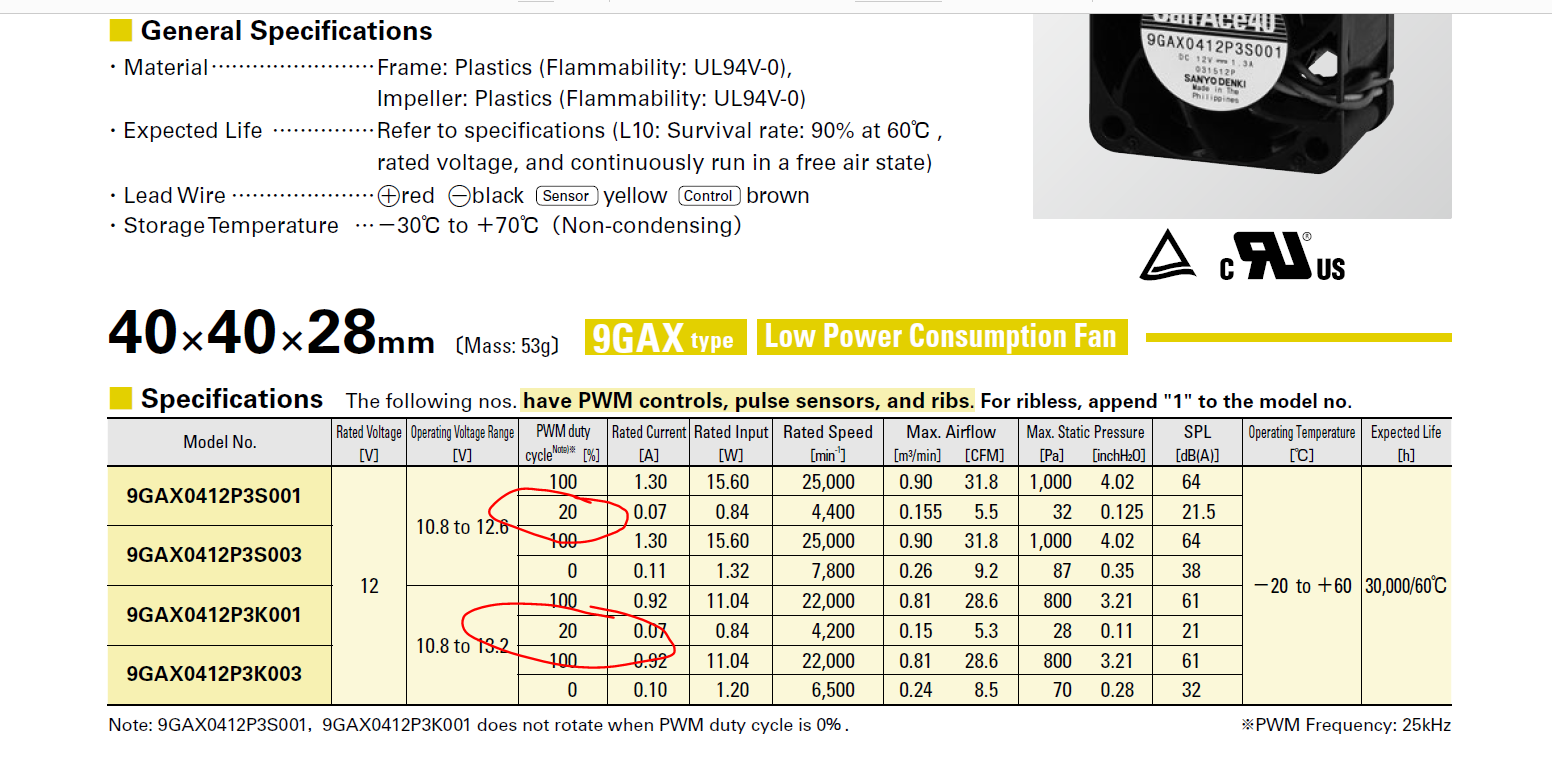 0900766b815bd5ae SanAce40 4028 server fan datasheet.pdf
0900766b815bd5ae SanAce40 4028 server fan datasheet.pdf -
@rogerpodacter said in 4 wire PWM fan turn on:
M106 P0 C"Layer Fan" S0 L0.0 X1.0 H-1
Did you try using a blip time to start up?
Bnnn Blip time - fan will be run at full PWM for this number of seconds when started from standstill. Default is B0.1 which means that there is a 100ms burst after starting the fan.M106 P0 C"Layer Fan" S0 L0.0 X1.0 H-1 B0.5 -
@apak i have not tried this but i dont understand the function. are you thinking this will allow my fan to stop at zero %?