M671 like function for Delta printer
-
@tecno They are saved to whatever place your browser sets for downloads. I usually have my browser set to ask me where to download stuff (you can change this in your browser's preferences/settings). You can also usually look in the Downloads history to see where it has saved it, if it downloads automatically without asking. Probably your 'Downloads' folder.
Ian
-
@droftarts
Hi Ian,
I thougt so too but nothing is downloaded to my Downloads
-
@tecno Strange. I downloaded to my desktop, appeared fine:
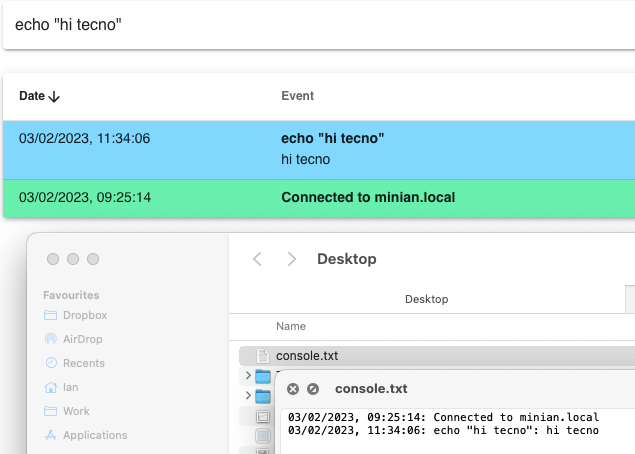
-
Just tested to see if my Ubuntu woks with this = Nothing
Tested with another W10 = Nothing
-
2023-02-03 12:50:21 Echo "Hi Ian"
Error: Bad command: Echo "Hi Ian" -
@tecno lower case 'e' in "echo". However, that doesn't explain why your browser isn't saving the console.txt. What version DWC and RRF?
Ian
-
 did notice that with echo
did notice that with echoDuet Web Control 3.4.5
Board: Duet 3 Mini 5+ (Mini5plus)
Firmware: RepRapFirmware for Duet 3 Mini 5+ 3.4.5 (2022-11-30) -
Tested with 3 browser = nothing
-
@tecno your browsers may be set to block downloads? not sure why but i just tested this as well and it works with Chrome on windows.
-
@T3P3Tony
No problems here with dowload, just tested to dowload stl file from thingiverse.Can this be a languae problem, my OS is in Swedish.
-
Any ideas what is causing this problem??
-
@tecno
Exactly what steps are you taking?
If you're trying to use echo then you have to use the correct syntax to write to a file.
https://docs.duet3d.com/User_manual/Reference/Gcode_meta_commandsIf you're trying to save the console then click on the icon with the horizontal lines and select download as text or csv
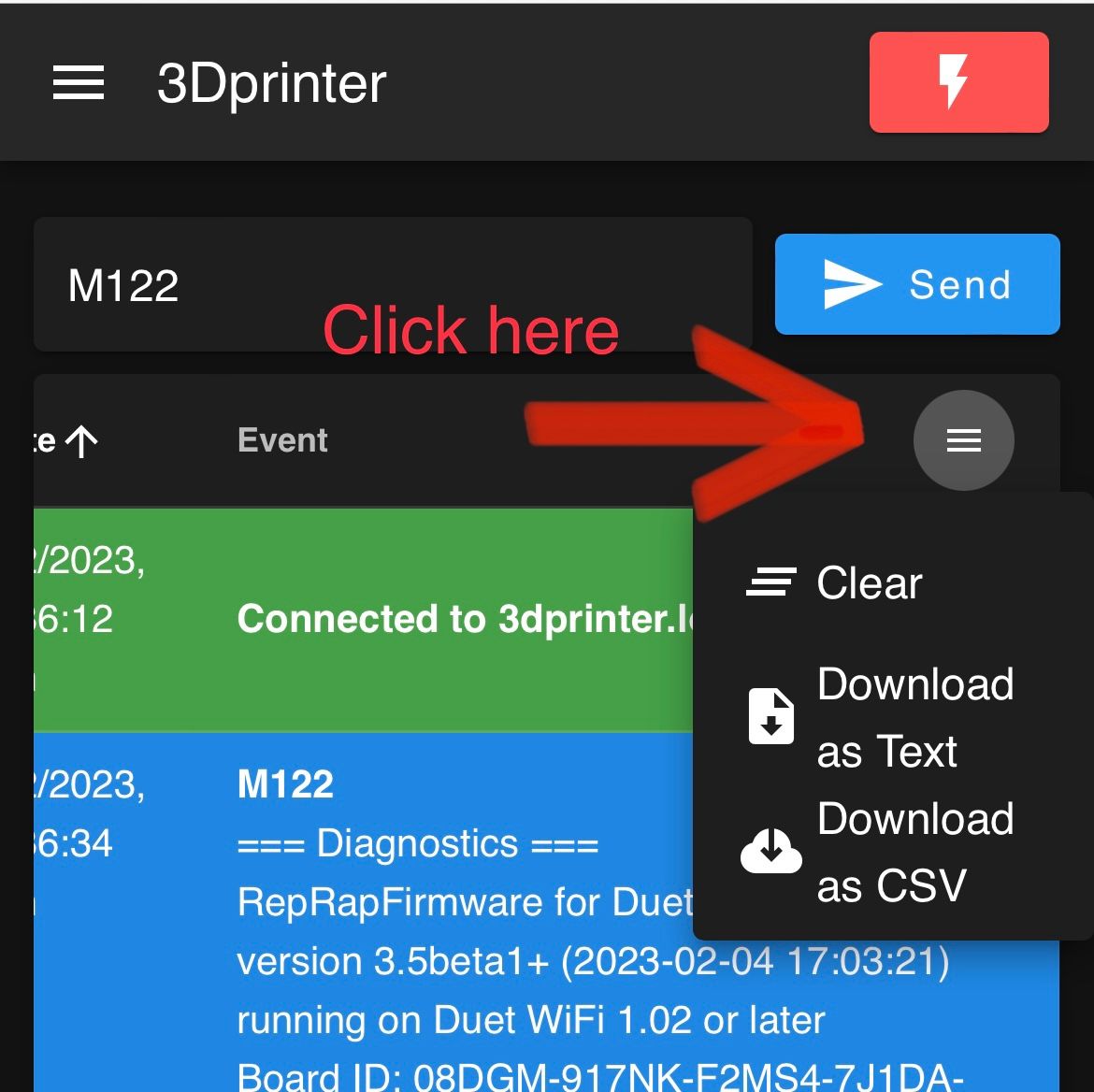
The file will be saved wherever your browser normally saves files.
If it doesn't then there is something blocking it. Either browser settings or anti virus perhaps. -
@OwenD said in M671 like function for Delta printer:
If it doesn't then there is something blocking it. Either browser settings or anti virus perhaps.
I have no problems dowloading files.
I can run backups with ```
c:/backup/rfm backup -domain bigdelta -password ******** c:/backup/bigdelta 0:/ -
Tested M122 on 3 of my printers now and it works OK, a window with where to save pops up so it isOK.
But this I get nowhere
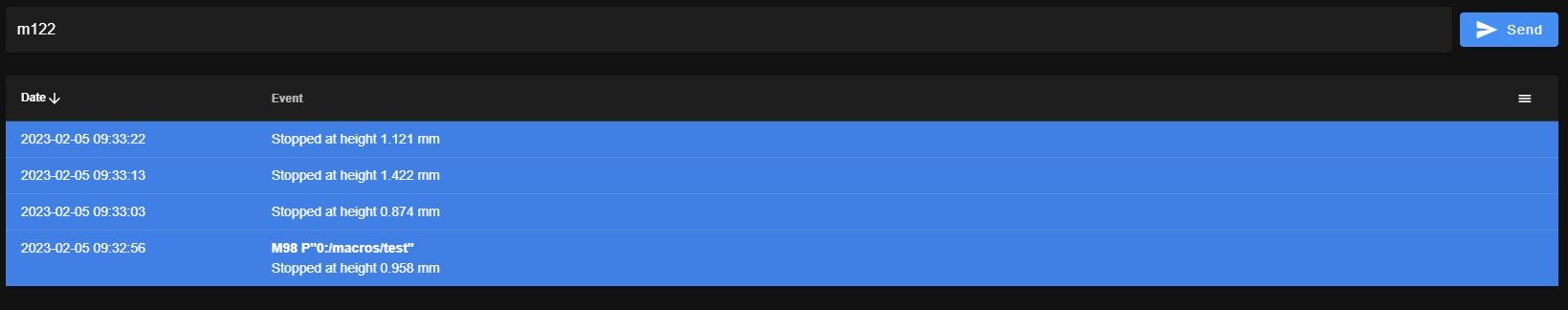
Want to have the output from macro to a CSV. So what is my problem with this?
-
@tecno
I'm going to have to eat my words on this one.
There does indeed seem to be some sort of issue with saving echo commands that are not sent from the DWC channel.
I tried putting M118 in the macro as well with no joy.Your only option at this point is to use echo to write to the file directly from the macro.
echo >"0:/sys/savedData.txt" G30 S-1 ; do probe at current point echo >>"Stopped at height " ^ move.axes[2].machinePosition ^ "mm" -
@OwenD
Trying thisecho >"0:/sys/savedData.txt" M562 ; clear any bed transform from mesh leveling G90 ; absolute positioning G1 Z50 F4000 G1 X0 Y0 ; 1 point G30 S-1 echo >>"Stopped at height" ^ move.axes[2].machinePosition ^ "mm"And get this error:
M98 P"0:/macros/test" Stopped at height 0.758 mm Error: in file macro line 7 column 28: meta command: expected an expressionAbove creates 2 empty files
-
@tecno
Apologies.
Should have had the filename in both echo commands.echo >"0:/sys/savedData.txt" G30 S-1 ; do probe at current point echo >>"0:/sys/savedData.txt" "Stopped at height " ^ move.axes[2].machinePosition ^ "mm" -
No reason to apoligise, I am thankful for all help I can get.
Now I get these values in txtfile, they also show up in console but nothing can be done there.
How to save the file so it can be exported as CSV directly from console. -
@tecno
I'm not sure I understand what you are looking for.
The use of the echo command is detailed here
https://docs.duet3d.com/User_manual/Reference/Gcode_meta_commands#echo-commandIf you want each probe point on a single line then use three > symbols
echo >"0:\sys\testFile.csv" "Test1,Test2,Test3,Test4,Test5," while iterations < 5 G30 S-1 echo >>>"0:\sys\testFile.csv" move.axes[2].machinePosition ^ ","The resulting file will be something like
Test1,Test2,Test3,Test4,Test5, 1.388,1.595,1.595,2.015,2.213, -
Error: in file macro line 8 column 8: meta command: expected string expression