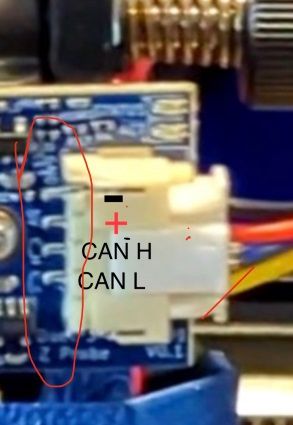Duet 3 Scanning Z probe
-
I want to setup a Scanning Tool for our printers but can not find a wiring schematic in the documentation
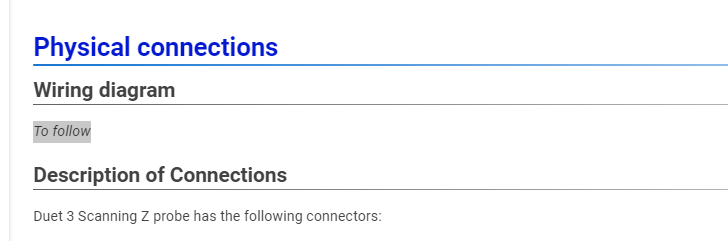
Can you tell me how to connect pls?

Thank you in advance
-
@CR3D the PCB silkscreen points out what the pins are, I can see GND to the left, and C_L (CAN low) and C_H (CAN high) to the right. Second from the left is VCC then, this tracks with the connection description on the documentation page https://docs.duet3d.com/en/Duet3D_hardware/Duet_3_family/Duet_3_Scanning_Z_Probe#description-of-connections
The source for 5V depends on the board you use, on the Duet 3 mini 5+ I would choose 5V and GND from IO 4 due to proximity to the CAN header.
-
-
-
@droftarts
Thank you for the correction. I grabbed the pic from the current doc. -
@bricor I know, I was going to do the same thing until I noticed it was different! So I took a picture of the one I had on my desk that I received earlier this week. @T3P3Tony will put up a proper wiring diagram soon, hopefully.
Edit: I've updated the documentation with the above picture: https://docs.duet3d.com/en/Duet3D_hardware/Duet_3_family/Duet_3_Scanning_Z_Probe#physical-connections
Ian
-
Thanks to all!

-
@ofliduet said in Duet 3 Scanning Z probe:
Is the STL / STEP for the probe holder availalbe that I see in the picture of the Revo toolboard?
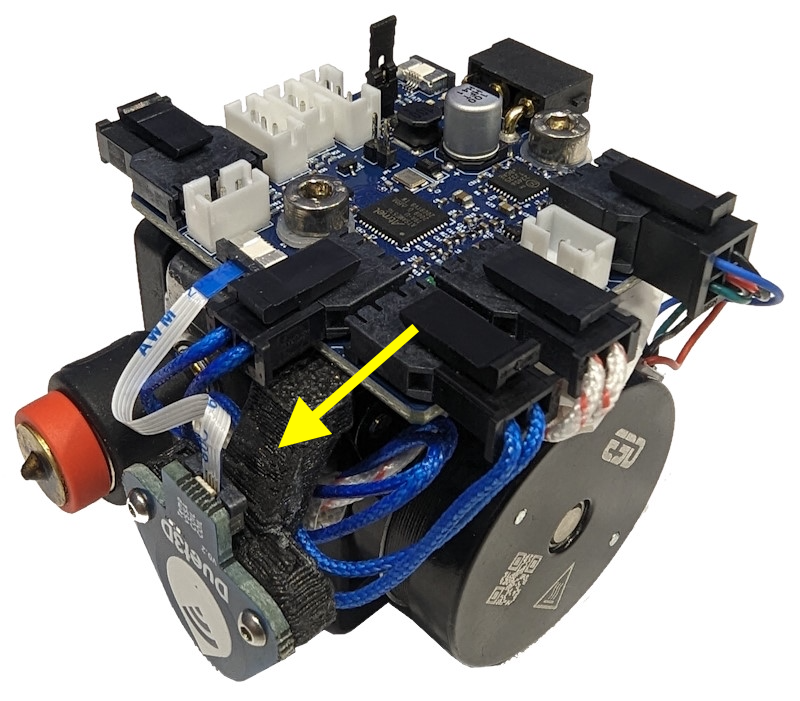
Any updates on the availability of this specific mount?
It seems like it's a modified version of the PCB spacer
I would really like to integrate it into my E3D ToolChanger setup