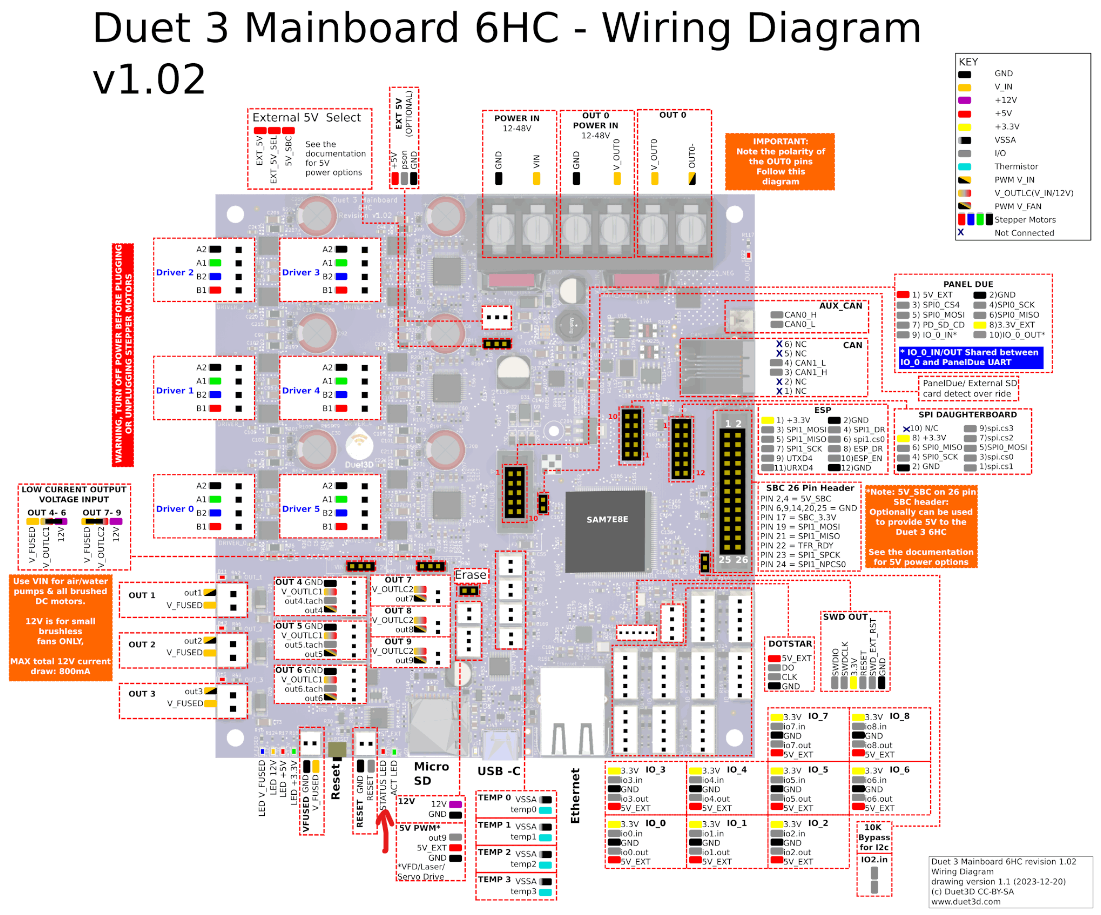Can't connect Duet 3 6HC v1.0 after updating to RRF 3.5.2
-
I loaded the firmware zip file via web interface, it supposedly install but, after rebooting it wasn't able to connect at all.
Even USB wasn't able to connect via Pronterface (in windows device manager it says "Serial USB device (COM3)" when I connect it via USB).
Already tried to delete all files under /firmware and /www and replace them with new files, but nothing.
EDIT: stand alone, no SBC
-
@Mr-Yod sounds like its BOSSA time
https://docs.duet3d.com/en/User_manual/RepRapFirmware/Updating_firmware#all-other-duet-boards -
@jay_s_uk
Yeah: too bad BOSSA stays at 0% forever...
And for the DIAG LED: where TF is it?
-
-
@jay_s_uk in the 1.02, but, as I said, I have the 1.0: it's not there.
-
@Mr-Yod said in Can't connect Duet 3 6HC v1.0 after updating to RRF 3.5.2:
I have the 1.0
It's in the same place, marked 'DIAG' on the PCB. For some reason it's not actually marked on the V1.0 and V1.01 schematic: https://docs.duet3d.com/duet_boards/duet_3_mb6hc/duet_3_mb6hc_wiring_diagram_v1.0_v1.01.png
(You can find this on the tabs, here https://docs.duet3d.com/Duet3D_hardware/Duet_3_family/Duet_3_Mainboard_6HC_Hardware_Overview#wiring-diagram)The DIAG LED may light up dimly, or it may be off. If you haven't already, erase the firmware with a jumper as described in the instructions, before attempting to flash.
Ian
-
@droftarts said in Can't connect Duet 3 6HC v1.0 after updating to RRF 3.5.2:
The DIAG LED may light up dimly, or it may be off. If you haven't already, erase the firmware with a jumper as described in the instructions, before attempting to flash.
Ian
Already tried, might try again later.
-
@Mr-Yod I’ve updated the instructions to make it clearer how to erase, and the state of the LED.
Ian
-
Ok: found the DIAG LED, it's dim but it's on.
And BOSSA stays on "Writing page 0 (0%)" without any progress...

But it's connected: "Device: ATSAME70x20" -
After more than an hour: still 0%
-
YAY!
I managed to flash the firmware!I had to buy a 75cm long micro-USB cable graded for 480Mb/s to be able to do it, but it worked!
Then I tried something: I loaded again the firmware zip file ad told to update (it already was at 3.5.2) and it bricked again forcing me to re-flash the firmware...
-
What version is/was your DWC running?
Can you re-download 3.5.2 zip?
-
@Phaedrux said in Can't connect Duet 3 6HC v1.0 after updating to RRF 3.5.2:
What version is/was your DWC running?
Now it's 3.5 (it was 3.4.5 on the first brick but it was 3.5 on the second)
Can you re-download 3.5.2 zip?
I have only the uncompressed version, but I don't see how it can be useful, since it contains the same file I flashed with BOSSA.

-
You can only upload the zip file itself. DWC takes care of the rest. If you're uploading anything else that's probably the problem.
-
@Phaedrux said in Can't connect Duet 3 6HC v1.0 after updating to RRF 3.5.2:
You can only upload the zip file itself. DWC takes care of the rest. If you're uploading anything else that's probably the problem.
I always uploaded the zip.
I used the single uncompressed file only when flashing with BOSSA. -
What browser are you using?
-
@Phaedrux Web interface via Orca Slicer
-
I'm not very familiar with Orca slicer. How does that work? It has a built in browser?
What browser are you using to upload the firmware zip file?
-
@Phaedrux said in Can't connect Duet 3 6HC v1.0 after updating to RRF 3.5.2:
I'm not very familiar with Orca slicer. How does that work? It has a built in browser?
So it seems.

What browser are you using to upload the firmware zip file?
I told you: Web interface via Orca Slicer
-
Can you try chrome?