Part Cooling Fan on Duex5
-
@jay_s_uk
if i cange to P1 i ger error
Error in start-up file macro line 103: Fan number 1 not foundassuming u meant to figuration like this?
; Fans ; Fan 0 - print cooling M950 F0 C"duex.fan3" Q500 ; create fan 0 on pin fan0 and set its frequency //10.25.2024 - Used to be "fan0" M106 P1 S1 H1 ; set value. Thermostatic control is turned off /S-speed 1==100% ; Fan 1 - ToolHeatsink Cooler M950 F1 C"fan1" Q500 ; create fan 1 on pin fan1 and set its frequency M106 P0 T36 H0 ; set fan P1 value. Thermostatic control is turned ON for sensor 0 (S0 in M308) H0 ; Tools M563 P0 D0 H0 F0 ; define tool 0 (asign F0 as part cooling fan.. used to be F-1) G10 P0 X0 Y0 Z0 ; set tool 0 axis offsets G10 P0 R0 S0 ; set initial tool 0 active and standby temperatures to 0C -
@alexus P0 on line 4, P1 on line 7.
Ian
-
@droftarts
ok so like this and GUI shows "Tool Fan" as name; Fans ; Fan 0 - print cooling M950 F0 C"duex.fan3" Q500 ; create fan 0 on pin fan0 and set its frequency //10.25.2024 - Used to be "fan0" M106 P0 S1 H1 ; set value. Thermostatic control is turned off /S-speed 1==100% ; Fan 1 - ToolHeatsink Cooler M950 F1 C"fan1" Q500 ; create fan 1 on pin fan1 and set its frequency M106 P1 T36 H0 ; set fan P1 value. Thermostatic control is turned ON for sensor 0 (S0 in M308) H0 -
@alexus said in Part Cooling Fan on Duex5:
The convention is that Fan 0 is the part cooling fan (or tool fan) and Fan 1 is the thermostatic fan for the hot end. Though it actually doesn't matter too much which way around you do it, but most importantly:
Note: thermostatic fans SHOULD NOT be mapped to tools.
Currently, you have Fan 0 (F0) as thermostatic with H1, and Fan 1 (F1) as not thermostatic (H0), and have F0 mapped to your tool:
; Tools
M563 P0 D0 H0 F0 ; define tool 0 (asign F0 as part cooling fan.. used to be F-1)You initially said you wanted the part cooling fan on the Duex, so I would guess what you actually want is:
; Fans ; Fan 0 - print cooling M950 F0 C"duex.fan3" Q500 ; create fan 0 on pin fan0 and set its frequency //10.25.2024 - Used to be "fan0" M106 P0 S0 H0 ; set value. Thermostatic control is turned off /S-speed 1==100% ; Fan 1 - ToolHeatsink Cooler M950 F1 C"fan1" Q500 ; create fan 1 on pin fan1 and set its frequency M106 P1 T36 H1 ; set fan P1 value. Thermostatic control is turned ON for sensor 0 (S0 in M308) H0 ; Tools M563 P0 D0 H0 F0 ; define tool 0 (asign F0 as part cooling fan.. used to be F-1) G10 P0 X0 Y0 Z0 ; set tool 0 axis offsets G10 P0 R0 S0 ; set initial tool 0 active and standby temperatures to 0CIan
-
@droftarts said in Part Cooling Fan on Duex5:
; Fans
; Fan 0 - print cooling
M950 F0 C"duex.fan3" Q500 ; create fan 0 on pin fan0 and set its frequency //10.25.2024 - Used to be "fan0"
M106 P0 S0 H0 ; set value. Thermostatic control is turned off /S-speed 1==100%
; Fan 1 - ToolHeatsink Cooler
M950 F1 C"fan1" Q500 ; create fan 1 on pin fan1 and set its frequency
M106 P1 T36 H1 ; set fan P1 value. Thermostatic control is turned ON for sensor 0 (S0 in M308) H0; Tools
M563 P0 D0 H0 F0 ; define tool 0 (asign F0 as part cooling fan.. used to be F-1)
G10 P0 X0 Y0 Z0 ; set tool 0 axis offsets
G10 P0 R0 S0 ; set initial tool 0 active and standby temperatures to 0Cyea i think thats what i want

-
so debuging futher to hardware level now
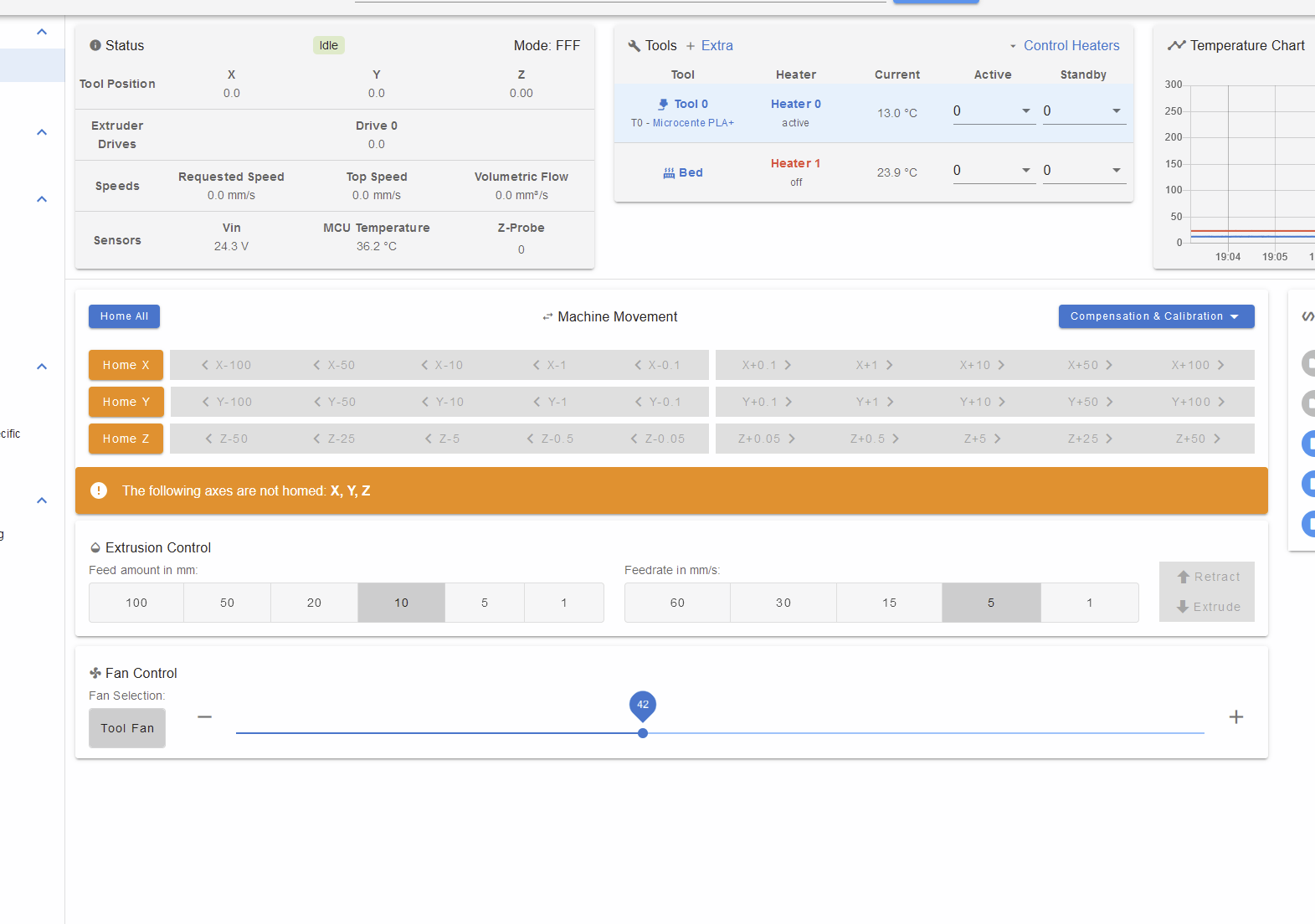
on GUI ive set fan 40% and VIN shows i have 24V on Duet2 board,....when i measure voltage on Duex5 Fan3 port i get nothing there while Duex5 VIN has 24v measured, also Fan jumper is set to VIN
what could be wrong here? i tried fan speed 100% and no change
-
Have you verified the fan works by connecting it to an always on fan port?
If the fan does work, Ttry a different duex fan port?
If it works there, perhaps the mosfet on the original port is damaged.
-
@Phaedrux which port is always on? also whats output voltage?
-
The Duet mainboard has 2 always on fans. Voltage depends on what position you have set the fan voltage jumper. Either 5v or VIN.
https://docs.duet3d.com/duet_boards/duet_2_wifi_ethernet_maestro/duet_2_we_wiring_latest.png
-
@Phaedrux
heh yea i just looked up documentation and yes always on worjs so we know fan works lolwell let me try to assign say fan4 port see what happens
-
@Phaedrux
nope fun4 does not work either
-
@Phaedrux
interesting observation: when i disconnected tthermistor part cooling starts to spin on duex.fan4 port though speed control does not work. So port should be operable -
@alexus Can you post your current config.g, in full? I think there's a configuration error. Also what firmware are you using; post the response to M122.
Ian
-
@droftarts
well i kinda gave up and used configuration tool and extracted code related to fan and heater and it started to work majically so i think problem was some where in letter configuration lol
so now it looks like it wokring for fan parts at least