Dead SSR or Bed Heater?
-
Hello All-
Trying to finish my RatRig VCore 3 build and I'm almost done except the snag I've run into:
I get the following errors or warnings at boot:
Warning: M307: Heater 1 predicted maximum temperature at full power is 408°C
Warning: M307: Heater 0 predicted maximum temperature at full power is 209°CI have successfully PID tuned the HotEnd, that went great except for the long-ish time to cool it down.
(Suspect the E3D V6 silicone boot insulated it rather well, as it's supposed to).All the steppers, fans,etc... operate as they should, Bed auto levels, and mesh compensation ran good as well.
HOWEVER-
When I try to turn on my Bed heater, even at a low setting of 60-70c, I get the following error:
Heater 0 fault: temperature rising too slowly: expected 0.87°C/sec measured -0.00°C/sec
Heater faultComponents:
Board: Duet 3 Mini 5+ w/ Pi3B running as SBC
Power Supply: Meanwell LRS-350-24
Bed Heater: Keenovo 120v 1000w mains powered heater bed on 400x400 aluminum 6.5mm thick
SSR: C-Lin HHG1-1/032F-38 40Z Single Phase DC Control AC SSR-DA Solid State Relay 40ARelevant segments of my config.g (FYI- I have no config over ride file)
; Thermistors
M308 S0 P"temp0" Y"thermistor" T100000 B3950 A"Bed" ; configure sensor 0 as thermistor on pin temp0
M308 S1 P"temp1" Y"thermistor" T100000 B4725 C7.06e-8 A"Hotend" ; configure sensor 1 thermistor on pin temp1 - E3D V6; Heaters
; Bed
M950 H0 C"out0" T0 ; create bed heater output on out0 and map it to sensor 0
M140 H0 ; map heated bed to heater 0
M143 H0 S110 ; set temperature limit for heater 0 to 110C
M307 H0 R1.0 C184.233:184.233 D1.53 S1.00 V24.1 B0 ; disable bang-bang mode for the bed heater and set PWM limit;; Run Bed PID Tune!! Below is an example for a 300x300 bed
;; M307 H0 A303.1 C356.7 D1.4 S1.00 V24.0 B0; Hotend
M950 H1 C"out1" T1 ; create nozzle heater output on out1 and map it to sensor 1
M307 H1 B0 S1.00 ; disable bang-bang mode for heater and set PWM limit
M143 H1 S250 ; set the maximum temperature in C for heater 1 to 250c (Use 285 temporarily to tighten hotend)
M307 H1 R2.053 K0.334:0.000 D6.87 E1.35 S1.00 B0 V24.1 ; results of tuning command M303 T0 200 (completed 1-12-25); Fans
M950 F0 C"out3" Q500 ; create fan 0 on pin out3 and set its frequency
M106 P0 C"Hotend Fan" S0 H1 T45 L255 ; set fan 0 name and value. Thermostatic control is turned ON for Hotend
M950 F1 C"out4" Q500 ; create fan 1 on pin out4 and set its frequency
M106 P1 C"Layer Fan" S0 H-1 L255 ; set fan 1 name and value. Thermostatic control turned OFF for Layer FanThings I have checked:
-No other errors in console, other than those I have listed above
-Everything else appears to be functioning correctly- fans, thermistors, endstops, steppers,etc...
-Voltage at Out_0 from Duet: 24.0v Red status LED lights up when bed heater is turned on.
-Voltage at SSR (bottom portion) reads 24 volts when Out_0 is directed from Duet board
-Voltage at SSR (top portion) reads 115 volts AC when Out_0 is directed from Duet board
-Continuity check of bed heater leads gives audible tone when checked with multi-meter
-Resistance check of bed heater leads shows 14.4 ohms (120^2)/1000 = 14.4 ) when checked with multi-meter
-Tested Bed thermistor with heat gun- temp climbs quickly, as expected.
-SSR shows 0 volts either side when Out_0 is NOT commanded from Duet via Bed heater call.
-There appears to be a small LED light on the SSR, I have never observed it to light up, however.
-I have already tried commenting out and even removing the M307 line from my config.g file- no joy.So...I'm stumped to say the least, this is DEF not right, when all the hardware appears to be functioning correctly.

Any help IS greatly appreciated, as I'd really like to get this machine finally up and running!
-
@Electriceye looking at your picture the input wires on the SSR from the duet are reversed you may want to try reversing the polarity,
-
Since you have done the basic electrical checks, I expect that your M307 parameters are far enough away from your bed's actual response that the Duet is assuming a fault. Immediately jumping out to me is a dead-time ("D" parameter) of only 1.53 seconds. Based on your 1000W heater, I assume you have a big, heavy aluminum plate for your bed. If your thermistor is in the bed and not just sitting on the heater itself, dead time could be much more than this. I have an aluminum bed with a 1200W heater, thermistor placed into a drilled hole on the perimeter, and my PID-tuning calibrated dead-time is just over 30-seconds. Don't remember what the "C" parameter is exactly, but mine is over 3000. (Note; C parameter is deprecated--though still read--in latest firmware)
If you're confident you're not burning anything down, you can also play with increasing M570 parameters to delay error-triggering and see what happens. Once calibrated, remove or re-reasonable-ize M570 for safety.
-
Thanks for the reply and observations...I know this has to be something stupidly simple, but what a puzzler it is.

I'll try bumping up the dead time variable as that makes sense. You are correct that this is a big honking piece of aluminum bed and as we all know...aluminum is one of those metals that heats quickly and cools quickly, hence why it's used for most heat sinks.
As far as I know all the hardware checks out and for the record- the Thermistor is mounted right in the center of the bed and it does function.
Next basic test I'm going to do is the old pre-heat the bed with a cast iron skillet right on the bed, with print mat removed.
I'll use my infrared laser thermometer to make sure the pan is not too hot and see what happens.
The heat should wick from the iron to the aluminum fairly fast and maybe get past this icy road block.Thanks again for the suggestions!
-Cheers! -
@Electriceye what happens when you try an tune your bed heater rather than turning it on before its tuned?
-
I'm going to try that tonight. I think I did this already after I PID tuned the hotend, as it was my next logical step.
Sad that I can't remember...
I broke out my FLIR One infra red camera today and took some pics...the bed heater simply does not not to heat up...at all.
Also gave me a nice idea where the hotspots on my printer are- power caps on the Duet and the Pi3B+ looks a little warm, but certainly within operating limits. I'll post some pics later when I retry the PID tune on the bed heater.Thanks again for the suggestion!
-Cheers!
-
@T3P3Tony
Well..I did try this before and got the same result...notta.Here's the command I used:
M303 H0 S105
Auto tuning heater 0 using target temperature 105.0°C and PWM 1.00 - do not leave printer unattendedAfter watching it sit there for a half hour and not budge, I cancelled it.

I also dbl- checked the voltages at the SSR:Top portion: (AC)
118.50 voltsBottom Portion (DC from Duet)
24.0 voltsSo, the SSR appears to be doing it's job, but the bed heater simply will not heat up one iota.
beginning to think this is a defective bed heater, bummer since it is brand new and never been used.I'm going to have fun arguing with the RatRig guys about an RMA since the printer kit is a few years old now and I've only recently started to put it together. Just my bad luck I guess.
I ordered a new Keenovo 1000w bed heater, in case RatRig cannot replace mine, but the very slow boat from China says it won't get here until late February... ugh.
Thanks again for the suggestion!
-Cheers! -
@Electriceye what resistance does the bed heater measure?
-
Resistance is still the same as my original post. I disconnected the leads from the Power supply neutral and SSR and measured them stand alone (not connected to anything else)
-Resistance check of bed heater leads shows 14.4 ohms (120^2)/1000 = 14.4 ) when checked with multi-meter
So...how can the resistance be within tolerance or expected levels and the bed still not heat?
voltages in and out of the SSR all look good still.I'm going to go through the wires involved and dbl check connections, but I have done that already once, maybe second time is the charm? I have upped 2 images of the wiring I have done. Not my best work, try not to laugh.


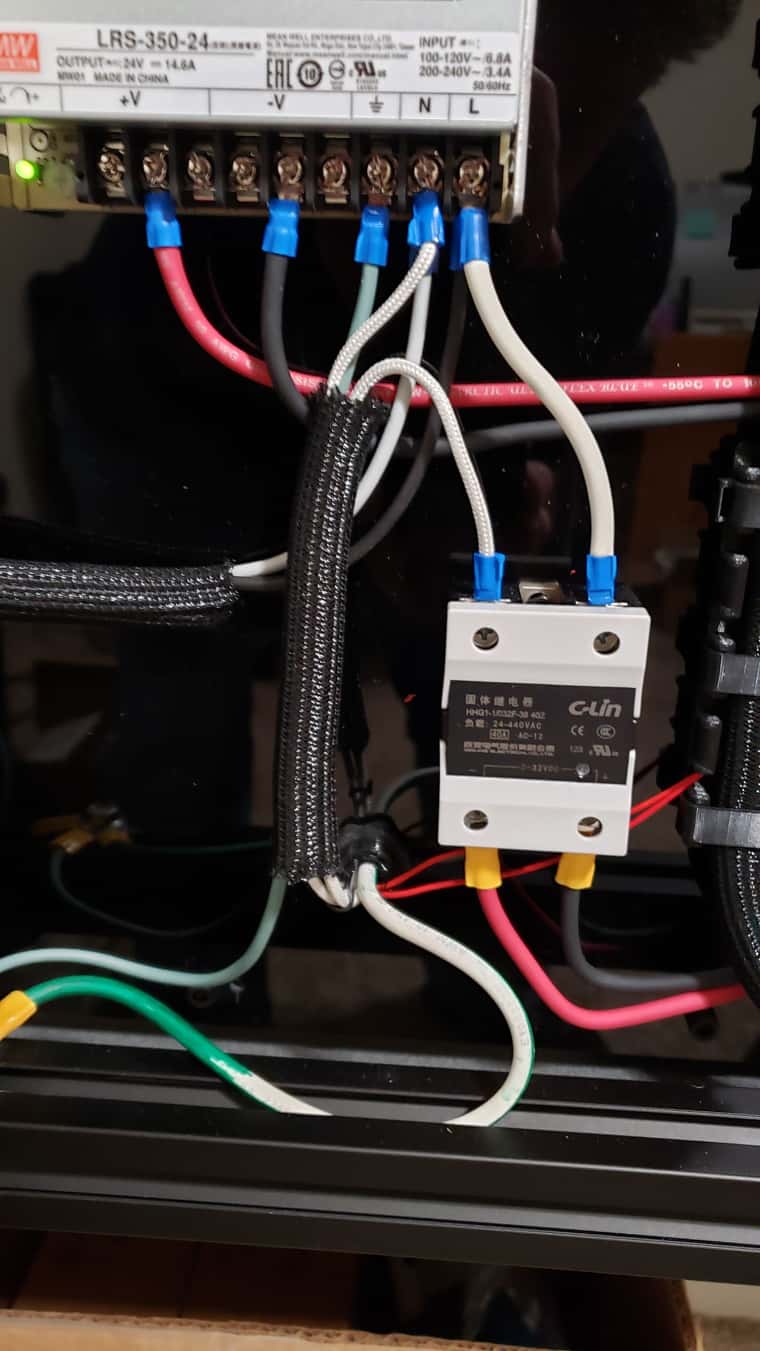
-Cheers! -
My FLIR camera doesn't show any obvious issues either.
Pics of the heater bed are stone cold...as one would expect from a 6.5 mm thick slab of aluminum that isn't heating up.
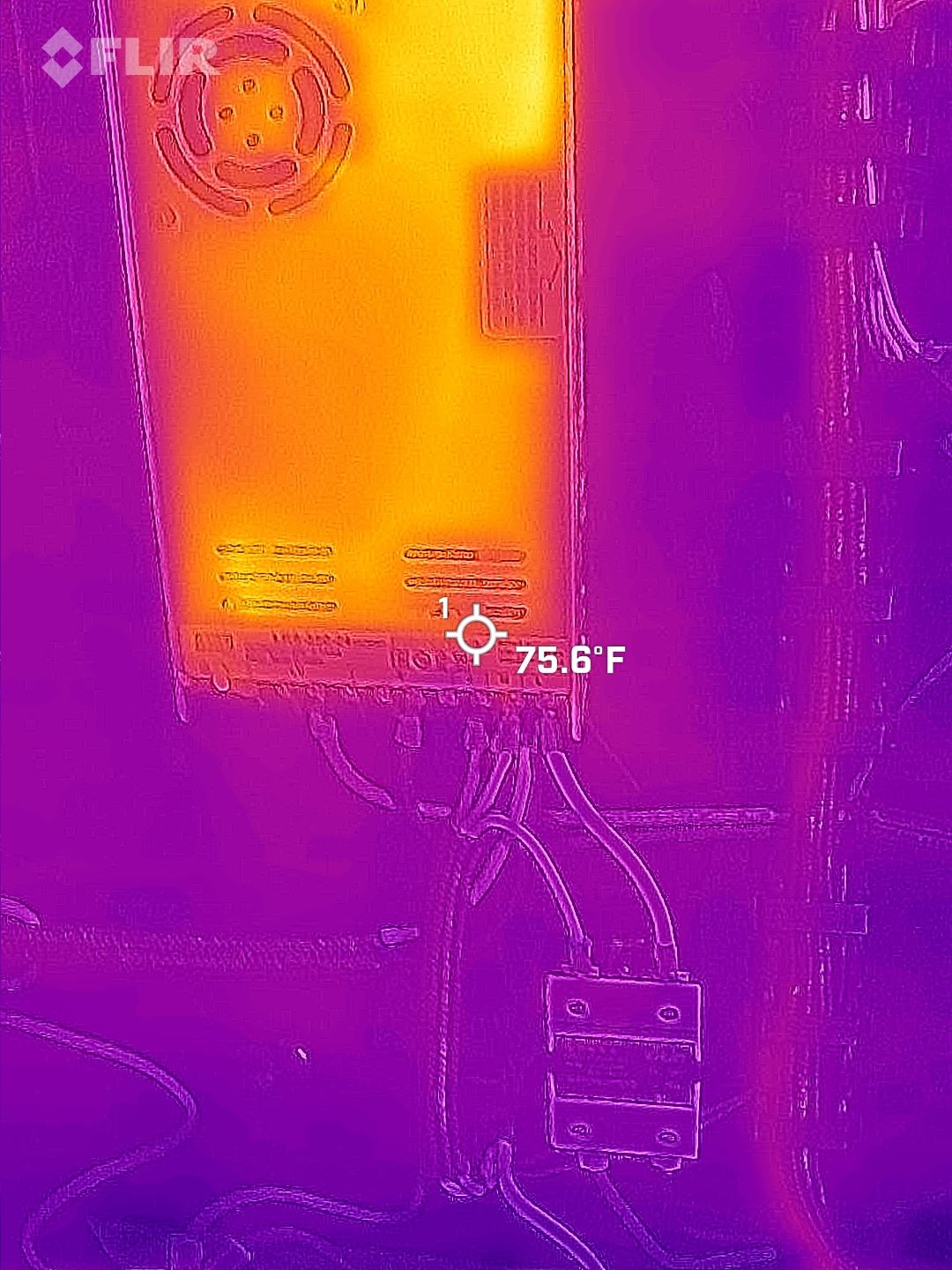
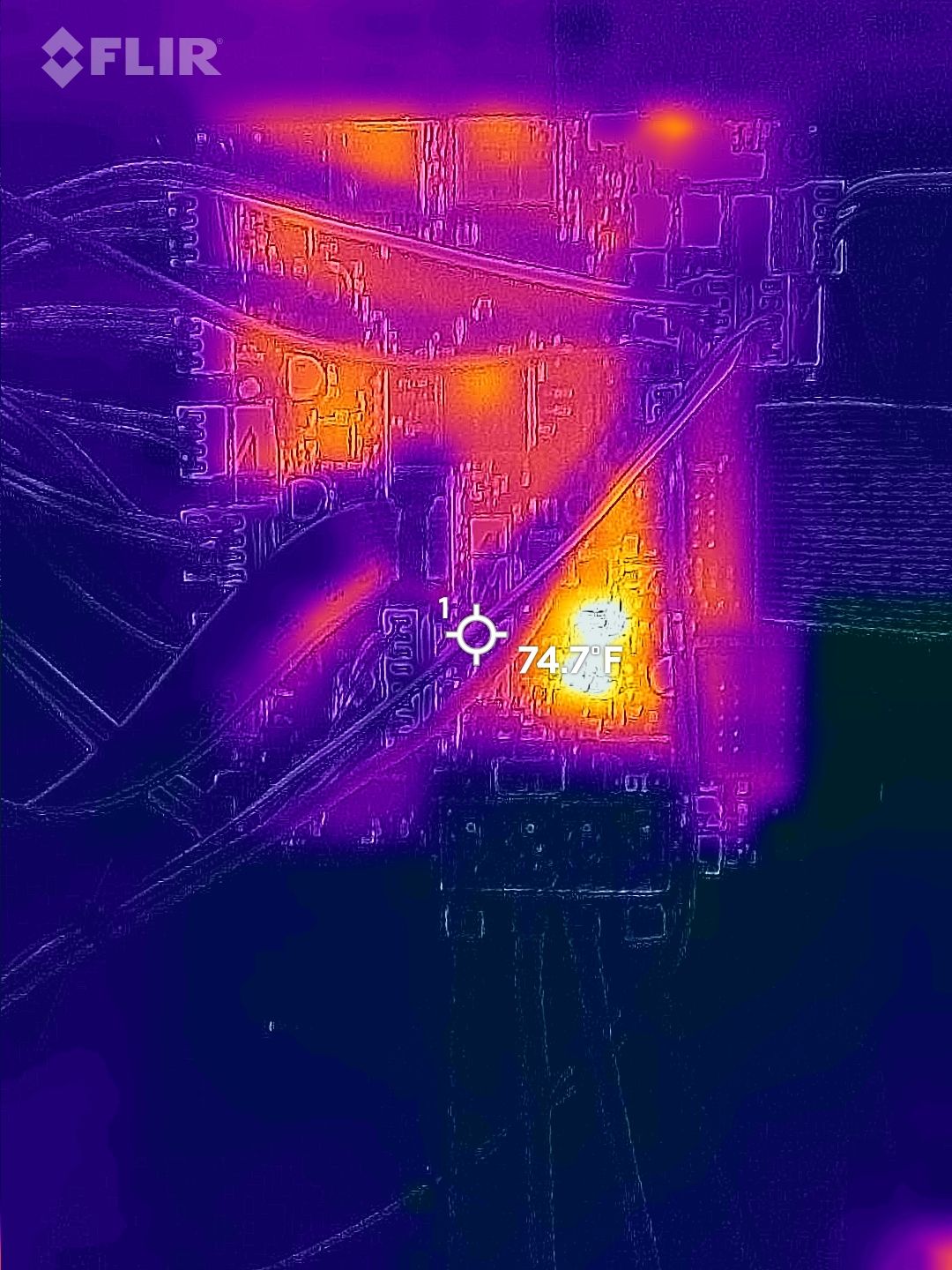
-
@Electriceye If you are confident in doing so, I would bypass/short your SSR and see if the bed heats. BE READY to kill it. Current is clearly not flowing or there would be a kilowatt of energy showing up somewhere. Obviously this is not a solution, but could be diagnostic.
-
Have you tested your bed output with something like a fan to confirm that it's switching correctly?
-
Yeah, I thought about that and remembered the circuit breaker in this room is only 15A so that would probably trip right away and might not even be enough time to see what, if anything happens.
Since this is a 120 volt mains bed heater, I'm a bit reluctant to push things too far.
Without cycling or pulsing the AC to the bed I'd be afraid it would just melt it instantly.Oh and I HATE electro shock treatments, they just ruin my day.

Thanks for the suggestion, though!
- Cheers!
-
Now that's an idea... now what to hook up? Would a small appliance type fan rated at 120 volt suffice?
I have a small ULINE desktop fan I wouldn't mind sacrificing to the AC gods if need be. -
I'm suggesting you test the Duet output directly, not the SSR outputs. A DC fan that matches your VIN voltage.
Though if you're measuring the correct 120v from the SSR output already and it's switching correctly then testing the Duet output is moot.
I'd be more inclined to suspect the SSR rather than the heater itself.
What are the specs of the SSR? Do you have another to test with?
-
Yep. All good points.
This leads me back to my original post findings, voltages are there...but that little LED indicator light on the SSR has never turned on, that I have seen. That puts us full circle...is it the bed heater or SSR?
Now I'm thinking you are right...it might just be the SSR.
I have a new one (different brand) and the bed heater on order already...just have to wait until they arrive. Sigh.
-
@Electriceye A 1000W heater should not trip a 15amp breaker; it only draws about 8.5 amps. If your heater matches your bed mass appropriately it should not be melting instantly, either. Everything is pointing to the SSR not working.
But as @Phaedrux notes, you can attach something else to either side of the relay to test function, so long as that something else is rated for the appropriate voltage and won't pull too much current.
-
Well in that case it may be a good idea to test the Duet output with a fan, just to ensure it's working properly.
For testing the 120v side you could wire up a light socket, but only if you're absolutely comfortable working with 120v.
-
24 v DC fan works perfectly connected to the 24 volt side of the SSR, turning on and off as commanded by the Duet output.
Light bulb test coming up! This is really getting old, many thanks to all for the input & suggestions!
-
@Electriceye looking at your picture the input wires on the SSR from the duet are reversed you may want to try reversing the polarity,
-
WINNER WINNER!
Fried Chicken dinner!

You sir..are correct!
The clue I should have guessed was that the LED on the SSR was not illuminating...LEDs are polarity sensitive!The image I was going by (duet3_mini5+_v0.5-v1.02_d1.5_wiring.png) was upside down as viewed on the screen, as opposed to the direction I have it mounted. GREAT CATCH!
Board now heats up (quickly I might add) and the LED on the SSR is aglow!
jumpedwithbothfeet wins the internets today!
Thanks to ALL who had tips, suggestions and input. You people ROCK!
-
 undefined Phaedrux marked this topic as a question
undefined Phaedrux marked this topic as a question
-
 undefined Phaedrux has marked this topic as solved
undefined Phaedrux has marked this topic as solved