New XZmotors problem
-
Incresed all values but still no luck
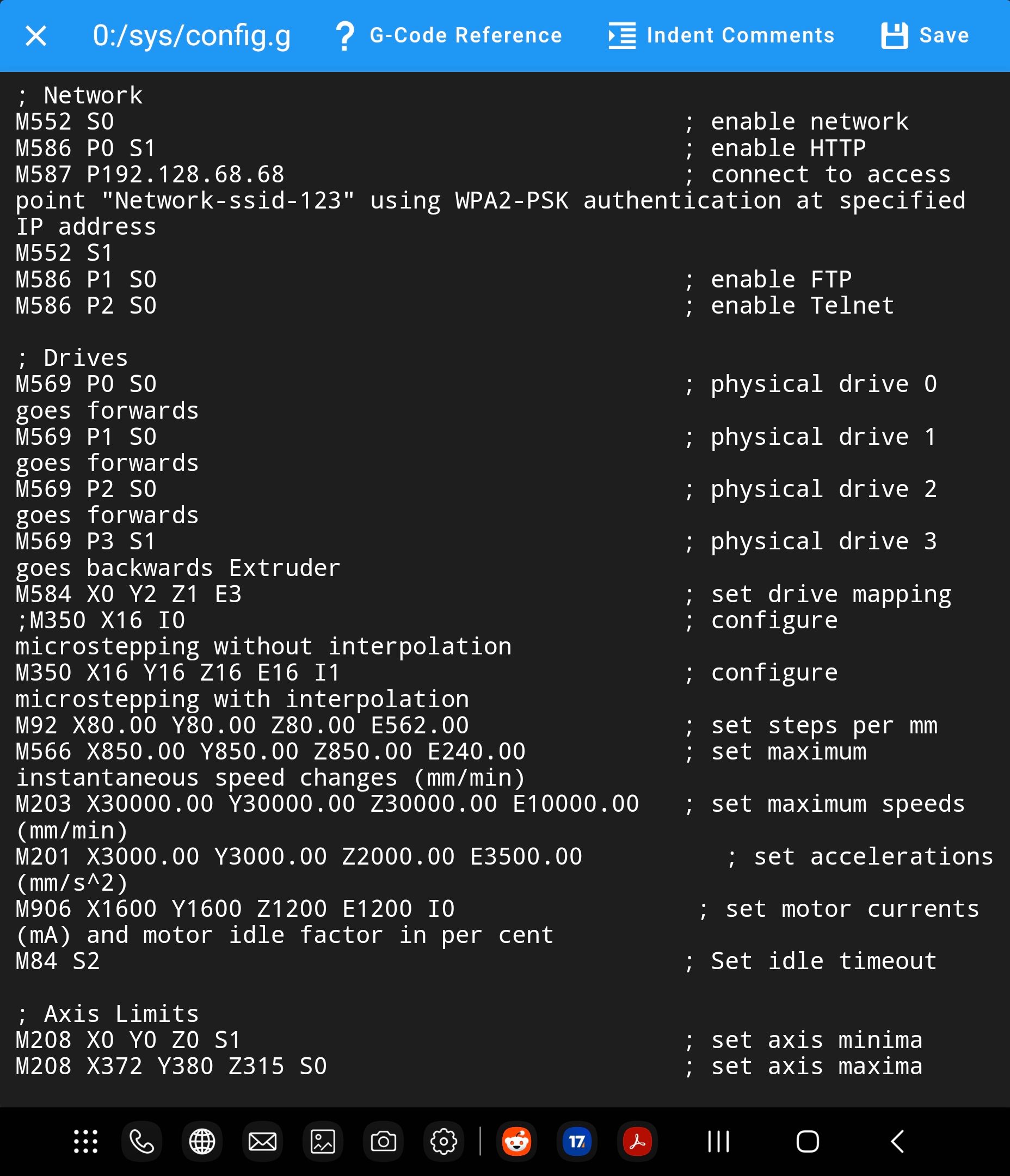
-
@aceranic i guess its mechanical issue
-
@jay_s_uk Not sure still. After board restart it was moving fine few times full X travel. Then I started the print and same issue again.
I tried one older print large size, same. -
Are you using mesh compensation? Can you try disabling it if you are?
-
@Phaedrux Hi. Will try. Only thing I didnt try yet.
-
Yep. It seems that 25mm grid was too much to chew. Thanks!!!!
By the way Phaedrux, I ordered BTT extension for 3 drivers for my MMU. Will need help with that

-
@aceranic said in New XZmotors problem:
I ordered BTT extension for 3 drivers for my MMU.
If it's this board https://github.com/bigtreetech/BTT-Expansion-module/blob/master/BTT EXP-MOT/BTT EXP-MOT V1.0User Guide.pdf then I think you can only use two of the drivers with Duet 2 WiFi, as it has to be connected in STEP/DIR mode, not UART or SPI mode. Is that correct @jay_s_uk ?
Ian
-
@droftarts yep, thats correct. Step/Dir only with no UART or SPI control
-
@droftarts yep, that is the one.
The plan is to use 2 drivers for MMU.
This should be no problem I believe.
Is there a guide enywhere for the configuration of this board? -
@aceranic said in New XZmotors problem:
Is there a guide enywhere for the configuration of this board?
Just the linked BTT PDF, and https://docs.duet3d.com/en/User_manual/Connecting_hardware/Motors_connecting_external
Ian