Tuning Macros Menus (Accel, Jerk, Retraction, Pressure Advance)
-
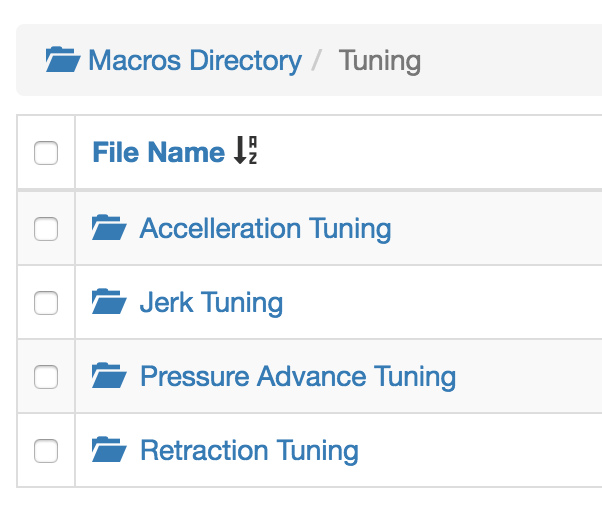
A couple weeks ago I posted a firmware retraction tuning macro set. And now I've taken it to the logical conclusion and included macros for live tuning many more variables. This makes finding the sweet spot for print speeds quick and easy. Simply print your favourite tuning STL and start making adjustments to see the effects in real time.
- Acceleration for X, Y, Z, E, axis plus Print and Travel moves
- Jerk for X, Y, Z, E
- Pressure Advance with values for Bowden and Direct drive
- Firmware retraction variables
You can download the macros from github here in a zip file.
The easiest way to install them is to put the SD card into your computer and extract the zip file into the /macros folder.
The menus work best with a PanelDue, but work with the DWC macros menu as well.
Values have been stepped in increments of 60mm/min (1mm/s) for most things. But steps of 1000 are also available. Z axis adjustments are more sensitive at 10mm/min increments. I've tried to go to ranges high enough that should be good for most users.
For acceleration and jerk tuning to work, make sure you've disabled any accel or jerk control inserted by the slicer.
For retraction tuning you must be using firmware retraction. See the other firmware retraction thread for more details.
Each time a value is changed it is echoed to the console window so you can see what the last used value was so you can add it to the config.g to make it permanent. You may need to turn on command echo in the DWC settings for pop ups to show up. In the PanelDue they show up in the console window.
I've done my best to make sure all the commands are accurate to what they say they are, but mistakes may have been made. I've done some testing, but I haven't tested every single one. Even if I have made no mistakes, you can still potentially damage something by choosing a value that is completely unreasonable for your setup. For example, choosing a very long retraction value for a direct drive extruder. I recommend you start with small values and work your way up.
If you find any mistakes, please let me know and I'll update the download link.
If you change things too much and want to go back, you can simply reboot the controller and the defaults from config.g will be loaded. Alternatively, you can edit the Return to Defaults macro to use your current values before you start to test, that way you can return to your old values with the touch of a button.
Here's a few more pictures of what the menus look like in the DWC:

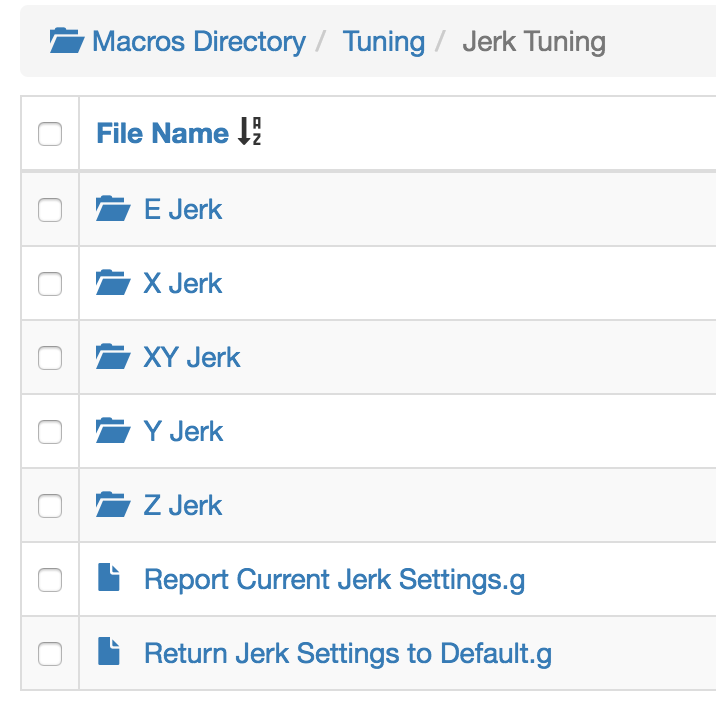




More photos showing the menus on a PanelDue 7.





-
Hello @Phaedrux
Do these macros work for RRF 3.1.1?
Do these macros override the acceleration, jerk, and speed values set initially in gonfig.g?Thank you
-
Thanks for sharing. Works perfekt. Really helpful to dial in new setups

-
@campeancalin said in Tuning Macros Menus (Accel, Jerk, Retraction, Pressure Advance):
Hello @Phaedrux
Do these macros work for RRF 3.1.1?
Do these macros override the acceleration, jerk, and speed values set initially in gonfig.g?Thank you
Yes they work on RRF 3. and Yes they will override whatever was set in config.g or by the slicer. They aren't permanent though, they get reset to whatever is in config.g on reboot.
-
I'm pretty new to this...
Is there a howto or manual how to set up these values? Including testfiles and informations what to tune?
-
@toddel Not really. Every machine is different. If it's a machine that was originally a marlin based printer you may be able to get the default values from the old firmware. Or if it's a common design you might find suggestions from other users of the same machine. Alternatively you could ask for suggestions in the forum by describing your machine and someone can suggest a good starting point and then you'll have to do some testing and tuning on your own. General rule of thumb is to start low and work your way up.
-
Hi, i tried using the macro's and any i choose give me the following error:
M98 P"0:/macros/Phaedrux Tuning Macro's/Diagnostics/Allow unhomed moves" Warning: Macro file 0:/macros/Phaedrux Tuning Macros/Diagnostics/Allow unhomed moves not foundI cant remember now, but if i was to modify the M98 P command it gave warning with ... than it would work. I read it on another post on this forum long time ago ... something with removing the 0:? or something ..
But even if i was to lets say make a macro in the main folder lets say ... and than move it into a folder. i get this same error ....
If i first make a folder and than create the new macro file in there, it works fine afterwards ... this error only happens with macro's that are imported and/or moved.
-
@rockydubb You need to either create all the folders that are in that M98 path, or change the M98 to point to the correct folder where you have put the macro. As it is, the M98 points to a macro called "Allow unhomed moves" which is in a folder called "Diagnostics", which in turn is in a folder called "Phaedrux Tuning Macro's" which in turn is in a folder called "macros" which resides in the root.
-
 undefined Phaedrux referenced this topic
undefined Phaedrux referenced this topic
-
 undefined Phaedrux referenced this topic
undefined Phaedrux referenced this topic
-
 undefined Acid referenced this topic
undefined Acid referenced this topic
-
@Phaedrux This sounds really helpful as I am now at the stage of fine tuning my 3D printer. When you say "install them is to put the SD card into your computer and extract the zip file into the /macros folder" do you mean the SD card you can run in a Panel Due as I am not running one in mine. I tried uploading the the Zip file into the DWC however it just did not seem to work.
Any Advice on how to go forwards would be great Thank You. -
@900turbo said in Tuning Macros Menus (Accel, Jerk, Retraction, Pressure Advance):
When you say "install them is to put the SD card into your computer and extract the zip file into the /macros folder" do you mean the SD card you can run in a Panel Due
No I mean the SD card that goes in the Duet itself. That's where the macros folder is.
-
There is an error in the retraction section that I was able to isolate. The retract command for .2 under direct drive needs to be S 0.2, not R 0.2. I was having a rough time trying to figure out why it was changing the unretract and not the entire retract setting whenever I selected that.
-
@br7408 Sorry about that. Which file specifically?
-
@Phaedrux said in Tuning Macros Menus (Accel, Jerk, Retraction, Pressure Advance):
@br7408 Sorry about that. Which file specifically?
No worries... I certainly appreciate the macros, they have been of great help. The file in the: Set Retraction Distance/Direct Drive/Less Than 1mm/Retract 0.20.mm.g file. It is listed as R 0.2 instead of S 0.2.
I fixed it in my own folder but figured I'd let you know.
-
@Phaedrux Could you please specify what is the bad or good Extruder acceleration or jerk settings? I mean how does it look during the printing process if extruder accel is too low for example?
-
@Arminas said in Tuning Macros Menus (Accel, Jerk, Retraction, Pressure Advance):
@Phaedrux Could you please specify what is the bad or good Extruder acceleration or jerk settings? I mean how does it look during the printing process if extruder accel is too low for example?
that is hard to quantify. You want to have quick retractions that aren't causing pauses on layer change or travels. I would suggest starting low and increasing it until it seems smooth and responsive. If you go too high you may notice the extruder become jerky or loud.
It also depends a lot on if it's direct drive or bowden, etc.
You'll just have to experiment.
-
@Arminas Just to add to what @Phaedrux has said - with regard to extruder jerk, setting it too low can slow down any XYE moves because each axis and extruder have to be synchronised. So a low extruder jerk value could effectively cap the X and Y jerk values for a print move. You can set extruder jerk as high as you like with no adverse consequences.
-
@deckingman @Phaedrux Do I understand it right - first of all I have to tune acceleration and then jerk?
-
as @deckingman alluded, just set extruder jerk to infinity (not a real value, just more than X and Y), and then tune acceleration by increasing it until your extruder starts making unwarranted noises; then back off 10%
-
@Arminas said in Tuning Macros Menus (Accel, Jerk, Retraction, Pressure Advance):
@deckingman @Phaedrux Do I understand it right - first of all I have to tune acceleration and then jerk?
If we are talking about acceleration and jerk in general terms, then I don't think it matters much but it's probably best to tune acceleration before jerk. If we are talking about extruder acceleration and jerk exclusively, then I can't think of any extruder only move where jerk applies. Extruder only moves are retraction and un-retraction moves which start at zero speed so jerk is not normally applied. But for a print move using one or more axes as well as the extruder, then the jerk setting for that move would be the lowest of the axes or extruder - hence my recommendation to simply set extruder jerk high value where it will do no harm (I use 3600mm/minute for my extruders). For extruder acceleration, this will apply to retractions and un-retractions as well as any XYE move if it's low. So it needs to be brisk to give a rapid release of pressure. There is a school of thought that says if extruder acceleration is too high, then it will cause the molten filament to "break" rather than retract but I'm not sure that I believe that. One thing to note is that retraction moves are generally very short (unless you have an extremely long Bowden tube) so the time available to accelerate up to speed then decelerate down to standstill is very limited, meaning that you would need a high acceleration rate in order to attain the desired speed.
-
@Phaedrux Hey thanks for these! Just FYI I see in your screenshot for Pressure Advance Tuning you have a folder for Bowden, but in the zip file it appears to be missing. I was able to find it in an older commit for this file at least.
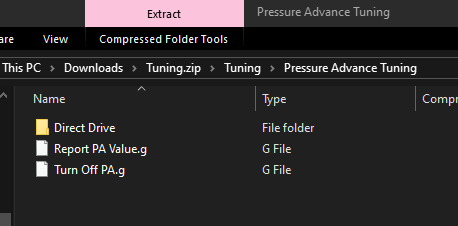
-
 undefined droftarts referenced this topic
undefined droftarts referenced this topic
-
 undefined moth4017 referenced this topic
undefined moth4017 referenced this topic