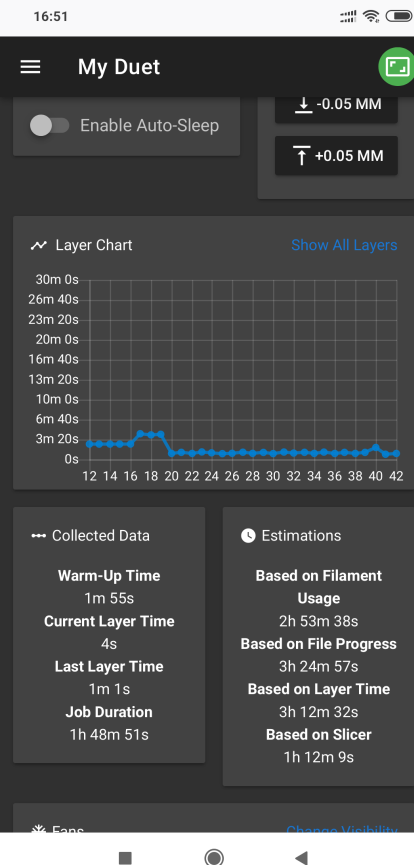Duet Web Control 2.0.0-RC6
-
Agreed - in Chrome or Safari on my Mac, drag and drop to drag files from my desktop to the GCode files directory does not work.
@smoki3 said in Duet Web Control 2.0.0-RC6:
For me drag and drop in chrome is still not working. It always shows me the opended gcode
-
@johnocfii yes I am only on mac.
@chrishamm I also noticed that I can not move the cursor my the arrow keys in the editor
-
-
At the risk of asking a dumb question, What is the minimum Duet 2 Maestro firmware I should be running before installing the Duet Web Control 2.0.0-RC6 firmware? (I think I'm on RC5 of the Web Control, but I am not in front my printer right now. I suspect that my Duet 2 Maestro firmware is 2.02, but I would verify that before applying any Duet Web Control firmware upgrade.
-
@quarky42 2.02 and DWC 2RC6 will be fine together
-
i think "show mesh bed compensation" map is missing in "compensation & calibration"
-
moving speed slider to "1" generates error message - M220 S1 invalid speed factor
i think there should be a simple check - if speed is below 1, speed = 1
 this should be done before sending speed to firmware.
this should be done before sending speed to firmware. -
suggestion to the time estimation section... too many words now and not easy to read
-
add words based on after "Estimations" --> "Estimations based on:"
-
remove these words afterwards
"Based onfilament usage" ---> "...filament usage" -
change color of list items OR color of data: "filament usage" can be white and time value can be light yellow or other non-white color
-
-
@c310 said in Duet Web Control 2.0.0-RC6:
i think "show mesh bed compensation" map is missing in "compensation & calibration"
height map has no use in main menu.
-
This is just gorgeous!!! Congratulations!
Thank you very much!
-
The Slicer or simulation time estimations showed during print starts counting during warm-up time.
-
in g-code console i suggest put small button that directs to g-code help / reference
-
I updated from DWC1 to the latest DWC and found I did not like it. So I switched back to DWC1 (thanks for that). I would like to switch back and forth between the two and could find no way of doing this other than re-uploading the latest RC. When I did this though, I was still within DWC1 and of course there is no switch to DWC-RC button.
-
The DWC2 files do not overwrite the DWC1 files. If you have both installed and you are using firmware 2.02 or later, then by default you will get DWC2. Here are two ways of getting DWC1:
-
Load DWC2, then find the link in DWC2 that gives you DWC1. Exactly where that link is depends on which version of DWC2 you are running.
-
When you type the IP address of the Duet into your browser, append "/reprap.htm" to it (without the quotes).
-
-
Just tried the DWC2 again, not bad. However I think the blue (#1976d2) is quite hard to read against the gray background in the dark mode. I think a lighter blue like #0091ea is much more readable. Also, I found two bugs. I built the latest Duet Web Control 2.0.0-RC6+3 from github.
- If i click on Extra, any clicks on Tools will simply not do anything. I have no possibility to go back to Tools, other than to reload the page.
- For some reason, in the Tool page, all the Current temperatures just read as n/a. The graph next to it shows all temperatures fine though.
For 2), the console shows this:
app.806a5f0e.js:19 TypeError: Cannot read property 'current' of undefined at app.806a5f0e.js:32 at s.Ve [as _l] (app.806a5f0e.js:19) at sp (app.806a5f0e.js:32) at s.t._render (app.806a5f0e.js:19) at s.i (app.806a5f0e.js:19) at ni.get (app.806a5f0e.js:19) at ni.run (app.806a5f0e.js:19) at Jn (app.806a5f0e.js:19) at Array.<anonymous> (app.806a5f0e.js:19) at ce (app.806a5f0e.js:19) -
This post is deleted! -
@chrishamm Any chance you could duplicate the Compensation & Calibration button/menu onto the Height Map tab? I find myself flipping back and forth between the two. Just a thought.
-
Hi guys, just updated really quickly to 2.0 by uploading zip via WiFi. Now my printer is absolutely down as it loads an empty page. Does anyone know how to fix this issue? Here is the HTML from what loads:
<!DOCTYPE html>
<html lang="en">
<head>
<meta charset="utf-8">
<meta http-equiv="X-UA-Compatible" content="IE=edge">
<meta name="viewport" content="width=device-width,initial-scale=1.0">
<link rel="icon" href="<%= BASE_URL %>favicon.ico">
<title>Odin</title>
</head>
<body>
<noscript>
<strong>We're sorry but Duet Web Control does not work properly without JavaScript enabled. Please enable it to continue.</strong>
</noscript>
<div id="app"></div>
<!-- built files will be auto injected -->
</body>
</html>It basically loads index.html from SD card, but nothing else.
-
@vlad You can try taking the SD card out and putting it in a PC, deleting the contents of the WWW folder and unzipping the either the 1.22.6 or 2.0-RC6 versions into the WWW folder.
-
@phaedrux nope, not helping. Looks like duet can't see that now index is in "public" subfolder. Why couldn't this be taken care of by DUET team instead of me now having to do their job again and having machine that is down. I basically installed the new zip in a usual way, and now printer is down. Why everything has to always be so half-assed...
 I can open the public.html file from browser, the problem is that it is absolutely deal and non functioning....
I can open the public.html file from browser, the problem is that it is absolutely deal and non functioning.... 
-
@vlad Did you even try what I suggested?
-
@vlad said in Duet Web Control 2.0.0-RC6:
… Looks like duet can't see that now index is in "public" subfolder ...
… I can open the public.html file ...
- there is no "public" folder
- there is no "public.html"
This is how the structure looks on the (my) sd card:
After what I've read from you everything, I can imagine where the problem sits: it sits in front of your screen. So first restore the original structure and test it again
... Why couldn't this be taken care of by DUET team instead of me now having to do their job again ... Why everything has to always be so half-assed…
I think you do not only need help with dealing with the duet, also in the topic of courtesy and politeness there is pent-up demand
-
@phaedrux of course I did. Why would I say that it didn't work?
-
@thwe yeah, this is how my V1.12 looked like, before I loaded that file. Zip file has public folder etc. Again duet3D leave us to wonder what to do. Zero clear manuals for years...
-
99% sure Vlad uploaded the source code zip file instead of the release zip file