@elmoret Thanks. The board is a paperweight now and is out of warranty already I assume. Weirdly failed after I connected a display via UART... oh well. What else can go wrong with that thing. AS for your civic comparison, I have a tesla, but I do not spend money unwisely like that, otherwise I would have had a civic probably with ford engine lol. I also prefer buying on amazon for convenience reason. Assembled car is a finished market product, and here we are talking about DIY item, so it is weird that you even compare roaches to apples here. I am not sure how many days you are in DIY hobby for, but buying a different "brand" of the board with same functions, is actually what is going on all over the place. We are not on gucci page here, it's a motherboard. DO you also oly buy duet sensors and duet heaters? Then why not buy a DUET 3D printer and not do anything at all? lol. I do not see any problem using adafruit board, and the only single issue of me not being able to use it is that the pinout for a DIY electronic component is not shown anywhere, including the pinout of their own add on board. And I made it work by the way, figured out ports on my own, by duetwifi schematics.
Best posts made by Vlad
-
RE: PT100 board pinout/instructions?posted in Duet Hardware and wiring
-
RE: Which EPCOS 100K thermistorposted in Tuning and tweaking
@phaedrux it's still a gamble. No guarantee it will be accurate. IR beam is also quite large and hotend is small. In order for IR to measure temperature, the surface has to fill the beam completely. For hotbed also it is easy to just use contact thermometer, will be much more reliable.
-
Interpolation possible not working on DUET boards?posted in General Discussion
Ok, here is another problem I discovered on this boards. 256 microsteping sounds completely different from x64 for example. When I tested interpolation, I tested different settings. Such as
- 128 I0 vs 128 I1
- 64 I0 vs 64 I1
Actually I tried all the way down to 4X microstepping which is super noisy, and turning on interpolation does absolutely nothing to the way stepper moves and to the sound and noise it produces.
Please tell me if I am wrong and this is how Interpolation is supposed to function. I did try this same function on smoothieboard last year, and I remember clearly how turning on interpolation immediately reduced noise even at relatively low microstepping.
Has anyone tested this at all? It totally feels like it is simply not functioning properly.

-
Where is the quick start guide for this board???posted in General Discussion
Well, I had nothing but embarrassment ever since this board arrived. Not really sure what all this hype is about. The main problem is the lack of any documentation apparently. Despite the great effort you guys made writing literally million words, the proper documentation simply does not exist. Every time I try to find something actually useful in setting up your hardware, I only find some useless gibberish there unrelated to actual setup. I built my own CNC machine and a COREXY 3D printer in the past, so no, I am not a total noob. And yes, I know how proper documentation should look like. This is by far the most poorly documented DIY board that I have ever purchased. Now I am struggling to find such simple thing as HOW TO CONNECT THIS THING TO WIFI NETWORK??? I mean, am I really asking for too much? A simple guide? $360 asking price and now I have to sit weeks scratching my head about how to make the damn thing do a simple wifi connection?
I paid over $360 for this hardware, I think the minimum I deserve from your company is proper documentation and support. The production cost of this hardware is under $70 and you ask for $360 which I paid. At such a great profit margin, wouldn't it be fair to at least work on some simple support documentation? I am not gonna ask you for the interface to look good, this is probably not gonna happen. But can you at least explain clearly WHAT you created and how to make it work? Tired of digging in your documentation page that only reminds me of a junk yard, with a hell ton of everything, but actually nothing useful.
The board cost alone is close to what basic laptop would cost and I do not expect that I have to finish the development of this myself, because it if your job, not mine. By offering product on a market you bare a responsibility of offering something that works as you describe on your page. So far, there is weeks of hard and not-fun work with this half-assed product between a paperweight that lies in front of me and an actual working 32bit board that can control a 3D printer. Not cool guys, NOT COOL. Over a year of market presence and sales and "we are working on producing a user guide". I think this is insane.
$100 screen can do nothing but control it's own brightness and the baud rate of connection to the main board. Apparently you do not need to offer a 7in option, because there is no use to it, there is no user interface. Why would anyone want to stare at ugly big screen? Can't comment on smaller versions, but 7in has a truly ugly interface and I am not sure who would want to see this on their expensive machine. You want to sell expensive things, which market CAN buy, but have no idea what it takes. Apparently you do not even understand that you have to invest a little into UI development for this product. Not sure who in a healthy mind would accept such ugly not convenient interface (if it can be called that) for the price that you are asking for it. At this price range your customers are no longer people with low income and low standards. And the price has to match the value.
-
RE: Your Duet rejected the HTTP request: page not foundposted in Duet Web Control
@dc42 How to solve this for those who are not willing to spend hours reflashing boards for a simple update? Mine is also down now for no reason. Have you guys done any testing before you released that firmware?
-
RE: weird deceleration before the curveposted in General Discussion
@deckingman Thanks a lot. Yeah, I already figured that out by playing with different parameters. For some reason I still can not achieve similar smoothness that I had on smoothie board on similar curve at 200+ speeds. But I will play a bit more with those parameters. I think this is where the problem is for sure! Thanks again!
-
RE: half-assed web UI update put printer down. Need help!posted in Duet Web Control
@chas2706 If my customer is let down so badly by my product ever, for any reason (which never happened to me), he will come to me pretty upset and, being a professional, I will apologize for a mess and solve his issue. I do not expect any help from you, I expect a solution from DUET3D. And yes, I am a pissed customer, because my machine is down for no reason now. I paid money for expensive board, and I do not have to be super nice and apologetic. My first duet also failed out of warranty period, so don't tell me how to formulate my requests, would you? This boards are nothing but trouble always. I am bound to them due to DUEx5 functionality as I test complex hardware daily and need that.
-
RE: weird deceleration before the curveposted in General Discussion
@dc42 Hi David. First of all, I am not sure where you see the promo. If you think your forum with 60 views on this topic is really worth it, I respectfully disagree. Anything under 1000 views can not even be ever considered promo worthy. So please, when you make such "assumptions" consider this. And if I could share a raw video on your platform, I would have gladly done so, but it didn't allow me, and the only videos I had published online which I could link, all are edited already. Didn't think it could be any concern, especially considering that I am on your second board and DUEX5 and keep suggesting your board to everyone, despite that my first one weirdly failed
 But hey, thanks for a hint about reprap. I have not advertised this project anywhere at all actually, just yet. Didn't expect it to go that fast. I plan to throw it to youtube this week also. By the way TMC2660 are killers! Especially at 300mm/s speeds! This is where they especially shine!
But hey, thanks for a hint about reprap. I have not advertised this project anywhere at all actually, just yet. Didn't expect it to go that fast. I plan to throw it to youtube this week also. By the way TMC2660 are killers! Especially at 300mm/s speeds! This is where they especially shine!"disguised" (facepalm) David, this is just ridiculous that you even think that was the case. I like your board, despite it being extremely overpriced, but you are extremely weird to say the least.
Since you suggested me that forum link, here is my personal advice to you is that if you keep failing to lower your prices to make them reasonable, Chinese will overtake 60-70% of all your sales in less than 2 years. It's gonna be no fun, but it's inevitable when you utilize such greedy profit model. I am in production business, and I know how much these boards cost to manufacture - $30-40. Assembling in EU is cool, but components are all still from China, except for maybe stepper drivers. With that said my first 1.2 Duet board had a horrible assembly quality, which I have never seen with China production for example. Here on this picture is what I paid $180 for, couple years ago. Now it failed, and apparently no warranty. Think of it.
 .
.Is this the level of assembly in the UK that we are paying such a premium for? I never rose this issue in a first place. I don't think I will continue suggesting your genuine boards to my auditory anymore, mainly based on your communication with me.
-
RE: half-assed web UI update put printer down. Need help!posted in Duet Web Control
@chas2706 thanks God. You was the most useless person here offering zero value at all, just meaningless chatter. And yes, every customer absolutely "deserves" a solution, you are obviously clueless about how businesses are run in the world.
Thank you all other guys for trying to help. I just ended up rolling everything back manually by editing folders on SD card to the previous state. I do hope someone from DUET3D can and will address this eventually on this thread.
-
RE: half-assed web UI update put printer down. Need help!posted in Duet Web Control
Ok guys, in case someone experiences the same issue, I want to document. Found solution myself as always.
This is what helped:
- restored it back by deleting files on SD card from "www" folder and replacing them with "DuetWebControl-master" contents from github.
- gained control over from web browser again and reloaded "DuetWebControl.zip" which worked.
P.S: for some reason the first file that I had was "DuetWebControl-2.0.0-RC6.zip" which is the one that caused issues. So make sure you download the "right" one that works. Not sure if this is the issue, but doesn't hurt to mention.
Latest posts made by Vlad
-
RE: Duet2wifi with 3-4 wire fan, wiringposted in Duet Hardware and wiring
@dc42 Thanks David, and nope, I actually connected everything exactly according to that instruction. red and black went to always on fan, and PWM wire went to "-" lead of Fan0.... very weird, I will speak to fan manufacturer, its definitely possible that they messed some wiring up. really nice fan that is, really want to make it work with all my duet setups.
-
RE: Duet2wifi with 3-4 wire fan, wiringposted in Duet Hardware and wiring
@phaedrux its a custom production fan sample, they are sending me a spec sheet tonight. If the function is as you described, then what would be the point of a separate PWM input if it simply feeds 24V into the drive? This means it would function exactly as a 2wire PWM solution, which AFAIK is not the case. I have read some articles about the differences yesterday and they should be functioning differently. I have never had a fan fail in such a weird way honestly, but then I have to admit that this board does not support 3-4 wire fans, so the board could be causing that. Which is why I decided to ask on this forum basically.
-
Duet2wifi with 3-4 wire fan, wiringposted in Duet Hardware and wiring
Hi guys, I just burned a pretty expensive prototype fan by following these instructions: https://duet3d.dozuki.com/Wiki/Connecting_and_configuring_fans
on connecting a 3-4 wire fans.
This article suggests to hook up PWM wire to FAN0 negative terminal, which immediately fried my fan IC. Glad I have another one as a backup, however I am not connecting it to this board unless I now know for sure what is going on over there. Basically a 24V setup for fans will output 24V PWM signal on that aforementioned terminal, while the fan PWM circuitry may expect a 5V PWM there, which is why it fried. Well, that's just my guess, since its a negative terminal anyways, and I am not super knowledgeable in such electronics.
Since I have no idea what voltage fans PWM ports usually expect as signal and google doesn't help with that, I am hoping someone can shed some light in this regard. And if the answer is 5V, maybe that article should get an update so more people don't burn their fans following those instructions. Maybe @dc42 can help?
Thanks in advance!
-
RE: 3144 5V Hall Sensors on duet?posted in Duet Hardware and wiring
Cool, I believe the amp is already included in that product that I have purchased. So just a comparator circuit then. Do you think a MOS module or an SSR could do a trick there (could be stupid question tho
 )? Ideally I will want to only do that procedure once a year or less, will see how sturdy my frame is once I get the machine up and running. I decided to first try to use hall effect sensors for homing and manual leveling procedure and try to store those leveling coordinates int he firmware. hall effect are very precize sensors and theoretically I shouldn't "need" to reprobe it at all. But that all is only a theory that requires testing still
)? Ideally I will want to only do that procedure once a year or less, will see how sturdy my frame is once I get the machine up and running. I decided to first try to use hall effect sensors for homing and manual leveling procedure and try to store those leveling coordinates int he firmware. hall effect are very precize sensors and theoretically I shouldn't "need" to reprobe it at all. But that all is only a theory that requires testing still -
RE: 3144 5V Hall Sensors on duet?posted in Duet Hardware and wiring
@dc42 oh wait... strain gauge? for some reason I always thought you had piezo sensor in your effector. Actually strain gauge seems like a better solution out of the box. Is there anything special I will need to do firmware-wise to implement that? It is so tiny that I am sure I can find a way to install it on my effector where it would slightly bend from the presure. Soooo, I ordered this just now
 Too bad I won't be able to get it before this weekend already, but my effector is still in limbo anyways, due to unchosen ball joint type. Had a meeting with IGUS and they sent me their samples for those and for rails, both of which are unfortunately pretty bad in terms of tolerances and play. Hard to believe that it is so hard to find a decent tight lightweight ball joints on a market... oh well! I wonder what it would take to use small steel ball bearings and injection-mold a shell with PTFE or POM or something similar, and do it with proper tolerances. If you don't mind me asking, what made you choose strain gauge over the piezo type sensor?
Too bad I won't be able to get it before this weekend already, but my effector is still in limbo anyways, due to unchosen ball joint type. Had a meeting with IGUS and they sent me their samples for those and for rails, both of which are unfortunately pretty bad in terms of tolerances and play. Hard to believe that it is so hard to find a decent tight lightweight ball joints on a market... oh well! I wonder what it would take to use small steel ball bearings and injection-mold a shell with PTFE or POM or something similar, and do it with proper tolerances. If you don't mind me asking, what made you choose strain gauge over the piezo type sensor?Also what kind of electronics do I need along with strain gauge in order for it to work with DUET? Is there any wiki page to help me with that?
-
RE: 3144 5V Hall Sensors on duet?posted in Duet Hardware and wiring
@dc42 Thanks a lot for your replies David and for your advice about probe options. Really appreciate that! Smart effector is definitely a solid all around solution that is well priced, however, unfortunately it can not fit some of my requirements, so I can't go that route (COG and weight of magballs being among my reasons). And there is nothing wrong in liking your own product haha, after all this is why you made it!
You just gave me what seems like a great idea - piezos on a bed - definitely worth a try! My bed so far is hard-connected to a frame without a way to adjust it at all. I have done it to get rid of all possible vibrations. Going to buy some piezos now for playing for sure. I guess 3pcs will be sufficient.
In the last day of playing with stallguard, I did realize, while it is fun, it should not be a primary solution imo. It worked great on my old printer as a replacement of broken X homing mechanism tho. It also works great for where most of us don't have endstops. For example on the other side of X or Y axis etc. Stall detection for extruder is also very interesting, I am going to play with programming it later. However I soon realized that it is still much better to install my hall effect sensors for endstops and it is not that much harder to do, and will be a much better solution for fast homing, as they trigger about 8mm away from the sensor.
Just purchased this set: https://www.amazon.com/dp/B07Z8SXFPQ/ hopefully it will be compatible

As a side question, does my Duet2wifi have stallguard2 or the first iteration StallGuard?
-
RE: 3144 5V Hall Sensors on duet?posted in Duet Hardware and wiring
@dc42 yeah, I meant basically amazon-ebay USA market. I shop on amazon 99% of the time, unless I have to shop elsewhere due to superfast free shipping, free returns and other goodies for customers. Very good observation about the belt length, will definitely keep in mind. I could go with 0.9 steppers for delta axis in order to somehow improve potential accuracy of stall detection, but I believe 0.9 steppers are not very good at very high speeds, so I stocked up on some 1.8 MOONS ones. My bed will be 4mm glass on top of copper plate, and I really don't have space on my custom effector even for BLtouch sensor. Need something very tiny. Already researched piezo types, but they seem to have a lot of issues at aggressive accelerations and speeds. Was trying to find your IR sensor for testing, but none of our distributors carry it anymore. Ideally I would want to level the bed with the nozzle itself, but have not yet found a solution to do that reliably. I am also not looking for any kind of mesh probing for my delta, it is factory produced and rigid as tank. I am only needing the probe to basically probe 3 points to calibrate a plane of surface. Also since I am using a glass surface, I am not worried about mesh much, glass is super flat always.
-
RE: 3144 5V Hall Sensors on duet?posted in Duet Hardware and wiring
Thank you guys for the reply. I actually have already installed the A3144 model and as I said, very easily fed the voltage from 5V pin and it worked beautifully and easily, and this sensor is the most available on a market too, at least here in USA. I am also playing with stallguard, but so far it is not very reliable on my test machine, but still will try it on my upcoming delta. Very interesting concept if I could use that for nozzle leveling there.
-
RE: 3144 5V Hall Sensors on duet?posted in Duet Hardware and wiring
Ok, before everybody rushes to help me, I just want to document that I ended up going back to A3144 sensor and just feeding it from a spare 5V pin on a board, going to connect the capacitor to it as @dc42 suggested, even though I am clueless why I am doing that lol. Reference page for A3144 which I eventually went for: https://forum.duet3d.com/topic/8/hall-effect-end-stops/2
-
RE: Hall effect sensorposted in Duet Hardware and wiring
@dc42 do you guys have those buffers for sale or possibly the whole endstop? Can't make my 3.3V hall sensor work either. Dimly lit LED is what I get. Triggered at 0V, not triggered feeds 1.62V into the board pin.