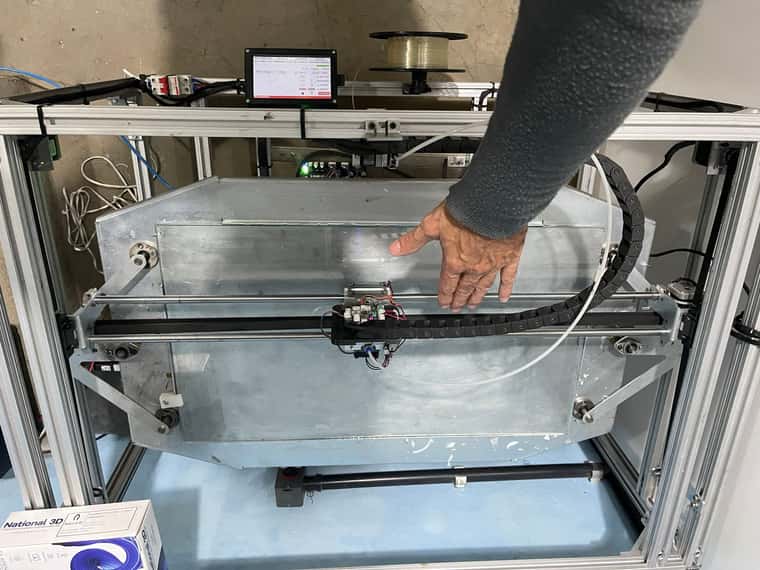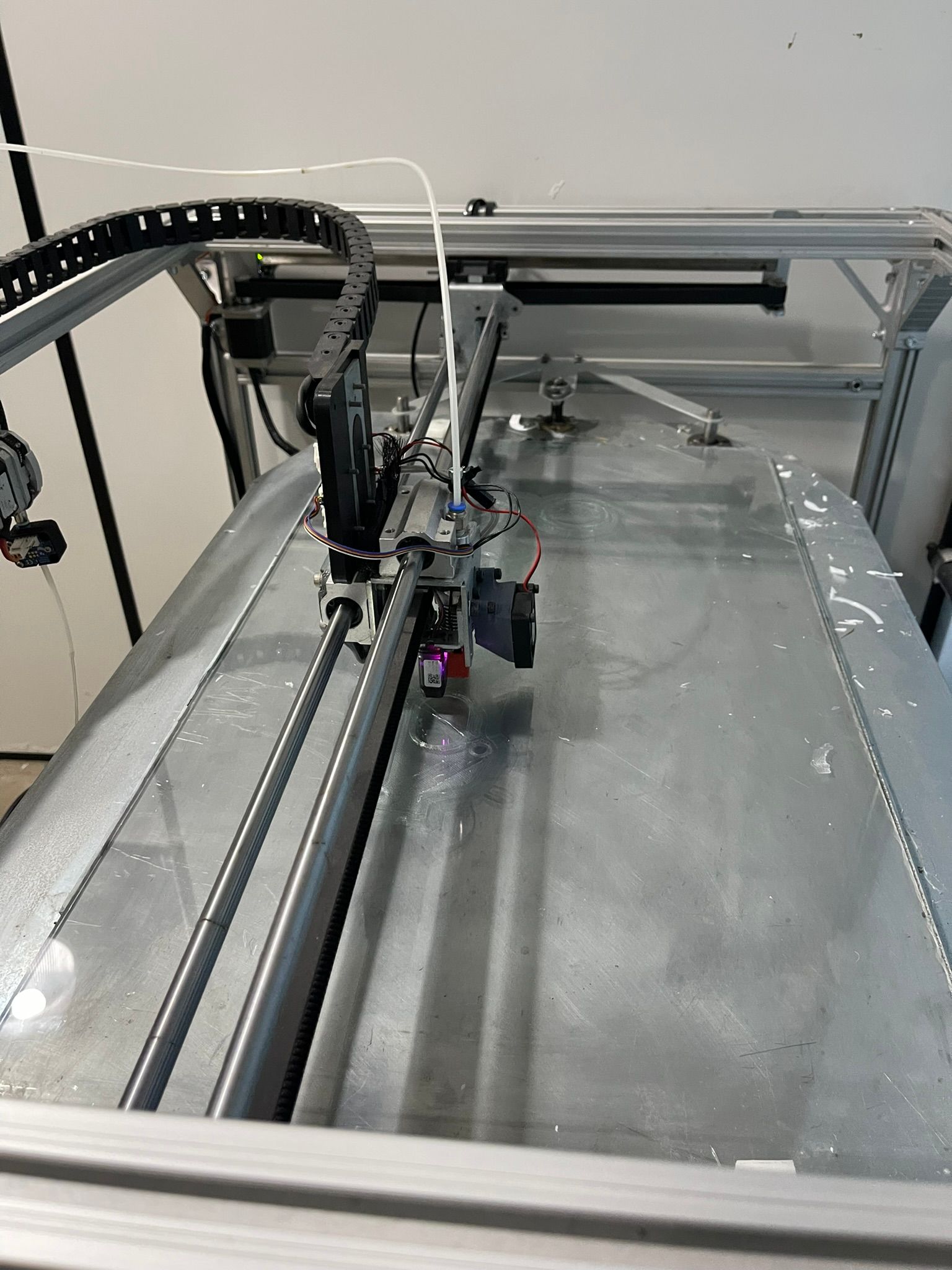I found some settings that really helped it work, but I believe that activating the M208 was the big point, because until then nothing was working, as if the machine didn't have a reference point, all the changes made up until now had already been done before but without realizing that the 208 was disabled. So I would like to contribute with the config.g file as it is and everything works.
; Configuration file for Duet 3 MB 6HC (firmware version 3.3)
; executed by the firmware on start-up
;
; generated by RepRapFirmware Configuration Tool v3.3.16 on Sat Jun 24 2023 18:49:15 GMT-0300 (Horário Padrão de Brasília)
; General preferences
G90 ; send absolute coordinates...
M83 ; but relative extruder moves
M550 P"UNO Print" ; set printer name
; Wait a moment for the CAN expansion boards to start
G4 S2
; Network
M552 P0.0.0.0 S1 ; enable network and acquire dynamic address via DHCP
M586 P0 S1 ; enable HTTP
M586 P1 S1 ; disable FTP
M586 P2 S0 ; disable Telnet
; Drives
M569 P0.0 S1 ; physical drive 0.0 goes forwards
M569 P0.1 S0 ; physical drive 0.1 goes forwards
M569 P0.2 S0 ; physical drive 0.2 goes forwards
M569 P0.3 S1 ; physical drive 0.3 goes forwards
M569 P0.4 S0 ; physical drive 0.4 goes forwards
M569 P0.5 S0 ; physical drive 0.5 goes forwards
M584 X0.1 Y0.2:0.3 Z0.4:0.5 E0.0 ; set drive mapping
M350 X16 Y16 Z16 E16 I1 ; configure microstepping with interpolation
M92 X67.00 Y67.00 Z1650.50 E370.00 ; set steps per mm
M566 X300.00 Y300.00 Z15.00 E5500.00 ; set maximum instantaneous speed changes (mm/min)
M203 X3500.00 Y3500.00 Z1100.00 E5500.00 ; set maximum speeds (mm/min)
M201 X300.00 Y300.00 Z180.00 E100.00 ; set accelerations (mm/s^2)
M906 X1680 Y1600 Z1600 E920 I90 ; set motor currents (mA) and motor idle factor in per cent
M84 S75 ; Set idle timeout
; Axis Limits
M208 X0 Y0 Z0 S1 ; set axis minima
M208 X700 Y400 Z400 S0 ; set axis maxima
; Endstops
M574 X1 S1 P"121.io2.in" ; configure switch-type (e.g. microswitch) endstop for low end on X via pin io0.in
M574 Y1 S1 P"io1.in+io2.in" ; configure switch-type (e.g. microswitch) endstop for low end on Y via pin io1.in+io2.in
M574 Z2 S1 P"io4.in+io5.in" ; configure switch-type (e.g. microswitch) endstop for low end on Y via pin io3.in+io4.in
M574 Z1 S2
;M574 X1 S1 P"121.io2.in" ; configure switch-type (e.g. microswitch) endstop for low end on X via pin io0.in
;M574 Y1 S1 P"io1.in+io2.in" ; configure switch-type (e.g. microswitch) endstop for low end on Y via pin io1.in+io2.in
;M574 Z1 S1 P"io3.in+io4.in" ; configure switch-type (e.g. microswitch) endstop for low end on Y via pin io3.in+io4.in
;M574 Z1 S2 ; configure Z-probe endstop for low end on Z
;M574 Z1 S1 P"io3.in+io4.in" ; configure endstop for high end on Z
; Heaters
M308 S0 P"temp0" Y"pt1000" ; configure sensor 0 as PT1000 on pin temp0
M950 H0 C"out0" T0 ; create bed heater output on out0 and map it to sensor 0
M307 H0 B1 S1.00 ; enable bang-bang mode for the bed heater and set PWM limit
M140 H0 ; map heated bed to heater 0
M143 H0 S120 ; set temperature limit for heater 0 to 120C
M308 S1 P"121.temp0" Y"pt1000" ; configure sensor 1 as PT1000 on pin 121.temp0
M950 H1 C"121.out0" T1 ; create nozzle heater output on 121.out0 and map it to sensor 1
M307 H1 B0 S1.00 ; disable bang-bang mode for heater and set PWM limit
M143 H1 S280 ; set temperature limit for heater 1 to 280C
; Tools
M563 P0 D0 H1 F0 ; define tool 0
G10 P0 X0 Y0 Z0 ; set tool 0 axis offsets
G10 P0 R0 S0 ; set initial tool 0 active and standby temperatures to 0C
; Fans
M950 F0 C"121.out1" Q500 ; create fan 0 on pin 121.out1 and set its frequency
M106 P0 S0 H-1 ; set fan 0 value. Thermostatic control is turned off
M950 F1 C"121.out2" Q500 ; create fan 1 on pin 121.out2 and set its frequency
M106 P1 S1 H-1 ; set fan 1 value. Thermostatic control is turned off
; Z-Probe
M950 S0 C"121.io0.out" ; Duet 3 MB6HC
M558 P9 C"121.io0.in" H5 F120 T6000 ; Duet 3 MB6HC
G31 P500 Y0 ; set Z probe trigger value, offset and trigger height
G31 P500 X0 Z0.65 ; set Z probe trigger value, offset and trigger height
M557 X125:650 Y50:350 S262.5:150 ; define mesh grid
;M374
;M374 P"HeightMap.csv"
;M375
;M375 P"HeightMap.csv" ; Salva o mapa da grid do autolevel
M376 H10 ; corrige a sobre extrusão na compensaão até 5%
; Custom settings are not defined
M575 P1 S1 B57600
;M572 D0 S0.45 ; definir o avanço de pressão da extrusora 0 para 0,1 segundos
; Miscellaneous
M501 ; load saved parameters from non-volatile memory
M911 S10 R11 P"M913 X0 Y0 G91 M83 G1 Z3 E-5 F1000" ; set voltage thresholds and actions to run on power loss
M950 D1 C"spi.cs0+spi.cs2" ; PanelDue
M591 D0 P3 C"io6.in" S1 R5:170 ; filament monitor connected to io6.in