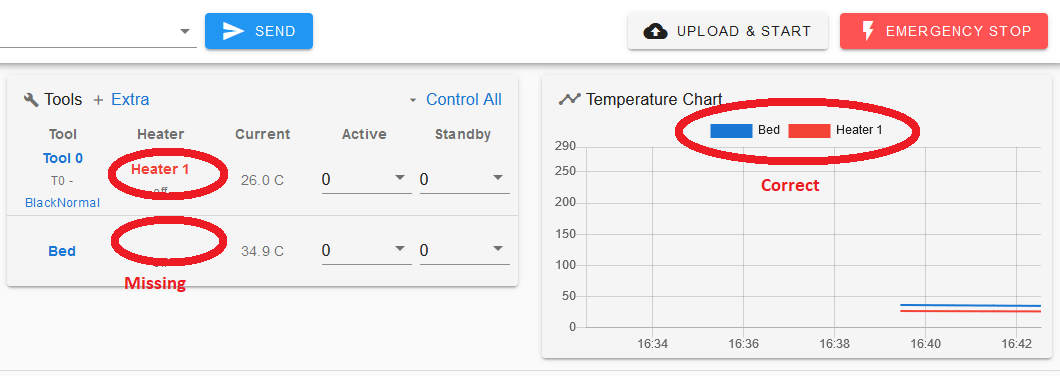Alternatively, I could imagine a fully modular "core" Duet3 board that has only Ethernet/Wifi, control interface IO (LCD/I2C/...) and CAN-FB on it and everything else is connected using various types of tool boards:
- a N * "stepper driver + end stops"
- a N * "temp out + temp sensor"
- a "hot end combo" [the existing one]
- a N * pwm fan + GPIO
That way, people could only pay for what they need at the time, mix and match what is needed (need 20 drivers? just add more tool boards) and upgrade/reuse as time goes on (new features only require new tool boards, not a new core board, or a faster processor/more oompf just needs a new core, but the periphery stays the same)... you get the drift.
Then switch to RJ45 for CAN-FB, because those come in twisted pair and are dirt cheap (which cannot be said for RJ11)