DWC2 bug: heater names not displayed correctly
-
@wilriker In that case, then we also need to know how the tool has been defined.
-
@deckingman if you look at my screenshot and post, you can see what I configured. Using the latest available 3.0 firmware bundle from github.
-
@remopini We still need to know what "platform" you run it on. Available candidates are
- Duet3 + SBC
- Duet3 or Duet2 (Wifi, Ethernet, Maestro) in standalone mode
Also a full
config.gcan never hurt. -
@wilriker Sure, here you go:
Board: Board: Duet Ethernet 1.04
Firmware: RepRapFirmware for Duet 2 WiFi/Ethernet 3.0 (2020-01-03b3)
DWC: Duet Web Control 2.0.4Sanitized config.g:
; Drives M569 P0 S0 ; physical drive 0 goes backwards (X) M569 P1 S0 ; physical drive 1 goes backwards (Y) M569 P2 S1 ; physical drive 2 goes forwards (Z) M569 P3 S0 ; physical drive 3 goes backwards (E0) M584 X0 Y1 Z2 E3 ; set drive mapping M350 X16 Y16 Z16 E16 I1 ; configure microstepping with interpolation M92 X80.00 Y80.00 Z400.00 E450.00 ; set steps per mm M566 X900.00 Y900.00 Z120.00 E120.00 ; set maximum instantaneous speed changes (mm/min) M203 X6000.00 Y6000.00 Z1800.00 E1200.00; set maximum speeds (mm/min) M201 X500.00 Y500.00 Z20.00 E250.00 ; set accelerations (mm/s^2) M906 X600 Y800 Z800 E800 I30 ; set motor currents (mA) and motor idle factor in per cent M84 S30 ; Set idle timeout ; Axis Limits M208 X0 Y0 Z0 S1 ; set axis minima M208 X300 Y300 Z400 S0 ; set axis maxima ; Endstops M574 X1 S1 P"!xstop" M574 Y1 S1 P"!ystop" M574 Z1 S1 P"!zstop" ; Z-Probe M558 P0 H5 F120 T6000 ; disable Z probe but set dive height, probe speed and travel speed M557 X20:280 Y20:280 S65 ; define mesh grid G29 S1 ; read mesh grid from file ; Heaters M308 S0 P"bedtemp" Y"thermistor" A"Bed" T100000 B4138 ; configure sensor 0 as thermistor on pin bedtemp M950 H0 C"bedheat" T0 ; create bed heater output on bedheat and map it to sensor 0 M143 H0 S120 ; set temperature limit for heater 0 to 120C M307 H0 B0 S1.00 ; disable bang-bang mode for the nozzle heater and set PWM limit M308 S1 P"e0temp" Y"thermistor" T100000 B4138 ; configure sensor 1 as thermistor on pin e0temp M950 H1 C"e0heat" T1 ; create nozzle heater output on e0heat and map it to sensor 1 M143 H1 S280 ; set temperature limit for heater 1 to 280C M307 H1 B0 S1.00 ; disable bang-bang mode for the nozzle heater and set PWM limit ; Fans M106 P0 S0 I0 F500 H-1 ; set fan 0 value, PWM signal inversion and frequency. Thermostatic control is turned off M106 P1 S0 I0 F500 H-1 ; set fan 1 value, PWM signal inversion and frequency. Thermostatic control is turned off M106 P2 S1 I0 F500 H1 T45 ; set fan 2 value, PWM signal inversion and frequency. Thermostatic control is turned on ; Tools M563 P0 D0 H1 F1 ; define tool 0 -> using FAN 1 (fritzed Fan 0) G10 P0 X0 Y0 Z0 ; set tool 0 axis offsets G10 P0 R0 S0 ; set initial tool 0 active and standby temperatures to 0C ; Custom settings are not defined M912 P0 S-3.2 ; Calibrated MCU Temperature (reading is 3.2° too high) ; Miscellaneous M501 ; load saved parameters from non-volatile memoryconfig-override.g
M307 H0 A476.5 C791.3 D4.8 S1.00 V23.9 B0 M307 H1 A1167.0 C239.9 D8.4 S1.00 V23.5 B0 -
The same Problem here
Board: Duet WiFi 1.02 or later + DueX5
Firmware: RepRapFirmware for Duet 2 WiFi/Ethernet 3.0 (2020-01-03b3)
Version von Duet WiFi Server: 1.23
Duet Web Control 2.0.4in dwc1 the names are shown correctly
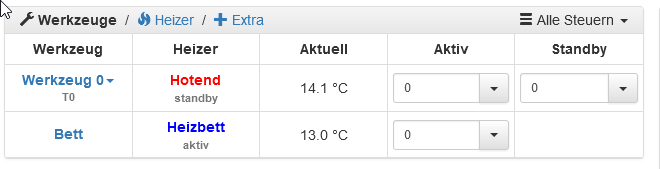
in dwc2 the names are missing so its impossible to switch betwen on/aktiv/standby
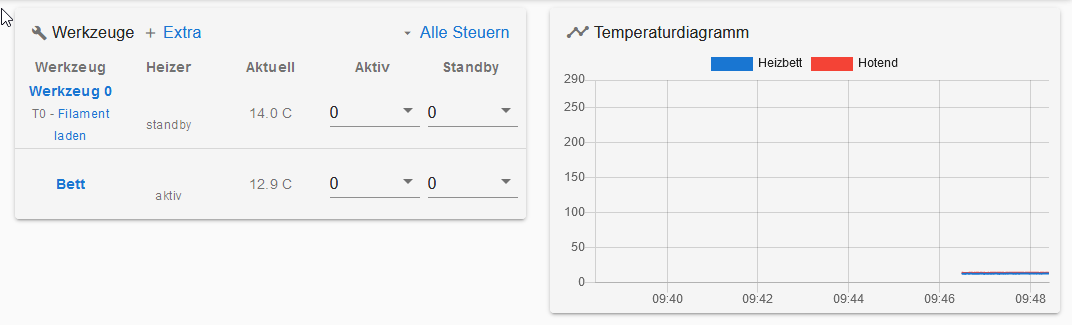
config.g
; Configuration file for Duet WiFi (firmware version 3) ; executed by the firmware on start-up ; ; generated by RepRapFirmware Configuration Tool v2.1.4 on Sun Jan 05 2020 16:17:09 GMT+0100 (Mitteleuropäische Normalzeit) ; General preferences G90 ; send absolute coordinates... M83 ; ...but relative extruder moves M550 P"hypercube" ; set printer name M667 S1 ; select CoreXY mode ; Network M552 S1 ; enable network M586 P0 S1 ; enable HTTP M586 P1 S1 ; disable FTP M586 P2 S1 ; disable Telnet ; Drives M569 P0 S0 ; physical drive 0 = X goes backwards M569 P1 S0 ; physical drive 1 = Y goes backwards M569 P2 S1 ; physical drive 2 = Z goes forwards M569 P3 S1 ; physical drive 3 = E0 goes forwards M569 P4 S1 ; physical drive 4 = Z goes forwards M569 P5 S0 ; physical drive 5 = Z goes backwards M569 P6 S1 ; physical drive 6 = E1 goes forwards M584 X0 Y1 Z2:4:5 E3 ; set drive mapping M671 X0:380:0 Y52:190:327 S3 F1.0; Leitspindeln links und rechts von der X-Achse **** M350 X16 Y16 Z16:16:16 E16 I1 ; configure microstepping with interpolation M92 X200.60 Y200.60 Z797:797:797 E2666.67 ; set steps per mm M566 X600.00 Y600.00 Z300.00 E40.00 ; set maximum instantaneous speed changes (mm/min) M203 X30000.00 Y30000.00 Z1200.00 E4800.00 ; set maximum speeds (mm/min) M201 X2000.00 Y2000.00 Z500.00 E120.00 ; set accelerations (mm/s^2) M906 X1000 Y1000 Z1500.00 E500 ; set motor currents (mA) M84 S0 ; Disable motor idle current reduction ; Axis Limits M208 X-1 Y0 Z-1 S1 ; set axis minima M208 X400 Y370 Z450 S0 ; set axis maxima ; Endstops M574 X1 S1 P"xstop" ; configure active-high endstop for low end on X via pin xstop M574 Y1 S1 P"ystop" ; configure active-high endstop for low end on Y via pin ystop ; Z-Probe M558 P8 R0.4 C"^!zprobe.in+zprobe.mod" H5 F450 T6000 ; G31 P500 X0 Y0 Z-0.25 ; set Z probe trigger value, offset and trigger height M557 X15:390 Y15:370 S25 ; define mesh grid ; Heaters M308 S0 P"bedtemp" Y"thermistor" A"Heizbett" T100000 B3950 ; configure sensor 0 as thermistor on pin bedtemp M950 H0 C"bedheat" T0 ; create bed heater output on bedheat and map it to sensor 0 M143 H0 S100 ; set temperature limit for heater 0 to 100C M307 H0 B0 S1.00 ; disable bang-bang mode for the nozzle heater and set PWM limit M308 S1 P"e0temp" Y"thermistor" A"Hotend" T100000 B4276 ; configure sensor 1 as thermistor on pin e0temp M950 H1 C"e0heat" T1 ; create nozzle heater output on e0heat and map it to sensor 1 M143 H1 S280 ; set temperature limit for heater 1 to 280C M307 H1 B0 S1.00 ; disable bang-bang mode for the nozzle heater and set PWM limit ; Fans M950 F0 C"fan0" Q25500 ;H-1 ; create fan 0 on pin fan0 and set its frequency M106 P0 S0 H-1 F25500 C"Bauteilkühlung" ; set fan 0 value. Thermostatic control is turned on M950 F1 C"fan1" Q75 T45 ;H1 ; create fan 1 on pin fan1 and set its frequency M106 P1 S1 H1 T45 F75 C"Hotend" ; set fan 1 value. Thermostatic control is turned off M950 F2 C"fan2" Q250 ;H-1 ; create fan 2 on pin fan2 and set its frequency M106 P2 S0 H-1 F250 C"LED" ; set fan 2 value. Thermostatic control is turned off ; Tools M563 P0 D0 H1 F0 ; define tool 0 ***** G10 P0 X0 Y0 Z0 ; set tool 0 axis offsets G10 P0 R0 S0 ; set initial tool 0 active and standby temperatures to 0C ; Custom settings are not defined ; Miscellaneous M501 ; load saved parameters from non-volatile memory T0 ; select first tool -
@SIam You can still switch (by clicking on the blue "Bett" or "Werkzeug 0"), but it is highly annoying

-
ok you are right

-
OK, since in all cases there is no DuetSoftwareFramework in play this means it's a bug in either RRF or DWC. I'll take a quick look at it.
EDIT: First result: DWC receives the list of correct names but fails to show them correctly in all places.
-
@SIam
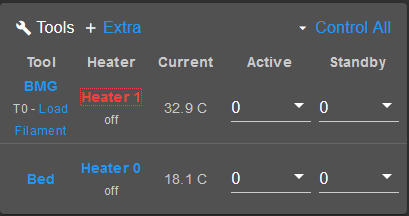
I have named tools (not the fans) and the heaters are clickable.
~~I see it that way, the fan names are displayed In the graph and the tool names are displayed in the menu. And they can differ.
Maybe the graph should also display tools and not fans.Edit: The fan names are only displayed when no tool names are defined.~~
-
@DIY-O-Sphere It's not fans, it's heaters and showing tools instead of heaters in a temperature chart is a bad idea, because there isn't necessarily one heater for one tool (a tool could have 2 or more heaters or none).
-
@remopini
You are right. Forget about my post.
I thought that are the fan names, but that is not correct.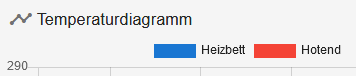
Who can read is clearly at an advantage.
-
maybe another bug :
on the page /Job/Status only one from two (*three) Fan's shown:
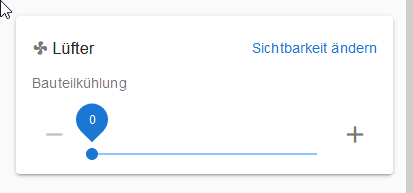
here you see two fan's are enabled
if i only disable the bauteilkühler then i get the message that there are no fans
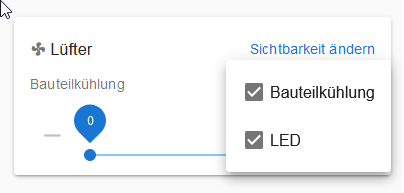
on the main page i think it's ok *because the third fan is for the hotend
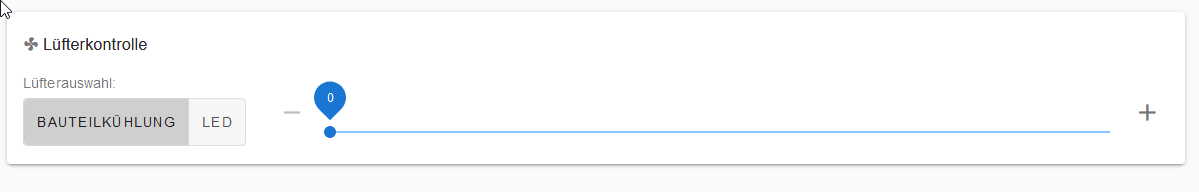
-
Can you please check if this is fixed in DWC 2.0.6?
-
yes it works with 2.0.6 thank you !