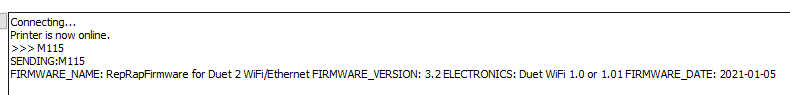I'm still running my original Duet 2 Wifi I bought in February 2017. It's still amazing for my needs (self-designed CoreXY).
I'm rarely on this forum nowadays because my printer just works, firmware upgrades (nowadays) are pretty simple and so sophisticated at the same time, and I just haven't needed support in a while.
I'm just thankful I jumped on 'semi-early' I guess? Back then, Duets were fairly rare and when I'd post a pic of the web interface in a group somewhere people would be amazed and ask what it was. Now, there is more competition but it's still there at the top IMO.
Looking in the Firmware forum, I would guess I was on v1.17 or something at the beginning, currently on 3.4.6. That's a big jump. There were a few hiccups with firmware versions along the way, but the community and company worked together to get through them, continually improving.
No real point to this post, just kind of a shout out to the product and people. @dc42 and @Phaedrux are legends in this world to me.