@JabawokJayUK Ive fixed the obvious H4 H0 issue in that btw but the site wont let me edit it as it gets flagged by Akismet as spam 
Best posts made by JabawokJayUK
-
RE: Advice on Heater / Fan Configposted in General Discussion
-
RE: How to manually extrude multiple extruders?posted in Duet Web Control
@jay_s_uk yeah tried that. i'm a dumbass, i had the 2nd tool mapped to the first tool extruder in the config. hence why i was scratching my head

-
RE: Toolboard 1LC Address not recognised?posted in Duet Hardware and wiring
@jay_s_uk said in Toolboard 1LC Address not recognised?:
M950 F3 C"!121.out1+out1.tach" T3
That solved it. thanks. I didnt know that the second pin statement was relative. Its not loosing connection, it was just bitterly upset with that config
 all fine now.
all fine now. -
Advice on Heater / Fan Configposted in General Discussion
Hey smart fellows, I have a heater/fan config and am having some issues that I would like advice on if possible.
I have a bed heater, 2 extruder heaters, a water pump (fan), a chamber heater and a chamber circulation fan all connected across multiple outs on a Duet 3 Mini and a Toolboard LC1. While everything works in the config below, I would like to revise it and have had weird results when I try!
; ############################################### ; ##### Heater Preferences ##### ; ############################################### ; Bed Heater M308 S0 P"temp2" Y"thermistor" T100000 B3950 A"Bed" ; configure sensor 0 as thermistor on pin temp0 for the bed M950 H0 C"out0" T0 Q11 ; create bed heater output on out0 and map it to sensor 0, lower switching frequency to 11Hz M307 H0 R0.599 K0.348:0.000 D2.09 E1.35 S1.00 B0 ; disable bang-bang mode for the bed heater and set PWM limit M140 H0 ; map heated bed to heater 0 M143 H0 S130 ; set temperature limit for heater 0 to 130C ; Extruder 0 M308 S1 P"temp0" Y"pt1000" A"Extruder0" ; configure sensor 1 as PT1000 on pin temp1 M950 H1 C"out1" T1 ; create nozzle heater output on out1 and map it to sensor 1 M307 H1 R2.568 K0.267:0.000 D8.50 E1.35 S1.00 B0 V24.0 ; disable bang-bang mode for heater and set PWM limit M143 H1 S500 ; set the maximum temperature in C for heater ; Extruder 1 M308 S2 P"temp1" Y"pt1000" A"Extruder1" ; configure sensor 1 as PT1000 on pin temp1 M950 H2 C"out2" T2 ; create nozzle heater output on out2 and map it to sensor 2 M307 H2 R2.541 K0.273:0.000 D8.59 E1.35 S1.00 B0 V24.0 ; disable bang-bang mode for heater and set PWM limit M143 H2 S500 ; set the maximum temperature in C for heater ; Chamber Heater M308 S3 P"121.temp0" Y"pt1000" A"Chamber" ; define cab temp as a PT1000 on the 1LC M950 H3 C"121.out0" T3 ; create chamber heater output on out0 on the 1LC and map it to sensor 3 M307 H3 B0 S1.00 ; disable bang-bang mode for the chamber heater and set PWM limit M141 H3 ; map chamber to heater 3 M143 H3 S100 ; set temperature limit for heater 3 to 100C ; Chamber Fan M950 F4 C"!121.out1+out1.tach" ; create chamber fan output on out1 on the 1LC and map it to sensor 3 M106 P4 H3 T30 C"ChamberFan" ; Link Fan to Heater and enable over 20c ; Water Pump Control M950 F5 C"!out3+out3.tach" ; configure out3 as a 4 wire fan controller with PWM & Tach for the Pump M106 P5 H1:2 T40 C"WaterPump" ; Turn on pump and link to E0/1 heaters to go full power over 40c ; Radiator Fans Control M308 S6 P"121.temp1" Y"thermistor" T10000 B4725 C7.06e-8 A"Water" ; configure temp1 on the 1LC as thermistor for the water cooling M950 F6 C"!out4+out4.tach" ; configure out4 as a 4 wire fan controller with PWM & Tach M106 P6 H6 T20:40 C"RadFans" ; Link RadFans to Water Temp and Thermostaically controlThe above config is delivering the following functions:
- Turn on the Water Pump if either extruder > 40c (works)
- Enable and Run the bed (works)
- Enable and run a chamber Heater linked to the chamber thermister (works)
- Enable Radiator Cooling Fans and link to Water Temperature between 20-40C (works)
The basics of what I "would like" to achieve is that the chamber circulation fan (F4) is enabled when the bed (H0) gets over 50C rather than the chamber thermister. However if I change my config to reflect the H0 heater in the M106 command for the Chamber Fan, it just comes on and stays on at any temperature as if its conflicting with another command.
Also, for some reason, in this config, I am not getting the feedback from my Waterpump speed. but If I remove aspects of the config or switch from 12v to VIN on the Out3/4 connectors, it suddenly jumps into life, as if the sensor channel on the board is being shared with another out and the two signals cancel each other out?
Any thoughts based on what you see?
Many thanks
Jay -
RE: DUET 3 mini 5 wifi unstableposted in Duet Hardware and wiring
@jay_s_uk said in DUET 3 mini 5 wifi unstable:
what do you class as the latest firmware?
3.4.5 Stable.
-
RE: Tool Offsetsposted in General Discussion
@sebkritikel I'm sure thats what happened to me initially, which led me down the rabbit hole. Appreciated.
-
RE: DUET 3 mini 5 wifi unstableposted in Duet Hardware and wiring
@Phaedrux I have previously tried all of those options. Dedicated 2.4ghz SSID, and multiple tails / multiple antennas (2-10 dBi) both directly connected or with extensions to locate the antenna in better air. Its not a physical issue.
Its either a bad board or a firmware issue, and the solution to both is to move to wired. I didn't want it to be connected over wifi initially, as I intended to use it in SBC mode, so it wasn't an issue, and I had this wifi version spare. Still, now I intend not to use the SBC so replacing it with a wired version is the logical option.
Latest posts made by JabawokJayUK
-
RE: VIN vs Onboard 12v - Tacho Signalposted in Duet Hardware and wiring
@dc42 it's printing at the minute, so I don't want to go poking around the wiring. I will take a good look at the wiring later, and if I find an obvious issue, I won't reply to this thread! The fact it is not expected behaviour at least points me in a good enough direction to continue debugging.
Thanks for the assist.
-
RE: VIN vs Onboard 12v - Tacho Signalposted in Duet Hardware and wiring
A further point of clarification:
OUT3 is connected to a 12v water pump, but only the PWM & Tach signals are connected. +12 is direct from an external PSU.
OUT4 is connected to the 24v FAN (all 4 wires).
Neither device shows a Tach signal when VIN is selected. Both show a tach signal when 12v is selected.
-
RE: VIN vs Onboard 12v - Tacho Signalposted in Duet Hardware and wiring
@dc42 yes. the fan is on OUT4. the jumper is set to VIN.
-
RE: VIN vs Onboard 12v - Tacho Signalposted in Duet Hardware and wiring
@JabawokJayUK specifically: 9GA0624P6G001
-
VIN vs Onboard 12v - Tacho Signalposted in Duet Hardware and wiring
Hello all, Is it expected behaviour to lose the tacho signal on a 4-wire fan if you switch from the onboard 12v to VIN? on OUT3/4 on the DUET 3 Mini 5? I am using 24v 4 wire fans for a circulation system and if I use the 12v, I get a tacho signal, but if I switch to VIN, I lose the tacho signal.
Many thanks
-
RE: Tool Offsetsposted in General Discussion
@sebkritikel I'm sure thats what happened to me initially, which led me down the rabbit hole. Appreciated.
-
RE: Tool Offsetsposted in General Discussion
I had a little play this morning and the original "positive" offset works, although I was 3mm out. After tweaking the offset I can get the tool heads to react as expected:
T0 G1 X254 Y250 Z1
T1 G1 X254 Y250 Z1
Should I have to replicate this offset in my cura config or is the duet offset going to handle this automatically? I'm thinking specifcally of these X/Y offset setting in the Nozzle settings tabs:
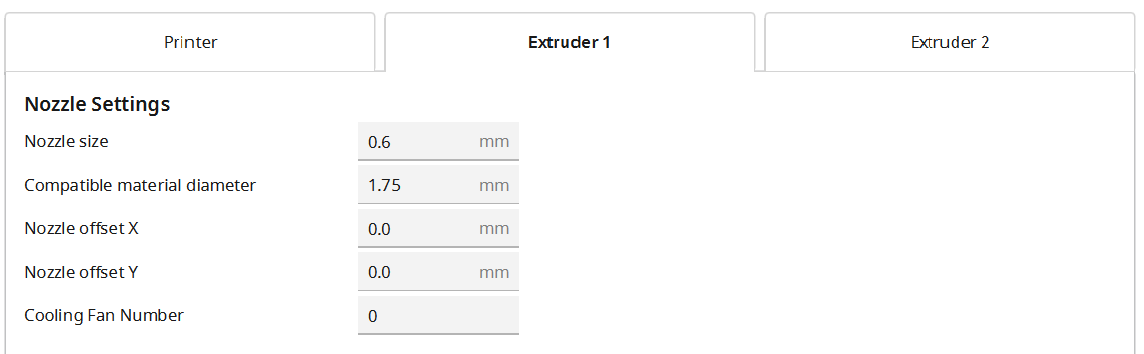
-
Tool Offsetsposted in General Discussion
I have 2 fixed tools on a single axis, E0 and E1. Assuming that E0 is the HRP as per the documentation, my E1 is exactly +13.4mm away on the X Axis.
If I set the tool E1 to have an offset of X13.4 it ends up 13.4mm offset in the wrong direction, if I set it it -13.4, it ends up 13.4mm out in the correct direction. like it added 13.4 to 13.4 in the firmware?
Its almost as if the offset wants to be X0 but then I have no idea how it knows where E1 is?
; Tool 0 (Extruder 0) M563 P0 S"Extruder0" D0 H1 ; define tool 0 G10 P0 X0 Y0 Z0 ; set tool 0 axis offsets G10 P0 R0 S0 ; set initial tool 0 active and standby temperatures to 0C ; Tool 1 (Extruder 1) M563 P1 S"Extruder1" D1 H2 ; define tool 1 G10 P1 X-13.4 Y0 Z0 ; set tool 1 axis offsets G10 P1 R0 S0 ; set initial tool 1 active and standby temperatures to 0CHere in the image you can see the previous positive offset marks in the glue stick to the left and the same offset set as a negative in blue. Black is E0.

Firmware is 3.4.5
-
RE: How to manually extrude multiple extruders?posted in Duet Web Control
@jay_s_uk yeah tried that. i'm a dumbass, i had the 2nd tool mapped to the first tool extruder in the config. hence why i was scratching my head
