@alankilian it indeed does, my problem is solved. Thank you 
Best posts made by Sardi
-
RE: e3d v6 config.g values neededposted in Duet Hardware and wiring
-
RE: cant find the right e3d v6 thermistor settingsposted in Tuning and tweaking
@rushmere3d Just plugged the clone out, plugged the spare one in and I got the reading of 24C. I was so stuck on the B value that I completely forgot to stop and think it might be a hardware problem

Latest posts made by Sardi
-
RE: Z probe hitting the Z rod while X homingposted in Duet Hardware and wiring
@droftarts you wont belive what was behind my problem



So, everything is set as it should be but still the X carriage hits the rod. I start digging and eliminating probable causes. I get to the probe itself. I click home x while holding my finger near the probe - it stops upon reaching my finger and now I start to wonder - whats the difference???
As it turns out, the difference was that my finger was closer to the probe than that piece of paper.
When the probe would get to the paper, it would detect the value of about 500, when It got to my finger, the value was arround 900 and that triggered the probe well and good.
It was the bloody distance from the Z probe to the paper. For some reason, 500 was not enough for it to send the signal back home that it reached the end stop.
This is how "close" the paper was to the probe before.
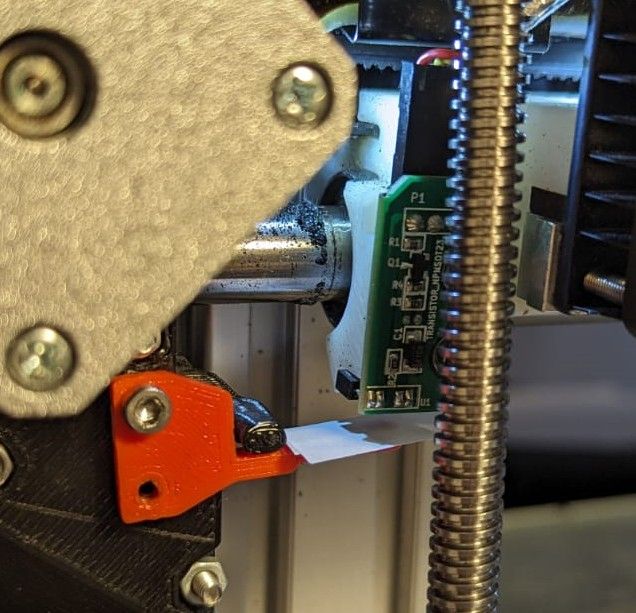
Now I turned the orange x stop bar so that the longer part is up over that black thingie and now the probe stops when it detects the x stop bar.
But also makes me wonder - 500 value wasnt enough, 900 was. Does this have anything to do with the probe itself, or maybe with the firmware? or a certain config.g setting? Maybe something is telling the probe that 500 value does not mean there is an endstop, but 900 does.
-
RE: Z probe hitting the Z rod while X homingposted in Duet Hardware and wiring
@droftarts Hey Ian mate, I do remember you from the RepRap Ormerod forum, and yes our printers are a bit old now but they still do the work

What I forgot to mention is - I tried all sorts of combinations wihtin the Gcode including the change from S0 to S1 and, in the lack of options, even to S2 - nothing changed.
Whatever I did, whatever I tried, there was no change.
I have a spare Z probe, but this one does react to the white paper, so Im not keen on replacing it.I have also copied the homex.g from the github to my homex.g just to be sure, but to no change in behaviour.
Maybe worth mentioning that I have replaced the original Z rod with the T8 threaded leadscrew rod that took away some space but still, the probe reacts to the paper, it just doesnt stop when it does.
Regarding the firmware, I might try the jump to 1.26 and see if it will work. I did once install some firmware higher than 1.20 but have heavily disliked the web control, so I went back to 1.20

So If you have any more ideas, Im listening, otherwise Ill go back to manual homing

-
Z probe hitting the Z rod while X homingposted in Duet Hardware and wiring
Owner of an RepRap Ormerod 2 here. As Im not using my printer often, Ive been manually homing my X axis and I was ok with that.
Now that I have some more free time, Id like to make use of my Z modulated probe that I have mounted so to have it automatically homed by the press of the button.BUT..
The X mount, and by that I mean the fan, keeps hitting the Z rod because the Z probe does not stop when its triggered by the bar with the piece of white paper.
Now, everything seems to be working:
- z probe value aways from the bar is 10, over the white paper is 500+
- I have both M574 X1 S2 (needed by the firmware) and M574 Y2 Z1 S1 in my config.g
- M558 P2 is set for modulated probe in the config.g
- firmware and web control is RepRapFirmware 1.20 by @dc42
- instructions for installing the firmware were followed
- the homex.g is proprely set
G91 G1 Z2 F200 G90 M558 P1 G1 X-240 F1500 S0 G92 X0 G1 X3 F200 G1 X-30 S0 G92 X0 G1 X15 F500 ; adjust the X value to put the nozzle on the edge of the bed G92 X0 M558 P2 G91 G1 Z-2 F200 G90Everything is as it should be, the X head moves as it should, the Z probe is working, but its as if the probe does detect the white paper but it does not send the information back for the movement to stop and go to the next gcode value.
Any ideas would be highly appreciated as im out of options.
-
RE: Connecting a LED strip to Duet 0.6posted in Duet Hardware and wiring
@T3P3Tony first thing I did was check the strip

I just found the order, they are 12V 100%. I thought I bought them via Ali, turns out I bought them via Amazon

-
RE: Connecting a LED strip to Duet 0.6posted in Duet Hardware and wiring
@T3P3Tony Ive ordered this a long time ago, so Im presuming its a 12V cause I tried to plug it in the 5V output on the board but it didnt go on.
-
Connecting a LED strip to Duet 0.6posted in Duet Hardware and wiring
Hi all.
I have an Ormerod 2 printer with Duet 0.6 motherboard.
I would like to put a LED strip on the X axis and connect it to the motherboard, but I have no knowledge if that is even possible, and if it is - where could I connect it to.I have the same strip on my O1 but that one has a PSU power unit and the strip is connected to one if its outputs.
The strip in question is this one.


Any help is appreciated.
-
RE: cant find the right e3d v6 thermistor settingsposted in Tuning and tweaking
In the end it was the fault of a bit of stripped insulation at the tip of the thermistor. It got into contact with the screw holding it in place, and gave false readings.
-
RE: cant find the right e3d v6 thermistor settingsposted in Tuning and tweaking
@rushmere3d Just plugged the clone out, plugged the spare one in and I got the reading of 24C. I was so stuck on the B value that I completely forgot to stop and think it might be a hardware problem

-
RE: cant find the right e3d v6 thermistor settingsposted in Tuning and tweaking
I have a bunch of thermistors at home, should I swap the one I got with the clone with the ones I have at home?