Well that did it.
Reversing the motor directions and also swapping the wiring. It'll both home and move in the correct directions now...
Thanks for everyone's help!
Now to clean up the wiring and calibrate it.
Well that did it.
Reversing the motor directions and also swapping the wiring. It'll both home and move in the correct directions now...
Thanks for everyone's help!
Now to clean up the wiring and calibrate it.
Yep, seems F0 and F1 connectors are not controllable, thankfully F2 works as intended.
I have two Duet 2 Wifi boards, one of the boards does not control the fan attached despite having the same firmware and config.
I can only assume it's the fans themselves, but then wouldn't the board cut the power when at 0%? The one that does work uses "Noctua NF-A4x10" wired on Red/Black. While the one that does not control the fan has a generic Chinese blower also wired for Red/Black.
; Fans
M950 F0 C"fan0" Q500 ; create fan 0 on pin fan0 and set its frequency
M106 P0 S1 H-1 ; set fan 0 value. Thermostatic control is turned off
; Fans
M950 F0 C"fan0" Q500 ; create fan 0 on pin fan0 and set its frequency
M106 P0 S1 H-1 ; set fan 0 value. Thermostatic control is turned off
I recently got a 2nd Duet 2 Wifi board second hand and I did not notice that the erase jumper was shorted. I went to reinstall the latest firmware but when using Bossa, I keep getting the error "Flash Command Fail" when writing. If I tick the "erase all" check box it seems to write OK and will verify but the board is still in diagnostic mode.
I tried using a different cable, different computer, and a previous firmware image, but no luck.
Hi All,
I have a Wanhao duplicator i3 v2.1 (Marlin), I have a small laser module I can hook up directly to the PWM controlled fan connector and using the M106/M107 commands I can control it's intensity and use it for engraving.
I have been trying to adapt the same setup for my Hypercube Evo and Duet2Wifi board but can't seem to get the PWM (if that's what it is) to control the laser correctly.
The power leads of the laser control board attach directly to the fan connector and on the Wanhao it just works, but the Duet it is either 0% or 100%. Even when trying to manually send the M106 S### command it'll respond in binary function.
Wanhao
M106 S2
Very faint light, barely see with lights on.
Duet
M106 P1 S2
Full blast would burn hole in wall
; Fans
M106 P0 S0 I0 F500 H-1
M106 P1 S0 I0 F500 H-1
@zapta
Mine were... I had bought them as part of a kit but it was printed so poorly I've basically had to reprint everything; many of which were cracking in the same way while under minimal load.
@DIY-O-Sphere
Looks like I got some printing to do then... They were on my list of things to remake later.
@SIam
Actual print area is around 275x300, the entire bed is closer to 320 squared.
X rods are 8mm, and Y are 10mm.
Hello,
So I put about half a roll of filament through my printer and I've started to notice lines are not quite stright as they were initially.
When going through the initial tuning I printed multiple benchys, calibration cubes, and bed level tests and everything came out square and stright as expected; but now that I've moved onto larger prints I've noticed that prints are bowed.
I first found that my belts were super loose almost falling off, so I obviously tightened them again; then I noticed that each belt has a semi-melted part in a section. I assume this melted section and unevenness is the cause for the recent bowing?
Attached are some example photos.
Machine: Hypercube Evoloution
Type: CoreXY
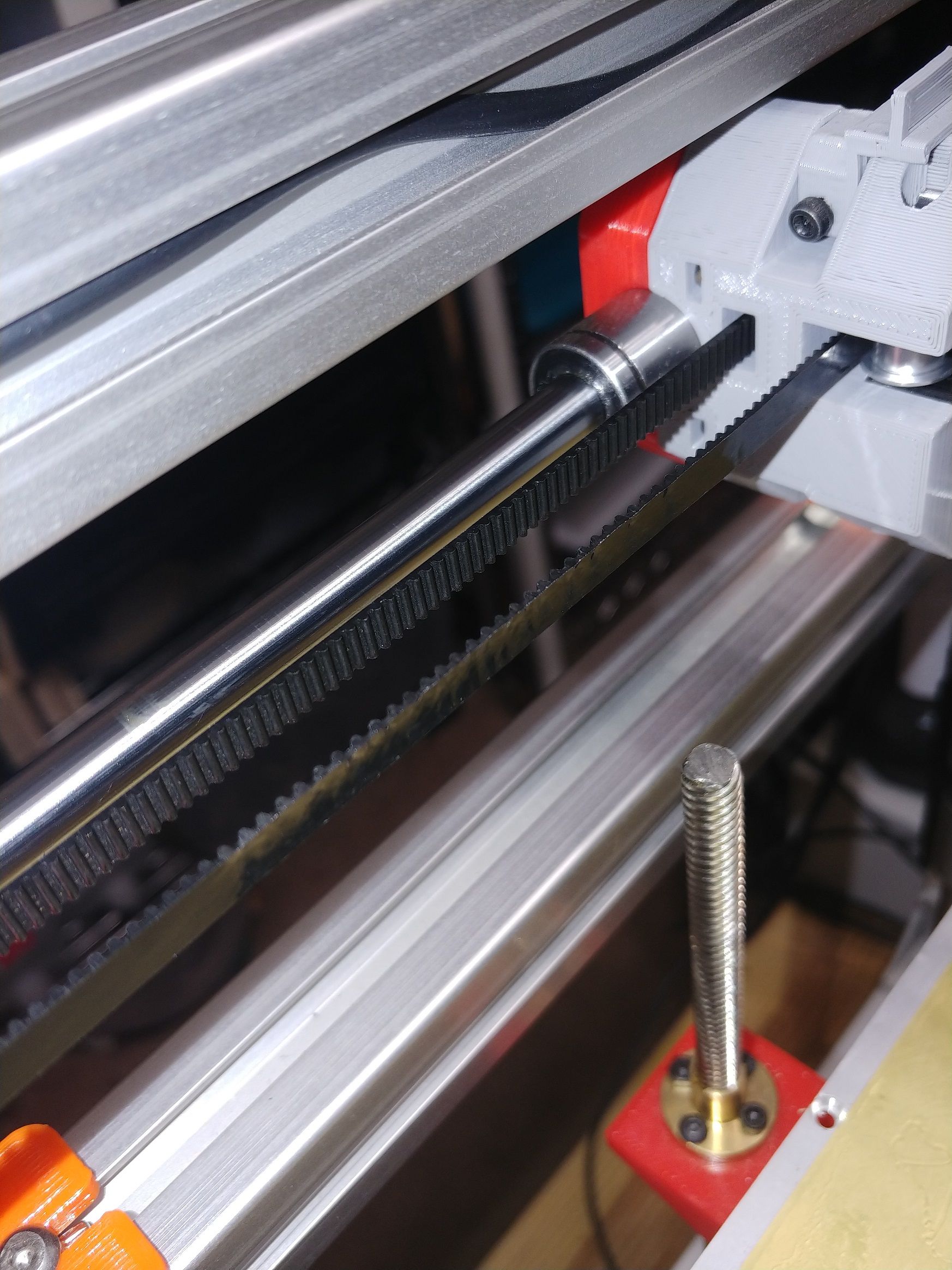


Yep, that looks to have fixed things... Now onto tuning.
Thanks for everyone's help!
Good Morning,
M115
FIRMWARE_NAME: RepRapFirmware for Duet 2 WiFi/Ethernet FIRMWARE_VERSION: 2.05.1 ELECTRONICS: Duet WiFi 1.02 or later FIRMWARE_DATE: 2020-02-09b1
The thermistors read around 113k ohms at the connector pins; and the resistors around 99.8k ohms.
