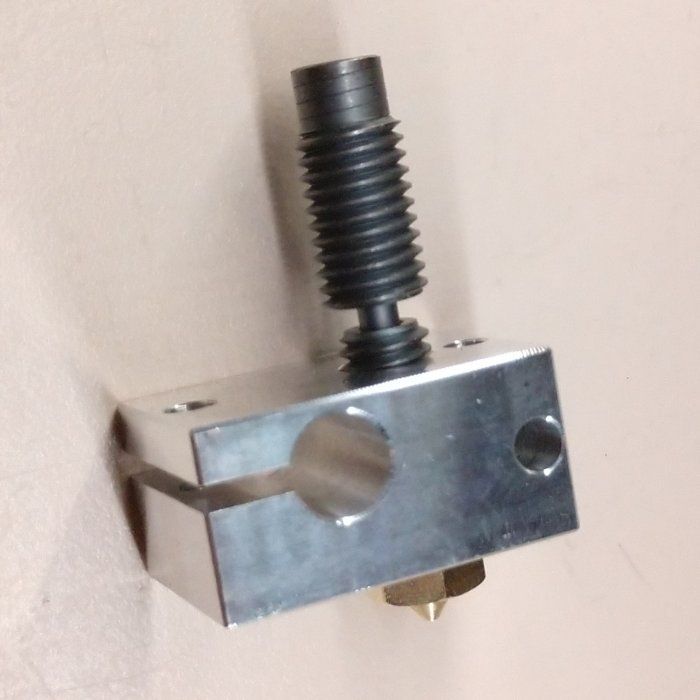@Slzer said in 600mm bowden setup pressure advance calibration:
Have i done something wrong here?
That was pretty much my feeling when I set up pressure advance, and I'm still not completely convinced. FWIW I have a similar length bowden (can't measure it because I'm at work). I ended up converging on S1.4 just by printing some square towers and watching the corners. I'm replacing the stepper though, so that could change soon. For background, my extruder is non-geared, 1.75mm, and currently uses a 1.8 degree stepper that is barely strong enough.
I had the same observation that the E stepper kind of goes crazy on small areas. High S values can be demanding. I found that it is very important to dial in E axis current/speed/acceleration/jerk properly. If the stepper can't keep up, the E axis can become the limiting factor for overall print speed, or it can miss steps.