@phaedrux Hello, yes. at the beginning I have just the line M569 P0.3 S1, I change S1 to S0 I have only one nema that work.
I add:
M569 P0.3 S0
M569 P0.4 S0
M569 P0.5 S0
Before M584
And there is ok 
I'm an electrotechnician and maker.
I love the 3D printers maybe more of than 3D print :-D
@phaedrux Hello, yes. at the beginning I have just the line M569 P0.3 S1, I change S1 to S0 I have only one nema that work.
I add:
M569 P0.3 S0
M569 P0.4 S0
M569 P0.5 S0
Before M584
And there is ok 
@fcwilt Thank you very much, I try this week and I tell you if It's works 
Hello ! I updated my firmware with the help of jay_s_uk. Now when I use my Android tablet all the DWC features are no longer accessible. Before I could see the menu to control my hotend and now it's impossible. Is it possible to reorganise the windows please?
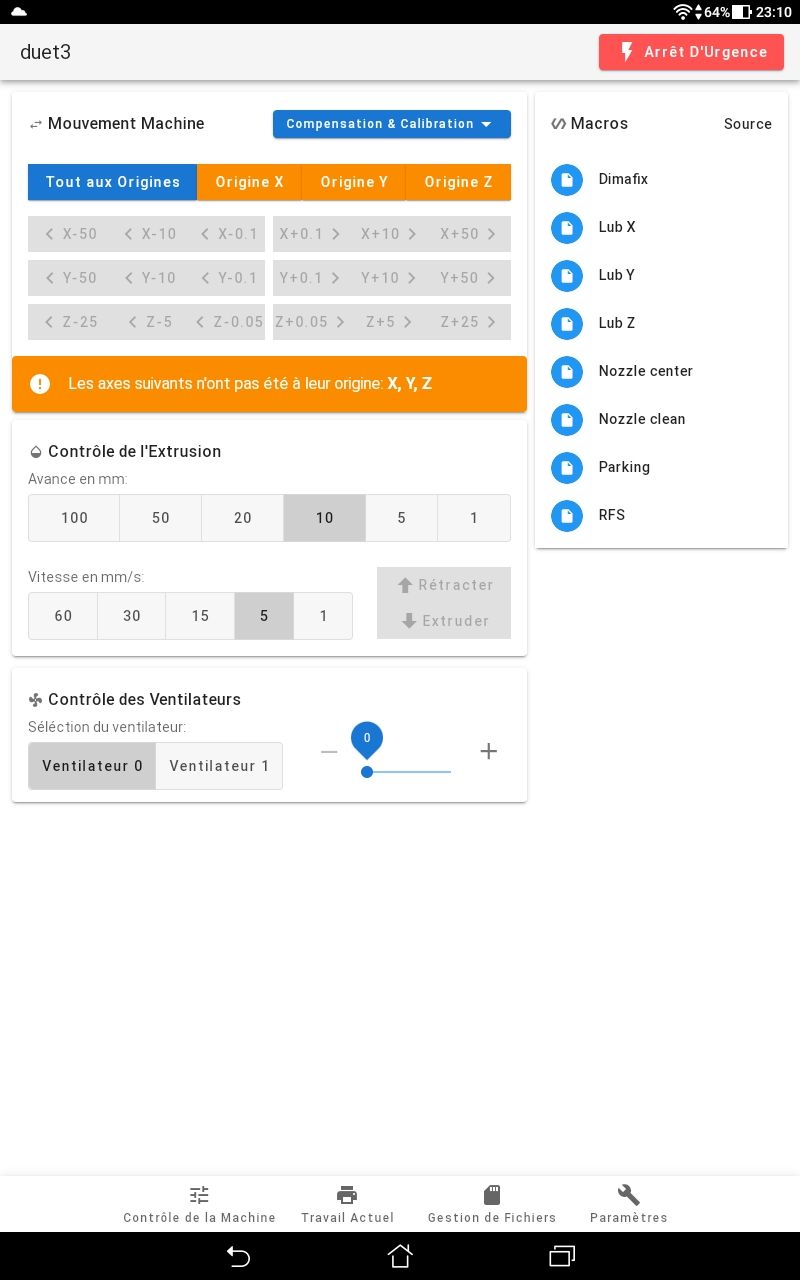
@Phaedrux Ok! Thank you very much! That's work fine now. 
I had a problem with my tablet but I found the solution on this post.
I also had an error report with my ZPROBE line in my config.g but after a complete reboot of the printer I no longer had an error.
@fcwilt Yes I saw here the order of Z steppers :
https://duet3d.dozuki.com/Wiki/Bed_levelling_using_multiple_independent_Z_motors#Section_Prerequisites

@Phaedrux Ok! Thank you very much! That's work fine now. 
I had a problem with my tablet but I found the solution on this post.
I also had an error report with my ZPROBE line in my config.g but after a complete reboot of the printer I no longer had an error.
The result when I use it:
pi@duet3:~ $ sudo apt update
Hit:1 http://raspbian.raspberrypi.org/raspbian buster InRelease
Hit:2 http://archive.raspberrypi.org/debian buster InRelease
Hit:3 https://pkg.duet3d.com unstable InRelease
Hit:4 https://pkg.duet3d.com stable InRelease
Reading package lists... Done
Building dependency tree
Reading state information... Done
All packages are up to date.
pi@duet3:~ $ sudo apt upgrade
Reading package lists... Done
Building dependency tree
Reading state information... Done
Calculating upgrade... Done
0 upgraded, 0 newly installed, 0 to remove and 0 not upgraded.
pi@duet3:~ $
I forgot to mention that while I was updating the first time with this command, I realized that I was making a mistake and when I was offered to update my tool card and various other things I cancelled by pressing N.
I think that's the problem:
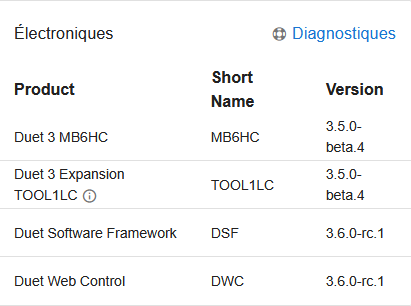
If my problem is this, I don't know how to update Duet 3 MB6HC and the expansion tool, because when I try the command line sudo apt update
sudo apt upgrade it shows me 0 upgraded, 0 newly installed, 0 to remove and 0 not upgraded.
Hello,
I'm sorry but I made a mistake because I try to update and now DWC show me this message:
Incompatible software versions
The installed software versions do not match. Please operate your setup only at equal versions to avoid potential incompatibilities and unexpected errors.
Please check out the docs on how to upgrade your Duet software components.
I have 3.5.0. Beta 4 and unfortunaly I use the wrong method with Putty and my raspberry with:
sudo apt update
sudo apt upgrade
So after, I try M997 S2 but doesn't work, show me:
M997 S2
Error: M997: Failed to perform update: An error occurred trying to start process '/usr/bin/unattended-upgrade' with working directory '/opt/dsf/plugins/DuetPiManagementPlugin/dsf'. No such file or directory
how to fix this please?
Thanks
Hello,
I think I don't need a hight torque.
Yes I use 6HC with toolboard 1LC, my firmware is 3.5.0-beta.4 .
I've just added D3 V0 on XY and Z, and sent a G32 for testing, the result is magnificent when the bed goes up but when it goes down the noise is the same because the speed is fast and I believe the spreadCycle is activate.
For X and Y too, I think I need to change the acceleration parameter.
Thanks
Edit: Ok, I left that idea aside, I see my printer's motors doesn't like it too much, when all I'm doing is moving the head at 1250mm/min.
I hear footsteps jumping.
Auré
Hello !
Can you help me please, for set the silent mode on my printer.
I live in an apartment and prefer silence to speed.
I see a tutorial on Duet doc but I never set the stealthchop and I don't know how to.
Thank
; Configuration file for Duet 3 (firmware version 3)
; executed by the firmware on start-up
;
; generated by RepRapFirmware Configuration Tool v3.2.3 on Fri Jun 04 2021 20:14:20 GMT+0200 (heure d’été d’Europe centrale)
; General preferences
G90 ; send absolute coordinates...
M83 ; ...but relative extruder moves
M669 K1 ; select CoreXY mode
; Drives
G4 S4 ;wait for expansion boards to start
M569 P0.0 S0 ; physical drive 0.0 goes forwards
M569 P0.1 S0 ; physical drive 0.1 goes forwards
M569 P0.3 S0 ; physical drive 0.3 goes forwards
M569 P0.4 S0 ; physical drive 0.4 goes forwards
M569 P0.5 S0 ; physical drive 0.5 goes forwards
M569 P121.0 S1 ; physical drive 121.0 goes forwards
M584 X0.0 Y0.1 Z0.3:0.4:0.5 E121.0 ; set drive mapping
M671 X-18.109:183.1:384.309 Y-10.413:367.797:-10.413 S50
M350 X16 Y16 Z16 E16 I1 ; configure microstepping with interpolation
M92 X160.00 Y160.00 Z800.00 E335.40 ; set steps per mm
M566 X500.00 Y500.00 Z30.00 E120.00 ; set maximum instantaneous speed changes (mm/min) // avant M566 X1200.00 Y1200.00 Z30.00 E120.00
M203 X18000.00 Y18000.00 Z1800.00 E1200.00 ; set maximum speeds (mm/min)
M201 X500.00 Y500.00 Z100.00 E250.00 ; Réglage accelerations (mm/s^2)
M906 X1260 Y1260 Z1350 E960 I30 ; set motor currents (mA) and motor idle factor in per cent
M84 S30 ; Set idle timeout
M591 P1 C"121.io1.in" S1 D0 ; filament monitor connected to E0 endstop
; Axis Limits
M208 X0 Y0 Z0 S1 ; set axis minima
M208 X365 Y355 Z335 S0 ; set axis maxima
; Endstops
M574 X1 S1 P"121.io2.in" ; configure active-high endstop for low end on X via pin 121.io1.in
M574 Y1 S1 P"io0.in" ; configure active-high endstop for low end on Y via pin io0.in
M574 Z1 S2 ; configure Z-probe endstop for low end on Z
; Z-Probe
M950 S0 C"121.io0.out" ; create servo pin 0 for BLTouch
M558 P9 C"^121.io0.in" H15 F120 T9000 ; set Z probe type to bltouch and the dive height + speeds
G31 P500 X3 Y-41 Z3.676 ; set Z probe trigger value, offset and trigger height
M557 X15:215 Y15:195 S20 ; define mesh grid
; Heaters
M308 S0 P"temp0" Y"thermistor" T100000 B4138 ; configure sensor 0 as thermistor on pin temp0
M950 H0 C"out0" T0 ; create bed heater output on out0 and map it to sensor 0
M307 H0 B0 S1.00 ; disable bang-bang mode for the bed heater and set PWM limit
M140 H0 ; map heated bed to heater 0
M143 H0 S90 ; set temperature limit for heater 0 to 100C
M308 S1 P"121.temp0" Y"thermistor" T100000 B4725 C7.06e-8 ; configure sensor 1 as thermistor on pin 121.temp0
M950 H1 C"121.out0" T1 ; create nozzle heater output on 121.out0 and map it to sensor 1
M307 H1 B0 S1.00 ; disable bang-bang mode for heater and set PWM limit
M143 H1 S260 ; set temperature limit for heater 1 to 280C
; Fans
M950 F0 C"121.out1" Q500 ; create fan 0 on pin 121.out1 and set its frequency
M106 P0 S0 H T45 ; set fan 0 value. Thermostatic control is turned on
M950 F1 C"121.out2" Q500 ; create fan 1 on pin 121.out2 and set its frequency
M106 P1 S0 H-1 ; set fan 1 value. Thermostatic control is turned off
; Tools
M563 P0 D0 H1 F1 ; define tool 0
G10 P0 X0 Y0 Z0 ; set tool 0 axis offsets
G10 P0 R0 S0 ; set initial tool 0 active and standby temperatures to 0C
; Custom settings are not defined
; Miscellaneous
M501 ; load saved parameters from non-volatile memory
M911 S10 R11 P"M913 X0 Y0 G91 M83 G1 Z3 E-5 F1000" ; set voltage thresholds and actions to run on power loss
@chrishamm Hi thanks you for your answer. Ok I see now. I don't understand why this menu been moved on mobile version, It's not possible to control all the axis, the hotend and the bed on the same page.
I have upgrade but the result is the same. So I continue with the computer version display on my tablet.
@Phaedrux Yes I use a PI 3B+. I try to update tomorow for get the Beta 4. I have send a message at @chrishamm for this problem. When "display the computer version" is activate I can use the hotend features menu. But the size is a little lower, but it's possible pinch-to-zoom. For information my tablet run with Android 7.