I've just upgraded the hotend from the anycubic e3d clone to a real E3D v6 lite. Before the upgrade, be leveling, etc. worked fine and the mechanical probe, how it's attached, etc. are exactly the same and I can do mesh leveling just fine.
What has changed, is the position of the nozzle as the V6 is a bit shorter than the stock hotend was. As a result, the nozzle is now 0.85 mm too high, which I can easily adjust at the start of the print by setting the z-babystepping to -0.85 mm. But, I would like to put this 0.85 mm offset into my config, so I don't have to set it manually. Question is - how?
I feel a bit silly asking for help with this seemingly simple adjustment but I didn't find it looking a similar posts. Also, I'm not fully clear on how all this bed leveling stuff really works (worked it out 2 years ago and then forgot) and now I'm hesitant to start changing stuff and risk screwing up my otherwise perfectly serviceable setup.
Can somebody point me to what value(s) I need to adjust to lower the nozzle by 0.85 mm ?
Thanks in advance!
Here are my config files:
---------------------------------------------------------------------------------------------------------------------------------------------------------------------
config.g
; generated by RepRapFirmware Configuration Tool on Thu Jul 12 2018 20:54:00 GMT-0500 (Central Daylight Time)
; General preferences
G90 ; Send absolute coordinates...
M83 ; ...but relative extruder moves
; Without calibration
M665 L268.031:268.031:268.031 R134.201 H295 B120.0 ; Set delta radius, diagonal rod length, printable radius and homed height
M666 X0 Y0 Z0 ; Put your endstop adjustments here, or let auto calibration find them
;*** The homed height is deliberately set too high in the following - you will adjust it during calibration.
; with 6,7,8 params https://duet3d.dozuki.com/Wiki/Calibrating_a_delta_printer#Section_Setting_up_the_bed_g_file
M665 L268.031:268.031:268.031 R133.912 H290.834 B105.0 X-0.770 Y0.406 Z0.000
M666 X0.692 Y-1.982 Z1.290 A-0.19 B-0.51
M665 B110 ; bed radius is 11 cm!
; Network
<hidden>
;*** Access point is configured manually via M587
M586 P0 S1 ; Enable HTTP
M586 P1 S0 ; Disable FTP
M586 P2 S0 ; Disable Telnet
; Drives
M569 P0 S0 ; Drive 0 reversed
M569 P1 S0 ; Drive 1 reversed
M569 P2 S0 ; Drive 2 reversed
M569 P3 S0 ; Drive 3 reversed
M350 X16 Y16 Z16 E16 I1 ; Configure microstepping with interpolation
M92 X80 Y80 Z80 E96 ; Set steps per mm
M566 X300 Y300 Z300 E300 ; Set maximum instantaneous speed changes (mm/min)
M203 X12000 Y12000 Z12000 E12000 ; Set maximum speeds (mm/min)
M201 X3000 Y3000 Z3000 E3000 ; Set accelerations (mm/s^2)
M906 X1000 Y1000 Z1000 E1000 I30 ; Set motor currents (mA) and motor idle factor in per cent
M84 S30 ; Set idle timeout
; Axis Limits
M208 Z-1 S1 ; Set minimum Z
; Endstops
M574 X2 Y2 Z2 S1 ; Set active high endstops
; Z-Probe
M558 P4 H2 F300 T8000 ; Set Z probe type to switch and the dive height + speeds
G31 P1000 X0 Y0 16.67 ; Set Z probe trigger value, offset and trigger height, was 16.67 before V6
M557 R110 S20 ; Define mesh grid
; Filament sensor
M591 D0 P2 C4 S1 ; P2: low signal when filament present), C4: connect to E1 endstop
; Heaters
M305 P0 T100000 B4138 C0 R4700 ; Set thermistor + ADC parameters for heater 0
M143 H0 S120 ; Set temperature limit for heater 0 to 120C
M305 P1 T100000 B4729 C7.06e-8 R4700 ; Set thermistor + ADC parameters for heater 1 # E3D V6 lite
M143 H1 S250 ; Set temperature limit for heater 1 to 250C
; PID tune: Heater 1 model: gain 321.9, time constant 165.8, dead time 6.4, max PWM 1.00, calibration voltage 12.9, mode PID, inverted no, frequency default
Computed PID parameters for setpoint change: P14.4, I0.441, D64
; set via config override
; Fans
M106 P0 S0.3 I0 F500 H-1 ; Set fan 0 value, PWM signal inversion and frequency. Thermostatic control is turned off
M106 P1 S1 I0 F500 H1 T45 ; Set fan 1 value, PWM signal inversion and frequency. Thermostatic control is turned on
M106 P2 S1 I0 F500 H1 T45 ; Set fan 2 value, PWM signal inversion and frequency. Thermostatic control is turned on
; Tools
M563 P0 D0 H1 ; Define tool 0
G10 P0 X0 Y0 Z0 ; Set tool 0 axis offsets
G10 P0 R0 S0 ; Set initial tool 0 active and standby temperatures to 0C
; Automatic power saving
M911 S10 R11 P"M913 X0 Y0 G91 M83 G1 Z3 E-5 F1000" ; Set voltage thresholds and actions to run on power loss
; Custom settings are not configured
; Miscellaneous
M501 ; Load saved parameters from non-volatile memory
T0 ; Select first tool
; bed.g
; called to perform automatic delta calibration via G32
;
; generated by RepRapFirmware Configuration Tool on Thu Jul 12 2018 20:54:00 GMT-0500 (Central Daylight Time)
M561 ; clear any bed transform
G28 ; home all towers
; Probe the bed at 6 peripheral and 3 halfway points, and perform 6-factor auto compensation
; Before running this, you should have set up your Z-probe trigger height to suit your build, in the G31 command in config.g.
G30 P0 X0 Y110 H0 Z-99999
G30 P1 X95.25 Y55 H0 Z-99999
G30 P2 X95.26 Y-55 H0 Z-99999
G30 P3 X0 Y-100 H0 Z-99999
G30 P4 X-95.25 Y-55 H0 Z-99999
G30 P5 X-95.26 Y55 H0 Z-99999
G30 P6 X0 Y55 H0 Z-99999
G30 P7 X47.63 Y-27.5 H0 Z-99999
G30 P8 X-47.63 Y-27.5 H0 Z-99999
G30 P9 X0 Y0 H0 Z-99999 S8 ;https://duet3d.dozuki.com/Wiki/Calibrating_a_delta_printer#Section_Setting_up_the_bed_g_file
M500 P31 ; save to override
config-override:
; config-override.g file generated in response to M500
; This is a system-generated file - do not edit
; Delta parameters
M665 L268.031:268.031:268.031 R134.002 H289.448 B105.0 X-1.015 Y0.357 Z0.000
M666 X0.903 Y-1.256 Z0.353 A0.04 B-1.43
; Heater model parameters
M307 H0 A90.0 C700.0 D10.0 S1.00 V0.0 B1
M307 H1 A321.9 C165.8 D6.4 S1.00 V12.9 B0
M307 H2 A340.0 C140.0 D5.5 S1.00 V0.0 B0
M307 H3 A340.0 C140.0 D5.5 S1.00 V0.0 B0
M307 H4 A340.0 C140.0 D5.5 S1.00 V0.0 B0
M307 H5 A340.0 C140.0 D5.5 S1.00 V0.0 B0
M307 H6 A340.0 C140.0 D5.5 S1.00 V0.0 B0
M307 H7 A340.0 C140.0 D5.5 S1.00 V0.0 B0
; Z probe parameters
G31 T1 P500 X0.0 Y0.0 Z0.70
G31 T3 P500 X0.0 Y0.0 Z0.70
G31 T4 P1000 X0.0 Y0.0 Z16.20
G10 L2 P1 X0.00 Y0.00 Z0.00
G10 L2 P2 X0.00 Y0.00 Z0.00
G10 L2 P3 X0.00 Y0.00 Z0.00
G10 L2 P4 X0.00 Y0.00 Z0.00
G10 L2 P5 X0.00 Y0.00 Z0.00
G10 L2 P6 X0.00 Y0.00 Z0.00
G10 L2 P7 X0.00 Y0.00 Z0.00
G10 L2 P8 X0.00 Y0.00 Z0.00
G10 L2 P9 X0.00 Y0.00 Z0.00; config-override.g file generated in response to M500
; This is a system-generated file - do not edit
; Delta parameters
M665 L268.031:268.031:268.031 R134.002 H289.448 B105.0 X-1.015 Y0.357 Z0.000
M666 X0.903 Y-1.256 Z0.353 A0.04 B-1.43
; Heater model parameters
M307 H0 A90.0 C700.0 D10.0 S1.00 V0.0 B1
M307 H1 A321.9 C165.8 D6.4 S1.00 V12.9 B0
M307 H2 A340.0 C140.0 D5.5 S1.00 V0.0 B0
M307 H3 A340.0 C140.0 D5.5 S1.00 V0.0 B0
M307 H4 A340.0 C140.0 D5.5 S1.00 V0.0 B0
M307 H5 A340.0 C140.0 D5.5 S1.00 V0.0 B0
M307 H6 A340.0 C140.0 D5.5 S1.00 V0.0 B0
M307 H7 A340.0 C140.0 D5.5 S1.00 V0.0 B0
; Z probe parameters
G31 T1 P500 X0.0 Y0.0 Z0.70
G31 T3 P500 X0.0 Y0.0 Z0.70
G31 T4 P1000 X0.0 Y0.0 Z16.20
G10 L2 P1 X0.00 Y0.00 Z0.00
G10 L2 P2 X0.00 Y0.00 Z0.00
G10 L2 P3 X0.00 Y0.00 Z0.00
G10 L2 P4 X0.00 Y0.00 Z0.00
G10 L2 P5 X0.00 Y0.00 Z0.00
G10 L2 P6 X0.00 Y0.00 Z0.00
G10 L2 P7 X0.00 Y0.00 Z0.00
G10 L2 P8 X0.00 Y0.00 Z0.00
G10 L2 P9 X0.00 Y0.00 Z0.00
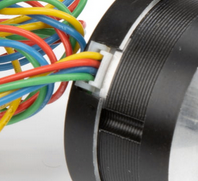
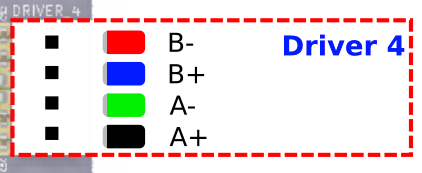
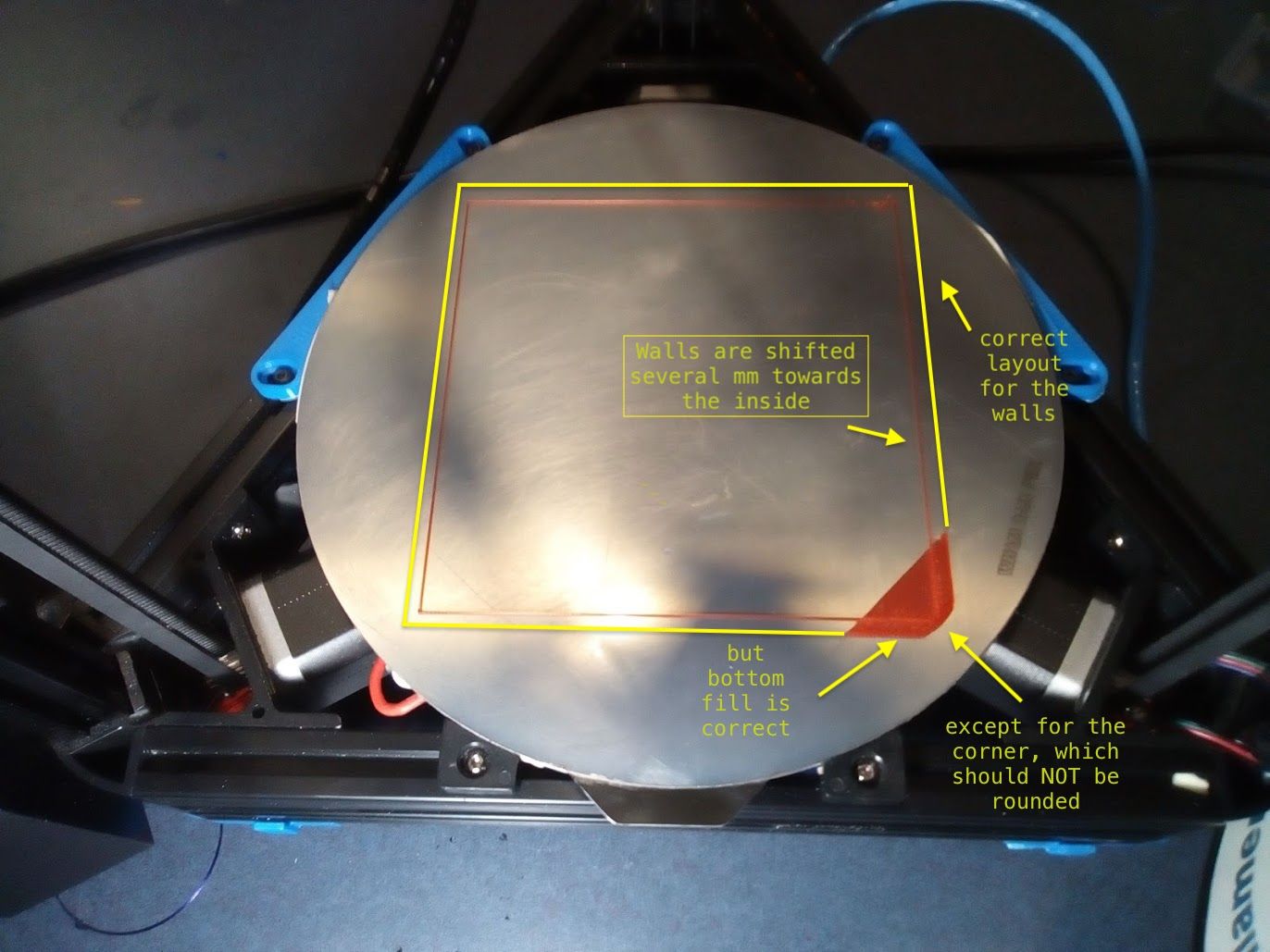
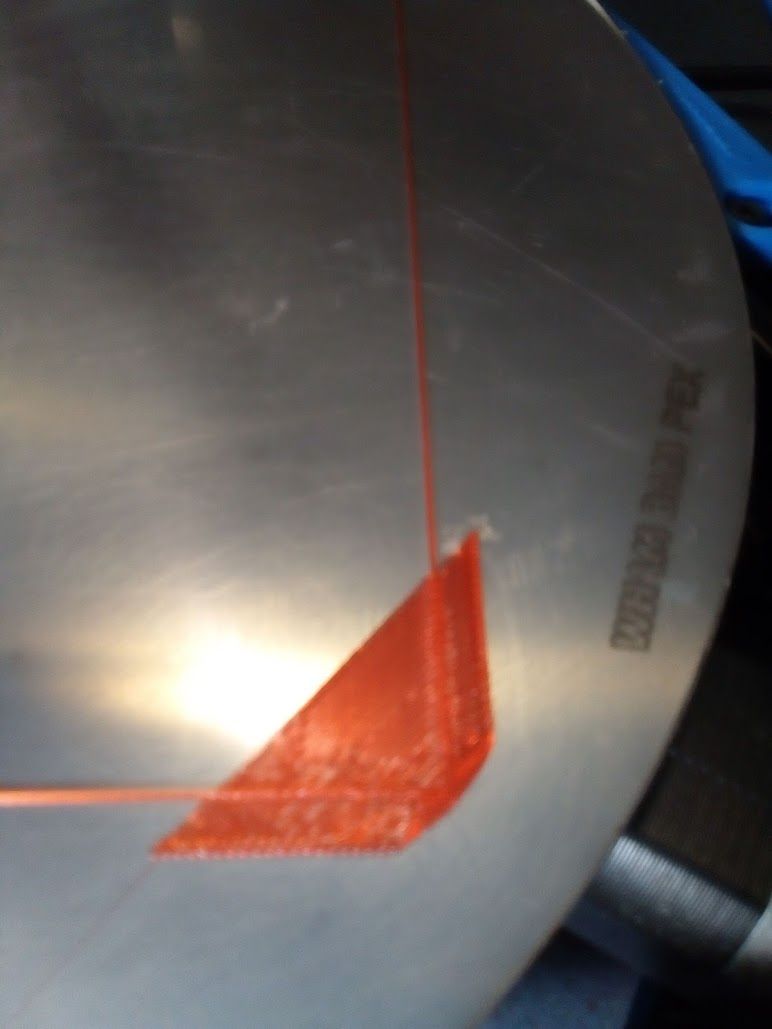
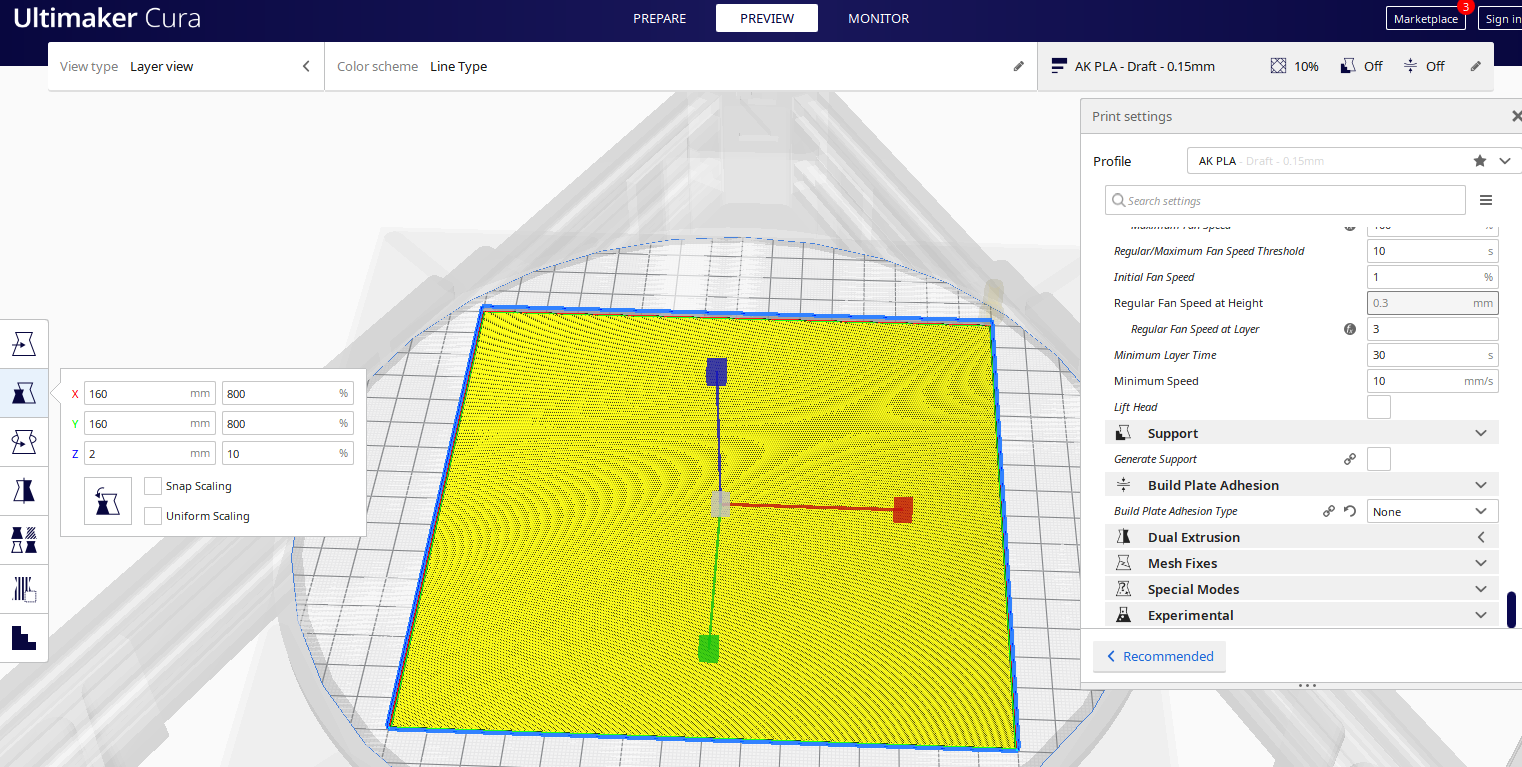
 Would you mind me asking a couple of newbie questions about your process?
Would you mind me asking a couple of newbie questions about your process?