@Phaedrux
It is wired exactly like this
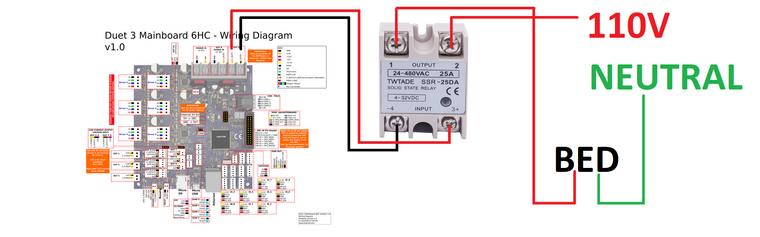 https://th.bing.com/th/id/R.18b40bc0cfbe9ea27c4958b16836aeab?rik=2r0ohUBcqSE%2F6w&pid=ImgRaw&r=0
https://th.bing.com/th/id/R.18b40bc0cfbe9ea27c4958b16836aeab?rik=2r0ohUBcqSE%2F6w&pid=ImgRaw&r=0
@phaedrux do I need to supply the input from the psu the SSR already has 110 going into it I am just using the duet to trigger it to turn on (if I understood this correctly) the board itself isn’t supplying the voltage.
I can’t seem to get the bed heater working if I trigger the bed heater the temperature never rises and the SSR light doesn’t come on. I have the SSR wired Input as positive goes to the V_out0 on duet 3 and the negative goes to the out0- port on the duet3. The load positive goes to the psu and the other side goes to the bed heater which is then grounded. The bed heater worked on my old duet WiFi board with same SSR. I used a multimeter on the v_out0 and out0- ports on the duet3 and the voltage doesn’t seem to change when the bed heater is switched on. Attached is my config… is my pin name wrong on my 950 command maybe? Also bed heater never gets warm to the touch.
; Configuration file for Duet 3 (firmware version 3)
; General preferences
G90 ; send absolute coordinates...
M83 ; ...but relative extruder moves
M550 P"Duet 3" ; set printer name
M669 K1 ; select CoreXY mode
M552 S1 P0.0.0.0
; Drives
M569 P0.5 S1 ; physical drive 0.5 goes forwards
M569 P0.4 S0 ; physical drive 0.4 goes forwards
M569 P1.0 S1 ; physical drive 1.0 goes forwards
M569 P1.1 S1 ; physical drive 1.1 goes forwards
M569 P1.2 S1 ; physical drive 1.2 goes forwards
M569 P0.2 S1 ; physical drive 0.2 goes backwards
M569 P0.1 S1 ; physical drive 0.1 goes backwards
M569 P0.0 S1 ; physical drive 0.0 goes backwards
M569 P0.3 S0 ; physical drive 0.3 goes backwards
M584 X0.4 Y0.5 Z1.1:1.0:1.2 E0.2:0.1:0.0 C0.3 ; set drive mapping
M350 1 I0
M350 C8 I0 ; configure microstepping without interpolation
M350 X16 Y16 Z16:16:16 E16:16:16 I1 ; configure microstepping with interpolation
M92 X100 Y100 Z3205:3205:3205 E405:405:405 C100 ; set steps per mm
M566 X1000 Y1000 Z100:100:100 E1500:1500:1500 C2 ; set maximum instantaneous speed changes (mm/min)
M203 X24000 Y24000 Z900:900:900 E3600:3600:3600 C5000 ; set maximum speeds (mm/min)
M201 X3000 Y3000 Z100:100:100 E1500:1500:1500 C400 ; set accelerations (mm/s^2)
M906 X1400 Y1400 Z900:900:900 E1000:1000:1000 C400 I30 ; set motor currents (mA) and motor idle factor in per cent
M84 S30 ; Set idle timeout
;Stall Detection - Used for homing
M915 C S5 F0 H200 ; Coupler
M915 X Y S5 F0 H400 ; X / Y Axes
;Leadscrew locations
M671 X-43.9:-48.23:304 Y5:262:140 S25 ;Front left, Rear Left, Right S7.5 is the max correction
; Axis Limits
M208 X-15 Y-20 Z0.5 S1 ; set axis minima
M208 X310 Y310 Z700 S0 ; set axis maxima
; Endstops
M574 X1 S3 ; configure sensorless endstop for low end on X
M574 Y1 S3 ; configure sensorless endstop for low end on Y
M574 Z1 S1 ; configure Z-probe endstop for high end on Z
; Z-Probe
M558 P8 C"^io3.in" X0 Y0 Z1 H5 F100 T3000 ; set Z probe type to switch and the dive height + speeds
G31 P500 X0 Y0 Z0 ; set Z probe trigger value, offset and trigger height
M557 X30:260 Y30:260 S45 ; define mesh grid
M307 H1 B0 R3.167 C154.3 D6.11 S0.50
; Heaters
M308 S0 P"temp0" Y"thermistor" T100000 B4138 ; configure sensor 0 as thermistor on pin temp0
M950 H0 C"out0" T0 ; create bed heater output on out0 and map it to sensor 0
M307 H0 B1 S1.00 ; enable bang-bang mode for the bed heater and set PWM limit
M140 H0 ; map heated bed to heater 0
M143 H0 S120 ; set temperature limit for heater 0 to 120C
M308 S1 P"temp1" Y"thermistor" T100000 B4138 ; configure sensor 1 as thermistor on pin temp1
M950 H1 C"out1" T1 ; create nozzle heater output on out1 and map it to sensor 1
;307 H1 B0 S1.00 ; disable bang-bang mode for heater and set PWM limit
M307 H1 B0 R3.167 C154.3 D6.11 S0.50
M143 H1 S300 ; set temperature limit for heater 1 to 300C
M308 S2 P"temp2" Y"thermistor" T100000 B4138 ; configure sensor 2 as thermistor on pin temp2
M950 H2 C"out2" T2 ; create nozzle heater output on out2 and map it to sensor 2
M307 H2 B0 S1.00 ; disable bang-bang mode for heater and set PWM limit
M143 H2 S300 ; set temperature limit for heater 2 to 300C
M308 S3 P"temp3" Y"thermistor" T100000 B4138 ; configure sensor 3 as thermistor on pin temp3
M950 H3 C"out3" T3 ; create nozzle heater output on out3 and map it to sensor 3
M307 H3 B0 S1.00 ; disable bang-bang mode for heater and set PWM limit
M143 H3 S300 ; set temperature limit for heater 3 to 300C
; Fans
M950 F0 C"out4" Q500 ; create fan 0 on pin out4 and set its frequency
M106 P0 C"HotEnd0Always" S1 H-1 ; set fan 0 name and value. Thermostatic control is turned off
M950 F1 C"out5" Q500 ; create fan 1 on pin out5 and set its frequency
M106 P1 C"HotEnd1Always" S1 H-1 ; set fan 1 name and value. Thermostatic control is turned off
M950 F2 C"out6" Q500 ; create fan 2 on pin out6 and set its frequency
M106 P2 C"HotEnd2Always" S1 H-1 ; set fan 2 name and value. Thermostatic control is turned off
M950 F3 C"1.out6" Q500 ; create fan 3 on pin 1.out6 and set its frequency
M106 P3 C"HotEnd0Temp" S0 H1 T45 ; set fan 3 name and value. Thermostatic control is turned on
M950 F4 C"1.out7" Q500 ; create fan 4 on pin 1.out7 and set its frequency
M106 P4 C"HotEnd1Temp" S0 H2 T45 ; set fan 4 name and value. Thermostatic control is turned on
M950 F5 C"1.out8" Q500 ; create fan 5 on pin 1.out8 and set its frequency
M106 P5 C"HotEnd2Temp" S0 H3 T45 ; set fan 5 name and value. Thermostatic control is turned on
; Tools
M563 P0 S"HotEnd0" D0 H1 F0 ; define tool 0
G10 P0 X0 Y0 Z-5.7 ; set tool 0 axis offsets
G10 P0 R0 S0 ; set initial tool 0 active and standby temperatures to 0C
M563 P1 S"HotEnd1" D1 H2 F1 ; define tool 1
G10 P1 X0 Y0 Z-6.12 ; set tool 1 axis offsets
G10 P1 R0 S0 ; set initial tool 1 active and standby temperatures to 0C
M563 P2 S"HotEnd2" D2 H3 F2 ; define tool 2
G10 P2 X0 Y0 Z0 ; set tool 2 axis offsets
G10 P2 R0 S0 ; set initial tool 2 active and standby temperatures to 0C
; Custom settings are not defined
; Miscellaneous
M575 P1 S1 B57600 ; enable support for PanelDue
@phaedrux they are just standard two pin connectors on the fans i would prefer to have them connected to the board via connector vs directly to the psu i know the fans do work as they used to be connected to duet wifi
@phaedrux
i was trying to get the F0,1,2 as always on and F3,4,5 (there are 3 hot ends) to be turned on based on temperature (if i have them backwards i can move cables easily)as of right now none of them are always on.
I restored the default homing file and went back to the z1 s1 and it looks like it is working now something in the homing file must have been out of whack thanks!
Still need to figure out how to get the hotend fans to stay on any ideas?
@dhusolo
I should have mentioned this is about the 30th modification that i made to try to figure it out on my own that is why i had z2 s2. I tried z1 s1 before , i did it again to make sure still but allas it is still not working.
I am working on using Duet 3 and Duet 3 extension board to my core xy printer (based off railcore II) however i am having a few issues with wiring/configuring
Issue 1: For my z endstop i have a mechanical endstop (2 pin) plugged into pin 2 and 3 of IO_3 port but it won't stop the z axis when homing.
Issue 2: How can i set up fans as always on for hot ends?
; Configuration file for Duet 3 (firmware version 3)
; General preferences
G90 ; send absolute coordinates...
M83 ; ...but relative extruder moves
M550 P"Duet 3" ; set printer name
M669 K1 ; select CoreXY mode
M552 S1 P0.0.0.0
; Drives
M569 P0.5 S1 ; physical drive 0.5 goes forwards
M569 P0.4 S0 ; physical drive 0.4 goes forwards
M569 P1.0 S0 ; physical drive 1.0 goes forwards
M569 P1.1 S0 ; physical drive 1.1 goes forwards
M569 P1.2 S0 ; physical drive 1.2 goes forwards
M569 P0.2 S0 ; physical drive 0.2 goes backwards
M569 P0.1 S0 ; physical drive 0.1 goes backwards
M569 P0.0 S0 ; physical drive 0.0 goes backwards
M569 P0.3 S0 ; physical drive 0.3 goes backwards
M584 X0.5 Y0.4 Z1.0:1.1:1.2 E0.2:0.1:0.0 C0.3 ; set drive mapping
M350 1 I0 ; configure microstepping without interpolation
M350 X16 Y16 Z16:16:16 E16:16:16 I1 ; configure microstepping with interpolation
M92 X100 Y100 Z3205:3205:3205 E405:405:405 C100 ; set steps per mm
M566 X1000 Y1000 Z100 100 E1500:1500:1500 C2 ; set maximum instantaneous speed changes (mm/min)
100 E1500:1500:1500 C2 ; set maximum instantaneous speed changes (mm/min)
M203 X24000 Y24000 Z900:900:900 E3600:3600:3600 C5000 ; set maximum speeds (mm/min)
M201 X3000 Y3000 Z100 100 E1500:1500:1500 C400 ; set accelerations (mm/s^2)
100 E1500:1500:1500 C400 ; set accelerations (mm/s^2)
M906 X1400 Y1400 Z900:900:900 E1000:1000:1000 C400 I30 ; set motor currents (mA) and motor idle factor in per cent
M84 S30 ; Set idle timeout
;Stall Detection - Used for homing
M915 C S5 F0 H200 ; Coupler
M915 X Y S5 F0 H400 ; X / Y Axes
;Leadscrew locations
M671 X-43.9:-48.23:304 Y5:262:140 S25 ;Front left, Rear Left, Right S7.5 is the max correction
; Axis Limits
M208 X-15 Y-20 Z0.5 S1 ; set axis minima
M208 X310 Y310 Z700 S0 ; set axis maxima
; Endstops
M574 X1 S3 ; configure sensorless endstop for low end on X
M574 Y1 S3 ; configure sensorless endstop for low end on Y
M574 Z2 S2 ; configure Z-probe endstop for high end on Z
; Z-Probe
M558 P8 C"^io3.in" X0 Y0 Z1 H5 F100 T3000 ; set Z probe type to switch and the dive height + speeds
G31 P500 X0 Y0 Z0 ; set Z probe trigger value, offset and trigger height
M557 X5:275 Y5:290 S15 ; define mesh grid
; Heaters
M308 S0 P"temp0" Y"thermistor" T100000 B4138 ; configure sensor 0 as thermistor on pin temp0
M950 H0 C"out0" T0 ; create bed heater output on out0 and map it to sensor 0
M307 H0 B1 S1.00 ; enable bang-bang mode for the bed heater and set PWM limit
M140 H0 ; map heated bed to heater 0
M143 H0 S120 ; set temperature limit for heater 0 to 120C
M308 S1 P"temp1" Y"thermistor" T100000 B4138 ; configure sensor 1 as thermistor on pin temp1
M950 H1 C"out1" T1 ; create nozzle heater output on out1 and map it to sensor 1
M307 H1 B0 S1.00 ; disable bang-bang mode for heater and set PWM limit
M143 H1 S300 ; set temperature limit for heater 1 to 300C
M308 S2 P"temp2" Y"thermistor" T100000 B4138 ; configure sensor 2 as thermistor on pin temp2
M950 H2 C"out2" T2 ; create nozzle heater output on out2 and map it to sensor 2
M307 H2 B0 S1.00 ; disable bang-bang mode for heater and set PWM limit
M143 H2 S300 ; set temperature limit for heater 2 to 300C
M308 S3 P"temp3" Y"thermistor" T100000 B4138 ; configure sensor 3 as thermistor on pin temp3
M950 H3 C"out3" T3 ; create nozzle heater output on out3 and map it to sensor 3
M307 H3 B0 S1.00 ; disable bang-bang mode for heater and set PWM limit
M143 H3 S300 ; set temperature limit for heater 3 to 300C
; Fans
M950 F0 C"out4" Q500 ; create fan 0 on pin out4 and set its frequency
M106 P0 C"HotEnd0Always" S1 H-1 ; set fan 0 name and value. Thermostatic control is turned off
M950 F1 C"out5" Q500 ; create fan 1 on pin out5 and set its frequency
M106 P1 C"HotEnd1Always" S1 H-1 ; set fan 1 name and value. Thermostatic control is turned off
M950 F2 C"out6" Q500 ; create fan 2 on pin out6 and set its frequency
M106 P2 C"HotEnd2Always" S1 H-1 ; set fan 2 name and value. Thermostatic control is turned off
M950 F3 C"1.out6" Q500 ; create fan 3 on pin 1.out6 and set its frequency
M106 P3 C"HotEnd0Temp" S0 H1 T45 ; set fan 3 name and value. Thermostatic control is turned on
M950 F4 C"1.out7" Q500 ; create fan 4 on pin 1.out7 and set its frequency
M106 P4 C"HotEnd1Temp" S0 H2 T45 ; set fan 4 name and value. Thermostatic control is turned on
M950 F5 C"1.out8" Q500 ; create fan 5 on pin 1.out8 and set its frequency
M106 P5 C"HotEnd2Temp" S0 H3 T45 ; set fan 5 name and value. Thermostatic control is turned on
; Tools
M563 P0 S"HotEnd0" D2 H1 F0 ; define tool 0
G10 P0 X0 Y0 Z-6.3 ; set tool 0 axis offsets
G10 P0 R0 S0 ; set initial tool 0 active and standby temperatures to 0C
M563 P1 S"HotEnd1" D3 H2 F1 ; define tool 1
G10 P1 X0 Y0 Z-6.12 ; set tool 1 axis offsets
G10 P1 R0 S0 ; set initial tool 1 active and standby temperatures to 0C
M563 P2 S"HotEnd2" D4 H3 F2 ; define tool 2
G10 P2 X0 Y0 Z0 ; set tool 2 axis offsets
G10 P2 R0 S0 ; set initial tool 2 active and standby temperatures to 0C
; Custom settings are not defined
; Miscellaneous
M575 P1 S1 B57600 ; enable support for PanelDue
@phaedrux
Tried to get some better images not sure what all is relevant




@dc42
sorry no they still didn't work here is the M122 after removing ribbon cable and attempting to move the main board drivers.
M122
=== Diagnostics ===
RepRapFirmware for Duet 2 WiFi/Ethernet version 3.2.2 running on Duet WiFi 1.02 or later
Board ID: 08DGM-917DA-G4MS4-6JKD8-3SJ6K-K8XH9
Used output buffers: 3 of 24 (16 max)
=== RTOS ===
Static ram: 23460
Dynamic ram: 73804 of which 56 recycled
Never used RAM 14760, free system stack 125 words
Tasks: NETWORK(blocked,182) HEAT(blocked,308) MAIN(running,449) IDLE(ready,20)
Owned mutexes: WiFi(NETWORK)
=== Platform ===
Last reset 00:00:56 ago, cause: power up
Last software reset at 2021-05-26 13:01, reason: User, GCodes spinning, available RAM 13808, slot 2
Software reset code 0x0003 HFSR 0x00000000 CFSR 0x00000000 ICSR 0x0041f000 BFAR 0xe000ed38 SP 0x00000000 Task MAIN Freestk 0 n/a
Error status: 0x00
Aux0 errors 0,0,0
MCU temperature: min 31.7, current 36.6, max 36.8
Supply voltage: min 24.1, current 24.2, max 24.4, under voltage events: 0, over voltage events: 0, power good: yes
Driver 0: position -19000, standstill, SG min/max not available
Driver 1: position -3000, standstill, SG min/max not available
Driver 2: position -16025, standstill, SG min/max not available
Driver 3: position 0, standstill, SG min/max not available
Driver 4: position 0, standstill, SG min/max not available
Driver 5: position 0
Driver 6: position 0
Driver 7: position 0
Driver 8: position 0
Driver 9: position 0
Driver 10: position 0
Driver 11: position 0
Date/time: 2021-06-07 09:55:14
Cache data hit count 64412946
Slowest loop: 12.27ms; fastest: 0.21ms
I2C nak errors 0, send timeouts 0, receive timeouts 0, finishTimeouts 0, resets 0
=== Storage ===
Free file entries: 9
SD card 0 detected, interface speed: 20.0MBytes/sec
SD card longest read time 3.9ms, write time 0.0ms, max retries 0
=== Move ===
DMs created 83, maxWait 14377ms, bed compensation in use: none, comp offset 0.000
=== MainDDARing ===
Scheduled moves 20, completed moves 19, hiccups 0, stepErrors 0, LaErrors 0, Underruns [0, 0, 6], CDDA state 3
=== AuxDDARing ===
Scheduled moves 0, completed moves 0, hiccups 0, stepErrors 0, LaErrors 0, Underruns [0, 0, 0], CDDA state -1
=== Heat ===
Bed heaters = 0 -1 -1 -1, chamberHeaters = -1 -1 -1 -1
=== GCodes ===
Segments left: 0
Movement lock held by Aux
HTTP is idle in state(s) 0
Telnet is idle in state(s) 0
File is idle in state(s) 0
USB is idle in state(s) 0
Aux is doing "G30" in state(s) 0 8, running macro
Trigger is idle in state(s) 0
Queue is idle in state(s) 0
LCD is idle in state(s) 0
Daemon is idle in state(s) 0
Autopause is idle in state(s) 0
Code queue is empty.
=== Network ===
Slowest loop: 26.85ms; fastest: 0.00ms
Responder states: HTTP(0) HTTP(0) HTTP(0) HTTP(0) FTP(0) Telnet(0), 0 sessions
HTTP sessions: 1 of 8
@phaedrux
As for purchase dates i purchased the original boards in i believe june of last year but they weren't installed until March of this year as the machine was still waiting on parts to be machined. My original wifi board was replaced with a refurbished board at the end of march. The replacement wifi board was installed and functional beginning of April and everything worked without issue until end of may when i posted here with this issue.
Tried to move x then y axis which are on the main board then the z axis motors none of which moved (as expected neither moving nor homing moves) then ran M122 command. The x,y and z coordinates on the duet dashboard are changing as if the controller believes it is moving if that helps. Are there any specific areas that you want closer images of?
M122
=== Diagnostics ===
RepRapFirmware for Duet 2 WiFi/Ethernet version 3.2.2 running on Duet WiFi 1.02 or later + DueX5
Board ID: 08DGM-917DA-G4MS4-6JKD8-3SJ6K-K8XH9
Used output buffers: 3 of 24 (20 max)
=== RTOS ===
Static ram: 23460
Dynamic ram: 74336 of which 60 recycled
Never used RAM 14224, free system stack 125 words
Tasks: NETWORK(ready,163) HEAT(blocked,308) DUEX(blocked,31) MAIN(running,449) IDLE(ready,20)
Owned mutexes: WiFi(NETWORK)
=== Platform ===
Last reset 00:03:32 ago, cause: power up
Last software reset at 2021-05-26 13:01, reason: User, GCodes spinning, available RAM 13808, slot 2
Software reset code 0x0003 HFSR 0x00000000 CFSR 0x00000000 ICSR 0x0041f000 BFAR 0xe000ed38 SP 0x00000000 Task MAIN Freestk 0 n/a
Error status: 0x00
Aux0 errors 0,0,0
MCU temperature: min 30.8, current 42.7, max 42.9
Supply voltage: min 24.1, current 24.2, max 24.4, under voltage events: 0, over voltage events: 0, power good: yes
Driver 0: position 15000, ok, SG min/max not available
Driver 1: position 5000, ok, SG min/max not available
Driver 2: position -32050, ok, SG min/max not available
Driver 3: position 0, ok, SG min/max not available
Driver 4: position 0, ok, SG min/max not available
Driver 5: position 0, ok, SG min/max 0/992
Driver 6: position 0, ok, SG min/max 0/896
Driver 7: position 0, ok, SG min/max 0/0
Driver 8: position 0, ok, SG min/max 0/0
Driver 9: position 0, ok, SG min/max 0/0
Driver 10: position 0
Driver 11: position 0
Date/time: 2021-06-07 09:01:31
Cache data hit count 253440027
Slowest loop: 11.72ms; fastest: 0.19ms
I2C nak errors 0, send timeouts 0, receive timeouts 0, finishTimeouts 0, resets 0
=== Storage ===
Free file entries: 10
SD card 0 detected, interface speed: 20.0MBytes/sec
SD card longest read time 4.0ms, write time 0.0ms, max retries 0
=== Move ===
DMs created 83, maxWait 90765ms, bed compensation in use: none, comp offset 0.000
=== MainDDARing ===
Scheduled moves 14, completed moves 14, hiccups 0, stepErrors 0, LaErrors 0, Underruns [0, 0, 4], CDDA state -1
=== AuxDDARing ===
Scheduled moves 0, completed moves 0, hiccups 0, stepErrors 0, LaErrors 0, Underruns [0, 0, 0], CDDA state -1
=== Heat ===
Bed heaters = 0 -1 -1 -1, chamberHeaters = -1 -1 -1 -1
=== GCodes ===
Segments left: 0
Movement lock held by null
HTTP is idle in state(s) 0
Telnet is idle in state(s) 0
File is idle in state(s) 0
USB is idle in state(s) 0
Aux is idle in state(s) 0
Trigger is idle in state(s) 0
Queue is idle in state(s) 0
LCD is idle in state(s) 0
Daemon is idle in state(s) 0
Autopause is idle in state(s) 0
Code queue is empty.
=== Network ===
Slowest loop: 25.82ms; fastest: 0.00ms
Responder states: HTTP(0) HTTP(0) HTTP(0) HTTP(0) FTP(0) Telnet(0), 0 sessions
HTTP sessions: 2 of 8
@phaedrux what should i do from here if the expansion board is replaced will it be back up and fully functioning or is it likely something else is broken?
@phaedrux
driver definitions are as follows
M584 X8 Y9 Z5:6:7 C1 E3:2:4:0!
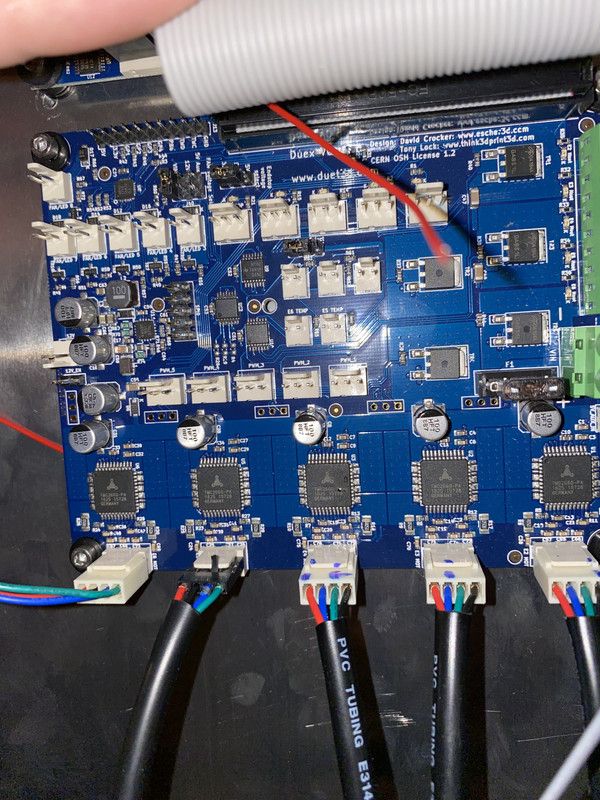
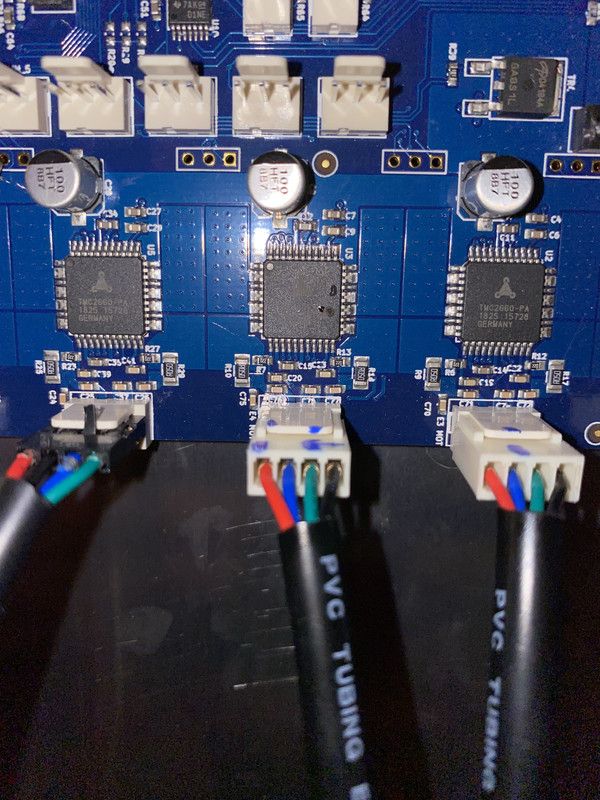
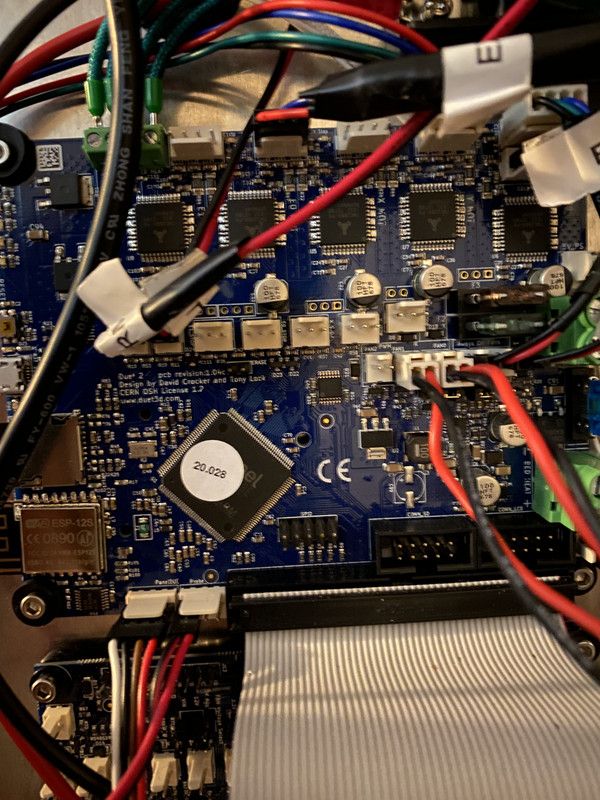
as seen in the pictures it looks like driver 7 is potentially blown but would this cause all drivers to stop? fuses are all fine.
@phaedrux I see a shiny spot on driver7 it looks like it could be damaged but that’s all I see
122
=== Diagnostics ===
RepRapFirmware for Duet 2 WiFi/Ethernet version 3.2.2 running on Duet WiFi 1.02 or later + DueX5
Board ID: 08DGM-917DA-G4MS4-6JKD8-3SJ6K-K8XH9
Used output buffers: 3 of 24 (15 max)
=== RTOS ===
Static ram: 23460
Dynamic ram: 74272 of which 0 recycled
Never used RAM 14348, free system stack 191 words
Tasks: NETWORK(ready,171) HEAT(blocked,308) DUEX(blocked,31) MAIN(running,377) IDLE(ready,20)
Owned mutexes: WiFi(NETWORK)
=== Platform ===
Last reset 00:01:00 ago, cause: power up
Last software reset at 2021-05-26 13:01, reason: User, GCodes spinning, available RAM 13808, slot 2
Software reset code 0x0003 HFSR 0x00000000 CFSR 0x00000000 ICSR 0x0041f000 BFAR 0xe000ed38 SP 0x00000000 Task MAIN Freestk 0 n/a
Error status: 0x08
Aux0 errors 0,0,0
MCU temperature: min 37.0, current 38.4, max 38.6
Supply voltage: min 24.1, current 24.2, max 24.4, under voltage events: 0, over voltage events: 0, power good: yes
Driver 0: position 0, ok, SG min/max not available
Driver 1: position 0, ok, SG min/max not available
Driver 2: position 0, ok, SG min/max not available
Driver 3: position 0, ok, SG min/max not available
Driver 4: position 0, ok, SG min/max not available
Driver 5: position 0, ok, SG min/max not available
Driver 6: position 0, ok, SG min/max not available
Driver 7: position 0, ok, SG min/max not available
Driver 8: position 0, ok, SG min/max not available
Driver 9: position 0, ok, SG min/max not available
Driver 10: position 0
Driver 11: position 0
Date/time: 2021-05-26 19:36:20
Cache data hit count 72625173
Slowest loop: 11.32ms; fastest: 0.21ms
I2C nak errors 0, send timeouts 0, receive timeouts 0, finishTimeouts 0, resets 0
=== Storage ===
Free file entries: 10
SD card 0 detected, interface speed: 20.0MBytes/sec
SD card longest read time 3.9ms, write time 0.0ms, max retries 0
=== Move ===
DMs created 83, maxWait 0ms, bed compensation in use: none, comp offset 0.000
=== MainDDARing ===
Scheduled moves 0, completed moves 0, hiccups 0, stepErrors 0, LaErrors 0, Underruns [0, 0, 0], CDDA state -1
=== AuxDDARing ===
Scheduled moves 0, completed moves 0, hiccups 0, stepErrors 0, LaErrors 0, Underruns [0, 0, 0], CDDA state -1
=== Heat ===
Bed heaters = 0 -1 -1 -1, chamberHeaters = -1 -1 -1 -1
=== GCodes ===
Segments left: 0
Movement lock held by null
HTTP is idle in state(s) 0
Telnet is idle in state(s) 0
File is idle in state(s) 0
USB is idle in state(s) 0
Aux is idle in state(s) 0
Trigger is idle in state(s) 0
Queue is idle in state(s) 0
LCD is idle in state(s) 0
Daemon is idle in state(s) 0
Autopause is idle in state(s) 0
Code queue is empty.
=== Network ===
Slowest loop: 200.61ms; fastest: 0.11ms
Responder states: HTTP(0) HTTP(0) HTTP(0) HTTP(0) FTP(0) Telnet(0), 0 sessions
HTTP sessions: 1 of 8
@jay_s_uk verified fuse not blown plus bed heater and hot ends all heat up.
@jay_s_uk Duet Wifi with expansion board... checked 4 fuses and they looked normal any one in particular?
heard Pop mid print now none of the motors move x, y or z. tested extruder heater as well as bed heater and they work. Also heated hotend to temp and tried to extrude and nothing extruded or retracted.
@Phaedrux I sent you an email I don’t want to post the name of the retailer on the forums here, I don’t want anyone to second guess using them as a retailer. Thank you for your assistance in this matter,.