@alankilian Thank you very much! I'll try it this weekend and update!
Posts made by didi767
-
RE: [HELP] Ender 3 Pro + Duet WiFi 2posted in Tuning and tweaking
-
RE: [HELP] Ender 3 Pro + Duet WiFi 2posted in Tuning and tweaking
@alankilian "Use P2 in your M591 commands" didn't quite understand that part. so I'm assuming I need to edit the main config file, right?
to set the endstop as a sensor? (Would it display an error message while a jam or runout detected?) -
RE: [HELP] Ender 3 Pro + Duet WiFi 2posted in Tuning and tweaking
@alankilian Of course, it's this one:
https://www.thingiverse.com/thing:4672537
I think that's the best option I've printed, tried many other with optical sensor, the concept was nice but the actual thing wasn't
-
RE: [HELP] Ender 3 Pro + Duet WiFi 2posted in Tuning and tweaking
Hey guys,
Another quick question please

I have a filament sensor with two simple roller switches (one for the filament and the other for jam). I was looking for the documentation on how to connect it to the board but I'm a bit confused.
I only have two wires from the sensors, and in the documntation they mention an optical sensor which uses 3 (with the 3.3v which it my case I don't have).
so should I just connect it to the ground and signal? any additional configuration needed?
this is the wiring for the sensor (it's from a thingiverse project):
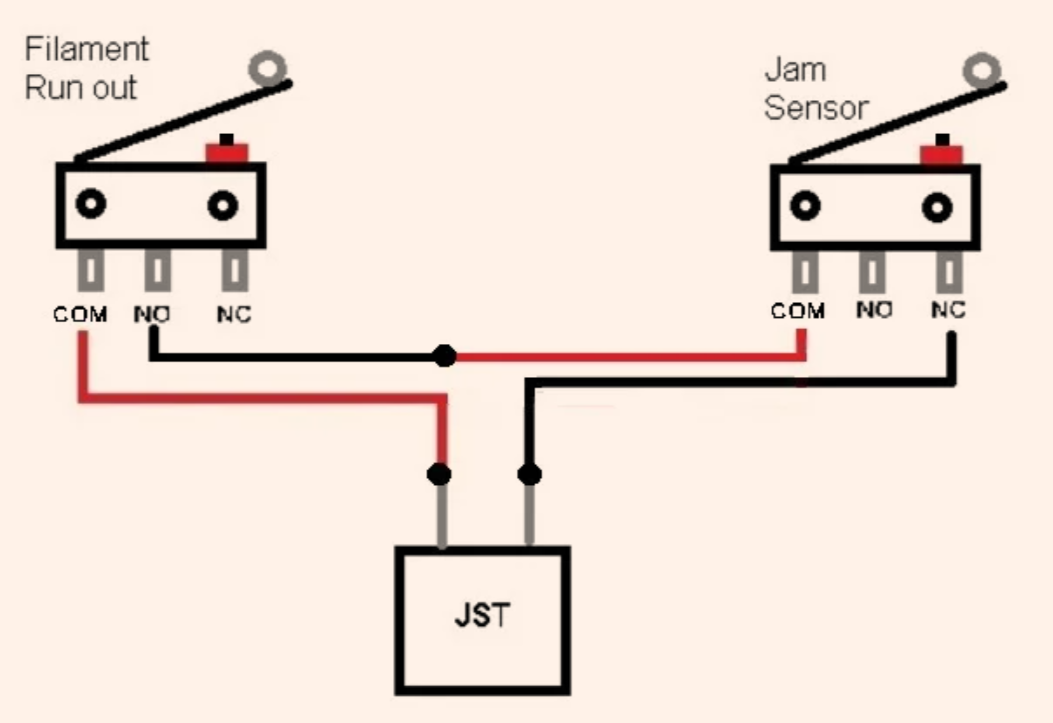
and this is the documentation I was refering to: https://duet3d.dozuki.com/Wiki/Duet3dFilamentMonitor_LaserVersion
Regards,
Didi -
RE: [HELP] Ender 3 Pro + Duet WiFi 2posted in Tuning and tweaking
Hi guys,
long time

I have a quick question if I may.
I became pretty familiar with 3d printing by now, all thanks to you!
I was wondering if there is a more efficient way for me to perform bed leveling instead of doing it manually?
is there a script that can move the motor to few places and then I just swipe the paper?
or is there a better way to do so?
and is it still necessary even though I'm using BLtouch? isn't it compensating the height differences already?Thanks!
didi -
RE: [HELP] Ender 3 Pro + Duet WiFi 2posted in Tuning and tweaking
@Veti
I was researching a bit on the two (the ranout and jam) so the extruder you mentioned supposed to alert me whenever a jam has occurred?
I had an issue with the spooler getting tangled and messed up the print, so I was thinking about to do something with optical sensor to detect if there isn't any filament motion going on, are you using a similar solution? do you even get tanglement issues while printing from time to time? -
RE: [HELP] Ender 3 Pro + Duet WiFi 2posted in Tuning and tweaking
Hey guys,
quick question, I had few prints ruined because of filament jam and runout. is there a simple solution to monitor that and pause the print so I can fix it instead of losing time and prints?
thanks!
-
RE: [HELP] Ender 3 Pro + Duet WiFi 2posted in Tuning and tweaking
@resam You're right, not it appears under the printer's settings. Thanks!
-
RE: [HELP] Ender 3 Pro + Duet WiFi 2posted in Tuning and tweaking
@jay_s_uk Thank you so much for the detailed instructions! unfortunately I still don't see this in Extensions tab.
I installed it via the marketplace and even tried to installed it manually (I created the path using the source files), but nothing (and restarted Cura , of course each time)
using Cura 4.8 -
RE: [HELP] Ender 3 Pro + Duet WiFi 2posted in Tuning and tweaking
@jay_s_uk It says only Ultmaker printers, but I can't connect my Ender 3 Pro even though I'm using the Duet board?
-
RE: [HELP] Ender 3 Pro + Duet WiFi 2posted in Tuning and tweaking
@Veti Bummer.. I thought it would be much more simple.
on the same momentum :), is it possible to integrate the Duet with Cura? so I don't need to manually upload it each time? -
RE: [HELP] Ender 3 Pro + Duet WiFi 2posted in Tuning and tweaking
Hey Guys,
So far so good
 I'm able to print in great quality (I'm using fafts in all prints and it's great.
I'm able to print in great quality (I'm using fafts in all prints and it's great.
I would like to add a webcam to the web GUI, is that possible? I heard that I can do that with pi but I'm already using the Duet so is that a capability? -
RE: [HELP] Ender 3 Pro + Duet WiFi 2posted in Tuning and tweaking
@Phaedrux done!
Regarding the bed mesh area. so, my "extreme" points are:
start:
x - 43.5
y - 20end:
x - 228
y - 230that the nozzle and probe on bed. I tried to enter those values in the define area for mesh but it didn't start utilizing the whole available surface as I wished for. I did (228-43.5)/5 to get the distance between each probing but it didn't work

another question I had, so the paper thickness I'm doing the manual bed leveling is 0.2mm. do I need to reflect that in Cura? I tired to edit the default profiles there but I didn't see anywhere to enable this option to edit any values (it's grayed out).
at the same momentum (while you're online :))
Is there a way for me to add custom buttons for the web GUI?
Like adding quick buttons to disable all motors, extract and retract probe, go to specific locations on the bed, basically anything else that would be nice and accessible if needed? -
RE: [HELP] Ender 3 Pro + Duet WiFi 2posted in Tuning and tweaking
So I was correct? btlouch does "shrink" my bed surface? if so, how can I reflect that on Cura?
I looked at the probe you mentioned and I thought maybe to use an ultrasonic sensor, but then again I just to thought about the hassle of making one to work with the printer too much work..
too much work.. -
RE: [HELP] Ender 3 Pro + Duet WiFi 2posted in Tuning and tweaking
So.. I'm not sure if I just realized something crucial.
the bltouch basically reduces the size of my "actual" printing bed? I need to remove the areas where the bltouch can't probe? if so, I thing I didn't configure the area of the mesh grid correctly
I'm using a standard bltouch mounting (on the left side of the hot end). I'm assuming that the smaller the offset the better? (I mean bigger printing area?)(I hope my questions are not silly, and sorry if they are, I'm literally learned about printing two weeks ago)

