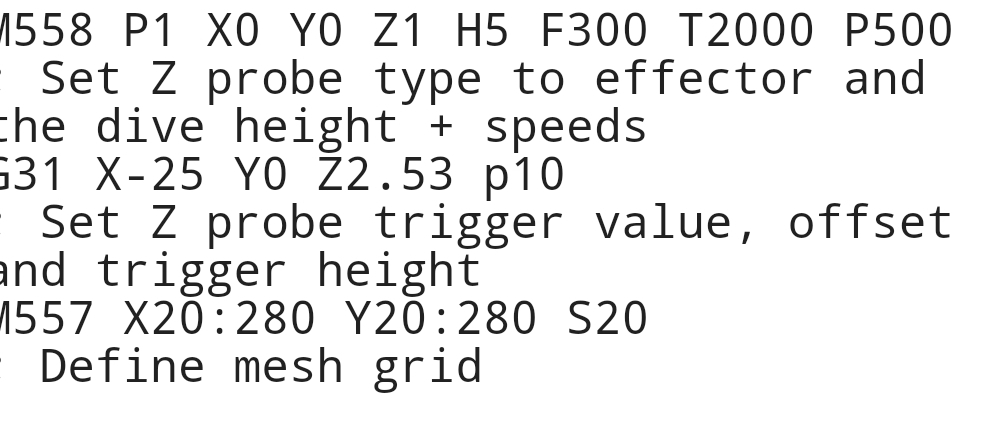@droftarts the red led flashes 4 times on start up and the red led triggers when near bed. Just thought I would let you know . Thanks again for helping me solve this , it was driving me bananas.
Posts made by FailsafeJim
-
RE: IR Z probe issuesposted in Duet Hardware and wiring
-
RE: IR Z probe issuesposted in Duet Hardware and wiring
@dc42 thanks again for the help, sorry for starting two threads, I was lead down a rabbit hole on facebook forum about remapping I/O. I waisted so much time on this , thanks again.
-
RE: IR Z probe issuesposted in Duet Hardware and wiring
@droftarts ohhh boy I cant thank you enough, it's a bad IR sensor , I ran a new set of wires from the sensor to control board and it's still not seeing a input. Thank you for taking the time to help. I was about to purchase a new duet lol. I had already purchased a mini ir board just in case. I'll have one friday.
Thanks again. -
RE: IR Z probe issuesposted in Duet Hardware and wiring
@droftarts is there anyway you can tell me if your printer z probe reading is zero when unplugged.
-
RE: IR Z probe issuesposted in Duet Hardware and wiring
@droftarts thank you for helping, the pink is gone but it's still reading 310 without anything plugged in. Im sorry for being a goober, I just got so frustrated after trying to get it updated. And I have forgotten everything in how to set these up.
-
Remapping Input for IR sensor on duet wifiposted in IR Height Sensor
I was wondering if someone could share how to remap the input for the IR mini diff sensor on duet wifi. Thanks .....
-
RE: IR Z probe issuesposted in Duet Hardware and wiring
@droftarts do you know how to remap the input pin for the z probe?
-
RE: IR Z probe issuesposted in Duet Hardware and wiring
@droftarts it's not a wire issue I am 100% sure. I have traced the connection and its correct. Even when I unplug the connector it still reads 310 to 320. That's why I was wanting to remap the input .
-
RE: IR Z probe issuesposted in Duet Hardware and wiring
@droftarts yep I'll have to do it when I get home , I should have done it to begin with.
I'm on the latest stable 2.04 -
IR Z probe issuesposted in Duet Hardware and wiring
Hello , I have a duet wifi and the mini IR sensor. My printer has been down since 1.9fw for rebuild . I finally got everything together and built and firmware updated I think maybe I having a issue.
My z probe reading in the web gui is 320 inside a pink/red highlighted box. The led on IR sensor triggers when near the bed but the value of 320 never changes more than +/-10. Even if I unplug the z probe the reading is still 320 and pink/red.
Any idea what's going on here? I was told theres a way to remap the input pin for the ir sensor. Please help, I am totally lost on this one.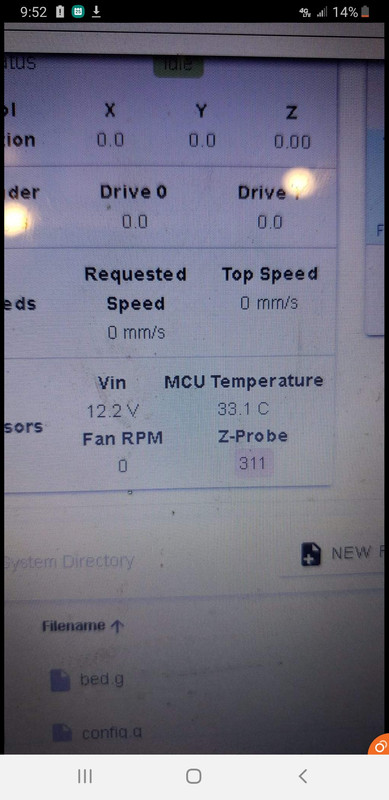
-
1.19 upgrade issuesposted in Firmware installation
ok so i think i got everything updated but i cannot get the m587 command to find the network
i keep getting failed to retrieve network list
here is the update
SENDING:M997 S0:1
Trying to connect at 460800 baud:
failed
Trying to connect at 230400 baud:
success
Erasing 244400 bytes…
Uploading file...
5% complete
10% complete
15% complete
20% complete
25% complete
30% complete
35% complete
40% complete
45% complete
50% complete
55% complete
60% complete
65% complete
70% complete
75% complete
80% complete
85% complete
90% complete
95% complete
Upload successful
[ERROR] Can't read from printer (disconnected?) (SerialException): call to ClearCommError failedhere is the m587 command
m587
SENDING:M587
Failed to retrieve network listplease help
-
RE: New firmware 1.19alphaposted in Firmware installation
jeez this seams extremely difficult to install lol.
-
Breakthrough today with the duetposted in Tuning and tweaking
So each and everyday i learn a bit more about the duet wifi.
After switching from G32 to G29 mesh leveling most of my issues disappeared.
I made a 1 layer stl with 25mm long single extrusion width lines in coordination with the probing spots. I dialed in my z height with baby steps then adjusted the z offset in the G31 command. I use G29 S1 in my starting script and each and every test print i have done tonight has been perfect, even tpu , ninjaflex ! I absolutly love the duet and firmware!!!! -
RE: Baby Steps z offsetposted in Tuning and tweaking
Yes, that should work. Also, if you use mesh bed compensation, that will break long moves into segments about as long as the grid spacing, even if the height map is completely flat.
Fantastic !
Thanks -
RE: Baby Steps z offsetposted in Tuning and tweaking
This is exactly what i was looking for , i was looking to create a stl for the ft5 to dial this in , using a simular print like my mk2 really didnt work well. Knowing now how it works i beleive i can make a better "z calibration" print . If i understand you correctly all i have to do is break the squarewave into short segments . That way you should see results quicker.
Would something like this work?
–-----------------------------
II
I
Thanks for all the help i am truly loving my setup!
-
Baby Steps z offsetposted in Tuning and tweaking
Coming from the prusa mk2 (baby steps) function to have . what i am wanting to know is while testing this i notice that it doesn't seam to be real time adjustment.
i made a stl to print a 2 micron thick square wave to encompass the bed. while printing this i tried dialing in the z offset to get the perfect squish.
can someone please explain the exact function and how its suppose to be utilized.
how i am use to a z offset is a bit different than what i am seeing.
am i suppose to subtract or add my z offset to my offset in config g ? do i have to enter it each time i print ?
i think this is a really good feature and can be incredibly useful in getting that perfect first layer.(on my prusa mk2 i dial in my z offset and normally i leave it unless i change filament to abs or tpu , then i change the z as needed on the fly.
if it looks a bit too squished i raise it . )i really like this feature and if any help is needed testing i am glad to help.
it has really helped me get a great first layer just now on ninja flex which i have been having issues with since i installed my duet. -
RE: Restart issues after saving config.posted in Firmware installation
that seams to have fixed it , not sure what exactly happened but reinstalling the fw seams to have resolved my issues.
thanks