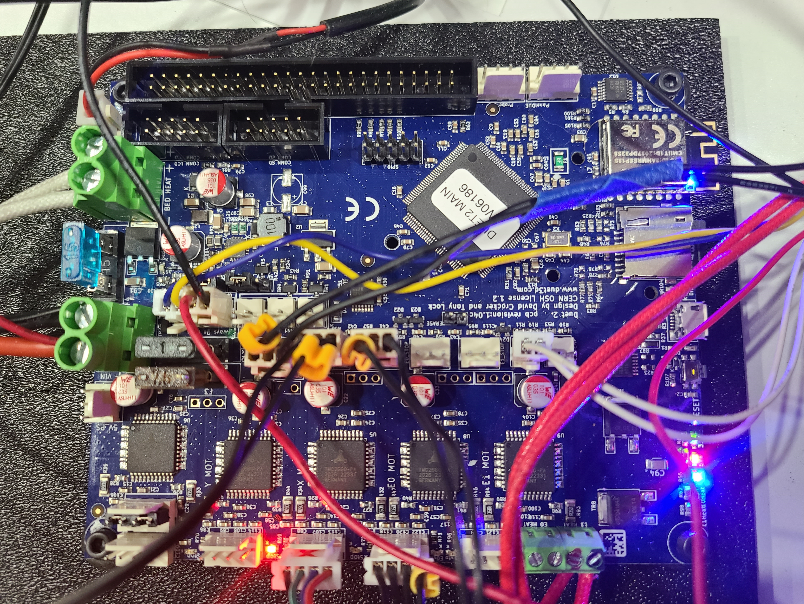@Veti Hello,
I have tested all drivers with the known good stepper, and all drivers work. My X axis is working properly. The Y stepper motor wants to do something, as it gives off some power like it wants to move the Y axis, but it does not move the table. The Z stepper does not do anything at all when given a command to move. The E gets an error and wants a tool assigned I think.
Posts made by Harvdog1
-
RE: Did I fry my new board....posted in Duet Hardware and wiring
-
RE: Did I fry my new board....posted in Duet Hardware and wiring
@Phaedrux said in Did I fry my new board....:
M98 P"config.g"
M98 P"config.g"
HTTP is enabled on port 80
FTP is disabled
TELNET is disabled
Warning: Heater 0 appears to be over-powered. If left on at full power, its temperature is predicted to reach 365C
Error: Pin 'fan1' is not free
Error: Fan number 2 not found
Error: in file macro line 69 column 10: M591: string expected -
RE: Did I fry my new board....posted in Duet Hardware and wiring
I put the cable on Y and Z, left it on the X driver and neither wants to go anywhere. Ge the insufficient axes homed error. Put it back on X, and get that error now, when it did follow the command a few minutes ago.
-
RE: Did I fry my new board....posted in Duet Hardware and wiring
@Harvdog1 I have been given alot of advice here, and I certainly appreciate it very much. What should my next step be?
-
RE: Did I fry my new board....posted in Duet Hardware and wiring
@Veti I will read that. X is working now, but goes the wrong way. Y and Z sound like they want to work, but do not go anywhere. Hot end works now. Bed heater is still down. Cant tell which is which as its a white wire. Tried it both way and get the error of rising too slow.
Thank you so much -
RE: Did I fry my new board....posted in Duet Hardware and wiring
@Veti Sorry, that was the error for the G1 X10. The M564 S0 H0 got a green light, but nothing happened that I can tell.
-
RE: Did I fry my new board....posted in Duet Hardware and wiring
@Veti said in Did I fry my new board....:
M564 S0 H0
I dont remember, I have tried so many things. I just did, and got the error of insufficient axes homed
-
RE: Did I fry my new board....posted in Duet Hardware and wiring
@Veti I did a G1 X10, that kind of thing, did a couple of G1 X-10
-
RE: Did I fry my new board....posted in Duet Hardware and wiring
@Veti I did try that with the known good wire, and the others did not work. When I plugged it back into the X, it no longer worked. So they are all down at the moment.
-
RE: Did I fry my new board....posted in Duet Hardware and wiring
@Veti The micro swiss hotend is working now, thank you. Is there a way to find out if the drivers are all ok?
-
RE: Did I fry my new board....posted in Duet Hardware and wiring
@Veti The crimper is in route. The hot end was connected like it is because I did it like one of the you tubers, he had his there. I see it now in position 1 and should be moved over to the left to zero.
Thank you -
RE: Did I fry my new board....posted in Duet Hardware and wiring
@Phaedrux I had been working on this exact thing, I finally got the X going, I could issue it a command to move left or right and it started working. Prior to that it and the other 2 would just make horrible noises. Once it was working on the X, i checked the connections on the wiring, meaning how the wires were plugged into the little plastic things. The others were not matching that one, so I started moving wires around trying to replicate the one what was working. That did not work, now that one good wire will not work on the x axis...
-
RE: Did I fry my new board....posted in Duet Hardware and wiring
@Phaedrux One Z motor and the jumper is installed.
-
RE: Did I fry my new board....posted in Duet Hardware and wiring
@Harvdog1 ; homeall.g
; called to home all axes
;
; generated by RepRapFirmware Configuration Tool v3.2.0 on Sat Jan 02 2021 04:57:58 GMT-0800 (Pacific Standard Time)
G91 ; relative positioning
G1 H2 Z2.5 F6000 ; lift Z relative to current position
G1 H1 X-240 Y-240 F1800 ; move quickly to X and Y axis endstops and stop there (first pass)
G1 H2 X5 Y5 F6000 ; go back a few mm
G1 H1 X-240 Y-240 F360 ; move slowly to X and Y axis endstops once more (second pass)
G1 H1 Z-245 F360 ; move Z down stopping at the endstop
G90 ; absolute positioning
G92 Z0 ; set Z position to axis minimum (you may want to adjust this); Uncomment the following lines to lift Z after probing
;G91 ; relative positioning
;G1 Z2.5 F100 ; lift Z relative to current position
;G90 ; absolute positioninghomex.g
; called to home the X axis
;
; generated by RepRapFirmware Configuration Tool v3.2.0 on Sat Jan 02 2021 04:57:58 GMT-0800 (Pacific Standard Time)
G91 ; relative positioning
G1 H2 Z4.5 F6000 ; lift Z relative to current position
G1 H1 X-240 F1800 ; move quickly to X axis endstop and stop there (first pass)
G1 H2 X5 F6000 ; go back a few mm
G1 H1 X-240 F360 ; move slowly to X axis endstop once more (second pass)
G1 H2 Z-2.5 F6000 ; lower Z again
G90 ; absolute positioning
; homey.g
; called to home the Y axis
;
; generated by RepRapFirmware Configuration Tool v3.2.0 on Sat Jan 02 2021 04:57:58 GMT-0800 (Pacific Standard Time)
G91 ; relative positioning
G1 H2 Z2.5 F6000 ; lift Z relative to current position
G1 H1 Y-240 F1800 ; move quickly to Y axis endstop and stop there (first pass)
G1 H2 Y5 F6000 ; go back a few mm
G1 H1 Y-240 F360 ; move slowly to Y axis endstop once more (second pass)
G1 H2 Z-2.5 F6000 ; lower Z again
G90 ; absolute positioning; homez.g
; called to home the Z axis
;
; generated by RepRapFirmware Configuration Tool v3.2.0 on Sat Jan 02 2021 04:57:58 GMT-0800 (Pacific Standard Time)
G91 ; relative positioning
G1 H2 Z2.5 F6000 ; lift Z relative to current position
G1 H1 Z-245 F1800 ; move Z down until the endstop is triggered
G92 Z0 ; set Z position to axis minimum (you may want to adjust this); Uncomment the following lines to lift Z after probing
;G91 ; relative positioning
;G1 Z2.5 F100 ; lift Z relative to current position
;G90 ; absolute positioning -
RE: Did I fry my new board....posted in Duet Hardware and wiring
@Phaedrux ; Configuration file for Duet WiFi (firmware version 3)
; executed by the firmware on start-up
;
; generated by RepRapFirmware Configuration Tool v3.2.0 on Sat Jan 02 2021 04:57:58 GMT-0800 (Pacific Standard Time); General preferences
G90 ; send absolute coordinates...
M83 ; ...but relative extruder moves
M550 P"LoanHarvey" ; set printer name; Network
M552 S1 ; enable network
M586 P0 S1 ; enable HTTP
M586 P1 S0 ; disable FTP
M586 P2 S0 ; disable Telnet; Drives
M569 P0 S0 ; physical drive 0 goes backwards
M569 P1 S0 ; physical drive 1 goes backwards
M569 P2 S1 ; physical drive 2 goes forwards
M569 P3 S0 ; physical drive 3 goes backwards
M584 X0 Y1 Z2 E3 ; set drive mapping
M350 X16 Y16 Z16 E16 I1 ; configure microstepping with interpolation
M92 X80.00 Y80.00 Z400.00 E80.00 ; set steps per mm
M566 X1200.00 Y1200.00 Z24.00 E300.00 ; set maximum instantaneous speed changes (mm/min)
M203 X30000.00 Y30000.00 Z300.00 E4800.00 ; set maximum speeds (mm/min)
M201 X500.00 Y500.00 Z100.00 E5000.00 ; set accelerations (mm/s^2)
M906 X400 Y400 Z400 E800 I30 ; set motor currents (mA) and motor idle factor in per cent
M84 S300 ; Set idle timeout; Axis Limits
M208 X0 Y0 Z0 S1 ; set axis minima
M208 X235 Y235 Z240 S0 ; set axis maxima; Endstops
M574 X1 S1 P"xstop" ; configure active-high endstop for low end on X via pin xstop
M574 Y1 S1 P"ystop" ; configure active-high endstop for low end on Y via pin ystop
M574 Z1 S1 P"zstop" ; configure active-high endstop for low end on Z via pin zstop; Z-Probe
;M558 P0 H2.5 F0 T6000 ; disable Z probe but set dive height, probe speed and travel speed
;M557 X20:215 Y20:215 S64 ; define mesh grid; Heaters
M308 S0 P"bedtemp" Y"thermistor" T98801 B4185 ; configure sensor 0 as thermistor on pin bedtemp
M950 H0 C"bedheat" T0 ; create bed heater output on bedheat and map it to sensor 0
M307 H0 B0 S1.00 ; disable bang-bang mode for the bed heater and set PWM limit
M140 H0 ; map heated bed to heater 0
M143 H0 S120 ; set temperature limit for heater 0 to 120C
M308 S1 P"e0temp" Y"thermistor" T98801 B4185 ; configure sensor 1 as thermistor on pin e0temp
M950 H1 C"e0heat" T1 ; create nozzle heater output on e0heat and map it to sensor 1
M307 H1 B0 S1.00 ; disable bang-bang mode for heater and set PWM limit
M143 H1 S300 ; set temperature limit for heater 1 to 300C; Fans
M950 F0 C"fan0" Q500 ; create fan 0 on pin fan0 and set its frequency
M106 P0 S0 H-1 ; set fan 0 value. Thermostatic control is turned off
M950 F1 C"fan1" Q500 ; create fan 1 on pin fan1 and set its frequency
M106 P1 S1 H1 T45 ; set fan 1 value. Thermostatic control is turned on
M950 F2 C"fan1" Q500 ; create fan 2 on pin fan1 and set its frequency
M106 P2 S1 H0:1 T45 ; set fan 2 value. Thermostatic control is turned on; Tools
M563 P0 D0 H1 F0 ; define tool 0
G10 P0 X0 Y0 Z0 ; set tool 0 axis offsets
G10 P0 R0 S0 ; set initial tool 0 active and standby temperatures to 0C; Custom settings
M591 D0 C3 P1 E1 S1 ; Turn on functionality for a filament run-out switch; Miscellaneous
M575 P1 S1 B57600 ; enable support for PanelDue
M911 S10 R11 P"M913 X0 Y0 G91 M83 G1 Z3 E-5 F1000" ; set voltage thresholds and actions to run on power loss -
RE: Did I fry my new board....posted in Duet Hardware and wiring
@Phaedrux M122
=== Diagnostics ===
RepRapFirmware for Duet 2 WiFi/Ethernet version 3.1.1 running on Duet WiFi 1.02 or later
Board ID: 0JD0M-9P6M2-NW4SJ-6J9DL-3SN6N-9TSRK
Used output buffers: 3 of 24 (21 max)
=== RTOS ===
Static ram: 27980
Dynamic ram: 93648 of which 192 recycled
Exception stack ram used: 264
Never used ram: 8988
Tasks: NETWORK(ready,384) HEAT(blocked,536) MAIN(running,1840) IDLE(ready,80)
Owned mutexes: WiFi(NETWORK)
=== Platform ===
Last reset 00:17:05 ago, cause: power up
Last software reset at 2021-01-03 02:15, reason: User, spinning module GCodes, available RAM 8836 bytes (slot 0)
Software reset code 0x0003 HFSR 0x00000000 CFSR 0x00000000 ICSR 0x0441f000 BFAR 0xe000ed38 SP 0xffffffff Task MAIN
Error status: 0
MCU temperature: min 21.6, current 23.2, max 23.7
Supply voltage: min 24.1, current 24.2, max 24.4, under voltage events: 0, over voltage events: 0, power good: yes
Driver 0: standstill, SG min/max not available
Driver 1: standstill, SG min/max not available
Driver 2: standstill, SG min/max not available
Driver 3: standstill, SG min/max not available
Driver 4: standstill, SG min/max not available
Date/time: 2021-01-03 13:26:56
Cache data hit count 1752787848
Slowest loop: 11.05ms; fastest: 0.13ms
I2C nak errors 0, send timeouts 0, receive timeouts 0, finishTimeouts 0, resets 0
=== Storage ===
Free file entries: 10
SD card 0 detected, interface speed: 20.0MBytes/sec
SD card longest read time 3.7ms, write time 2.7ms, max retries 0
=== Move ===
Hiccups: 0(0), FreeDm: 169, MinFreeDm: 169, MaxWait: 0ms
Bed compensation in use: none, comp offset 0.000
=== MainDDARing ===
Scheduled moves: 0, completed moves: 0, StepErrors: 0, LaErrors: 0, Underruns: 0, 0 CDDA state: -1
=== AuxDDARing ===
Scheduled moves: 0, completed moves: 0, StepErrors: 0, LaErrors: 0, Underruns: 0, 0 CDDA state: -1
=== Heat ===
Bed heaters = 0 -1 -1 -1, chamberHeaters = -1 -1 -1 -1
=== GCodes ===
Segments left: 0
Movement lock held by null
HTTP is idle in state(s) 0
Telnet is idle in state(s) 0
File is idle in state(s) 0
USB is idle in state(s) 0
Aux is idle in state(s) 0
Trigger is idle in state(s) 0
Queue is idle in state(s) 0
Daemon is idle in state(s) 0
Autopause is idle in state(s) 0
Code queue is empty.
=== Network ===
Slowest loop: 201.68ms; fastest: 0.09ms
Responder states: HTTP(2) HTTP(0) HTTP(0) HTTP(0) FTP(0) Telnet(0), 0 sessions
HTTP sessions: 1 of 8- WiFi -
Network state is active
WiFi module is connected to access point
Failed messages: pending 0, notready 0, noresp 1
WiFi firmware version 1.23
WiFi MAC address f4:cf:a2:e2:ea:ef
WiFi Vcc 3.46, reset reason Unknown
WiFi flash size 4194304, free heap 25432
WiFi IP address 192.168.1.200
WiFi signal strength -32dBm, reconnections 0, sleep mode modem
Socket states: 4 0 0 0 0 0 0 0
=== Filament sensors ===
Extruder 0 sensor: no filament
- WiFi -
-
RE: Did I fry my new board....posted in Duet Hardware and wiring
@Phaedrux That sounds right, and regarding the possible damaged driver, is there a way to test that to see if I fried anything?
-
RE: Did I fry my new board....posted in Duet Hardware and wiring
@Phaedrux I made it through all of the first link a couple of times. I searched for the info in the 2nd link, but could not find it. Thank you for providing that.