@dc42 ok, apologies, I thought the two problems may have been interconnected as the paneldue went on the blink immidiately after the firmware update...interconnected
Posts made by Helensdad
-
RE: Firmware update failure..posted in Firmware installation
-
RE: Firmware update failure..posted in Firmware installation
@dc42 Well, I feel a bit daft now, changed baud rate to 5700 and all is well! If my Duet has incorrect baud rate set could that be the cause of my Firmware problem?
-
RE: Firmware update failure..posted in Firmware installation
Yes, that is correct, tried on 2 Duet boards, updated firmware twice, checked resistance of each conductor on 4 way cable and tried 10 way ribbon cable..
-
RE: Firmware update failure..posted in Firmware installation
Resistance all below 0.1 Ohm, I get the same problem with the 10 way ribbon cable as well...
-
RE: Firmware update failure..posted in Firmware installation
I have uprated the firmware again and tried on Duet 2 WiFi and Duet Maestro to no avail. I even used a brand new good quality USB lead. I bought it on May 24th last year so out of warranty. Do you know if it is repairable?
-
RE: Firmware update failure..posted in Firmware installation
@Phaedrux I have just connected the Paneldue to my Maestro board and get the same problem, when I look at the card contents, Paneldue says files on card 0, nothing works except foe settings....
-
RE: Firmware update failure..posted in Firmware installation
@Phaedrux said in Firmware update failure..:
@Helensdad said in Firmware update failure..:
after downloading the combined firmware.bin file, I tell it to update, it then drops the Wifi connection and reverts back to 1.0.3...
This part makes me think that the files might not be placed in the /sys folder or that there might be other files there or files not named correctly and so an older file is being used.
Can you provide a screenshot of the SD card directory structure?
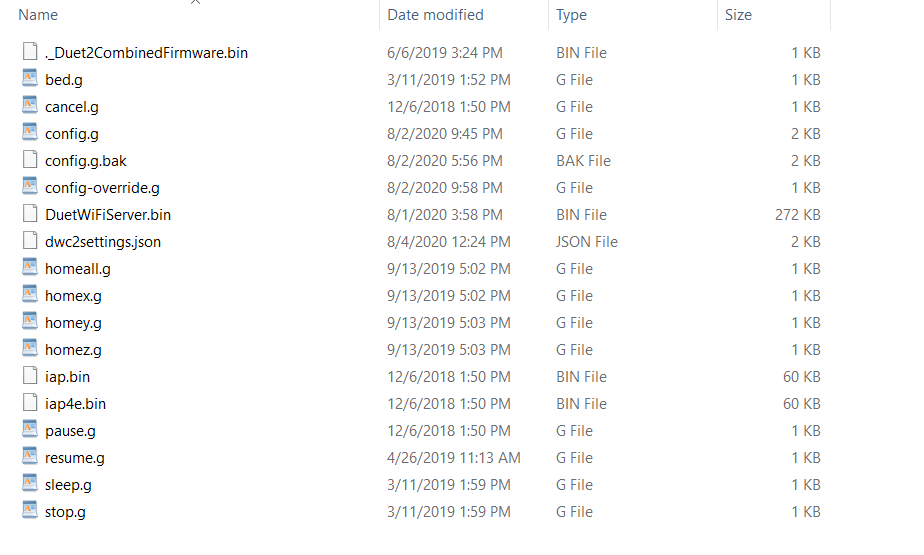
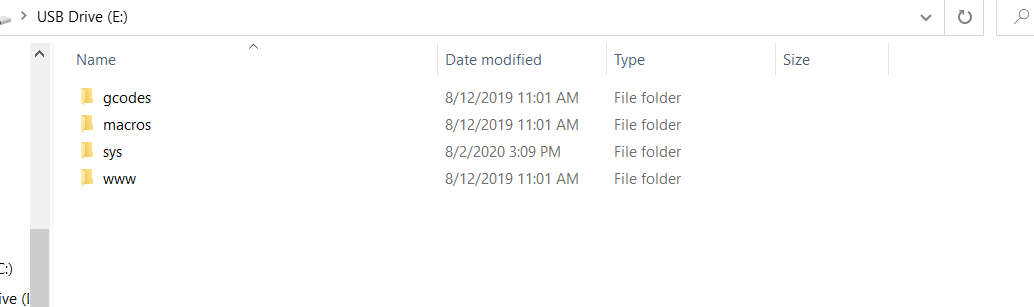
-
RE: Firmware update failure..posted in Firmware installation
@Phaedrux said in Firmware update failure..:
Normally I would suggest to replace the 4-wire cable with a new one, but you've already tried the ribbon cable option with the same result.
Which version of PanelDue is it? Which PanelDue firmware did you use to flash it? Perhaps there was a mismatch. It is a Paneldue 7i and I used 1.24 for 7i downloaded from your repository...
-
RE: Firmware update failure..posted in Firmware installation
Here is the link to Ooznest firmware, I will trt the Duet firmware tomorrow, I have a job running now. All works ok from web interface, it even reads the card. It is just the Paneldue I have to sort now....
https://learn.ooznest.co.uk/Wiki/WorkBee_Firmware_Releases -
RE: Firmware update failure..posted in Firmware installation
@Phaedrux Yes, I updated it this afternoon via USB...
-
RE: Firmware update failure..posted in Firmware installation
@dc42 I have erased and reinstalled the firmware, I have been using the 4 wire cable for about 11 months, since I got it basically. I have just tried the ribbon cable with the same result. It lights up, all the buttons are there but don't have any effect. It I touch the card icon it says files on card 0. The settings tab works and I can invert, change colour scheme, contrast volume etc but it won't communicate with the Duet board. In the top right corner of the screen it says 'connecting' but it doesn't connect...
-
RE: Firmware update failure..posted in Firmware installation
@Helensdad Paneldue still won't work properly, completely blank now....
-
RE: Firmware update failure..posted in Firmware installation
@Phaedrux yat reports version 2. 02, I think, june 2019. Not near machine or computer at moment...
-
RE: Firmware update failure..posted in Firmware installation
@Phaedrux yes, they are the Ooznest provided files for the Workbee CNC machine.
-
RE: Firmware update failure..posted in Firmware installation
@droftarts board lit up, works via wifi access point but not with Paneldue...
-
RE: Firmware update failure..posted in Firmware installation
@Phaedrux I followed Ooznests procedure. I sort of have it working now, I can connect via access point on my laptop, but after downloading the combined firmware.bin file, I tell it to update, it then drops the Wifi connection and reverts back to 1.0.3...
-
Firmware update failure..posted in Firmware installation
Hi, I have attempted to update my firmware from 1.0.3 to 1.0.7 and failed miserably, so much so that I can do nothing, I can't connect via USB, it is as if the SD card doesn't exist any more. If I check the card contents on my computer they are all there, I can read and write to the card but when it is plugged into the board and I try to check the contents using the paneldue, all it says is 'files on card 0'. The top right of the paneldue displays 'connecting', which I have never seen before. I have not formatted the card and it is using the FAT32 file system. I am at a loss now and hope I haven't trashed the entire board. I am using the board on a Workbee CNC machine and the firmware versions mentioned above are for the Duet WiFi/Workbee... Incidentally, if I switch on without the card plugged in, it still says 'files on card 0'

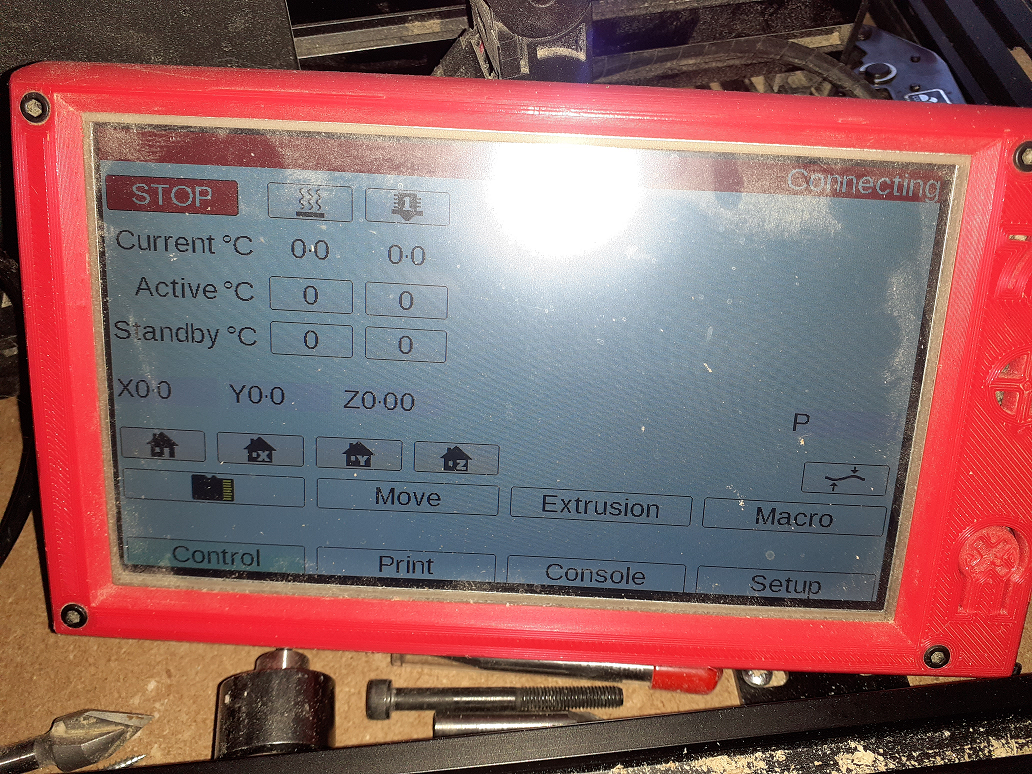
-
RE: What type of USB cable, Mini or Micro?posted in Duet Hardware and wiring
@bearer said in What type of USB cable, Mini or Micro?:
usb 2.0 micro b
Got it, found one now, thanks for the help folks....
-
RE: What type of USB cable, Mini or Micro?posted in Duet Hardware and wiring
Thanks folks, I am a bit confused as my Samsung phone takes Micro usb but it doesn't fit the Duet....