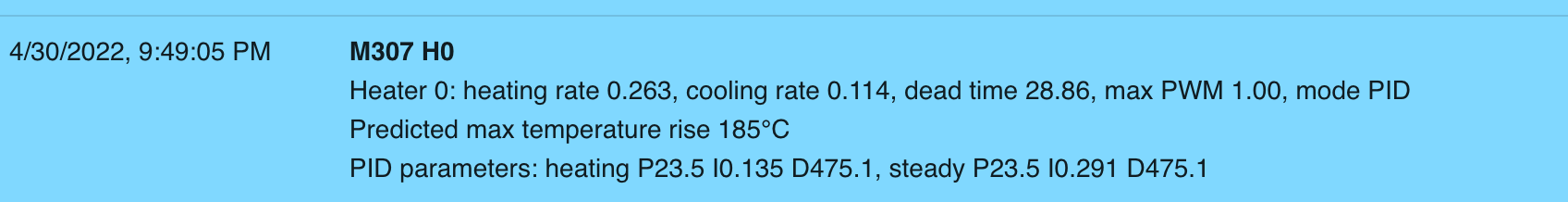@ignacmc
The specific values depend on your machine, but the things to know are:
- The H/V/T values set the speed at which stealthchop is enabled / disabled. When the printer is moving below the speed limit, stealthchop is enabled. The lower the number for H/V/T, the higher the speed limit for stealthchop (it's inverted).
- I explained how that value is calculated here. But instead you can try setting the value with
M569 ... and then send M569 P0 in the console with no parameters to see what the speed is set at.
- The recommendation is typically to set a speed for stealthchop, and then limit the machine to not go over that speed. (So that it always stays in stealthchop).
- You need a tuning step where you energize the steppers and pause. This needs to go before the first movement (so for me, this is in homex.g).
Here's my stealthchop config:
In my config.g:
; Trinamic Drive Tuning
; Tune tpwmthrs (V) so stealthchop runs at appropriate speeds
; and tune thigh (H) to avoid shifting into fullstep mode
; Tune stealthchop to 250mm/s, set coolstep to the same, and then limit the max speed to 120mm/s
; tpwmthrs = 12000000 / (<speed in mm/s> * 200 * 16)
; This keeps everything slow and quiet.
M569 P0 D3 V15 H15 ; Enable stealthchop on X
M569 P1 D3 V15 H15 ; Enable stealthchop on Y
M915 X Y T15 ; Coolstep only starts after stealthchop (effectively never)
; Limit speed / acceleration
M201 X1200 Y1200 ; Max Acceleration (mm/min)
M203 X7200 Y7200 ; Max Speed (mm/min)
M566 X600 Y600 ; Max "jerk" speed (mm/min)
Tuning at the top of my homex.g
G1 H2 X-0.005 ; 1 microstep movement to energize steppers
G4 P150 ; pause for 150ms to allow the driver to establish motor parameters
G1 H2 Z0.000625 ; 1 microstep movement to energize steppers
G4 P150 ; pause for 150ms to allow the driver to establish motor parameters
Again, your specific values for H/V/T depend on your machine. In my config I set it to 15, which corresponds to enabling stealthchop up to 250mm/s. But then I limit overall speed to 120mm/s because at higher speeds stealthchop will skip steps.
So, I'd recommend setting the number low (something like 10) so stealthchop is always enabled and then limiting the speed, acceleration, and jerk of your machine.
Last but not least, when troubleshooting it's useful to restart the machine between config changes (or use M999) sometimes setting config values can get a bit funky.

 from a user point of view it's a bug. It says the temperature is rising too slowly when in fact it's rising just fine. This is the #1 issue affecting reliability for me.
from a user point of view it's a bug. It says the temperature is rising too slowly when in fact it's rising just fine. This is the #1 issue affecting reliability for me.