It seems to be a bad port. I tried on my surface laptop and then my pc. After trying a second port on the PC it worked! Thanks for all the help!
Posts made by IGEN
-
RE: Duet Driver Issuesposted in Firmware installation
-
Duet Driver Issuesposted in Firmware installation
I'm having issues connecting my Duet 2 Maestro to my computer.
This is what it looks like in the device manager:
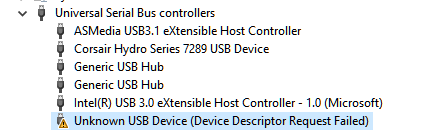
When I check the installed drivers in the properties section I see this:
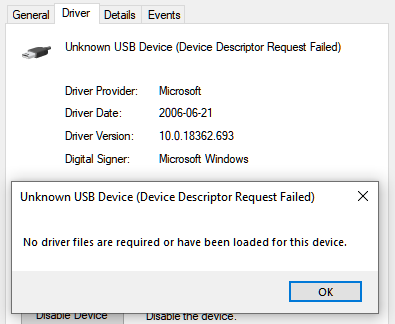
I can target the file where I have downloaded the ".cat" and ".inf" files, but apparently no drivers are better than the right drivers.
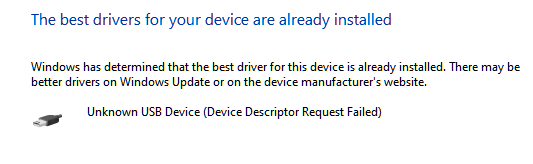
If I manually target the drivers through the "have disk" route:
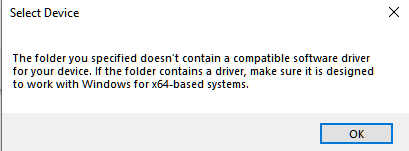
Any help would be much appreciated!
-
RE: No Response from Duet Maestro out of the boxposted in Firmware installation
I am blind as a bat. No idea how I didn't see that. I plugged it in now and the lights turn on as they should.
Could that have caused irreparable damage?
-
RE: No Response from Duet Maestro out of the boxposted in Firmware installation
Not a single light.
I've attached two photos.
It was bought through Duet3D's online store.
https://drive.google.com/open?id=11shmve_bgmN37uZpTE7q5YIGxxl30W9j
https://drive.google.com/open?id=12NVNDDu8kmJVQnLuBcpMF6KS5ky0Zrp3
-
No Response from Duet Maestro out of the boxposted in Firmware installation
Straight out of the box my Duet Maestro has no lights on the board after plugging it in with a micro USB cable. Tried tons of different cables and multiple computers. Any suggestions?
-
RE: Duet Maestro Not Recognizedposted in Firmware installation
@Danal @droftarts Sorry for the long overdue reply.
Tried on multiple computers will all the cords in my house. No luck.
I had the windows driver installed already, unfortunately.
-
RE: Duet Maestro Not Recognizedposted in Firmware installation
@bearer The cable does work with data and power, I also tried another cable. No luck
-
RE: Duet Maestro Not Recognizedposted in Firmware installation
@bearer Thanks for the response,
the red 5V light is on
the green 3.3V light is on
the red light between the USB and reset button is on
the red DIAG light is permanently on after removing the SD card and checking to see if the reset button is stuck -
RE: Duet Maestro Not Recognizedposted in Firmware installation
@Phaedrux Sorry for the late response, I just tried following that guide and the board does not show up in the device manager window. Do you have any idea why that might be?
-
Duet Maestro Not Recognizedposted in Firmware installation
Hi,
I just bought a Duet Maestro Board for my Ender 3. Followed all the wiring steps and updated the firmware from Pronterface. I now cannot get the board to connect to Pronterface and device manager shows an "Unknown USB Device (Device Descriptor Request Failed)" whenever I try to connect it.
Any help would be greatly appreciated