I am using a Smarteffector V4 along with a Duet 3 Mini5+ with RRF firmware 3.4.6
When I do a G32 with a cold hotend everything goes well with a deviation of 0.012mm.
But If I do a G32 with a HOT (150 C) hotend I get a lot of false reading registering contact with the nozzle still on air. But If I unplug the hotend fan, everything seems to go fine.
I have shielded with copper foil all cables, but as soon as I plug the fan again, everything goes crazy. The fan is a GDSTIME GDA2510 12V 0.06A.
If I use a GDT2510 12V 0.8A fan it seems to behave. But unfortunately I broke the one that I had, so I need to keep trying. How can this be?
I am defining the fan as follows:
M950 F1 C"out5" Q250
M106 P1 S1 H1 T45
How can I solve this? I have several GDSTIME 2510 fans available, but none works
config.g
Hot Hotend Probing.mp4
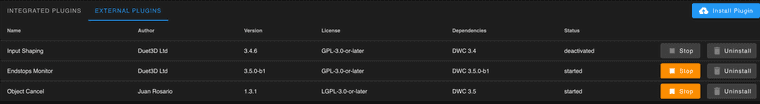
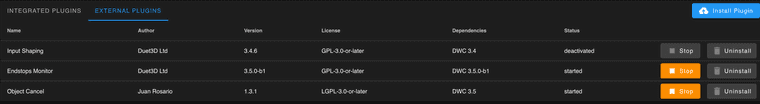
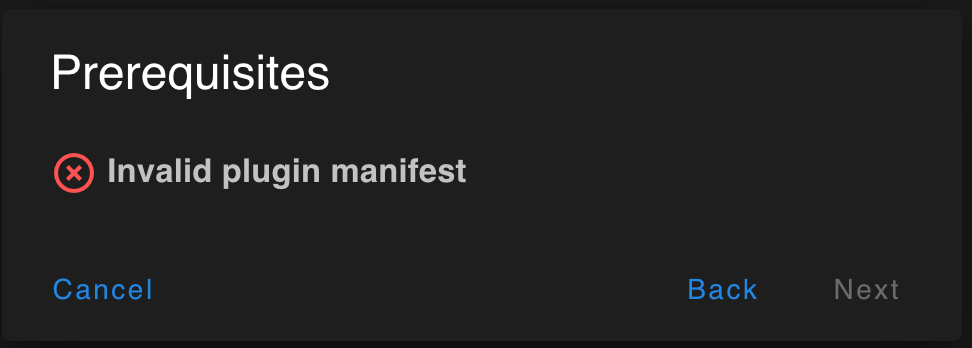
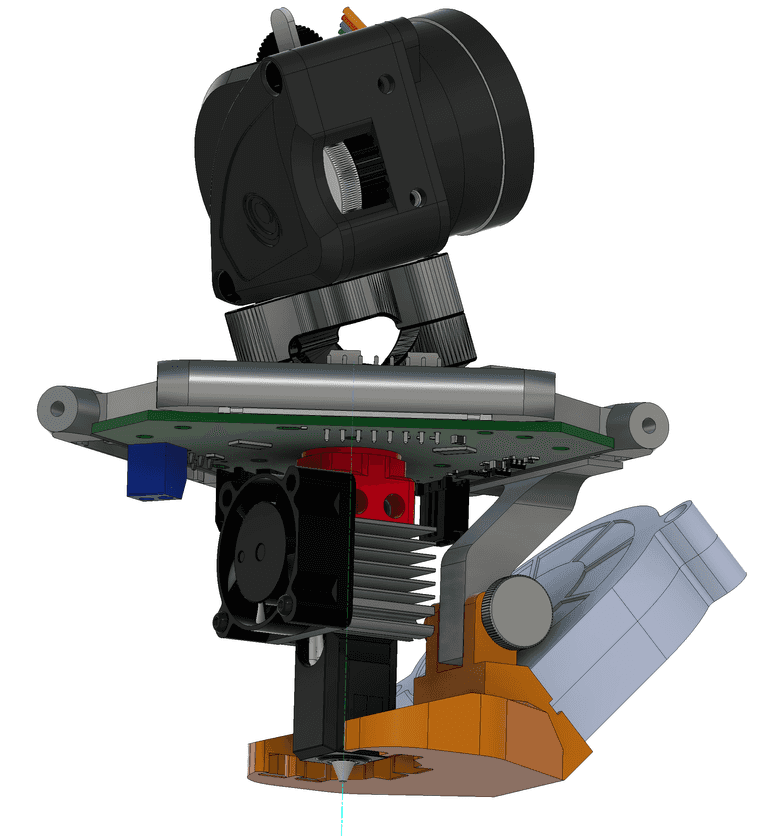
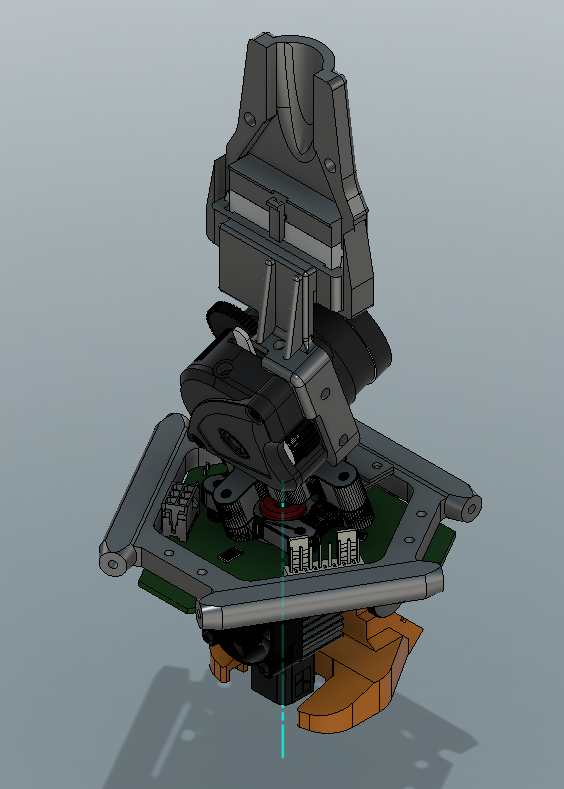

 Any clue about what is happening here? Can it be a hardware fault on the Smarteffector or the Duet3 Mini5+? How could I check this?
Any clue about what is happening here? Can it be a hardware fault on the Smarteffector or the Duet3 Mini5+? How could I check this?
